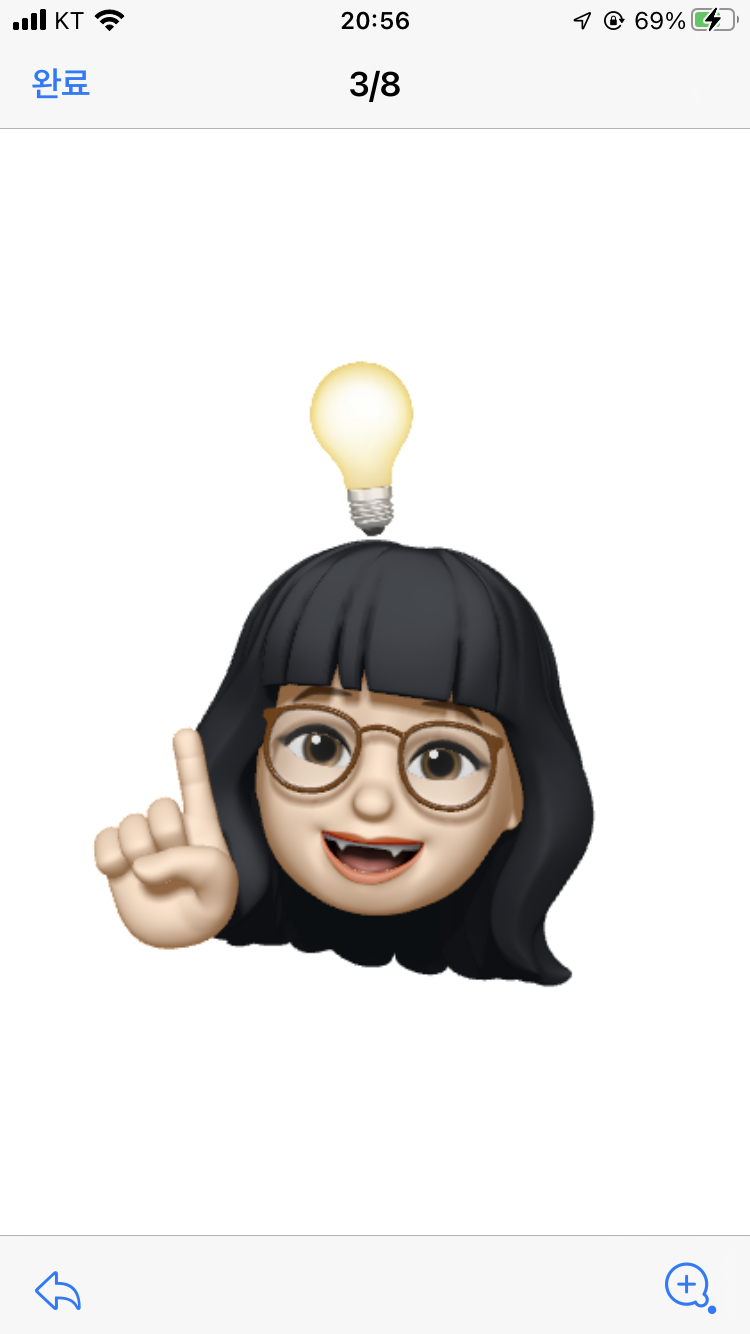sparse checkout 기법으로 다른 프로젝트 git에 있는 여러 폴더 중 원하는 폴더만 현재 내가 진행 중인 프로젝트에 clone 하는 방법
예시)
https://github.com/ssm/new-project.git에서front/src폴더만clone을 받아서 사용하고 싶을 때,
new-project
├── front
│ ├── Component
│ └── src
└── back
├── config
├── models
....1. git 초기화
$ git init2. git remote
$ git remote add origin '주소'
# git remote add origin https://github.com/nickname/new-project.git3. sparse Checkout 설정
$ git config core.sparsecheckout true4. 받아올 폴더(front/src)를 추가
$ echo '폴더 경로/*' >> .git/info/sparse-checkout
# echo front/src/* >> .git/info/sparse-checkout5. git pull
$ git pull origin main참고
https://eventhorizon.tistory.com/20
https://bitlog.tistory.com/131