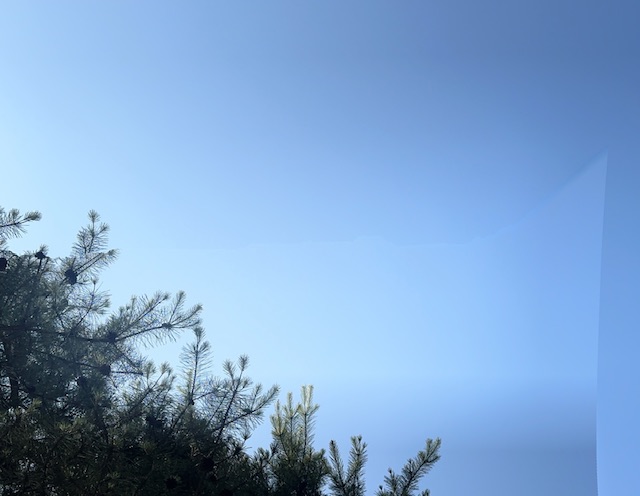pom.xml 에 스프링 시큐리티 추가
<!-- Spring Security -->
<dependency>
<groupId>org.springframework.boot</groupId>
<artifactId>spring-boot-starter-security</artifactId>
</dependency>혹시 몰라 그래들도
implementation 'org.springframework.boot:spring-boot-starter-security'실행 시 로그에 password가 나타나며,
디펜던시 추가만 해줘도 localhost:8080/으로 접속하면 아래와 같이 로그인 화면을 알아서 띄어줍니다.
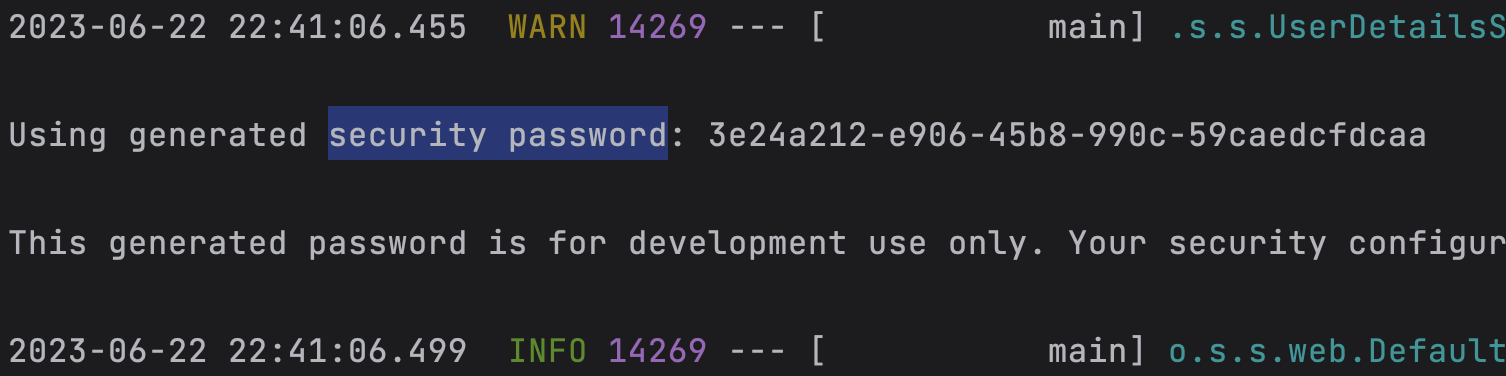
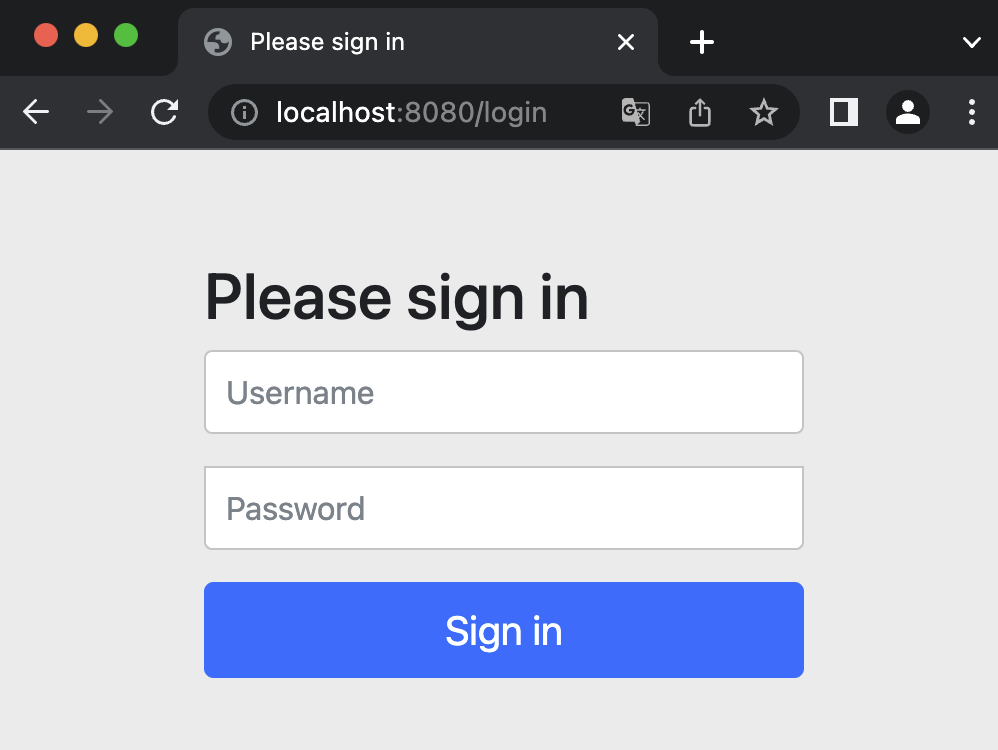
시큐리티 설정할 클래스를 만들어 줍니다.
@Configuration
@EnableWebSecurity //deprecated로 경고 뜹니다.
public class SecurityCofing extends WebSecurityConfigurerAdapter {
@Override
protected void configure(HttpSecurity http) throws Exception {
http.
authorizeRequests()
.anyRequest().authenticated();
http.
formLogin()
.loginPage("/loginPage") //사용자 정의 로그인 페이지
.defaultSuccessUrl("/") //로그인 성공 후 이동 페이지
.failureUrl("/login") //로그인 실패 후 이동 페이지
.usernameParameter("userId") //아이디 파라미터명 설정
.passwordParameter("passwd") //패스워드 파라미터명 설정
.loginProcessingUrl("/login_proc") //로그인 form action url
.successHandler(new AuthenticationSuccessHandler() {
@Override //로그인 성공 후 핸들러
public void onAuthenticationSuccess(HttpServletRequest request,
HttpServletResponse response,
Authentication authentication)
throws IOException, ServletException {
System.out.println("authentication == " + authentication.getName());
response.sendRedirect("/");
}
})
.failureHandler(new AuthenticationFailureHandler() {
@Override //로그인 실패 후 핸들러
public void onAuthenticationFailure(HttpServletRequest request,
HttpServletResponse response,
AuthenticationException exception)
throws IOException, ServletException {
System.out.println("exception == " + exception);
response.sendRedirect("/login");
}
});
}
}@EnableWebSecurity
@Documented
@Import({WebSecurityConfiguration.class, SpringWebMvcImportSelector.class, OAuth2ImportSelector.class, HttpSecurityConfiguration.class})
@EnableGlobalAuthentication
@Configuration
public @interface EnableWebSecurity {
boolean debug() default false;
}@EnableWebSecurity 어노테이션 안에는 시큐리티 설정관련 4가지의 클래스들이 임포트 되어있습니다.
WebSecurityConfigurerAdapter 클래스를 상속받아 configure메서드를 오버라이딩하여 작성합니다.
| 메서드 | 기능 |
|---|---|
| formLogin() | form을 지정하는 메서드 |
| loginPage() | 사용자가 지정한 로그인 페이지 설정 |
| defaultSuccessUrl() | 로그인 성공 시 이동할 페이지 설정 |
| failureUrl() | 로그인 실패 시 이동할 페이지 설정 |
| usernameParameter() | 화면 form에서 username에 사용할 파라미터명 설정 |
| passwordParameter() | 화면 form에서 password에 사용할 파라미터명 설정 |
| loginProcessingUrl() | form에 action 속성에 해당하는 설정 |
| successHandler() | 성공 시 핸들러 |
| failureHandler() | 실패 시 핸들러 |
application.properties에 프로퍼티 설정도 가능합니다.
spring.security.user.name=user
spring.security.user.password=1234