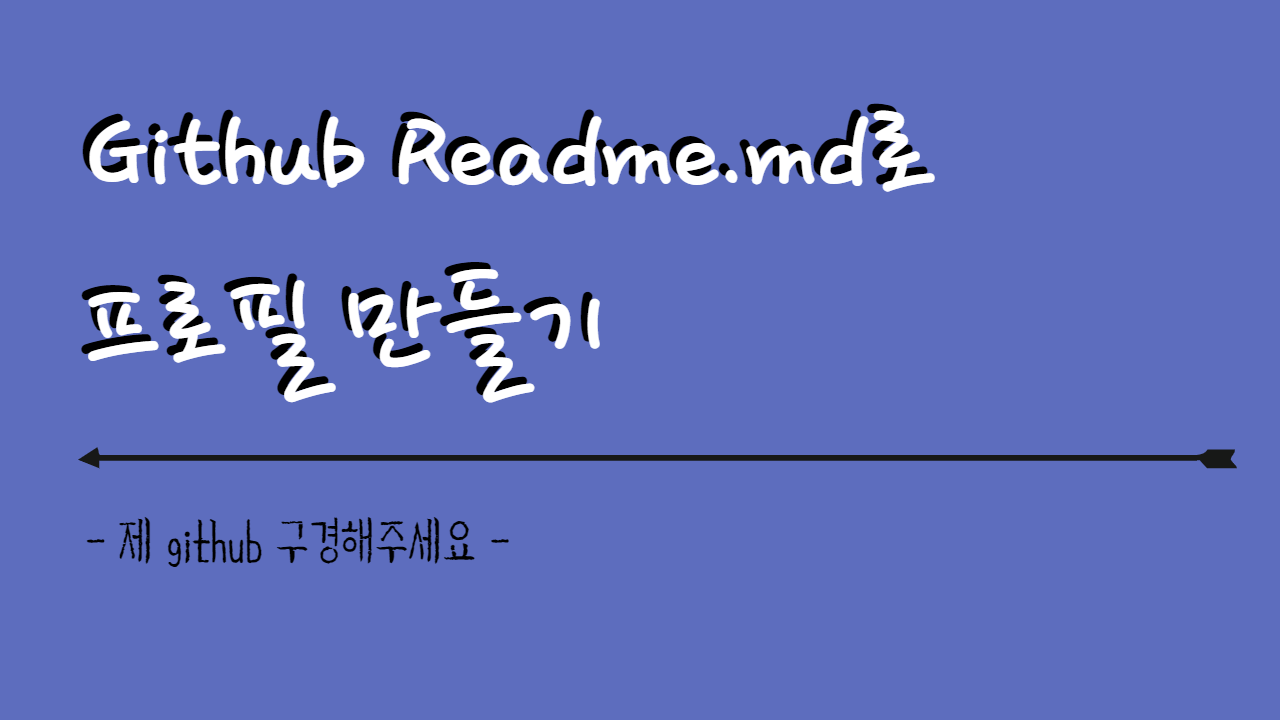완성본 미리보기
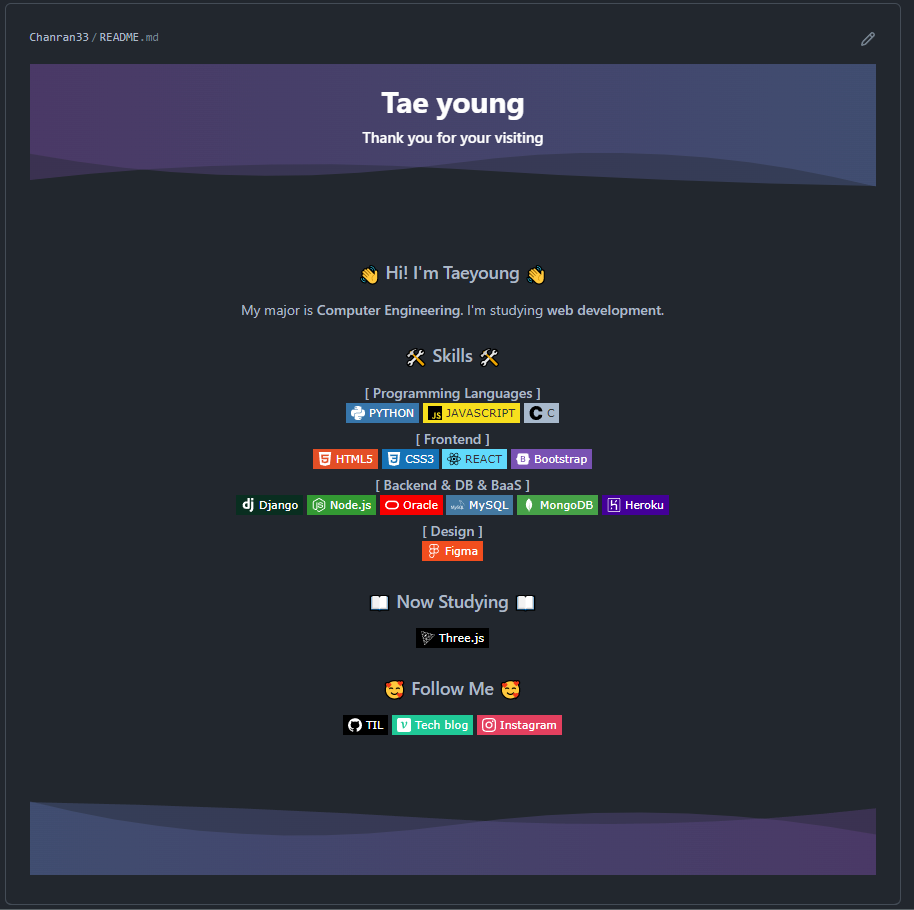
1. Header와 Footer 만들기
바로가기-> https://github.com/kyechan99/capsule-render#section
2. Github profile Reademe 생성기
- https://rahuldkjain.github.io/gh-profile-readme-generator/
- https://arturssmirnovs.github.io/github-profile-readme-generator/
(무슨 내용으로 채울지 고민될 때 사용하면 좋을 것 같다.)
3. 배지&아이콘 만들기
- 배지 아이콘 목록 : https://github.com/simple-icons/simple-icons/blob/develop/slugs.md
- 배지 색깔 참고 : https://simpleicons.org/
- 배지 만들기 : https://shields.io/
ex) 파이썬 배지 만들기
ex) 배지에 링크 걸고 싶을 때 - Velog 배지 만들기
<a href="https://velog.io/@sparkling0_0"><img src="https://img.shields.io/badge/Tech blog-20C997?style=flat-square&logo=Velog&&logoColor=white"/></a>4. Pin고정하기
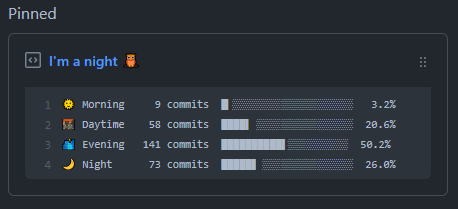
Day or night? -> https://codesyun.tistory.com/98
Github Status -> https://github.com/bokub/github-stats-box
이외의 다양한 pin들 -> https://github.com/matchai/awesome-pinned-gists