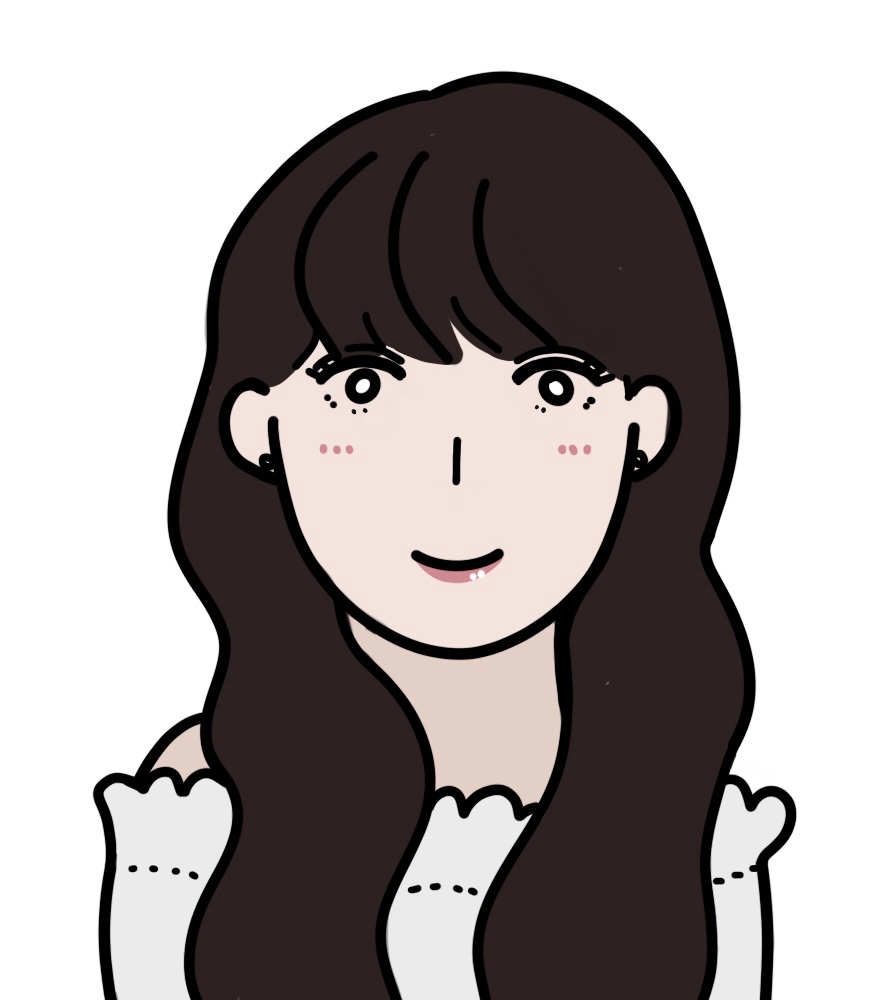💌 [Android/Kotlin] mailto: url 메일보내기 설정하기
안드로이드 WebView 에서 mailto: 스케마 링크가 url로 인식해서 안먹히는 상황이 생겼다.
net:: ERR_UNKNOWN_URL_SCHEME
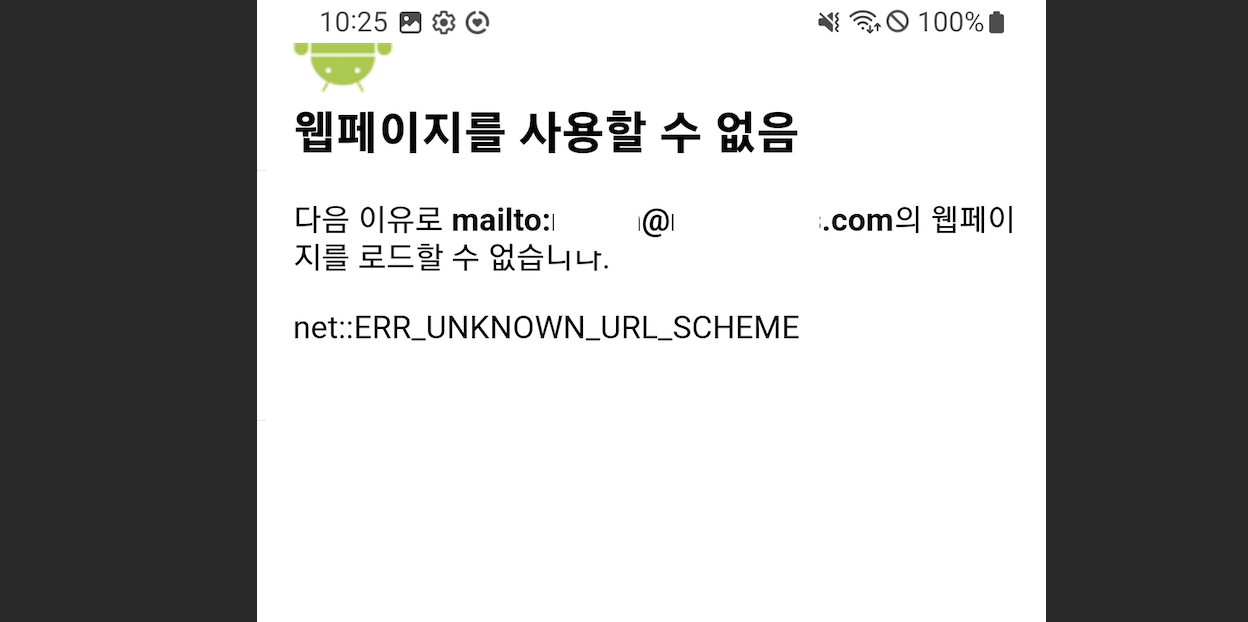
💙 해결방법
WebViewClient 클래스의 shouldOverrideUrlLoading 메소드를 오버라이드하여
mailto: 스케마의 링크를 클릭했을 때 Intent.ACTION_SENDTO 를 이용하여 이메일 액티비티를 호출하도록 해준다.
inner class WebViewClientClass : WebViewClient() {
// 페이지 이동
override fun shouldOverrideUrlLoading(
view: WebView,
url: String
): Boolean {
if (url.startsWith("mailto:")) { // mailto 스케마 링크가 url로 인식해서 안먹히는 상황 분기
try {
val emailIntent = Intent(Intent.ACTION_SENDTO,Uri.parse(url)) // 메일 전송 설정
// 이메일 클라이언트가 설치 되어있는지 확인
val packageManager = view.context.packageManager
val activities = packageManager.queryIntentActivities(emailIntent, 0)
if (activities.isNotEmpty()) {
// 설치되어 있다면 인텐트 실행
view.context.startActivity(emailIntent)
} else {
// 설치되어 있지 않다면 사용자에게 알림 표시 등의 방법으로 안내
Toast.makeText(mContext,"이메일 클라이언트를 설치해야 합니다.",Toast.LENGTH_SHORT).show()
}
} catch (e: Exception) {
e.printStackTrace()
}
} else {
view.loadUrl(url)
}
return true
}🚨 android.content.ActivityNotFoundException: No Activity found to handle Intent { act=android.intent.action.SENDTO } 오류
✅ 태블릿이나 해외폰일 경우 전화나 메일 기능을 사용할 수 없을 때 이런 Exception 이 뜬다.
이 오류를 해결하기 위해 이메일 클라이언트가 설치되어 있는지 확인하고, 설치되어 있다면 인텐트를 실행하는 로직을 구현해준다.
💎 'queryIntentActivities(Intent, Int): (Mutable)List<ResolveInfo!>' is deprecated. Deprecated in Java
- queryIntentActivities 함수가 deprecated 되어서 Android 11부터는 패키지 매니저의 resolveActivity 를 사용하여 인텐트를 처리할 수 있는 액티비티가 있는지 확인.
val intent = Intent(Intent.ACTION_SENDTO,Uri.parse(url))
// 처리 가능한 앱이 있는지 확인
if (intent.resolveActivity(packageManager) != null) {
startActivity(intent)
} else {
Utils.Toast(mContext,"이메일 클라이언트 앱을 설치해야 합니다.")
}💎 Consider adding a declaration to your manifest when calling this method; see https://g.co/dev/packagevisibility for details
- 안드로이드 11 이상에서는 앱 간의 패키지 가시성 변경으로 인해 일부 앱이 다른 앱의 컴포넌트를 사용하는 데 제한을 받게됨.
- 인텐트로 외부 앱을 호출하려면 요소를 AndroidManifest.xml 파일에 추가하여 앱 간의 패키지 가시성을 설정해야 함.
AndroidManifest.xml
<manifest xmlns:android="http://schemas.android.com/apk/res/android"
package="package.name">
<!-- 다른 manifest 선언들 -->
<!-- <queries> 요소를 추가하여 이메일 클라이언트 앱의 패키지 이름을 지정 -->
<queries>
<!-- 이메일 클라이언트 앱 -->
<package android:name="com.google.android.gm" />
<!-- 추가적인 이메일 클라이언트 앱들 -->
</queries>
<application>
<!-- 액티비티, 서비스 등의 구성 요소들 -->
</application>
</manifest>
- < queries > 요소 내에 사용할 이메일 클라이언트 앱의 패키지 이름을 추가해준다.
- 여기에 추가된 패키지 이름은 요소를 통해 해당 앱의 컴포넌트에 접근할 수 있는 권한을 부여한다.
참고 :
https://developer.android.com/guide/components/intents-common?hl=ko#Email
https://stackoverflow.com/questions/72289500/passing-new-intentintent-action-sendto-setdatauri-parsemailto-to-inten