
AWS S3 설정 추가
IAM 사용자는 기존의
AmazonS3FullAccess정책을 사용해 생성했다.
✔️ pom.xml
<dependency>
<groupId>software.amazon.awssdk</groupId>
<artifactId>bom</artifactId>
<version>2.15.0</version>
<type>pom</type>
<scope>import</scope>
</dependency>
<dependency>
<groupId>software.amazon.awssdk</groupId>
<artifactId>s3</artifactId>
<version>2.15.0</version>
</dependency>
<dependency>
<groupId>commons-fileupload</groupId>
<artifactId>commons-fileupload</artifactId>
<version>1.3.3</version>
</dependency>✔️ application.properties
cloud.aws.credentials.access-key={IAM access-key}
cloud.aws.credentials.secret-key={IAM secret-key}
cloud.aws.s3.bucket={버킷이름}
cloud.aws.region.static=ap-northeast-2
cloud.aws.s3.bucket.url=https://s3.ap-northeast-2.amazonaws.com/{버킷이름}
cloud.aws.stack.auto=false이미지 업로드 서비스 구현
✔️ config/AWSConfig.java
package com.codepresso.meu.config;
import lombok.RequiredArgsConstructor;
import lombok.extern.slf4j.Slf4j;
import org.springframework.beans.factory.annotation.Value;
import org.springframework.context.annotation.Bean;
import org.springframework.context.annotation.Configuration;
import software.amazon.awssdk.auth.credentials.AwsBasicCredentials;
import software.amazon.awssdk.auth.credentials.StaticCredentialsProvider;
import software.amazon.awssdk.regions.Region;
import software.amazon.awssdk.services.s3.S3Client;
@Slf4j
@Configuration
@RequiredArgsConstructor
public class AWSConfig {
@Value("${cloud.aws.credentials.access-key}")
private String awsAccessKey;
@Value("${cloud.aws.credentials.secret-key}")
private String awsSecretKey;
@Value("${cloud.aws.region.static}")
private String region;
@Bean
public StaticCredentialsProvider getAwsBasicCredentials() {
return StaticCredentialsProvider.create(
AwsBasicCredentials.create(awsAccessKey, awsSecretKey)
);
}
@Bean
public S3Client getS3Client(){
return S3Client.builder()
.credentialsProvider(getAwsBasicCredentials())
.region(Region.AP_NORTHEAST_2)
.build();
}
}이 파일에서는 AWS Key 값을 가지고 자격 증명을 확인하고, S3 클라이언트를 불러온다.
✔️ service/S3Service.java
package com.codepresso.meu.service;
import com.codepresso.meu.config.AWSConfig;
import lombok.RequiredArgsConstructor;
import lombok.extern.slf4j.Slf4j;
import org.springframework.http.MediaType;
import org.springframework.stereotype.Service;
import org.springframework.web.multipart.MultipartFile;
import software.amazon.awssdk.core.sync.RequestBody;
import software.amazon.awssdk.services.s3.S3Client;
import software.amazon.awssdk.services.s3.model.*;
import java.io.IOException;
import java.net.URL;
import java.nio.ByteBuffer;
import java.util.ArrayList;
import java.util.List;
@Slf4j
@Service
@RequiredArgsConstructor
public class S3Service {
private static final String BUCKET_NAME = "{버킷이름}";
private final AWSConfig awsConfig;
public String uploadObject(MultipartFile data) throws IOException {
S3Client s3Client = awsConfig.getS3Client();
byte[] byteArr = data.getBytes();
PutObjectRequest request = PutObjectRequest.builder()
.bucket(BUCKET_NAME)
.key(data.getOriginalFilename())
.contentType(MediaType.ALL_VALUE)
.contentLength((long) byteArr.length)
.build();
log.info("data : {}", data.getOriginalFilename());
PutObjectResponse putObjectResult = s3Client.putObject(
request,
RequestBody.fromByteBuffer(ByteBuffer.wrap(byteArr)));
URL reportUrl = s3Client.utilities().getUrl(GetUrlRequest.builder().bucket(BUCKET_NAME).key(data.getOriginalFilename()).build());
log.info("putObjectResult : {}", putObjectResult);
log.info("reportUrl : {}", reportUrl);
return reportUrl.toString();
}
public List<String> getObjectList() {
S3Client s3Client = awsConfig.getS3Client();
ListObjectsRequest request = ListObjectsRequest.builder()
.bucket(BUCKET_NAME)
.build();
List<String> keyList = new ArrayList<>();
List<S3Object> response = s3Client.listObjects(request).contents();
for (S3Object s3Object : response) {
keyList.add(s3Object.key());
}
return keyList;
}
public boolean deleteObject(String key) {
S3Client s3Client = awsConfig.getS3Client();
DeleteObjectRequest deleteObjectRequest = DeleteObjectRequest.builder()
.bucket(BUCKET_NAME)
.key(key)
.build();
DeleteObjectResponse response = s3Client.deleteObject(deleteObjectRequest);
return response.deleteMarker();
}
}
이미지 업로드, 객체 리스트 반환, 객체 삭제 총 3가지 메소드로 이루어진다.
✔️ controller/dto/PostRequestDto, PostResponseDto 수정
@Getter @Setter
public class PostRequestDto {
Integer postId;
Integer userId;
String content;
String imgUrl;
public Post getPost() {
return new Post(this.postId, this.userId, this.content, this.imgUrl);
}
}@Getter
public class PostResponseDto {
Integer postId;
Integer userId;
String postUserProfileImg;
String content;
Date createdAt;
String imgUrl;
String email;
String nickname;
Integer like;
public PostResponseDto(Post post) {
this.postId = post.getPostId();
this.userId = post.getUserId();
this.postUserProfileImg = post.getPostUserProfileImg();
this.content = post.getContent();
this.createdAt = post.getCreatedAt();
this.imgUrl = post.getImgUrl();
this.email = post.getUser().getEmail();
this.nickname = post.getUser().getNickname();
}
}imgUrl 필드를 추가했다.
✔️ controller/PostController.java 수정
@PostMapping("/post")
public ResponseEntity<String> createPost(@Validated PostRequestDto postDto, @RequestPart(value = "file", required = false) MultipartFile multipartFile, @CookieValue("id") Integer sessionId) throws IOException {
// user 세션 확인
UserSession userSession = userSessionService.getUserSessionById(sessionId);
if(userSession == null ) {
return ResponseEntity.status(HttpStatus.UNAUTHORIZED).body("fail");
}
Integer logInUserId = userSession.getUserId();
// post 객체 가져오기
Post post = postDto.getPost();
post.setUserId(logInUserId);
// 이미지 파일 로그 확인
if (multipartFile != null) {
log.info("upload file name : {}", multipartFile.getOriginalFilename());
}
// post 객체와 이미지 파일을 저장
postService.savePost(post, multipartFile);
// 피드테이블에 작성한 글 추가
postService.saveFeed(post.getUserId(), post.getPostId());
return ResponseEntity.status(HttpStatus.OK).body("success");
}이미지 파일을 받아오기 위해 @RequestPart(value = "file", required = false) MultipartFile multipartFile 을 사용했다.
왜
@RequestPart🤷🏻♀️❓
기존에 사용하던@RequestBody는json형태의 바디로 들어오는 데이터를 파싱해주는데,
Content-Type이multipart/form-data로 전달될 때는 Exception 을 발생시키게 된다.
✔️ resources/template/index.mustache 게시글 생성 Modal 수정
<!-- Post Modal -->
<div class="modal fade" id="postModal" data-bs-backdrop="static" data-bs-keyboard="false" tabindex="-1" aria-labelledby="staticBackdropLabel" aria-hidden="true">
<div class="modal-dialog modal-dialog-centered">
<div class="modal-content rounded-4 p-4 border-0 bg-light">
<div class="modal-header d-flex align-items-center justify-content-start border-0 p-0 mb-3">
<a href="#" class="text-muted text-decoration-none material-icons" data-bs-dismiss="modal">arrow_back_ios_new</a>
<h5 class="modal-title text-muted ms-3 ln-0" id="staticBackdropLabel"><span class="material-icons md-32">account_circle</span></h5>
</div>
<div class="modal-body p-0 mb-3">
<div class="form-floating">
<!-- post-content -->
<textarea class="form-control rounded-5 border-0 shadow-sm" id="post-content" placeholder="Leave a comment here" id="floatingTextarea2" style="height: 200px"></textarea>
<label for="floatingTextarea2" class="h6 text-muted mb-0">What's on your mind...</label>
</div>
</div>
<div class="modal-footer justify-content-start px-1 py-1 bg-white shadow-sm rounded-5">
<div class="rounded-4 m-0 px-3 py-2 d-flex align-items-center justify-content-between w-75">
<!-- post-image -->
<input class="col-md-8 form-control form-control-sm" id="uploadFile" type="file">
</div>
<div class="ms-auto m-0">
<a data-bs-dismiss="modal" href="#" id="post-create" class="btn btn-primary rounded-5 fw-bold px-3 py-2 fs-6 mb-0 d-flex align-items-center"><span class="material-icons me-2 md-16">send</span>Post</a>
</div>
</div>
</div>
</div>
</div>✔️ resources/static/js/custom.js 수정
.
.
.
$("#post-create").click(function(){
var content = $("#post-content").val();
var formData = new FormData();
var file = $("input[id=uploadFile]")[0].files[0];
if (file == null){
alert("파일을 선택해 주세요");
return false;
}
formData.append("content", content);
formData.append("file", file);
$.ajax({
method: "POST",
url: "/post",
data: formData,
processData: false,
contentType: false,
success: function(data){
alert("게시글 생성 성공");
console.log("Post create success!");
location.href = "/";
},
err: function (err){
alert("게시글 생성 실패");
return false;
}
})
});formData 객체를 만들어 받아온 게시글 본문과 이미지 파일을 append 한다.
processData: false, contentType: false 옵션을 꼭 넣어주어야 하는데, 특히 contentType 타입을 true 로 하면 json 이 아닌 text 로 구분되어지기 때문이다.
✔️ service/PostService.java 수정
.
.
.
public boolean savePost(Post post, MultipartFile multipartFile) throws IOException {
if (multipartFile != null) {
String imgUrl = s3Service.uploadObject(multipartFile);
post.setImgUrl(imgUrl);
}
Integer result = postMapper.save(post);
return result == 1;
}Controller 부터 전달받은 이미지 객체가 null 이 아니라면, postMapper 를 호출한다.
✔️ resources/mybatis/mapper/post-mapper.xml 수정
<mapper namespace="com.codepresso.meu.mapper.PostMapper">
<insert id="save">
INSERT INTO Post(userId, content, imgUrl)
VALUES (#{post.userId}, #{post.content}, #{post.imgUrl});
</insert>
.
.
.
.
</mapper>imgUrl 필드를 추가했다.
실행
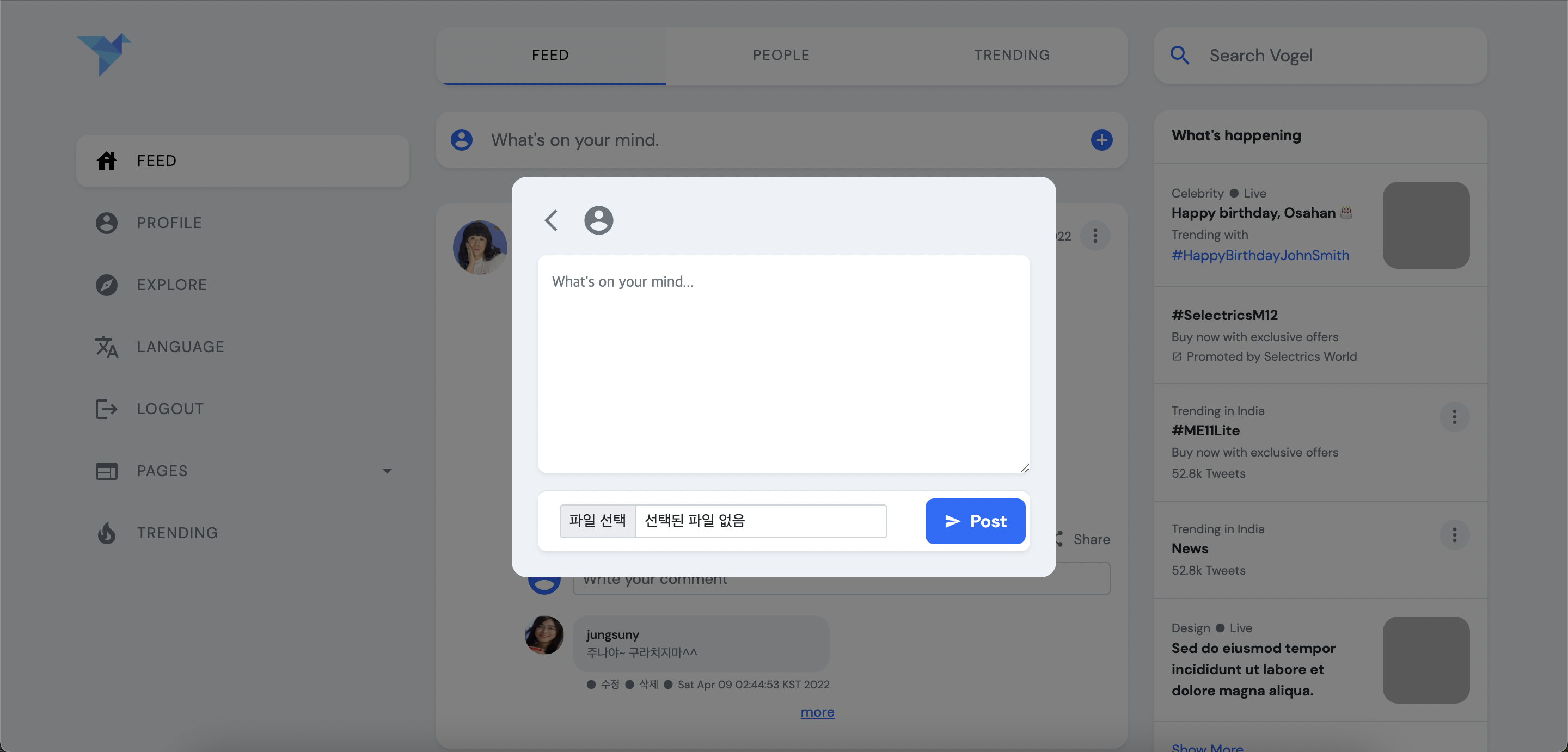 애플리케이션 실행 후 게시글 생성 Modal 화면
애플리케이션 실행 후 게시글 생성 Modal 화면
 본문 작성, 이미지 파일 업로드
본문 작성, 이미지 파일 업로드
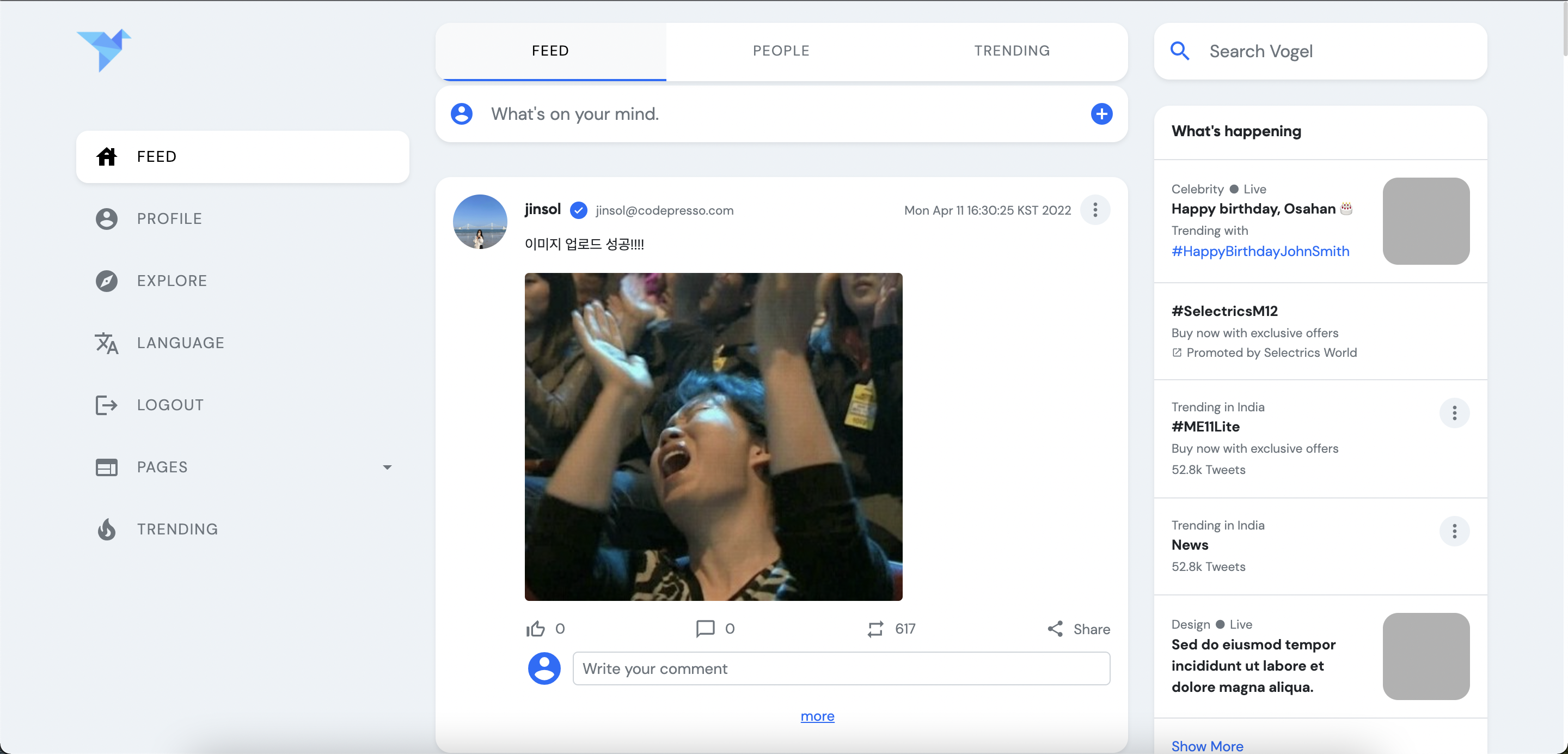 게시글 업로드 성공^^
게시글 업로드 성공^^
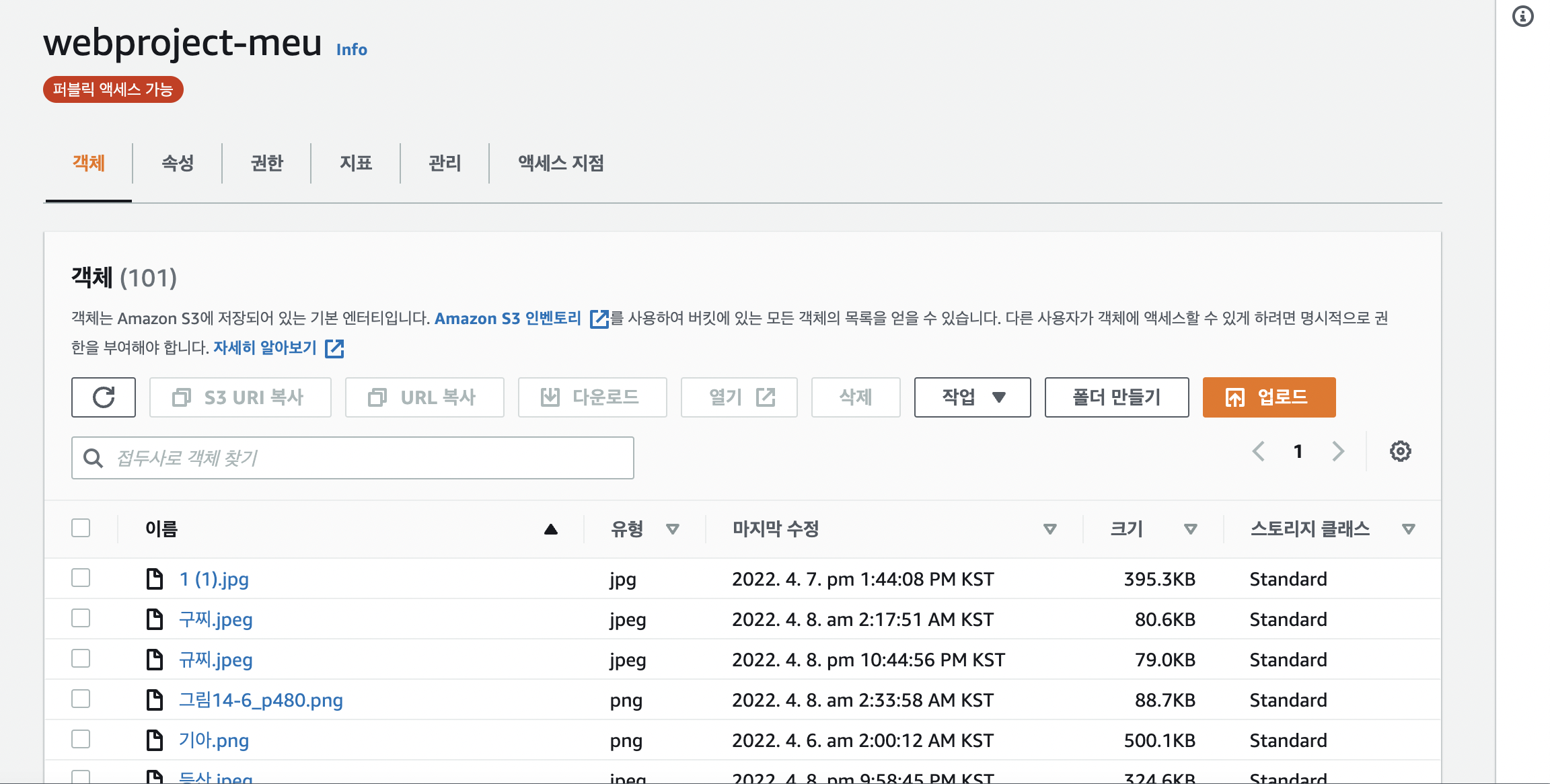 생성한 버킷에도 객체가 잘 생성되었다👍🏻👍🏻
생성한 버킷에도 객체가 잘 생성되었다👍🏻👍🏻
수많은 테스트의 흔적,,
