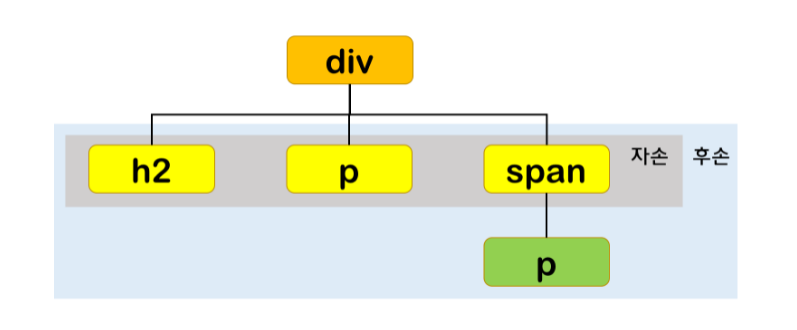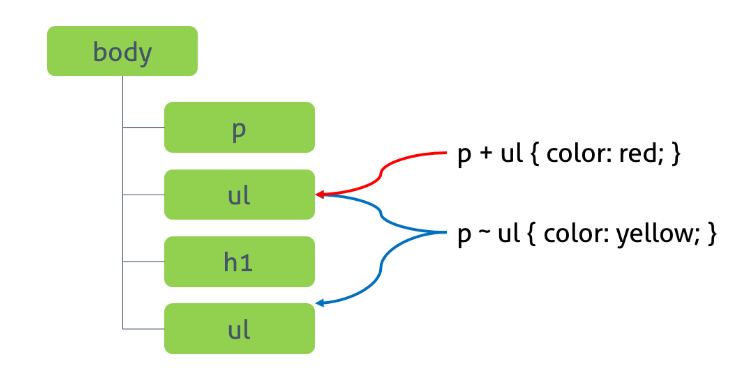selector
- style을 적용하고자 하는 HTML 요소를 특정하는 역할
- HTML 요소를 여러 개 선택할 수 있으며, 쉽표(,)로 구분함
h1, p {color: red; }
1. Universal Selector
- *로 표시함
- HTML 문서 내 모든 요소 (head 요소 포함)를 선택함
<!DOCTYPE html>
<html>
<head>
<style>
* {color: red; }
</style>
</head>
<body>
<h1>Heading</h1>
<div>
<p>Paragraph1</p>
<p>Paragraph2</p>
</div>
<p>Paragraph3</p>
</body>
</html>
2. Tag Selector
<!DOCTYPE html>
<html>
<head>
<style>
p {color: red; }
</style>
</head>
<body>
<h1>Heading</h1>
<div>
<p>Paragraph1</p>
<p>Paragraph2</p>
</div>
<p>Paragraph3</p>
</body>
</html>
3. ID Selector
- #id attribute 값으로 표시
- id attribute 값을 지정하여 일치하는 요소를 선택
- id attribute 값은 중복될 수 없음
<!DOCTYPE html>
<html>
<head>
<style>
#p1 {color: red; }
</style>
</head>
<body>
<h1>Heading</h1>
<div class="container">
<p id="p1">Paragraph1</p>
<p id="p2">Paragraph2</p>
</div>
<p>Paragraph3</p>
</body>
</html>
Class Selector
- .class attribute 값으로 표시
- class attribute 값을 지정하여 일치하는 요소를 선택
- class attribute 값은 중복 가능
<!DOCTYPE html>
<html>
<head>
<style>
.container {color: red; }
#p2 {color: initial; }
</style>
</head>
<body>
<h1>Heading</h1>
<div class="container">
<p id="p1">Paragraph1</p>
<p id="p2">Paragraph2</p>
</div>
<p>Paragraph3</p>
</body>
</html>
- HTML 요소에 class attribute 값을 공백으로 구분하여 여러 개 지정 가능
- HTML 요소에 이미 지정되어 있는 class를 지정하여 필요한 style을 지정 가능
<!DOCTYPE html>
<html>
<head>
.text-center { text-align: center; }
.text-large { font-size: 200%; }
.text-red { color: red; }
.text-blue { color: blue; }
</head>
<body>
<p class="text-center">Center</p>
<p class="text-large text-red">Large Red</p>
<p class="text-center text-large text-blue">Center Large Blue</p>
</body>
</html>
5. Attribute Selector
selector[attribute]
- 지정된 attribute를 갖는 모든 요소를 선택
<!DOCTYPE html>
<html>
<head>
<style>
a[href] { color : red; }
</style>
</head>
<body>
<a href="http://www.poiemaweb.com">poiemaweb.com</a>
<a href="http://www.google.com" target="_blank">google.com</a>
<a href="http://www.naver.com" target="_top">naver.com</a>
</body>
</html>
selector[attribute="값"]
- 지정된 attribute를 갖고 있으며, 그 attribute 값이 지정된 값과 일치하는 모든 요소를 선택
<!DOCTYPE html>
<html>
<head>
<style>
a[target="_blank"] { color : red; }
</style>
</head>
<body>
<a href="http://www.poiemaweb.com">poiemaweb.com</a>
<a href="http://www.google.com" target="_blank">google.com</a>
<a href="http://www.naver.com" target="_top">naver.com</a>
</body>
</html>
selector[attribute~="값"]
- 지정된 attribute를 갖고 있으며, 그 값이 지정된 값을 (공백으로 분리된) 단어로 포함하고 있는 요소를 선택
<!DOCTYPE html>
<html>
<head>
<style>
h1[title~="first"] { color: red; }
</style>
</head>
<body>
<h1 title="heading first">Heading first</h1>
<h1 title="heading-first">Heading-first</h1>
<h1 title="heading second">Heading second</h1>
<h1 title="heading third">Heading third</h1>
</body>
</html>
selector[attribute|="값"]
- 지정된 attribute 값과 일치하거나, 지정된 attribute 값 뒤 - 로 시작하는 요소를 선택
<!DOCTYPE html>
<html>
<head>
<style>
p[style|="en"] { color: red; }
</style>
</head>
<body>
<p lang="en">Hello</p>
<p lang="en-us">Hi</p>
<p lang="en-gb">Ello</p>
<p lang="us">Hi</p>
<p lang="no">Hei</p>
</body>
</html>
selector[attribute^="값"]
- 지정된 attribute 값으로 시작하는 요소를 선택
<!DOCTYPE html>
<html>
<head>
<style>
a[href^="https://"] { color: red; }
</style>
</head>
<body>
<a href="https://www.test.com">https://www.test.com</a><br>
<a href="http://www.test.com">http://www.test.com</a>
</body>
</html>
selector[attribute$="값"]
- 지정된 attribute 값으로 끝나는 요소를 선택
<!DOCTYPE html>
<html>
<head>
<style>
a[href$="html"] { color: red; }
</style>
</head>
<body>
<a href="test.html">test.html</a><br>
<a href="test.jsp">test.jsp</a>
</body>
</html>
selector[attribute*="값"]
- 지정된 attribute 값을 포함하는 요소를 선택
<!DOCTYPE html>
<html>
<head>
<style>
div[class*="test"] { color: red; }
div[class~="test"] { background-color: red; }
</style>
</head>
<body>
<div class="first-test">The first div element</div>
<div class="second">The second div element</div>
<div class="test">The third div element</div>
<p class="test">This is some text </p>
</body>
</html>
6. Combinator
combinator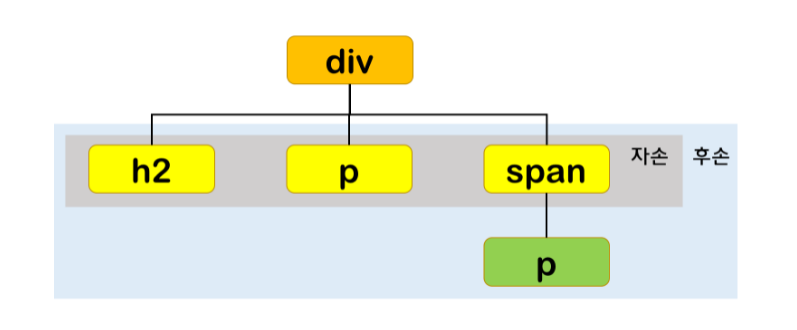
- parent 요소 : 자신보다 1 level 상위에 속하는 요소
- child 요소 : 자신보다 1 level 하위에 속하는 요소
- desendant 요소 : 자신보다 n level 하위에 속하는 요소
6.1 Desendant Combinator
selector_A selector_B
- selector_A의 모든 desendant 요소 중 selector_B와 일치하는 요소를 선택
<!DOCTYPE html>
<html>
<head>
<style>
div p { color: red; }
</style>
</head>
<body>
<h1>Heading</h1>
<div>
<p>paragraph 1</p>
<p>paragraph 2</p>
<span><p>paragraph 3</p></span>
</div>
<p>paragraph 4</p>
</body>
</html>
6.2 Child Combinator
selector_A > selector_B
- selector_A의 모든 child 요소 중 select_B와 일치하는 요소를 선택
<!DOCTYPE html>
<html>
<head>
<style>
div > p { color: red; }
</style>
</head>
<body>
<h1>Heading</h1>
<div>
<p>paragraph 1</p>
<p>paragraph 2</p>
<span><p>paragraph 3</p></span>
</div>
<p>paragraph 4</p>
</body>
</html>
6.3 Sibling Combinator
sibling combinator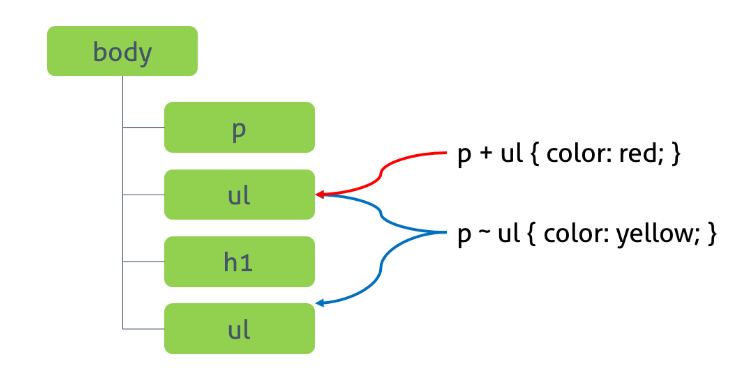
6.3.1 Adjacent Sibling Combinator
selector_A + selector_B
- selctor_A의 sibling 요소 중 selector_A 바로 뒤에 있는 selector_B 요소를 선택
- A와 B 사이에 다른 요소가 존재하면 선택 X
<!DOCTYPE html>
<html>
<head>
<style>
p + ul { color: red; }
</style>
</head>
<body>
<div>A div element</div>
<ul>
<li>Coffee</li>
<li>Tea</li>
<li>Milk</li>
</ul>
<p>The first paragraph</p>
<ul>
<li>Coffee</li>
<li>Tea</li>
<li>Milk</li>
</ul>
<h2>Another list</h2>
<ul>
<li>Coffee</li>
<li>Tea</li>
<li>Milk</li>
</ul>
</body>
</html>
6.3.2 General Sibling Combinator
selector_A ~ selector_B
- selector_A의 sibling 요소 중 selector_A 뒤에 위치하는 selector_B 요소를 모두 선택
<!DOCTYPE html>
<html>
<head>
<style>
p ~ ul { color: red; }
</style>
</head>
<body>
<div>A div element</div>
<ul>
<li>Coffee</li>
<li>Tea</li>
<li>Milk</li>
</ul>
<p>The first paragraph</p>
<ul>
<li>Coffee</li>
<li>Tea</li>
<li>Milk</li>
</ul>
<h2>Another list</h2>
<ul>
<li>Coffee</li>
<li>Tea</li>
<li>Milk</li>
</ul>
</body>
</html>
7. Pseudo-Class Selector
selctor:pseudo-class {
property: value;
}
- 가상 클래스는 요소의 특정 상태에 따라 스타일을 정의할 때 사용
- 특정상태 : 마우스가 올라와 있을 때,
링크를 방문했을 때와 아직 방문하지 않았을 때, 포커스가 들어와 있을 때
- 이러한 특정상태에는 원래 클래스가 존재하지 않지만, 가상 클래스를 임의로 지정하여 선택
- 가상 클래스는 마침표(.) 대신 콜론(:)을 사용
- CSS 표준에 미리 정의된 이름 존재 (임의로 지정 불가)
<!DOCTYPE html>
<html>
<head>
<style>
a:hover { color: red; }
input:focus { background-color: yellow; }
</style>
</head>
<body>
<a href="#">Hover me</a><br><br>
<input type="text" placehorder="focus me">
</body>
</html>
7.1 Link pseudo-classes, User action pseudo-classes
| pseudo-class | description |
|---|
| :link | selector가 방문하지 않은 링크일 때 |
| :visited | seletor가 방문한 링크일 때 |
| :hover | selector에 마우스가 올라와 있을 때 |
| :active | selector가 클릭된 상태일 때 |
<!DOCTYPE html>
<html>
<head>
<style>
a:link { color: orange; }
a:visited { color: green; }
a:hover { font-weight: bold; }
a:active { color: blue; }
input[type=text]:focus,
input[type=password]:focus { color: red; }
</style>
</head>
<body>
<a href="#" target="_blank">This is a link</a><br>
<input type="text" value="I'll be red when focused"><br>
<input type="password" value="I'll be red when focused">
</body>
</html>
7.2 UI element states pseudo-classes
| pseudo-class | description |
|---|
| :checked | selector가 체크 상태일 때 |
| :enabled | selector가 사용 가능한 상태일 때 |
| :disabled | selector가 사용 불가능한 상태일 때 |
<!DOCTYPE html>
<html>
<head>
<style>
input:enabled + span {
color: blue;
}
input:disabled + span {
color: gray;
text-decoration: line-through;
}
input:checked + span {
color: red;
}
</style>
</head>
<body>
<input type="radio" checked="checked" value="male" name="gender"><span>Male</span><br>
<input type="radio" value="female" name="gender"><span>Female</span><br>
<input type="radio" value="neuter" name="gender" disabled><span>Male</span><hr>
<input type="checkbox" checked="checked" value="bicycle"><span>I have a bicycle</span><br>
<input type="checkbox" value="car"><span>I have a car</span><br>
<input type="checkbox" value="motocycle" disabled><span>I have a motocycle</span>
</body>
</html>
7.3 Structural pseudo-classes
| pseudo-class | description |
|---|
| :first-child | selector에 해당하는 모든 요소 중 첫번째 자식인 요소를 선택 |
| :last-child | selector에 해당하는 모든 요소 중 마지막 자식인 요소를 선택 |
<!DOCTYPE html>
<html>
<head>
<style>
p:first-child { color: red;}
p:last-child { color: blue;}
</style>
</head>
<body>
<p>This paragraph is the first child of its parent(body)</p>
<h1>Welcome to my Homepage</h1>
<p>This paragraph is not the first child of its parent</p>
<div>
<p>This paragraph is the first child of its parent(div)</p>
<p>This paragraph is not the first child of its parent</p>
</div>
</body>
</html>
| pseudo-class | description |
|---|
| :nth-child(n) | selector에 해당하는 모든 요소 중 앞에서 n번째 자식인 요소 선택 |
| :nth-last-child(n) | selector에 해당하는 모든 요소 중 뒤에서 n번째 자식인 요소 선택 |
<!DOCTYPE html>
<html>
<head>
<style>
ol> li:nth-child(2n) { color: orange; }
ol> li:nth-child(2n+1) { color: green; }
ol> li:first-child { color: red; }
ol> li:last-child { color: blue; }
ol> li:nth-child(4) { background: brown; }
ul> li:nth-last-child(2n+1) { color: red; }
ul> li:nth-last-child(2n) { color: blue; }
</style>
</head>
<body>
<ol>
<li>Espresso</li>
<li>Americano</li>
<li>Caffe Latte</li>
<li>Caffe Mocha</li>
<li>Caramel Latte</li>
<li>Cappuccino</li>
</ol>
<ul>
<li>Espresso</li>
<li>Americano</li>
<li>Caffe Latte</li>
<li>Caffe Mocha</li>
<li>Caramel Latte</li>
<li>Cappuccino</li>
</ul>
</body>
</html>
| pseudo-class | description |
|---|
| :first-of-type | selector에 해당하는 요소의 부모 요소의 자식 요소 중 첫 번째로 등장하는 요소를 선택 |
| :last-of-type | selector에 해당하는 요소의 부모 요소의 자식 요소 중 마지막으로 등장하는 요소를 선택 |
| :nth-of-type(n) | selector에 해당하는 요소의 부모 요소의 자식 요소 중 앞에서 n번째에 등장하는 요소를 선택 |
| :nth-last-of-type(n) | selector에 해당하는 요소의 부모 요소의 자식 요소 중 뒤에서 n번째에 등장하는 요소를 선택 |
<!DOCTYPE html>
<html>
<head>
<style>
p:first-of-type { color: red; }
p:last-of-type { color: blue; }
p:nth-of-type(2) { color: green; }
p:nth-last-of-type(2) { color: orange; }
p:first-child { background: brown; }
</style>
</head>
<body>
<h1>This is a heading</h1>
<p>The first paragraph</p>
<p>The second paragraph</p>
<p>The third paragraph</p>
<p>The fourth paragraph</p>
<div>
<h1>This is a heading</h1>
<p>The first paragraph</p>
<p>The second paragraph</p>
<p>The third paragraph</p>
<p>The fourth paragraph</p>
</div>
</body>
</html>
7.4 Negation pseudo-classes
| pseudo-class | description |
|---|
| :not(selector) | selector에 해당하지 않는 요소를 선택 |
<!DOCTYPE html>
<html>
<head>
<style>
input:not([type=password]) {
background : yellow;
}
</style>
</head>
<body>
<input type="text" value="text input">
<input type="email" value="email input">
<input type="password" value="password input">
</body>
</html>
<!DOCTYPE html>
<html>
<head>
<style>
body {
margin: 0;
}
div {
float: left;
width: 32%;
height: 200px;
background-color: red;
color: #fff;
font-size: 3em;
line-height: 200px;
text-align: center;
}
div:not(:nth-of-type(3n+1)) {
margin-left: 2%;
}
div:not(:nth-of-type(n+4)) {
margin-bottom: 2%;
}
</style>
</head>
<body>
<div>1</div>
<div>2</div>
<div>3</div>
<div>4</div>
<div>5</div>
<div>6</div>
</body>
</html>
7.5 Validity pseudo-classes
| pseudo-class | description |
|---|
| :valid | validity 검증에 성공한 input 또는 form 요소를 선택 |
| :invalid | validity 검증에 실패한 input 또는 form 요소를 선택 |
<!DOCTYPE html>
<html>
<head>
<style>
input[type=text]:valid {
background-color: greenyellow;
}
input[type=text]:invalid {
background-color: red;
}
</style>
</head>
<body>
<label>입력값이 반드시 필요
<input type="text" required>
</label>
<br>
<label>특수문자를 포함하지 않는 4자리 문자 또는 숫자
<input type="text" value="ab1!"
pattern="[a-zA-Z0-9]{4}" required>
</label>
<br>
<label>핸드폰 번호 형식
<input type="text" value="010-1111-2222"
pattern="^\d{3}-\d{3,4}-\d{4}$" required>
</label>
</body>
</html>
8. Pseudo-Element Selector
selector::pseudo-element {
property: value;
}
- 가상 요소는 요소의 특정 부분에 스타일을 적용하기 위해 사용
- 요소 컨텐츠의 첫글자 또는 첫줄
- 요소 컨텐츠의 앞 또는 뒤
- 가상 요소에는 두 개의 콜론(::)을 사용
- CSS표준에 의해 미리 정의된 이름이 있음 (임의의 이름 사용 불가능)
| pseudo-class | description |
|---|
| ::first-letter | 요소 컨텐츠의 첫글자를 선택 |
| ::first-line | 요소 컨텐츠의 첫줄을 선택, 블럭 요소에만 적용 가능 |
| ::after | 요소 컨텐츠의 뒤에 위치한 공간을 선택, 일반적으로 content property와 함께 사용 |
| ::before | 요소 컨텐츠의 앞에 위치한 공간을 선택, 일반적으로 content property와 함께 사용 |
| ::selection | 드래그한 컨텐츠를 선택, IOS Safari 등 일부 브라우저에 동작 X |
<!DOCTYPE html>
<html>
<head>
<style>
p::first-letter { font-size: 3em; }
p::first-line { color: red; }
h1::before {
content: "HTML!!!";
color: blue;
}
h1::after {
content: "CSS!!!";
color: red;
}
::selection {
color: red;
background: yellow;
}
</style>
</head>
<body>
<h1>This is a heading</h1>
<p>Cascading Style Sheets (CSS) is a style sheet language used for describing the presentation of a document written in a markup language such as HTML. CSS is a cornerstone technology of the World Wide Web, alongside HTML and JavaScript.</p>
</body>
</html>