click이 안먹혀요

driver의 find_element로 접근한 element에 click() 함수를 실행해보았지만 아무일도 일어나지 않았다..
find_element로 정상적으로 접근이 가능한 것으로 보아 NoSuchElementError 에러는 아닌듯하였다.
find_element가 뭐지
Appium 공식문서에 따르면 python으로 unittest 모듈을 생성해 테스트 코드 작성하는 법은 아래와 같다.
test.py
import unittest
from appium import webdriver
from appium.webdriver.common.appiumby import AppiumBy
capabilities = dict(
platformName='Android',
automationName='uiautomator2',
deviceName='Android',
appPackage='com.android.settings',
appActivity='.Settings',
language='en',
locale='US'
)
appium_server_url = 'http://localhost:4723'
class TestAppium(unittest.TestCase):
def setUp(self) -> None:
self.driver = webdriver.Remote(appium_server_url, capabilities)
def tearDown(self) -> None:
if self.driver:
self.driver.quit()
def test_find_battery(self) -> None:
el = self.driver.find_element(by=AppiumBy.XPATH, value='//*[@text="Battery"]')
el.click()
if __name__ == '__main__':
unittest.main()이때 TestAppium 클래스에서 생성한 driver를 사용하여 iOS 디바이스를 조작할 수 있는데 해당 driver에는 여러 메소드들이 있다. 그 중 대표적으로 쓰이는게 find_element 이다. find_element를 사용해 AppiumBy으로 부터 받은 위치 값으로 element를 찾는다.
find_element(by: str = 'id', value: str | Dict | None = None) → WebElement
Parameters
- by – The strategy
- value – The locator
Usage
driver.find_element(by=AppiumBy.ACCESSIBILITY_ID, value=’accessibility_id’)
Returns
The found element
Return type
appium.webdriver.webelement.WebElement
추가로 find_elements 도 있다. find_element 와 차이점은 리스트를 반환한다는 것이고 자세한 내용은 아래에 기재하도록 함.
appium inspector로 조회한 element
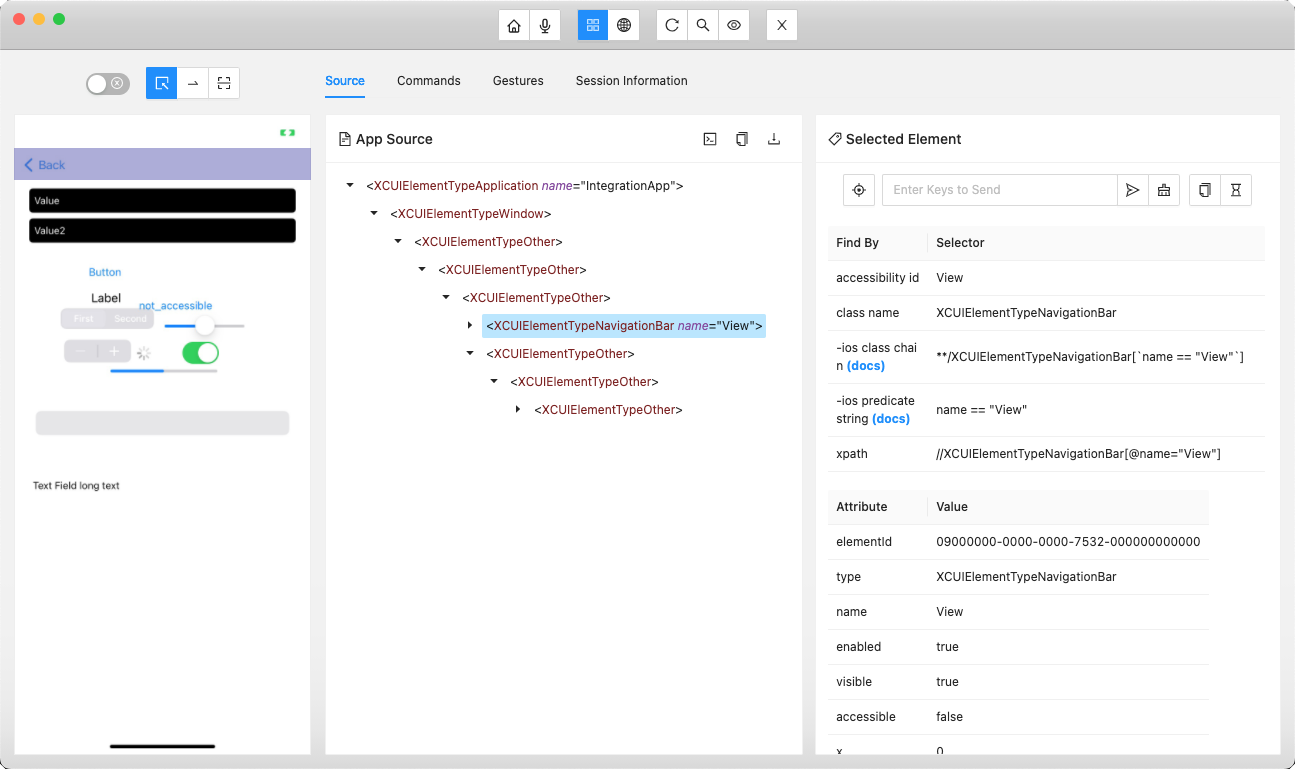
예시 이미지와 같이 특정 element의 값을 inspector를 통해 조회할 수 있다. 보통 주로 에러가 발생할 때는 NoSuchElementError: An element could not be located on the page using the given search parameters. 해당 element의 id로 접근할 수 없는 경우가 대다수이다.
하지만 이번 에러는 appium inspector로 접근도 가능하고, 심지어 print(element)로 조회했을 때 출력도 정상 작동했다.
그럼 뭐가 문제지..
혹시 몰라 find_elements로 접근한 element를 출력해보았다. 해당 메소드는 리스트를 반환하기에 WebElement가 담긴 리스트가 출력될 것이라 예상했다.
> [<appium.webdriver.webelement.WebElement (session="0000", element="0000")>,
<appium.webdriver.webelement.WebElement (session="0001", element="0001")>,
<appium.webdriver.webelement.WebElement (session="0002", element="0002")>]보이는 것과 같이 element가 3개 담긴 리스트가 출력되었다. 여기서 문제는 내가 click할 element는 무엇인가..인데 결국 두번째 항목으로 하니 정상적으로 동작하였다.
요약.
1. find_element로 찾은 element에 click() 함수가 먹히지 않음
2. 혹시몰라 find_elements로 리스트를 출력해봄
3. 찾은 element는 총 3개로, element[2].click()을 하니 정상 동작하였음
결론.
한 화면에 해당 id로 다수의 element가 있는 경우 이벤트를 실행시키고자 할 때는 정확히 해당 id의 element를 지정해줘야 한다.
+ find_element VS find_elements
find_element by id를 참조하여 특정 element에 접근 시 화면에 없거나 찾을 수 없는 항목일 경우 NoSuchElementError 오류를 바로 뱉었었다. 따라서 아래의 try~ except~ 구문으로 코드를 짰었다.
try:
# 내가 찾고자 하는 항목
element = driver.find_element(by=id, value="element_id")
except Exception as e:
print("오류가 났으니 에러 메시지 출력해봐:", e)
그러나 find_elements를 사용하니 찾을 수 없는 element를 접근 시도하여도 빈배열을 뱉을 뿐 오류를 바로 뱉지 않음을 알게되었다!!
