WebRequest, NavtiveRequest
@GetMapping("/native-web-request")
public void nativeWebRequest(NativeWebRequest nativeWebRequest) {
String contentType = nativeWebRequest.getHeader("Content-Type");
String query = nativeWebRequest.getParameter("query");
System.out.println("contentType : " + contentType);
System.out.println("query : " + query);
}
@GetMapping("/web-request")
public void webRequest(WebRequest webRequest) {
String contentType = webRequest.getHeader("Content-Type");
String query = webRequest.getParameter("query");
System.out.println("contentType : " + contentType);
System.out.println("query : " + query);
}간단하게 사용해 보았다.
Locale, TimeZone, ZoneId
LocaleResolver가 분석한 요청의 Locale관련 정보
@GetMapping("/locale")
public void locale(Locale locale, TimeZone timeZone, ZoneId zoneId) {
System.out.println("locale : " + locale);
System.out.println("timeZone: " + timeZone);
System.out.println("zoneId : " + zoneId);
}curl -XGET -H 'Content-Type: application/json' 'http://localhost:8080/locale'locale, timeZone, zoneId정보를 출력하는 컨트롤러를 작성하고 요청을 날려보았다.
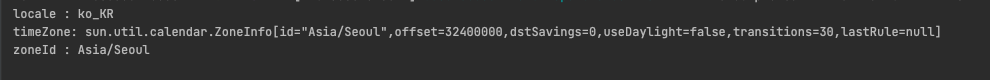
정상적으로 현재 locale정보를 분석해주는걸 확인할 수 있다.
ResponseEntity
@GetMapping("/hello")
public ResponseEntity<String> getHello() {
return ResponseEntity
.status(HttpStatus.OK)
.body("hello");
}응답헤더와 바디를 동시에 설정이 가능하다.
응답 바디는 ResponseEntity<?> 타입에 맞게 설정해주어야 한다.

getHello 변수명 수정 부탁드려용.