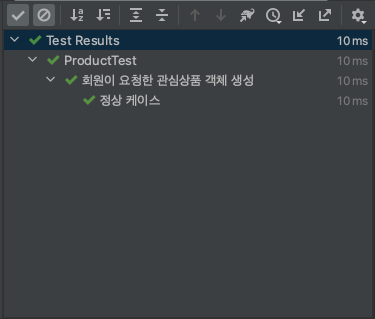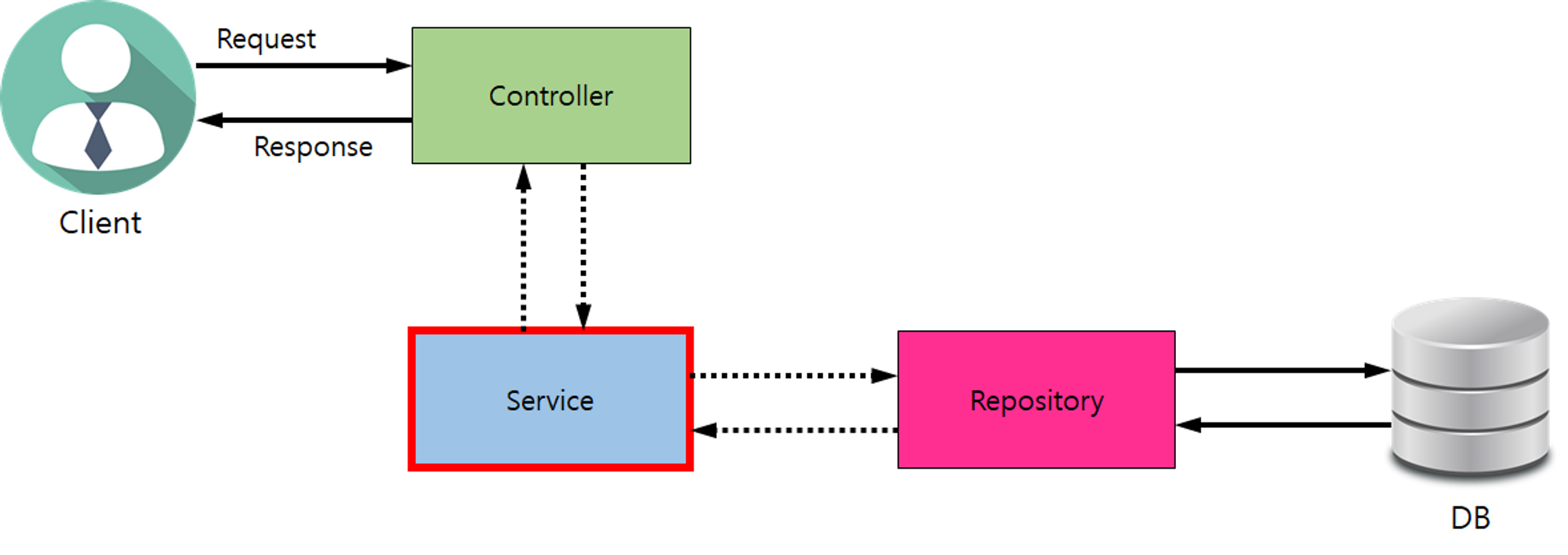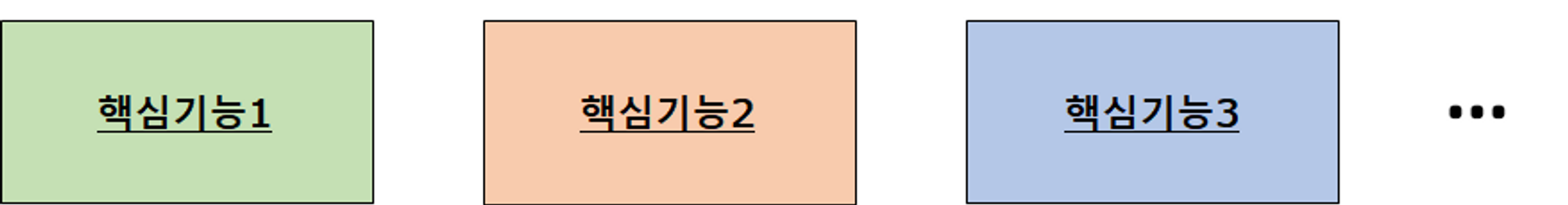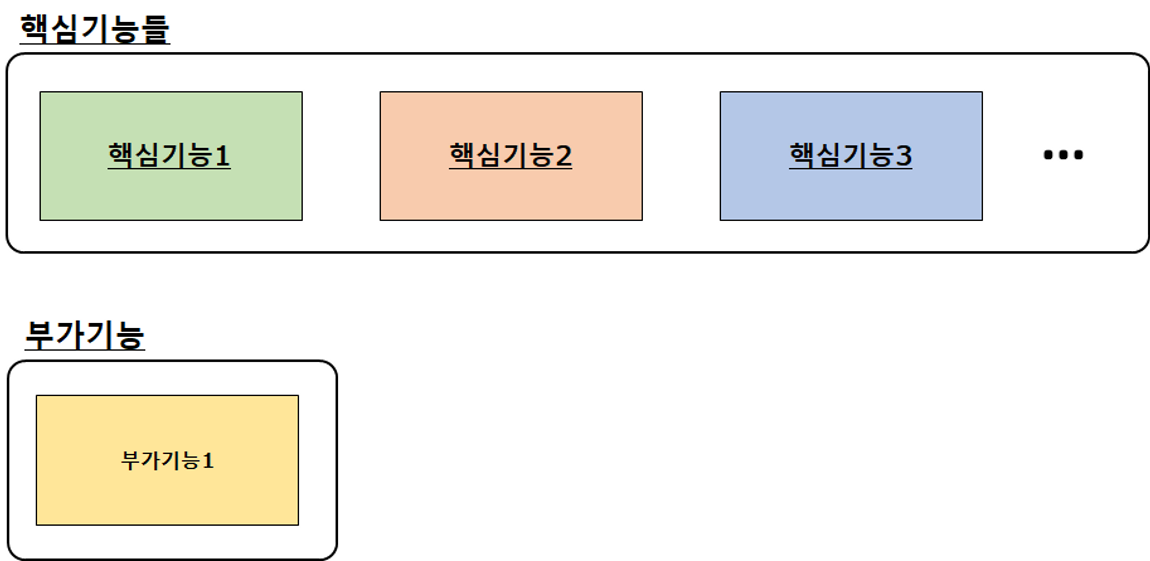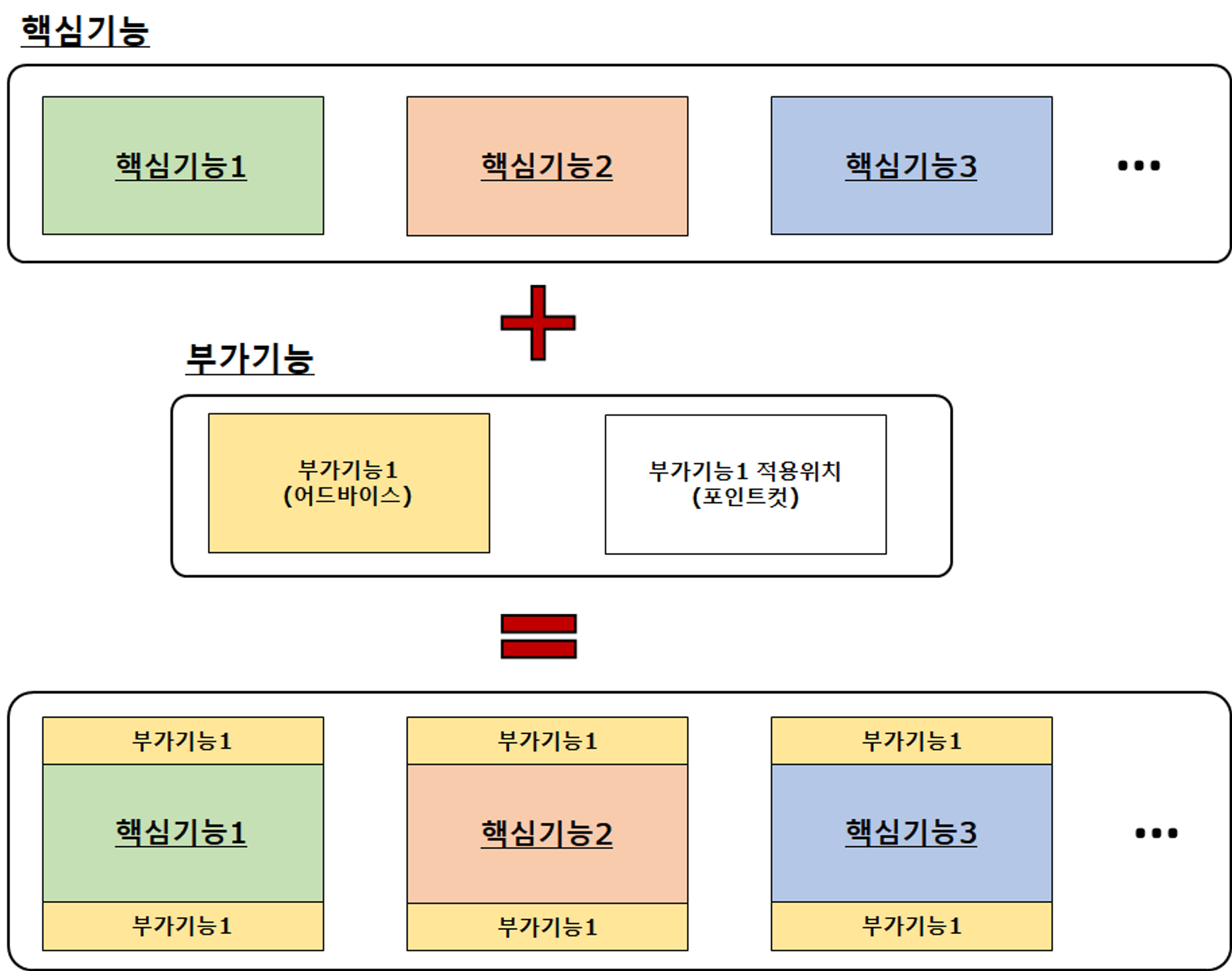[12.28] 내일배움캠프[Spring] TIL-41
1.Spring Test
기본개념들
단위 테스트 : 프로그램 작은 단위로 쪼개고, 쪼갠 부분 테스트하면서 뭐가 문제인지 찾아내는 것TDD ( Test-Driven-Development ) : 설계 -> 개발 -> 테스트 에서 설계 -> 테스트 -> 개발 순!Given - When - Then : Test코드를 작성하는 대표적인 방법론
Given - 준비
When - 실행
Then - 검증JUit : 자바 언어용 단위 테스트 프레임워크
dependencies {
testImplementation 'org.springframework.boot:spring-boot-starter-test'
}
test {
useJUnitPlatform()
}
- SelectShop -> (Entity) Product Test Code 정상케이스
class ProductTest {
@Nested
@DisplayName("회원이 요청한 관심상품 객체 생성")
class CreateUserProduct {
private Long userId;
private String title;
private String image;
private String link;
private int lprice;
@BeforeEach
void setup() {
userId = 100L;
title = "오리온 꼬북칩 초코츄러스맛 160g";
image = "https://shopping-phinf.pstatic.net/main_2416122/24161228524.20200915151118.jpg";
link = "https://search.shopping.naver.com/gate.nhn?id=24161228524";
lprice = 2350;
}
@Test
@DisplayName("정상 케이스")
void createProduct_Normal() {
ProductRequestDto requestDto = new ProductRequestDto(
title,
image,
link,
lprice
);
Product product = new Product(requestDto, userId);
assertNull(product.getId());
assertEquals(userId, product.getUserId());
assertEquals(title, product.getTitle());
assertEquals(image, product.getImage());
assertEquals(link, product.getLink());
assertEquals(lprice, product.getLprice());
assertEquals(0, product.getMyprice());
}
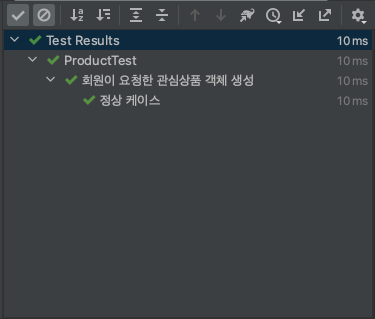
- SelectShop -> (Entity) Product Test Code 예외 케이스
(UserId = Null)
@Nested
@DisplayName("실패 케이스")
class FailCases {
@Nested
@DisplayName("회원 Id")
class userId {
@Test
@DisplayName("null")
void fail1() {
userId = null;
ProductRequestDto requestDto = new ProductRequestDto(
title,
image,
link,
lprice
);
Exception exception = assertThrows(IllegalArgumentException.class, () -> {
new Product(requestDto, userId);
});
assertEquals("회원 Id 가 유효하지 않습니다.", exception.getMessage());
}
- Exception을 맞추기 위해서 ProductEntity에도 맞춰서 추가해줘야함
public Product(ProductRequestDto requestDto, Long userId) {
if (userId == null || userId <= 0) {
throw new IllegalArgumentException("회원 Id 가 유효하지 않습니다.");
}
if (requestDto.getTitle() == null || requestDto.getTitle().isEmpty()) {
throw new IllegalArgumentException("저장할 수 있는 상품명이 없습니다.");
}
if (!isValidUrl(requestDto.getImage())) {
throw new IllegalArgumentException("상품 이미지 URL 포맷이 맞지 않습니다.");
}
if (!isValidUrl(requestDto.getLink())) {
throw new IllegalArgumentException("상품 최저가 페이지 URL 포맷이 맞지 않습니다.");
}
if (requestDto.getLprice() <= 0) {
throw new IllegalArgumentException("상품 최저가가 0 이하입니다.");
}
this.userId = userId;
this.title = requestDto.getTitle();
this.image = requestDto.getImage();
this.link = requestDto.getLink();
this.lprice = requestDto.getLprice();
this.myprice = 0;
}
- 위에서 우리가 Test 해본 것은 우리가 만들어준 Product객체가 잘 만들어지냐를 테스트 하는 것
- 실제로 테스트할 때 Product만 해도 테스트 할 것을 나눠 보자면
1) UserId 가 Null이라면?
2) UserId 가 마이너스라면?
3) title이 Null이라면?
4) title이 빈 문자열이라면?
5) link가 Null이라면?
6) link가 URL형식이 아니라면?
7) lprice가 마이너스라면?
8) lprice가 정해진 최소값보다 작다면?
- 등등.. 아주 많은 TestCase가 존재한다.
Test 진행 시 누구의 오류인지 파악할 수 없는 Case
- 만약 Servcie로직을 Test한다고 가정하자.
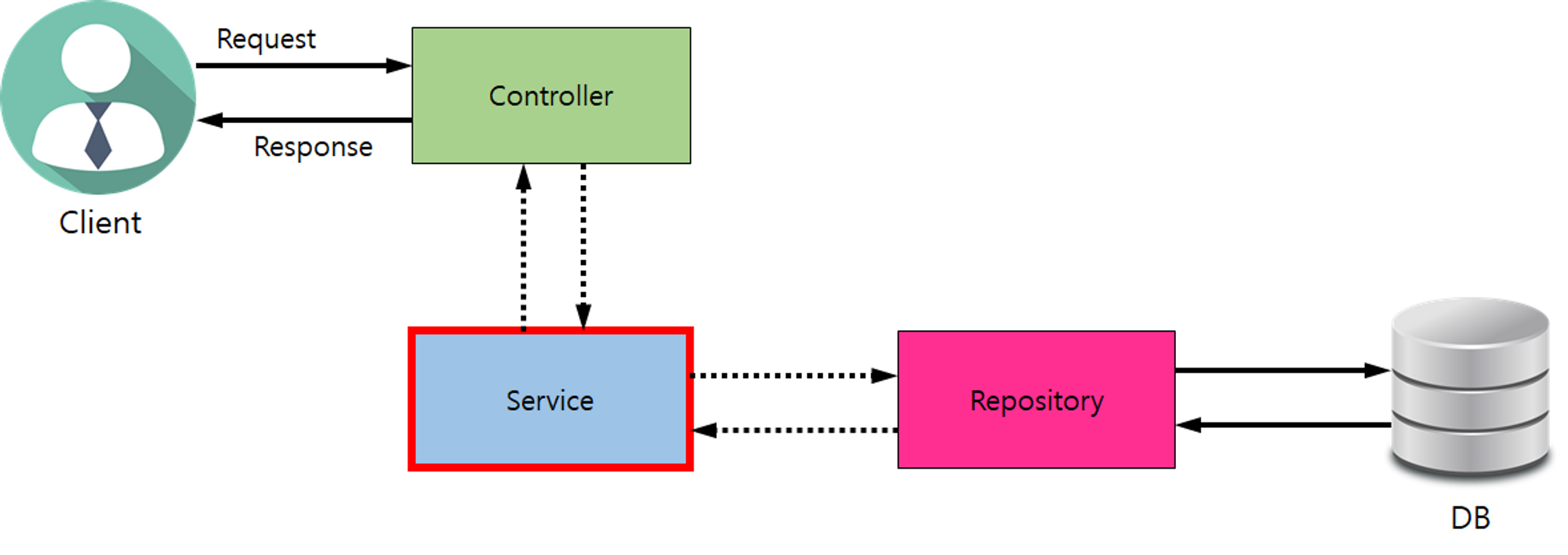
Service는 보통 Controller와 Repository에 의존하므로 만약 Service Test Code의 오류 발생시 Controller의 문제인지 Service의 문제인지, Repository의 문제인지 파악하기 어렵다...- 만약
가격이 최소가 이상이 되어야한다!로직을 Test한다고 했을 때, 실직적인 로직은 Service에 있지만 그럼 누구를 Test코드로 작성해야 하는건가..?
Mock
- 이러한 문제를 해결하기 위해 등장한 가짜 객체
- 실제 DB작업은 하지 않는다.
- 클레스명과 함수명은 동일하다.
Mockito

- Mock 객체를 생성하고 관리하기 편한 것
- 의존성 추가 :
testImplementation 'org.mockito:mockito-core:4.8.0'
testImplementation 'org.mockito:mockito-junit-jupiter:4.8.0'
Mockito사용하여 Mock객체 Respository, User 생성하고 Test하기
package com.sparta.myselectshop.service;
import com.sparta.myselectshop.dto.ProductMypriceRequestDto;
import com.sparta.myselectshop.dto.ProductRequestDto;
import com.sparta.myselectshop.entity.Product;
import com.sparta.myselectshop.entity.User;
import com.sparta.myselectshop.repository.ProductRepository;
import org.junit.jupiter.api.DisplayName;
import org.junit.jupiter.api.Test;
import org.junit.jupiter.api.extension.ExtendWith;
import org.mockito.InjectMocks;
import org.mockito.Mock;
import org.mockito.junit.jupiter.MockitoExtension;
import java.util.Optional;
import static com.sparta.myselectshop.service.ProductService.MIN_MY_PRICE;
import static org.junit.jupiter.api.Assertions.*;
import static org.mockito.Mockito.when;
@ExtendWith(MockitoExtension.class)
class ProductServiceTest {
@Mock
ProductRepository productRepository;
@InjectMocks
ProductService productService;
@Mock
User user;
@Test
@DisplayName("관심 상품 희망가 - 최저가 이상으로 변경")
void updateProduct_Success() {
Long productId = 100L;
int myprice = MIN_MY_PRICE + 100;
Long userId = 777L;
ProductMypriceRequestDto requestMyPriceDto = new ProductMypriceRequestDto(
myprice
);
ProductRequestDto requestProductDto = new ProductRequestDto(
"오리온 꼬북칩 초코츄러스맛 160g",
"https://shopping-phinf.pstatic.net/main_2416122/24161228524.20200915151118.jpg",
"https://search.shopping.naver.com/gate.nhn?id=24161228524",
2350
);
Product product = new Product(requestProductDto, userId);
when(user.getId())
.thenReturn(userId);
when(productRepository.findByIdAndUserId(productId, userId))
.thenReturn(Optional.of(product));
assertDoesNotThrow( () -> {
productService.updateProduct(productId, requestMyPriceDto, user);
});
}
@Test
@DisplayName("관심 상품 희망가 - 최저가 미만으로 변경")
void updateProduct_Failed() {
Long productId = 100L;
int myprice = MIN_MY_PRICE - 50;
ProductMypriceRequestDto requestMyPriceDto = new ProductMypriceRequestDto(
myprice
);
Exception exception = assertThrows(IllegalArgumentException.class, () -> {
Long result = productService.updateProduct(productId, requestMyPriceDto, user);
});
assertEquals(
"유효하지 않은 관심 가격입니다. 최소 " + MIN_MY_PRICE + " 원 이상으로 설정해 주세요.",
exception.getMessage()
);
}
}
2. AOP(Aspect Oriented Programming)
- 우리가 프로젝트 때 생성 날짜와 시간, 수정 날짜와 시간을 자동으로 생성해주던 TimeStamp
@Getter
@MappedSuperclass
@EntityListeners(AuditingEntityListener.class)
public class Timestamped {
@CreatedDate
@Column(updatable = false)
private LocalDateTime createdAt;
@LastModifiedDate
@Column
private LocalDateTime modifiedAt;
}
- 만약
createdAt, modifiedAt을 500개의 entity에 넣어줘야 한다고 했을 때, 끔찍...!
AOP개념
- 우리가 작성한 핵심로직( 회원가입, 로그인 , 상품추가 등... )
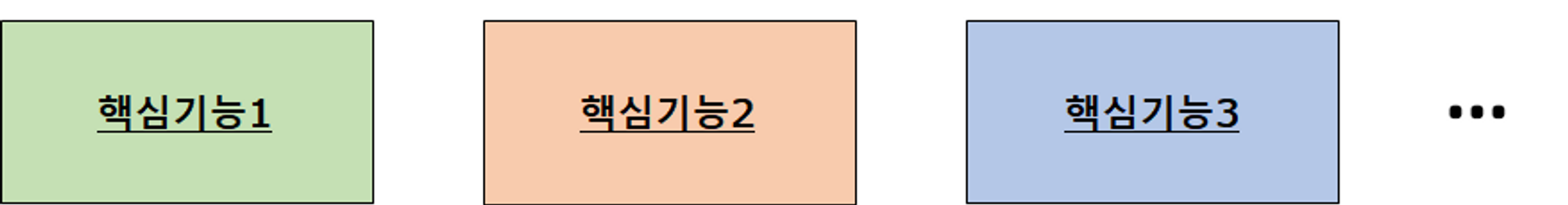
- 부가기능 : 핵심 기능을 보조하는 역할( 회원들은 행동패턴 로그 기록, API사용 시간 구하기 ...)

SelectShop Project에 부가기능 적용하기
- 이용시간이 많은 TOP5 를 추리려고 한다.
-> 기능 종료시간 - 기능 시작시간 = Controller에서 응답 나간시간 - 요청 들어온 시간
class Scratch {
public static void main(String[] args) {
long startTime = System.currentTimeMillis();
long output = sumFromOneTo(1_000_000_000);
long endTime = System.currentTimeMillis();
long runTime = endTime - startTime;
System.out.println("소요시간: " + runTime);
}
private static long sumFromOneTo(long input) {
long output = 0;
for (int i = 1; i < input; ++i) {
output = output + i;
}
return output;
}
}
- User의 이용시간을 저장하기 위한 Entity생성
ApiUserTime
package com.sparta.myselectshop.entity;
import lombok.Getter;
import lombok.NoArgsConstructor;
import javax.persistence.*;
@Getter
@Entity
@NoArgsConstructor
public class ApiUseTime {
@GeneratedValue(strategy = GenerationType.AUTO)
@Id
private Long id;
@OneToOne
@JoinColumn(name = "USER_ID", nullable = false)
private User user;
@Column(nullable = false)
private Long totalTime;
public ApiUseTime(User user, long totalTime) {
this.user = user;
this.totalTime = totalTime;
}
public void addUseTime(long useTime) {
this.totalTime += useTime;
}
}
ApiUseTimeRepository
package com.sparta.myselectshop.repository;
import com.sparta.myselectshop.entity.ApiUseTime;
import com.sparta.myselectshop.entity.User;
import org.springframework.data.jpa.repository.JpaRepository;
import java.util.Optional;
public interface ApiUseTimeRepository extends JpaRepository<ApiUseTime, Long> {
Optional<ApiUseTime> findByUser(User user);
}
ProductController ( 관심 상품 추가할 때만 일단 적용 된 부분 )
public class ProductController {
private final ProductService productService;
private final ApiUseTimeRepository apiUseTimeRepository;
@PostMapping("/products")
public ProductResponseDto createProduct(@RequestBody ProductRequestDto requestDto, @AuthenticationPrincipal UserDetailsImpl userDetails) {
long startTime = System.currentTimeMillis();
try {
return productService.createProduct(requestDto, userDetails.getUser());
} finally {
long endTime = System.currentTimeMillis();
long runTime = endTime - startTime;
User loginUser = userDetails.getUser();
ApiUseTime apiUseTime = apiUseTimeRepository.findByUser(loginUser)
.orElse(null);
if (apiUseTime == null) {
apiUseTime = new ApiUseTime(loginUser, runTime);
} else {
apiUseTime.addUseTime(runTime);
}
log.info("[API Use Time] Username: " + loginUser.getUsername() + ", Total Time: " + apiUseTime.getTotalTime() + " ms");
apiUseTimeRepository.save(apiUseTime);
}
}
- 여기서는 현재 관심상품을 추가할 때 API수행 시간을 구하는 로직에만 API사용시간을 구하는 부가 기능이 들어가 있다.
- 하지만 우리가 원하는건 전체 API를 이용하는 시간이 필요하다.
- 그럼 핵심 기능을 담당하는 로직에 전부
Try~Finally코드가 중복으로 들어가야 한다는 소리..!
AOP의 모듈화
부가기능 과 핵심기능은 관점(Aspect)이 다르다.- 따라서
부가기능은 핵심기능과 분리하여 부가기능 중심의 개발 구현 가능
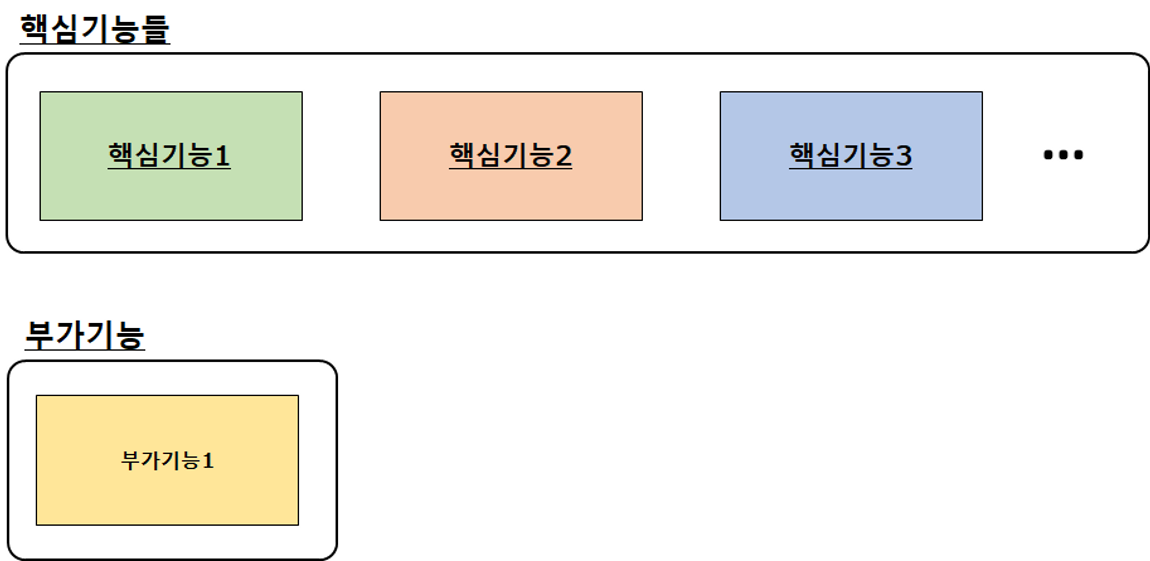
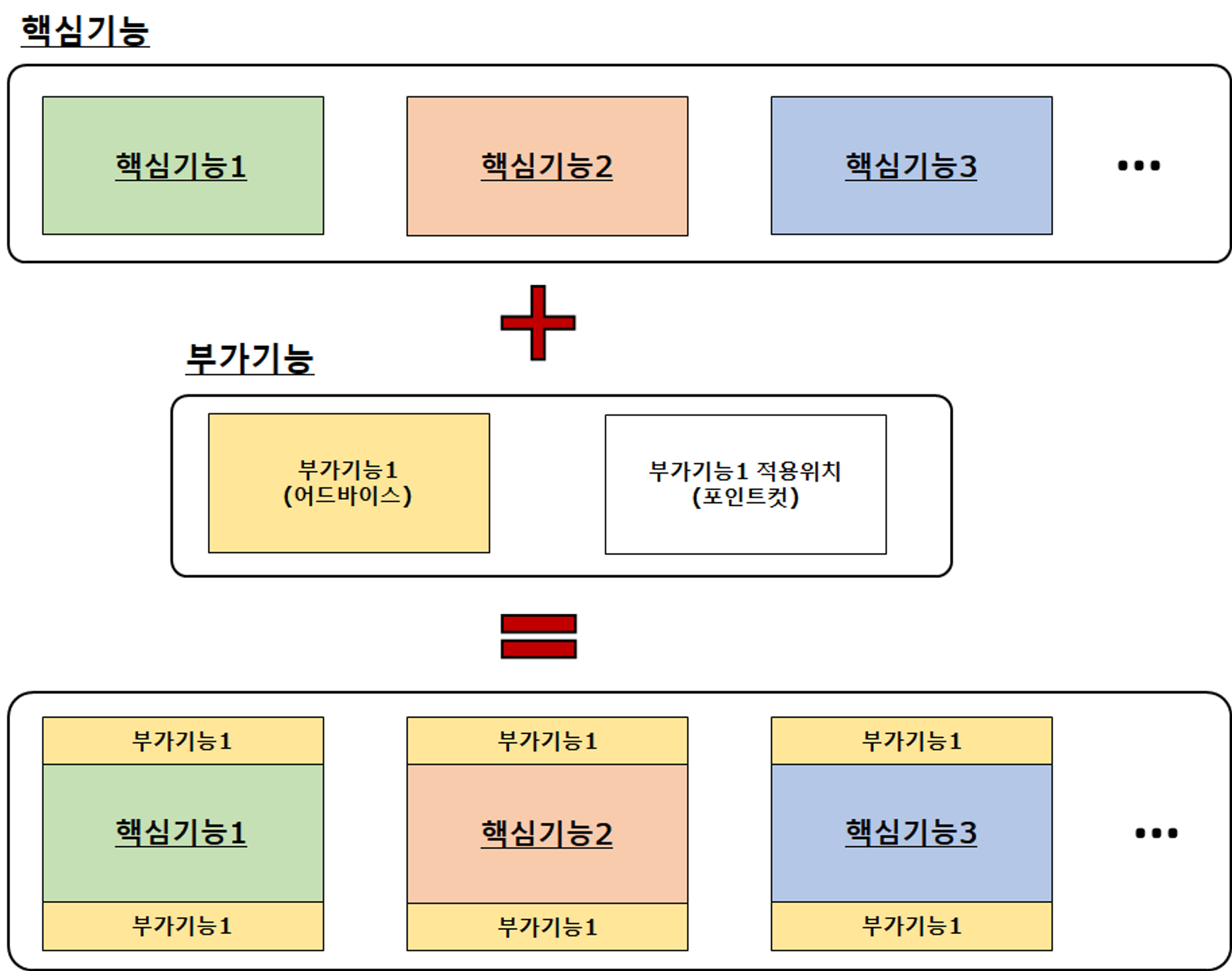
- 일단 아까 관심 상품 추가하기에 넣어줬던 API사용시간 로직을 제거하자!..
- 그리고 그 로직을 AOP로 만들자 = 부가기능을 모듈화하여 필요한 부분에 적용하자라는 말!!!
API 이용시간 구하는 AOP예제 코드
package com.sparta.myselectshop.aop;
import com.sparta.myselectshop.entity.ApiUseTime;
import com.sparta.myselectshop.entity.User;
import com.sparta.myselectshop.repository.ApiUseTimeRepository;
import com.sparta.myselectshop.security.UserDetailsImpl;
import lombok.RequiredArgsConstructor;
import lombok.Synchronized;
import lombok.extern.slf4j.Slf4j;
import org.aspectj.lang.ProceedingJoinPoint;
import org.aspectj.lang.annotation.Around;
import org.aspectj.lang.annotation.Aspect;
import org.springframework.security.core.Authentication;
import org.springframework.security.core.context.SecurityContextHolder;
import org.springframework.stereotype.Component;
@Slf4j
@Aspect
@Component
@RequiredArgsConstructor
public class UseTimeAop {
private final ApiUseTimeRepository apiUseTimeRepository;
@Around("execution(public * com.sparta.myselectshop.controller..*(..))")
public synchronized Object execute(ProceedingJoinPoint joinPoint) throws Throwable {
long startTime = System.currentTimeMillis();
try {
Object output = joinPoint.proceed();
return output;
} finally {
long endTime = System.currentTimeMillis();
long runTime = endTime - startTime;
Authentication auth = SecurityContextHolder.getContext().getAuthentication();
if (auth != null && auth.getPrincipal().getClass() == UserDetailsImpl.class) {
UserDetailsImpl userDetails = (UserDetailsImpl) auth.getPrincipal();
User loginUser = userDetails.getUser();
ApiUseTime apiUseTime = apiUseTimeRepository.findByUser(loginUser)
.orElse(null);
if (apiUseTime == null) {
apiUseTime = new ApiUseTime(loginUser, runTime);
} else {
apiUseTime.addUseTime(runTime);
}
log.info("[API Use Time] Username: " + loginUser.getUsername() + ", Total Time: " + apiUseTime.getTotalTime() + " ms");
apiUseTimeRepository.save(apiUseTime);
}
}
}
}
@Aspect : AOP를 등록하는 부분이며, 빈의 경우에만 AOP등록이 가능하다..!!@Around() : 핵심기능 수행 전과 후!!!!@Before : 핵심기능 수행 전!!!!@After : 핵심기능 수행 후!!!!@AfterReturing : 핵심기능 호출 성공시( 함수의 return ) 값 사용가능@AfterThrowing : '핵심기능' 호출 실패 시. 즉, 예외 (Exception) 가 발생한 경우만 동작 (ex. 예외가 발생했을 때 개발자에게 email 이나 SMS 보냄)
@Around("execution(public * com.sparta.myselectshop.controller..*(..))")
-> 저 경로에 있는 패키지의 모든 클래스에 적용한다는 뜻
..* : 해당 패키지의 모든 클래스에 적용.. : 해당 패키지 및 하위 클래스까지 적용- (com.sparta.springcore.dto.FolderRequestDto) -> FolderRequestDto 인수 (arguments) 만 적용
- () - 인수 없음
- (*) - 인수 1개 (타입 상관없음)
- (..) - 인수 0~N개 (타입 상관없음)