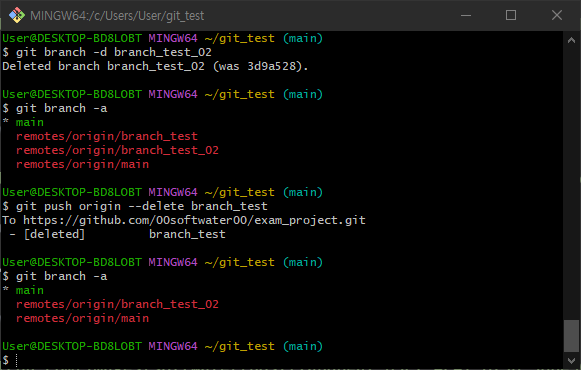remote repository 복제하기
local을 생성하지 않은 상태에서 git clone명령을 통해 remote를 local에 복제 할 수 있음
git clone
폴더를 만들고
++ git init으로 해당 폴더를 초기화 하고
++ remote를 등록하고
++ remote의 내용을 pull하는 모든 과정을 git clone으로 할 수 있음
git clone https://<username>:<token>@github.com/<repository>.git 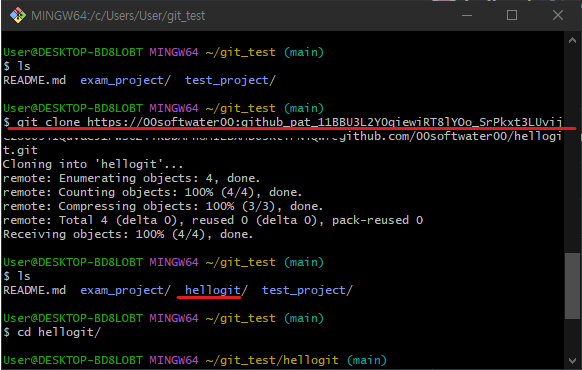
Branch
Default Branch
main or master??
local에서 생성하면 master
github에서 생성하면 main
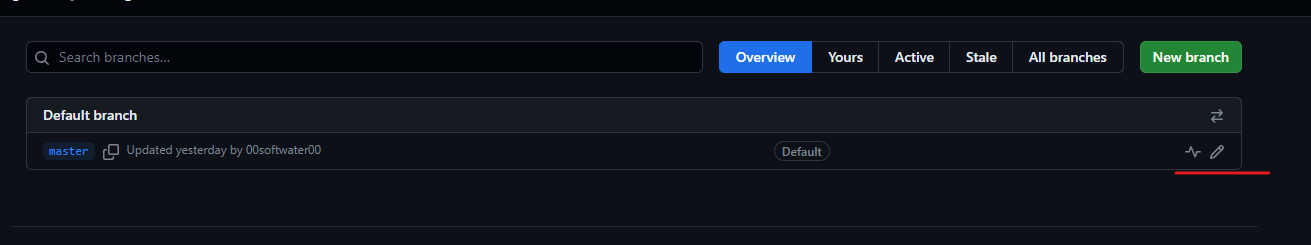
수정은 가능!
그런데, 왠만하면 배포 되기 전에 아주아주 시작때 바꾸고 그 이후에는 바꾸지말자
팀원들이 헷갈려한다
branch 조회
git branchlocal만 조회됨
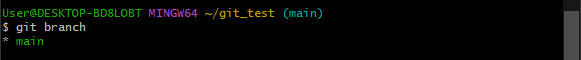
remote를 조회하고싶다?
git branch -r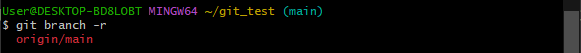
local이랑 remote 모두 조회하고 싶다?
git branch -a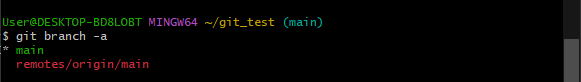
branch 생성
git branch <branchname>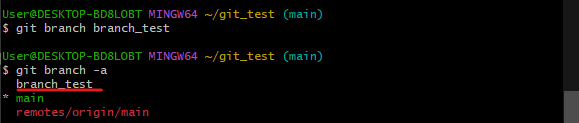
branch 이동
git checkout <branchname>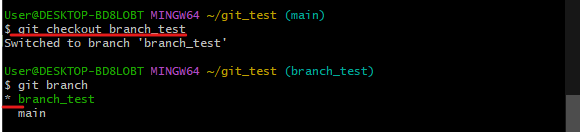
branch 생성 + 이동
git checkout -b <branchname>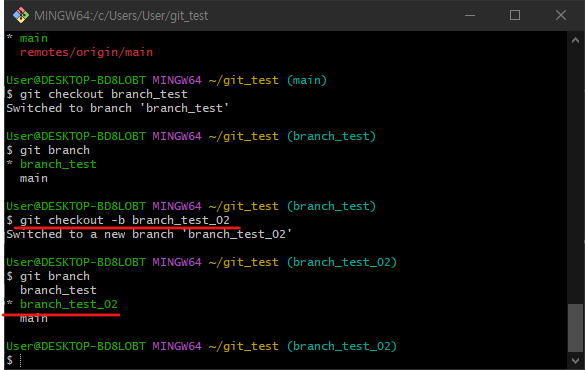
만들고 push 해야 git hub 에도 나옴
bracnh push
git push origin <branchname>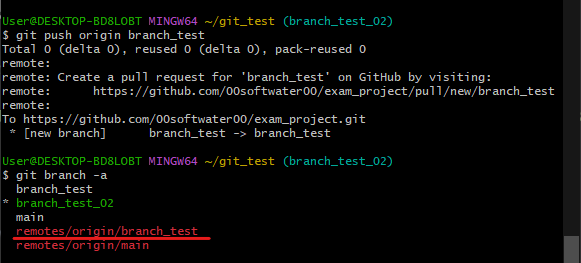
branch 삭제_local
git branch -d <branchname>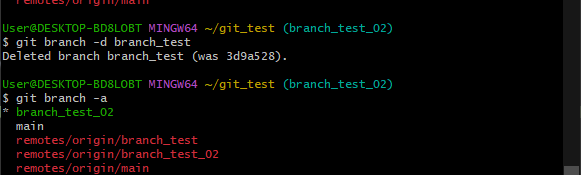
그러나, 브렌치에 위치해 있으면서 해당 브렌치 삭제할라그러면 오류남
다른 곳으로 옮겨서 삭제해야함
branch 삭제_remote
git push origin --delete <branchname>