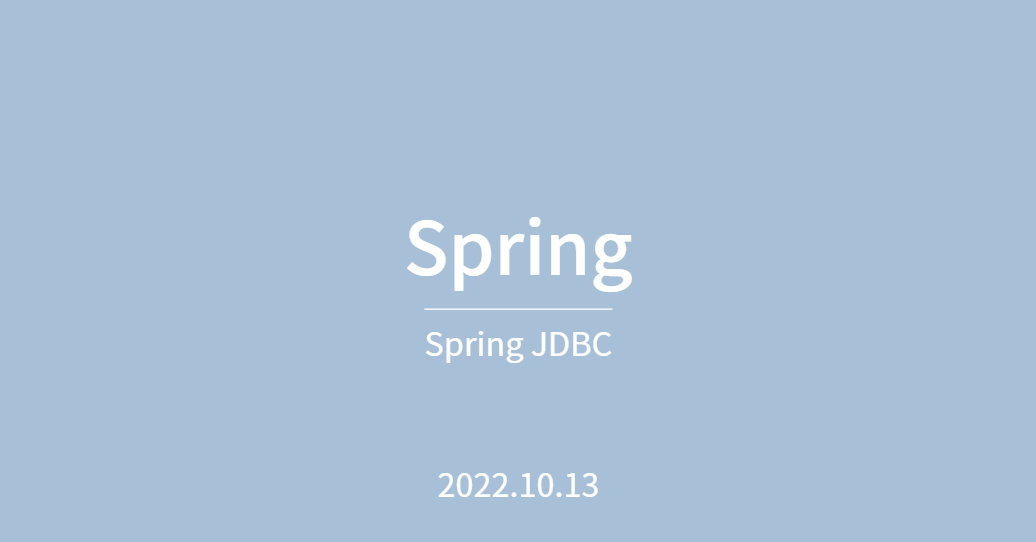Char16. Spring JDBC
1. JDBC Template를 이용한 반복 코드 줄이기
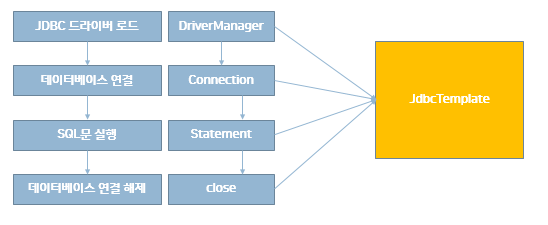
2. Spring Bean을 이용한 코드 간소화
3. JDBC Template를 이용하기 위한 설정
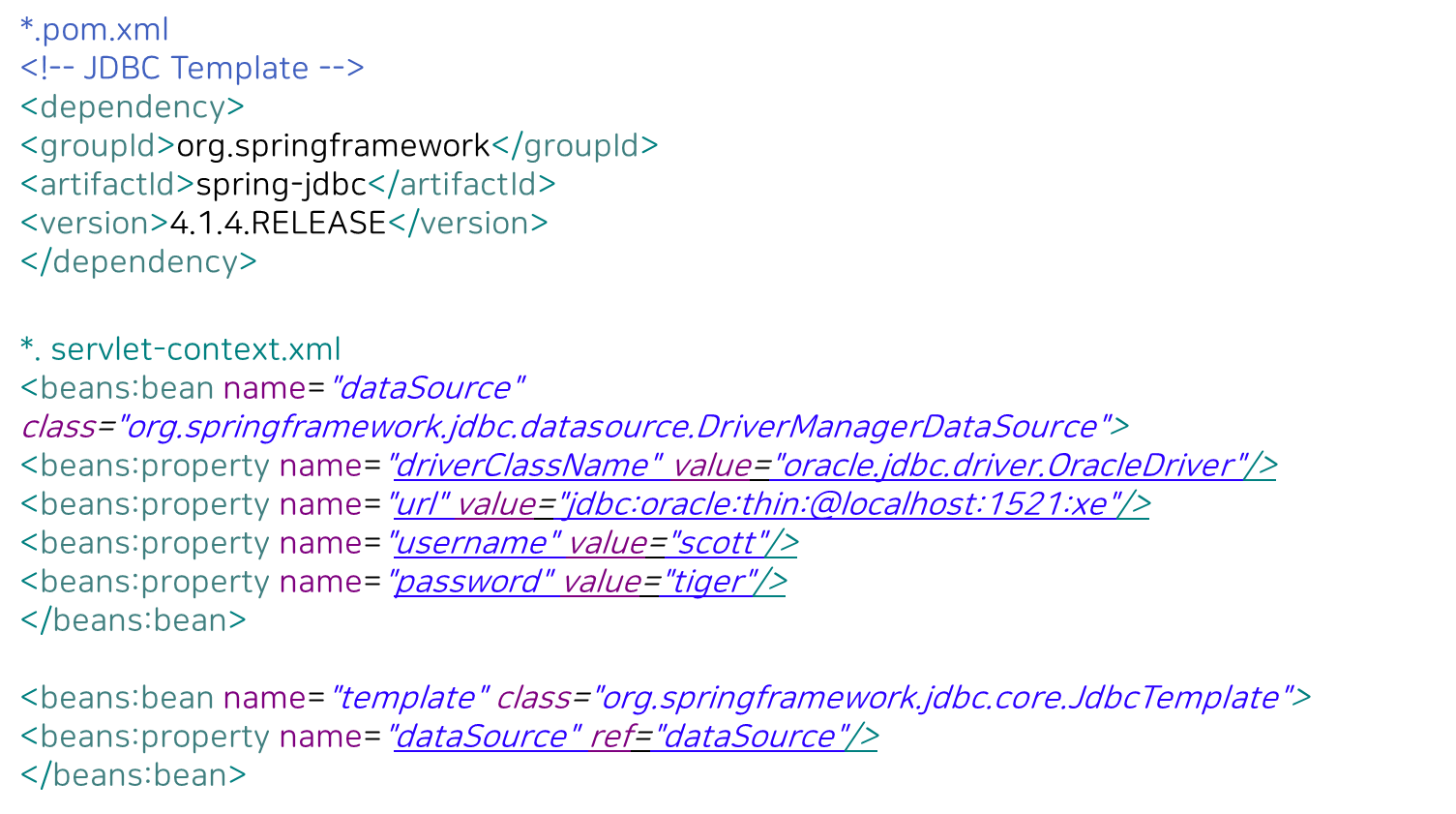
- com.javalec.spring_test_item_jdbc.util (패키지 추가)
- Constant.java(JdbcTemplate 빈 생성) - Controller 단계
- JdbcTemplate 필드 및 setter(@Autowired) 설정 - Dao 단계
- JdbcTemplate 참조변수 추가 및 사용
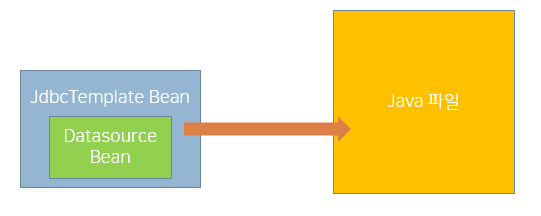
예제 1
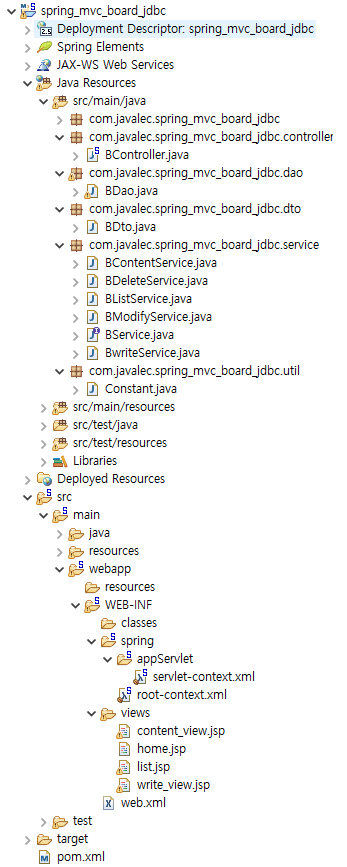
pom.xm
<!-- JDBC Template -->
<dependency>
<groupId>org.springframework</groupId>
<artifactId>spring-jdbc</artifactId>
<version>4.1.4.RELEASE</version>
</dependency>servlet-context.xml
<?xml version="1.0" encoding="UTF-8"?>
<beans:beans xmlns="http://www.springframework.org/schema/mvc"
xmlns:xsi="http://www.w3.org/2001/XMLSchema-instance"
xmlns:beans="http://www.springframework.org/schema/beans"
xmlns:context="http://www.springframework.org/schema/context"
xsi:schemaLocation="http://www.springframework.org/schema/mvc https://www.springframework.org/schema/mvc/spring-mvc.xsd
http://www.springframework.org/schema/beans https://www.springframework.org/schema/beans/spring-beans.xsd
http://www.springframework.org/schema/context https://www.springframework.org/schema/context/spring-context.xsd">
<!-- DispatcherServlet Context: defines this servlet's request-processing infrastructure -->
<!-- Enables the Spring MVC @Controller programming model -->
<annotation-driven />
<!-- Handles HTTP GET requests for /resources/** by efficiently serving up static resources in the ${webappRoot}/resources directory -->
<resources mapping="/resources/**" location="/resources/" />
<!-- Resolves views selected for rendering by @Controllers to .jsp resources in the /WEB-INF/views directory -->
<beans:bean class="org.springframework.web.servlet.view.InternalResourceViewResolver">
<beans:property name="prefix" value="/WEB-INF/views/" />
<beans:property name="suffix" value=".jsp" />
</beans:bean>
<context:component-scan base-package="com.javalec.spring_mvc_board_jdbc" />
<!-- 추가된 부분 -->
<beans:bean name="dataSource" class="org.springframework.jdbc.datasource.DriverManagerDataSource">
<beans:property name="driverClassName" value="oracle.jdbc.driver.OracleDriver"></beans:property>
<beans:property name="url" value="jdbc:oracle:thin:@localhost:1521:xe"></beans:property>
<beans:property name="username" value="scott"></beans:property>
<beans:property name="password" value="tiger"></beans:property>
</beans:bean>
<beans:bean name="template" class="org.springframework.jdbc.core.JdbcTemplate">
<beans:property name="dataSource" ref="dataSource"></beans:property>
</beans:bean>
<!-- 추가된 부분 끝!-->
</beans:beans>Constant.java
package com.javalec.spring_mvc_board_jdbc.util;
import org.springframework.jdbc.core.JdbcTemplate;
public class Constant {
public static JdbcTemplate template;
}BDto,java
package com.javalec.spring_mvc_board_jdbc.dto;
import java.sql.Timestamp;
public class BDto {
int bId;
String bName;
String bTitle;
String bContent;
Timestamp bDate;
int bHit;
public BDto() {//기본 생성자
}
//필드를 사용한 생성자
public BDto(int bId, String bName, String bTitle, String bContent, Timestamp bDate, int bHit) {
super();
this.bId = bId;
this.bName = bName;
this.bTitle = bTitle;
this.bContent = bContent;
this.bDate = bDate;
this.bHit = bHit;
}
public int getbId() {
return bId;
}
public void setbId(int bId) {
this.bId = bId;
}
public String getbName() {
return bName;
}
public void setbName(String bName) {
this.bName = bName;
}
public String getbTitle() {
return bTitle;
}
public void setbTitle(String bTitle) {
this.bTitle = bTitle;
}
public String getbContent() {
return bContent;
}
public void setbContent(String bContent) {
this.bContent = bContent;
}
public Timestamp getbDate() {
return bDate;
}
public void setbDate(Timestamp bDate) {
this.bDate = bDate;
}
public int getbHit() {
return bHit;
}
public void setbHit(int bHit) {
this.bHit = bHit;
}
}BDao java
package com.javalec.spring_mvc_board_jdbc.dao;
import java.sql.Connection;
import java.sql.PreparedStatement;
import java.sql.ResultSet;
import java.sql.SQLException;
import java.sql.Timestamp;
import java.util.ArrayList;
import javax.naming.Context;
import javax.naming.InitialContext;
import javax.sql.DataSource;
import org.springframework.jdbc.core.BeanPropertyRowMapper;
import org.springframework.jdbc.core.JdbcTemplate;
import org.springframework.jdbc.core.PreparedStatementCreator;
import org.springframework.jdbc.core.PreparedStatementSetter;
import com.javalec.spring_mvc_board_jdbc.dto.*;
//jdbc.dto.*;로됨
import com.javalec.spring_mvc_board_jdbc.util.Constant;
public class BDao {
// DataSource dataSource;
//이미 dataSource에 대한 정보는 template에 담았음
JdbcTemplate template = null;
public BDao() {//기본 생성자 생성
template = Constant.template;
}
//list.jsp 조회하는 메소드
public ArrayList<BDto> list(){
//1번째 방법
// ArrayList<BDto> dtos =null;
// String sql = "SELECT bId, bName, bTitle, bContent, bDate, bHit FROM MVC_BOARD";
// dtos = (ArrayList<BDto>)template.query(sql, new BeanPropertyRowMapper(BDto.class));
// return dtos;
//2번째 방법
// String sql = "SELECT bId, bName, bTitle, bContent, bDate, bHit FROM MVC_BOARD";
// return (ArrayList<BDto>)template.query(sql, new BeanPropertyRowMapper(BDto.class));
//3번째 방법
return (ArrayList<BDto>)template.query("SELECT bId, bName, bTitle, bContent, bDate, bHit FROM MVC_BOARD", new BeanPropertyRowMapper(BDto.class));
// 세 방법 전부 결과는 동일함
}
//글작성 write 메소드?
public void write(final String bName, final String bTitle,final String bContent) {
//temple에서 변경 없이 쓰기 위해서 final을 붙임
template.update(new PreparedStatementCreator() {
@Override
public PreparedStatement createPreparedStatement(Connection con) throws SQLException {
String sql = "INSERT INTO MVC_BOARD(bId, bName, bTitle, bContent, bHit)\r\n" +
" VALUES(MVC_BOARD_SEQ.NEXTVAL,?,?,?,0)";
PreparedStatement pstmt = con.prepareStatement(sql);
pstmt.setString(1, bName);
pstmt.setString(2, bTitle);
pstmt.setString(3, bContent);
return pstmt;
}
});
}
//
// //글 내용을 보는 메소드
// //글번호를 매개변수로 받음
public BDto contentView(String strID) {
upHit(strID);
//pstmt.setInt(1, Integer.parseInt(strID))하지 않고 bId에 넣음
String sql = "SELECT bId, bName, bTitle, bContent, bDate, bHit FROM MVC_BOARD where bId="+strID;
return template.queryForObject(sql, new BeanPropertyRowMapper<BDto>(BDto.class))
}
//
// //조회수 증가 메소드
// //어짜피 내부에서만 돌아가면 되는거라서 private로 메소드 생성함
private void upHit(final String bId) {
String sql = "update MVC_BOARD set bHit = bHit + 1 where bId=?";
template.update(sql,new PreparedStatementSetter() {
@Override
public void setValues(PreparedStatement ps) throws SQLException {
ps.setInt(1, Integer.parseInt(bId));//글번호 세팅, 캐스팅
}
});
}
//
// //수정 메소드
// //매개변수로 content_view에서 보낸 데이터들을 다 받는다.
public void modify(final String bId, final String bName, final String bTitle, final String bContent) {
String sql = "update MVC_BOARD set bName = ?, bTitle = ?, bContent = ? where bId=?";
template.update(sql, new PreparedStatementSetter() {
@Override
public void setValues(PreparedStatement ps) throws SQLException {
ps.setString(1, bName);//작성자 세팅
ps.setString(2, bTitle);//글제목 세팅
ps.setString(3, bContent);//글내용 세팅
ps.setInt(4, Integer.parseInt(bId));//글번호 세팅, 캐스팅
}
});
}
//
//
public void delete(final String strID) {
String sql = "delete from MVC_BOARD where bId=?";
template.update(sql, new PreparedStatementSetter() {
@Override
public void setValues(PreparedStatement ps) throws SQLException {
ps.setInt(1, Integer.parseInt(strID));//글번호 세팅, 캐스팅
}
});
}
}BService.java(인터페이스)
package com.javalec.spring_mvc_board_jdbc.service;
import org.springframework.ui.Model;
public interface BService {
public void execute(Model model); //선언
}BwriteService.java
package com.javalec.spring_mvc_board_jdbc.service;
import java.util.Map;
import javax.servlet.http.HttpServletRequest;
import org.springframework.ui.Model;
import com.javalec.spring_mvc_board_jdbc.dao.*;
public class BwriteService implements BService {
@Override
//이 메소드는 BController의 public String write(HttpServletRequest request, Model model) 로 보냄
public void execute(Model model) {
//Model에서 끌어와서 dao로 끌어보내야함
Map<String, Object> map = model.asMap();
HttpServletRequest request = (HttpServletRequest) map.get("request");
//모델에 리퀘스트를 담아서 커맨드로 보내면 됨
//꺼내서 변수로 담음
String bName = request.getParameter("bName");
String bTitle = request.getParameter("bTitle");
String bContent = request.getParameter("bContent");
//그후 BDao로 받게 함
BDao dao = new BDao();
dao.write(bName, bTitle, bContent);
}
}BModifyService.java
package com.javalec.spring_mvc_board_jdbc.service;
import java.util.Map;
import javax.servlet.http.HttpServletRequest;
import org.springframework.ui.Model;
import com.javalec.spring_mvc_board_jdbc.dao.*;
public class BModifyService implements BService{
@Override
public void execute(Model model) {
Map<String, Object> map = model.asMap();
HttpServletRequest request =(HttpServletRequest) map.get("request");
//request.getParameter로 데이터 값들을 받아옴
String bId = request.getParameter("bId");
String bName = request.getParameter("bName");
String bTitle = request.getParameter("bTitle");
String bContent = request.getParameter("bContent");
//DAO객체 생성하여 COMMAND와 연결
BDao dao =new BDao();
dao.modify(bId, bName, bTitle, bContent);
}
}BListService.java
package com.javalec.spring_mvc_board_jdbc.service;
import java.util.ArrayList;
import org.springframework.ui.Model;
import com.javalec.spring_mvc_board_jdbc.dao.*;
import com.javalec.spring_mvc_board_jdbc.dto.*;
//jdbc.dto.*;, jdbc.dao.*로됨
public class BListService implements BService{
@Override
public void execute(Model model) {
//DAO 단 호출(패키치 DAO쪽 호출)
BDao dao = new BDao();
ArrayList<BDto> dtos = dao.list();//list 호출
//모델 객체에 삽입
model.addAttribute("list",dtos);
}
}BDeleteService.java
package com.javalec.spring_mvc_board_jdbc.service;
import java.util.Map;
import javax.servlet.http.HttpServletRequest;
import org.springframework.ui.Model;
import com.javalec.spring_mvc_board_jdbc.dao.*;
public class BDeleteService implements BService{
@Override
public void execute(Model model) {
Map<String, Object> map = model.asMap();
HttpServletRequest request =(HttpServletRequest) map.get("request");
String bId = request.getParameter("bId");
//동일하게 content_view의 삭제 쿼리스트링의 bid를 가지고 와야함
BDao dao = new BDao();
dao.delete(bId);//18번 줄의 String bId
}
}BContentService.java
package com.javalec.spring_mvc_board_jdbc.service;
import java.util.Map;
import javax.servlet.http.HttpServletRequest;
import org.springframework.ui.Model;
import com.javalec.spring_mvc_board_jdbc.dao.*;
import com.javalec.spring_mvc_board_jdbc.dto.*;
public class BContentService implements BService{
@Override
public void execute(Model model) {
//MAP 선언 후에 이 map 안에다가 모델 객체를 담음(요청처리
Map<String, Object> map = model.asMap();
//get으로 꺼냄
HttpServletRequest request =(HttpServletRequest) map.get("request");
//글번호를 가지고 옴
//list.jsp의 bId로 가지고 와야함
String bId = request.getParameter("bId");
//list.jsp에서 제목 클릭시 글내용을 조회할 수있는 <a href></a>에서의 쿼리스트링에서 받은 bId를 가지고 와야함
//BDao 호출하여 데이터 처리
BDao dao =new BDao();
//BAO에서 처리한 데이터를 객체화?
BDto dto = dao.contentView(bId);//내용을 보여줌
// //dao의 contentView메소드의 리턴값을 받아옴
//
// //결과값을 넘겨줘야하므로 model에 집어넣음
model.addAttribute("content_view",dto);
}
}BController,java
package com.javalec.spring_mvc_board_jdbc.controller;
import javax.servlet.http.HttpServletRequest;
import org.springframework.beans.factory.annotation.Autowired;
import org.springframework.jdbc.core.JdbcTemplate;
import org.springframework.stereotype.Controller;
import org.springframework.ui.Model;
import org.springframework.web.bind.annotation.RequestMapping;
import com.javalec.spring_mvc_board_jdbc.service.BContentService;
import com.javalec.spring_mvc_board_jdbc.service.BDeleteService;
//import com.javalec.spring_mvc_board.command.BCommand;
//import com.javalec.spring_mvc_board.command.BContentCommand;
//import com.javalec.spring_mvc_board.command.BDeleteCommand;
//import com.javalec.spring_mvc_board.command.BListCommand;
//import com.javalec.spring_mvc_board.command.BModifyCommand;
//import com.javalec.spring_mvc_board.command.BWriteCommand;
import com.javalec.spring_mvc_board_jdbc.service.BListService;
import com.javalec.spring_mvc_board_jdbc.service.BModifyService;
import com.javalec.spring_mvc_board_jdbc.service.BService;
import com.javalec.spring_mvc_board_jdbc.service.BwriteService;
import com.javalec.spring_mvc_board_jdbc.util.Constant;
@Controller //어노테이션 -> 컨트롤러 생성
public class BController {
// BCommand command;//인터페이스? 생성?
BService service;
public JdbcTemplate template;
@Autowired
public void setTemplate(JdbcTemplate template) {
//메소드의 매개변수인 template는 servlet-context.xml의 name의 template
this.template = template;
Constant.template = this.template;
}
//목록 조회
@RequestMapping("/list")//url 받음
public String list(Model model) {
System.out.println("@@@### list()");
// command = new BListCommand();
// command.execute(model);//호출
//service 단 호출(패키지 service 쪽 호출)
service = new BListService();
//service로(인터페이스) 수정 삭제 삽입등을 받으면 됨. 왜냐 인터페이스로 상속 받을 예정이기 때문
service.execute(model);//호출
return "list";//결과값 받아서 화면 출력해야하기 때문에 list생성해야함
}
//글작성 페이지
@RequestMapping("/write_view")//url 받음
public String write_view() {
System.out.println("@@@### write_view()");
return "write_view";//글쓰기 폼으로 이동
}
//글작성
@RequestMapping("/write")//url 받음
public String write(HttpServletRequest request, Model model) {
System.out.println("@@@### write()");
//Model에 데이터 삽입
model.addAttribute("request",request);
// command = new BwriteService();
// command.execute(model);
service = new BwriteService();
service.execute(model);
return "redirect:list";//글 목록 폼으로 이동
}
// //글 조회
@RequestMapping("/content_view")//url 받음
public String content_view(HttpServletRequest request, Model model) {
System.out.println("@@@### content_view()");
//Model에 데이터(request)를 담아서 보냄.(BContentCommand로)
model.addAttribute("request",request);
//"request"는 BContentCommand.java의 20번째 줄의 "request"(글번호 가지고 오는 부분)
//뒤의 request는 content_view 메소드의 매개변수인 HttpServletRequest request부분
// command = new BContentCommand();
// command.execute(model);
service = new BContentService();
service.execute(model);
//커맨드 호출필요
return "content_view";//내용보는 페이지로 이동
}
//
//
// //글수정
@RequestMapping("/modify")//url 받음
public String modify(HttpServletRequest request, Model model) {
System.out.println("@@@### modify()");
model.addAttribute("request",request);
//command단 호출
//Interface command 사용
// command = new BModifyCommand();
// command.execute(model);//호출
service = new BModifyService();
service.execute(model);
return "redirect:list";//글 목록 폼으로 이동
}
//
//
//
// //글 삭제
@RequestMapping("/delete")//url 받음
public String delete(HttpServletRequest request, Model model) {
//여기 매개변수의 request는 bId가 들어있음
System.out.println("@@@### delete()");
model.addAttribute("request",request);
// command = new BDeleteCommand();
// command.execute(model);//호출
service = new BDeleteService();
service.execute(model);
return "redirect:list";//글 목록 폼으로 이동
}
}content_view.jsp
<%@ page language="java" contentType="text/html; charset=EUC-KR"
pageEncoding="EUC-KR"%>
<!DOCTYPE html>
<html>
<head>
<meta charset="EUC-KR">
<title>Insert title here</title>
</head>
<body>
<table width="500" border="1">
<form method="post" action="write"><!-- BController에서 write로 호출 해야함 -->
<tr>
<td>이름</td>
<td>
<input type="text" name="bName" size="50">
</td>
</tr>
<tr>
<td>제목</td>
<td>
<input type="text" name="bTitle" size="50">
</td>
</tr>
<tr>
<td>내용</td>
<td>
<textarea rows="10" name="bContent"></textarea>
</td>
</tr>
<tr>
<td colspan="2">
<input type="submit" value="입력">
</td>
</tr>
</form>
</table>
</body>
</html>list.jsp
<%@ page language="java" contentType="text/html; charset=EUC-KR"
pageEncoding="EUC-KR"%>
<!DOCTYPE html>
<html>
<head>
<meta charset="EUC-KR">
<title>Insert title here</title>
</head>
<body>
<table width="500" border="1">
<form method="post" action="write"><!-- BController에서 write로 호출 해야함 -->
<tr>
<td>이름</td>
<td>
<input type="text" name="bName" size="50">
</td>
</tr>
<tr>
<td>제목</td>
<td>
<input type="text" name="bTitle" size="50">
</td>
</tr>
<tr>
<td>내용</td>
<td>
<textarea rows="10" name="bContent"></textarea>
</td>
</tr>
<tr>
<td colspan="2">
<input type="submit" value="입력">
</td>
</tr>
</form>
</table>
</body>
</html>write_view.jsp
<%@ page language="java" contentType="text/html; charset=EUC-KR"
pageEncoding="EUC-KR"%>
<!DOCTYPE html>
<html>
<head>
<meta charset="EUC-KR">
<title>Insert title here</title>
</head>
<body>
<table width="500" border="1">
<form method="post" action="write"><!-- BController에서 write로 호출 해야함 -->
<tr>
<td>이름</td>
<td>
<input type="text" name="bName" size="50">
</td>
</tr>
<tr>
<td>제목</td>
<td>
<input type="text" name="bTitle" size="50">
</td>
</tr>
<tr>
<td>내용</td>
<td>
<textarea rows="10" name="bContent"></textarea>
</td>
</tr>
<tr>
<td colspan="2">
<input type="submit" value="입력">
</td>
</tr>
</form>
</table>
</body>
</html>예제 2
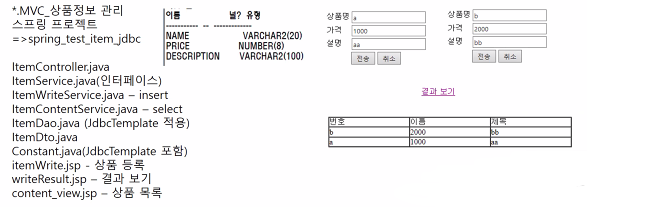
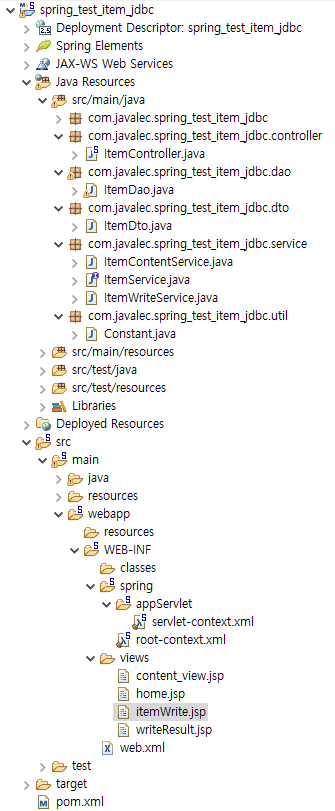
pom.xm
<!-- JDBC Template -->
<dependency>
<groupId>org.springframework</groupId>
<artifactId>spring-jdbc</artifactId>
<version>4.1.4.RELEASE</version>
</dependency>servlet-context.xml
<?xml version="1.0" encoding="UTF-8"?>
<beans:beans xmlns="http://www.springframework.org/schema/mvc"
xmlns:xsi="http://www.w3.org/2001/XMLSchema-instance"
xmlns:beans="http://www.springframework.org/schema/beans"
xmlns:context="http://www.springframework.org/schema/context"
xsi:schemaLocation="http://www.springframework.org/schema/mvc https://www.springframework.org/schema/mvc/spring-mvc.xsd
http://www.springframework.org/schema/beans https://www.springframework.org/schema/beans/spring-beans.xsd
http://www.springframework.org/schema/context https://www.springframework.org/schema/context/spring-context.xsd">
<!-- DispatcherServlet Context: defines this servlet's request-processing infrastructure -->
<!-- Enables the Spring MVC @Controller programming model -->
<annotation-driven />
<!-- Handles HTTP GET requests for /resources/** by efficiently serving up static resources in the ${webappRoot}/resources directory -->
<resources mapping="/resources/**" location="/resources/" />
<!-- Resolves views selected for rendering by @Controllers to .jsp resources in the /WEB-INF/views directory -->
<beans:bean class="org.springframework.web.servlet.view.InternalResourceViewResolver">
<beans:property name="prefix" value="/WEB-INF/views/" />
<beans:property name="suffix" value=".jsp" />
</beans:bean>
<context:component-scan base-package="com.javalec.spring_mvc_board_jdbc" />
<!-- 추가된 부분 -->
<beans:bean name="dataSource" class="org.springframework.jdbc.datasource.DriverManagerDataSource">
<beans:property name="driverClassName" value="oracle.jdbc.driver.OracleDriver"></beans:property>
<beans:property name="url" value="jdbc:oracle:thin:@localhost:1521:xe"></beans:property>
<beans:property name="username" value="scott"></beans:property>
<beans:property name="password" value="tiger"></beans:property>
</beans:bean>
<beans:bean name="template" class="org.springframework.jdbc.core.JdbcTemplate">
<beans:property name="dataSource" ref="dataSource"></beans:property>
</beans:bean>
<!-- 추가된 부분 끝!-->
</beans:beans>Constant.java
package com.javalec.spring_test_item_jdbc.util;
import org.springframework.jdbc.core.JdbcTemplate;
public class Constant {
public static JdbcTemplate template;
}ItemDto.java
package com.javalec.spring_test_item_jdbc.dto;
public class ItemDto {
String name;
int price;
String description;
public ItemDto() {
// TODO Auto-generated constructor stub
}
public ItemDto(String name, int price, String description) {
this.name = name;
this.price = price;
this.description = description;
}
public String getName() {
return name;
}
public void setName(String name) {
this.name = name;
}
public int getPrice() {
return price;
}
public void setPrice(int price) {
this.price = price;
}
public String getDescription() {
return description;
}
public void setDescription(String description) {
this.description = description;
}
}ItemDao.java
package com.javalec.spring_test_item_jdbc.dao;
import java.sql.Connection;
import java.sql.PreparedStatement;
import java.sql.ResultSet;
import java.sql.SQLException;
import java.sql.Timestamp;
import java.util.ArrayList;
import javax.naming.Context;
import javax.naming.InitialContext;
import javax.sql.DataSource;
import org.springframework.jdbc.core.BeanPropertyRowMapper;
import org.springframework.jdbc.core.JdbcTemplate;
import org.springframework.jdbc.core.PreparedStatementCreator;
import org.springframework.jdbc.core.PreparedStatementSetter;
import com.javalec.spring_test_item_jdbc.util.Constant;
import com.javalec.spring_test_item_jdbc.dto.*;
public class ItemDao {
JdbcTemplate template = null;
public ItemDao() {
template = Constant.template;
}
//작성
public void write(final String name, final int price, final String description) {
template.update(new PreparedStatementCreator() {
@Override
public PreparedStatement createPreparedStatement(Connection con) throws SQLException {
String sql="insert into item(name, price, description) values(?,?,?)";
PreparedStatement pstmt = con.prepareStatement(sql);
pstmt.setString(1, name);
pstmt.setInt(2, price);
pstmt.setString(3, description);
return pstmt;
}
});
}
public ArrayList<ItemDto> contentView(){
//내가 한 방법
// ArrayList<ItemDto> dtos =null;
// String sql="select name, price, description from item";
// dtos =(ArrayList<ItemDto>)template.query(sql, new BeanPropertyRowMapper(ItemDto.class));
//
// return dtos;
//강사님이 한 방법
String sql="select name, price, description from item";
return (ArrayList<ItemDto>)template.query(sql, new BeanPropertyRowMapper(ItemDto.class));
}
}ItemController.java
package com.javalec.spring_test_item_jdbc.controller;
import javax.servlet.http.HttpServletRequest;
import org.springframework.beans.factory.annotation.Autowired;
import org.springframework.jdbc.core.JdbcTemplate;
import org.springframework.stereotype.Controller;
import org.springframework.ui.Model;
import org.springframework.web.bind.annotation.RequestMapping;
import com.javalec.spring_test_item_jdbc.util.Constant;
import com.javalec.spring_test_item_jdbc.service.ItemContentService;
import com.javalec.spring_test_item_jdbc.service.ItemService;
import com.javalec.spring_test_item_jdbc.service.ItemWriteService;
@Controller
public class ItemController {
ItemService service;
public JdbcTemplate template;
@Autowired
public void setTemplate(JdbcTemplate template) {
//메소드의 매개변수인 template는 servlet-context.xml의 name의 template
this.template = template;
Constant.template = this.template;
}
@RequestMapping("/write")
public String write() {
System.out.println("@@@### write()");
return "itemWrite";
}
/////////////////////////////////////////////////////////////
@RequestMapping("/writeResult")
public String writeResult(HttpServletRequest request, Model model) {
System.out.println("@@@### writeResult()");
model.addAttribute("request", request);
service = new ItemWriteService();
service.execute(model);
return "writeResult";
}
@RequestMapping("/content_view")
public String content_view(Model model) {
System.out.println("@@@### content_view()");
service = new ItemContentService();
service.execute(model);
return "content_view";
}
}ItemService.java(인터페이스)
package com.javalec.spring_test_item_jdbc.service;
import org.springframework.ui.Model;
public interface ItemService {
public void execute(Model model);
}ItemContentService.java
package com.javalec.spring_test_item_jdbc.service;
import java.util.ArrayList;
import org.springframework.ui.Model;
import com.javalec.spring_test_item_jdbc.dao.*;
import com.javalec.spring_test_item_jdbc.dto.*;
public class ItemContentService implements ItemService{
@Override
public void execute(Model model) {
ItemDao dao = new ItemDao();
ArrayList<ItemDto> dtos = dao.contentView();
model.addAttribute("content_view", dtos);
}
}ItemWriteService.java
package com.javalec.spring_test_item_jdbc.service;
import java.util.Map;
import javax.servlet.http.HttpServletRequest;
import org.springframework.ui.Model;
import com.javalec.spring_test_item_jdbc.dao.*;
public class ItemWriteService implements ItemService{
@Override
public void execute(Model model) {
Map<String, Object> map = model.asMap();
HttpServletRequest request = (HttpServletRequest) map.get("request");
String name = request.getParameter("name");
int price = Integer.parseInt(request.getParameter("price"));
String description = request.getParameter("description");
ItemDao dao = new ItemDao();
dao.write(name, price, description);
}
}content_view.jsp
<%@ page language="java" contentType="text/html; charset=EUC-KR"
pageEncoding="EUC-KR"%>
<%@ taglib prefix="c" uri="http://java.sun.com/jsp/jstl/core" %>
<!DOCTYPE html>
<html>
<head>
<meta charset="EUC-KR">
<title>Insert title here</title>
</head>
<body>
<table width="500" border="1">
<tr>
<td>상품명</td>
<td>가격</td>
<td>설명</td>
</tr>
<c:forEach items="${content_view}" var="dto">
<tr>
<td>${dto.name}</td>
<td>${dto.price}</td>
<td>${dto.description}</td>
</tr>
</c:forEach>
</table>
</body>
</html>itemWrite.jsp
<%@ page language="java" contentType="text/html; charset=EUC-KR"
pageEncoding="EUC-KR"%>
<!DOCTYPE html>
<html>
<head>
<meta charset="EUC-KR">
<title>Insert title here</title>
</head>
<body>
<form method="post" action="writeResult">
<table>
<tr>
<td>상품명</td>
<td>
<input type="text" name="name">
</td>
</tr>
<tr>
<td>가격</td>
<td>
<input type="text" name="price">
</td>
</tr>
<tr>
<td>설명</td>
<td>
<input type="text" name="description">
</td>
</tr>
<tr>
<td colspan="2" align="center">
<input type="submit" value="전송">
<input type="reset" value="취소">
</td>
</tr>
</table>
</form>
</body>
</html>writeResult.jsp
<%@ page language="java" contentType="text/html; charset=EUC-KR"
pageEncoding="EUC-KR"%>
<!DOCTYPE html>
<html>
<head>
<meta charset="EUC-KR">
<title>Insert title here</title>
</head>
<body>
<a href="content_view">결과 보기</a>
</body>
</html>예제 3
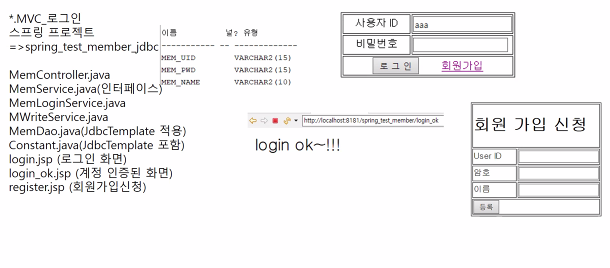
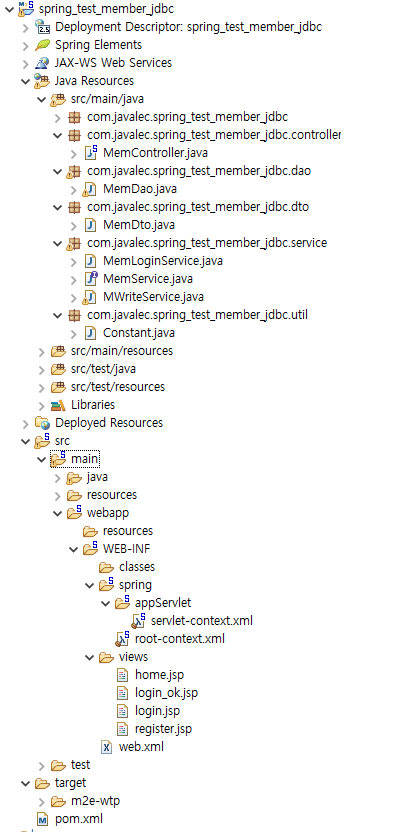
pom.xm
<!-- JDBC Template -->
<dependency>
<groupId>org.springframework</groupId>
<artifactId>spring-jdbc</artifactId>
<version>4.1.4.RELEASE</version>
</dependency>servlet-context.xml
<?xml version="1.0" encoding="UTF-8"?>
<beans:beans xmlns="http://www.springframework.org/schema/mvc"
xmlns:xsi="http://www.w3.org/2001/XMLSchema-instance"
xmlns:beans="http://www.springframework.org/schema/beans"
xmlns:context="http://www.springframework.org/schema/context"
xsi:schemaLocation="http://www.springframework.org/schema/mvc https://www.springframework.org/schema/mvc/spring-mvc.xsd
http://www.springframework.org/schema/beans https://www.springframework.org/schema/beans/spring-beans.xsd
http://www.springframework.org/schema/context https://www.springframework.org/schema/context/spring-context.xsd">
<!-- DispatcherServlet Context: defines this servlet's request-processing infrastructure -->
<!-- Enables the Spring MVC @Controller programming model -->
<annotation-driven />
<!-- Handles HTTP GET requests for /resources/** by efficiently serving up static resources in the ${webappRoot}/resources directory -->
<resources mapping="/resources/**" location="/resources/" />
<!-- Resolves views selected for rendering by @Controllers to .jsp resources in the /WEB-INF/views directory -->
<beans:bean class="org.springframework.web.servlet.view.InternalResourceViewResolver">
<beans:property name="prefix" value="/WEB-INF/views/" />
<beans:property name="suffix" value=".jsp" />
</beans:bean>
<context:component-scan base-package="com.javalec.spring_mvc_board_jdbc" />
<!-- 추가된 부분 -->
<beans:bean name="dataSource" class="org.springframework.jdbc.datasource.DriverManagerDataSource">
<beans:property name="driverClassName" value="oracle.jdbc.driver.OracleDriver"></beans:property>
<beans:property name="url" value="jdbc:oracle:thin:@localhost:1521:xe"></beans:property>
<beans:property name="username" value="scott"></beans:property>
<beans:property name="password" value="tiger"></beans:property>
</beans:bean>
<beans:bean name="template" class="org.springframework.jdbc.core.JdbcTemplate">
<beans:property name="dataSource" ref="dataSource"></beans:property>
</beans:bean>
<!-- 추가된 부분 끝!-->
</beans:beans>Constant.java
package com.javalec.spring_test_member_jdbc.util;
import org.springframework.jdbc.core.JdbcTemplate;
public class Constant {
public static JdbcTemplate template;
}MemDto.java
package com.javalec.spring_test_member_jdbc.dto;
public class MemDto {
String mem_uid;
String mem_pwd;
String mem_name;
public MemDto(String mem_uid, String mem_pwd, String mem_name) {
super();
this.mem_uid = mem_uid;
this.mem_pwd = mem_pwd;
this.mem_name = mem_name;
}
public String getMem_uid() {
return mem_uid;
}
public void setMem_uid(String mem_uid) {
this.mem_uid = mem_uid;
}
public String getMem_pwd() {
return mem_pwd;
}
public void setMem_pwd(String mem_pwd) {
this.mem_pwd = mem_pwd;
}
public String getMem_name() {
return mem_name;
}
public void setMem_name(String mem_name) {
this.mem_name = mem_name;
}
public MemDto() {
}
}MemDao.java
package com.javalec.spring_test_member_jdbc.dao;
import java.sql.Connection;
import java.sql.PreparedStatement;
import java.sql.ResultSet;
import java.sql.SQLException;
import java.util.ArrayList;
import java.util.List;
import javax.naming.Context;
import javax.naming.InitialContext;
import javax.sql.DataSource;
import org.springframework.jdbc.core.BeanPropertyRowMapper;
import org.springframework.jdbc.core.JdbcTemplate;
import org.springframework.jdbc.core.PreparedStatementCreator;
import com.javalec.spring_test_member_jdbc.dto.MemDto;
import com.javalec.spring_test_member_jdbc.util.Constant;
public class MemDao {
JdbcTemplate template = null;
public MemDao() {
template = Constant.template;
}
public int loginYn( String id, String pw) {
String sql = "SELECT mem_pwd FROM MVC_MEMBER WHERE mem_uid='"+id+"'";
int re = -1;
try {
String db_pwd = template.queryForObject(sql, String.class);//String 변수로 받을 class(
if (db_pwd.equals(pw)) {//패스워드도 일치
re = 1;
}else {//패스워드가 불일치
re=0 ;
}
} catch (Exception e) {
e.printStackTrace();
}
return re;
}
public void write(final String mem_uid, final String mem_pwd, final String mem_name) {
template.update(new PreparedStatementCreator() {
@Override
public PreparedStatement createPreparedStatement(Connection con) throws SQLException {
String sql = "INSERT INTO MVC_MEMBER(mem_uid, mem_pwd, mem_name)\r\n" +
" VALUES(?,?,?)";
PreparedStatement pstmt = con.prepareStatement(sql);
pstmt.setString(1, mem_uid);
pstmt.setString(2, mem_pwd);
pstmt.setString(3, mem_name);
return pstmt;
}
});
}
}MemController.java
package com.javalec.spring_test_member_jdbc.controller;
import javax.servlet.http.HttpServletRequest;
import org.springframework.beans.factory.annotation.Autowired;
import org.springframework.jdbc.core.JdbcTemplate;
import org.springframework.stereotype.Controller;
import org.springframework.ui.Model;
import org.springframework.web.bind.annotation.RequestMapping;
import com.javalec.spring_test_member_jdbc.util.Constant;
import com.javalec.spring_test_member_jdbc.service.*;
@Controller
public class MemController {
MemService service;
public JdbcTemplate template;
@Autowired
public void setTemplate(JdbcTemplate template) {
//메소드의 매개변수인 template는 servlet-context.xml의 name의 template
this.template = template;
Constant.template = this.template;
}
@RequestMapping("/login")
public String login() {
System.out.println("###@@@ login()");
return "login";
}
@RequestMapping("/login_yn")
public String login_yn(HttpServletRequest request, Model model) {
System.out.println("###@@@ login_yn()");
model.addAttribute("request",request);
service = new MemLoginService();
int result = service.execute(model);
//분기처리
if (result == 1) {
return "redirect:login_ok";//로그인 성공시 이동
}
return "redirect:login";//로그인 실패시 그자리에 그대로 있음
}
@RequestMapping("/login_ok")
public String login_ok() {
System.out.println("###@@@ login_ok()");
return "login_ok";
}
@RequestMapping("/register")
public String register() {
System.out.println("###@@@ register()");
return "register";
}
@RequestMapping("/registerOk")
public String registerOk(HttpServletRequest request, Model model) {// 값을 받기위해 파라미터 넣음
System.out.println("###@@@ registerOk");
model.addAttribute("request",request);
service = new MWriteService();
service.execute(model);
return "redirect:login";
}
}MemService.java(인터페이스)
package com.javalec.spring_test_member_jdbc.service;
import org.springframework.ui.Model;
public interface MemService {
public int execute(Model model);
}MWriteService.java
package com.javalec.spring_test_member_jdbc.service;
import java.util.Map;
import javax.servlet.http.HttpServletRequest;
import org.springframework.ui.Model;
import com.javalec.spring_test_member_jdbc.dao.MemDao;
public class MWriteService implements MemService{
@Override
public int execute(Model model) {
Map<String, Object> map = model.asMap();
HttpServletRequest request = (HttpServletRequest) map.get("request");
String mem_uid = request.getParameter("mem_uid");
String mem_pwd = request.getParameter("mem_pwd");
String mem_name = request.getParameter("mem_name");
MemDao dao = new MemDao();
dao.write(mem_uid, mem_pwd, mem_name);
return 0;
}
}MemLoginService.java
package com.javalec.spring_test_member_jdbc.service;
import java.util.Map;
import javax.servlet.http.HttpServletRequest;
import org.springframework.ui.Model;
import com.javalec.spring_test_member_jdbc.dao.*;
public class MemLoginService implements MemService {
@Override
public int execute(Model model) {
Map<String, Object> map = model.asMap();
HttpServletRequest request = (HttpServletRequest) map.get("request");
String mId = request.getParameter("mem_uid");
String mPw = request.getParameter("mem_pwd");
MemDao dao = new MemDao();//객체 생성
int re = dao.loginYn(mId, mPw);
return re;
}
}login_ok.jsp
<%@ page language="java" contentType="text/html; charset=EUC-KR"
pageEncoding="EUC-KR"%>
<!DOCTYPE html>
<html>
<head>
<meta charset="EUC-KR">
<title>Insert title here</title>
</head>
<body>
<h1>login ok~~!!!</h1>
</body>
</html>login.jsp
<%@ page language="java" contentType="text/html; charset=EUC-KR"
pageEncoding="EUC-KR"%>
<!DOCTYPE html>
<html>
<head>
<meta charset="EUC-KR">
<title>Insert title here</title>
</head>
<body>
<table border="1" align="center">
<form method="post" action="login_yn" >
<tr height="30">
<td width="100">
사용자 ID
</td>
<td width="100">
<input type="text" name="mem_uid">
</td>
</tr>
<tr>
<td width="100">
비밀번호
</td>
<td width="100">
<input type="text" name="mem_pwd" >
</td>
</tr>
<tr>
<td colspan = "2" align="center">
<input type="submit" value="로그인">
<!-- <input type="button" value="회원가입"> -->
<a href="register">회원 가입</a>
</td>
</tr>
</form>
</table>
</body>
</html>register.jsp
<%@ page language="java" contentType="text/html; charset=EUC-KR"
pageEncoding="EUC-KR"%>
<!DOCTYPE html>
<html>
<head>
<meta charset="EUC-KR">
<title>Insert title here</title>
</head>
<body>
<table border="1" align ="center">
<form method="post" action="registerOk">
<tr height="50">
<td colspan = "2">
<h1>회원 가입 신청</h1>
</td>
</tr>
<tr height="30">
<td width="80">User ID</td >
<td><input type="text" size ="20" name="mem_uid" ></td>
</tr>
<tr height="30">
<td width="80">암호</td>
<td><input type="password" size ="20" name="mem_pwd"></td>
</tr>
<tr height="30">
<td width="80">이 름</td>
<td><input type="text" size ="20" name= "mem_name"></td>
</tr>
<td colspan = "2">
<input type="submit" value="등록">
</td>
</tr>
</form>
</table>
</body>
</html>또는
MemLoginService.java
package com.javalec.spring_test_member_jdbc.service;
import java.util.ArrayList;
import java.util.Map;
import javax.servlet.http.HttpServletRequest;
import org.springframework.ui.Model;
import com.javalec.spring_test_member_jdbc.dao.*;
import com.javalec.spring_test_member_jdbc.dto.MemDto;
public class MemLoginService implements MemService {
@Override
public int execute(Model model) {
Map<String, Object> map = model.asMap();
HttpServletRequest request = (HttpServletRequest) map.get("request");
String mId = request.getParameter("mem_uid");
String mPw = request.getParameter("mem_pwd");
int re;
MemDao dao = new MemDao();//객체 생성
// int re = dao.loginYn(mId, mPw);
//MemDao.java의 loginYn 메소드 위의 부분(검증 안하는 부분)에서 넘어온 결과를 서비스단인 MemLoginService에서 확인
ArrayList<MemDto> dtos = dao.loginYn(mId, mPw);
//비밀번호 검증
if (dtos.isEmpty()) {
re=-1;
}else {
if (mPw.equals(dtos.get(0).getMem_pwd())) {
re = 1;
}else {
re =0;
}
}
return re;
}
}MemDao.java
package com.javalec.spring_test_member_jdbc.dao;
import java.sql.Connection;
import java.sql.PreparedStatement;
import java.sql.ResultSet;
import java.sql.SQLException;
import java.util.ArrayList;
import java.util.List;
import javax.naming.Context;
import javax.naming.InitialContext;
import javax.sql.DataSource;
import org.springframework.jdbc.core.BeanPropertyRowMapper;
import org.springframework.jdbc.core.JdbcTemplate;
import org.springframework.jdbc.core.PreparedStatementCreator;
import com.javalec.spring_test_member_jdbc.dto.MemDto;
import com.javalec.spring_test_member_jdbc.util.Constant;
public class MemDao {
JdbcTemplate template = null;
public MemDao() {
template = Constant.template;
}
// public int loginYn( String id, String pw) {
public ArrayList<MemDto> loginYn( String id, String pw) {
String sql = "SELECT mem_pwd FROM MVC_MEMBER WHERE mem_uid='"+id+"'";
return (ArrayList<MemDto>) template.query(sql, new BeanPropertyRowMapper(MemDto.class));
//캐스팅
// 위의 경우 받는 쪽인(서비스단)에서 처리되도록 함.
// 비밀번호 검증 안함
//비밀번호검증까지 함
// String sql = "SELECT mem_pwd FROM MVC_MEMBER WHERE mem_uid='"+id+"'";
// int re = -1;
//
// try {
// String db_pwd = template.queryForObject(sql, String.class);//String 변수로 받을 class(
// if (db_pwd.equals(pw)) {//패스워드도 일치
// re = 1;
// }else {//패스워드가 불일치
// re=0 ;
// }
//
// } catch (Exception e) {
// e.printStackTrace();
// }
// return re;
}
public void write(final String mem_uid, final String mem_pwd, final String mem_name) {
template.update(new PreparedStatementCreator() {
@Override
public PreparedStatement createPreparedStatement(Connection con) throws SQLException {
String sql = "INSERT INTO MVC_MEMBER(mem_uid, mem_pwd, mem_name)\r\n" +
" VALUES(?,?,?)";
PreparedStatement pstmt = con.prepareStatement(sql);
pstmt.setString(1, mem_uid);
pstmt.setString(2, mem_pwd);
pstmt.setString(3, mem_name);
return pstmt;
}
});
}
}