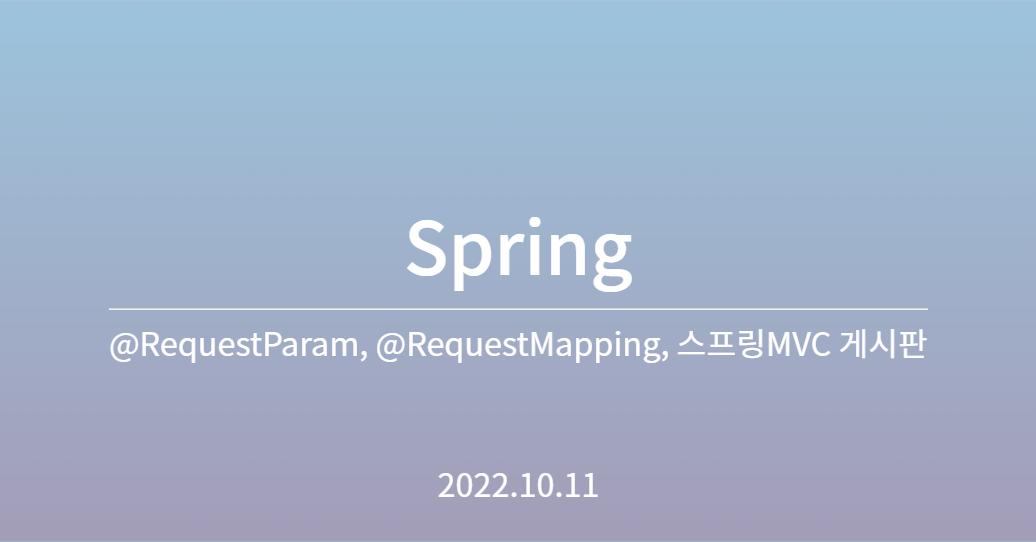- 저번 시간에서 넘어옴
예제 7
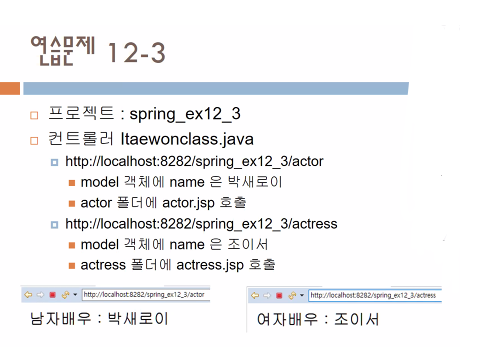
ltaewonclass.java
package com.javalec.spring_ex_12_3;
import org.springframework.stereotype.Controller;
import org.springframework.ui.Model;
import org.springframework.web.bind.annotation.RequestMapping;
import org.springframework.web.servlet.ModelAndView;
@Controller
public class ltaewonclass {
@RequestMapping("/actor") //url 인식하기 위해서 사용
public String actor(Model model) {
model.addAttribute("name","박새로이");
return "actor/actor";
}
@RequestMapping("/actress")
public String actress(Model model) {
model.addAttribute("name","조이서");
return "actress/actress";
}
}actor.jsp
<%@ page language="java" contentType="text/html; charset=EUC-KR"
pageEncoding="EUC-KR"%>
<!DOCTYPE html>
<html>
<head>
<meta charset="EUC-KR">
<title>Insert title here</title>
</head>
<body>
남자배우 : ${name}
</body>
</html>actress.jsp
<%@ page language="java" contentType="text/html; charset=EUC-KR"
pageEncoding="EUC-KR"%>
<!DOCTYPE html>
<html>
<head>
<meta charset="EUC-KR">
<title>Insert title here</title>
</head>
<body>
여자배우 : ${name}"
</body>
</html>예제 8
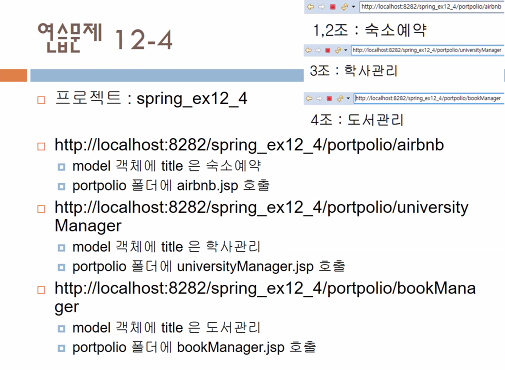
HomeController.java
package com.javalec.spring_ex_12_4;
import java.text.DateFormat;
import java.util.Date;
import java.util.Locale;
import org.slf4j.Logger;
import org.slf4j.LoggerFactory;
import org.springframework.stereotype.Controller;
import org.springframework.ui.Model;
import org.springframework.web.bind.annotation.RequestMapping;
import org.springframework.web.bind.annotation.RequestMethod;
/**
* Handles requests for the application home page.
*/
@Controller
public class HomeController {
private static final Logger logger = LoggerFactory.getLogger(HomeController.class);
/**
* Simply selects the home view to render by returning its name.
*/
@RequestMapping(value = "/", method = RequestMethod.GET)
public String home(Locale locale, Model model) {
logger.info("Welcome home! The client locale is {}.", locale);
Date date = new Date();
DateFormat dateFormat = DateFormat.getDateTimeInstance(DateFormat.LONG, DateFormat.LONG, locale);
String formattedDate = dateFormat.format(date);
model.addAttribute("serverTime", formattedDate );
return "home";
}
@RequestMapping("/portpolio/airbnb") //url 인식하기 위해서 사용
public String airbnb(Model model) {
model.addAttribute("title","숙소예약");
return "/portpolio/airbnb";
}
@RequestMapping("/portpolio/universityManager") //url 인식하기 위해서 사용
public String universityManager(Model model) {
model.addAttribute("title","학사관리");
return "/portpolio/universityManager";
}
@RequestMapping("/portpolio/bookManager") //url 인식하기 위해서 사용
public String bookManager(Model model) {
model.addAttribute("title","도서관리");
return "/portpolio/bookManager";
}
}airbnb.jsp
<%@ page language="java" contentType="text/html; charset=EUC-KR"
pageEncoding="EUC-KR"%>
<!DOCTYPE html>
<html>
<head>
<meta charset="EUC-KR">
<title>Insert title here</title>
</head>
<body>
1,2조 : ${title}
</body>
</html>universityManager.jsp
<%@ page language="java" contentType="text/html; charset=EUC-KR"
pageEncoding="EUC-KR"%>
<!DOCTYPE html>
<html>
<head>
<meta charset="EUC-KR">
<title>Insert title here</title>
</head>
<body>
3조 : ${title}
</body>
</html>bookManager.jsp
<%@ page language="java" contentType="text/html; charset=EUC-KR"
pageEncoding="EUC-KR"%>
<!DOCTYPE html>
<html>
<head>
<meta charset="EUC-KR">
<title>Insert title here</title>
</head>
<body>
4조 : ${title}
</body>
</html>Char.13
HttpServletRequest 클래스
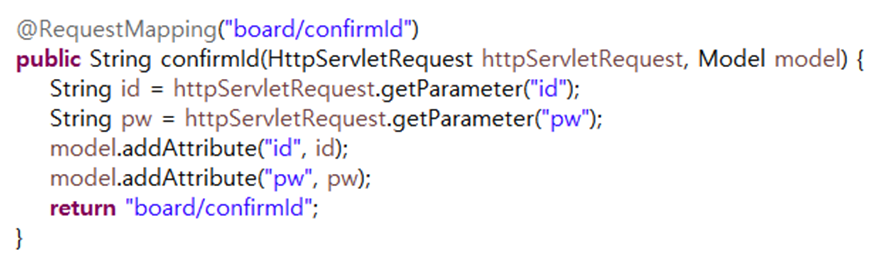
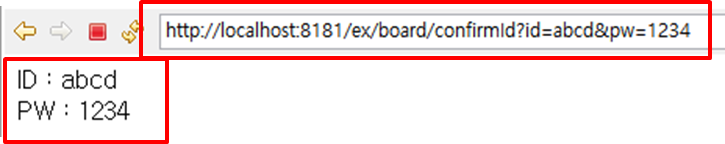

예제 1
HomeController. java
package com.javalec.spring_13_1;
import java.text.DateFormat;
import java.util.Date;
import java.util.Locale;
import javax.servlet.http.HttpServletRequest;
import org.slf4j.Logger;
import org.slf4j.LoggerFactory;
import org.springframework.stereotype.Controller;
import org.springframework.ui.Model;
import org.springframework.web.bind.annotation.RequestMapping;
import org.springframework.web.bind.annotation.RequestMethod;
/**
* Handles requests for the application home page.
*/
@Controller
public class HomeController {
private static final Logger logger = LoggerFactory.getLogger(HomeController.class);
/**
* Simply selects the home view to render by returning its name.
*/
@RequestMapping(value = "/", method = RequestMethod.GET)
public String home(Locale locale, Model model) {
logger.info("Welcome home! The client locale is {}.", locale);
Date date = new Date();
DateFormat dateFormat = DateFormat.getDateTimeInstance(DateFormat.LONG, DateFormat.LONG, locale);
String formattedDate = dateFormat.format(date);
model.addAttribute("serverTime", formattedDate );
return "home";
}
@RequestMapping("board/confirmId")
public String confirmId(HttpServletRequest httpServletRequest, Model model) {
String id = httpServletRequest.getParameter("id");
String pw = httpServletRequest.getParameter("pw");
model.addAttribute("id",id);
model.addAttribute("pw",pw);
return "board/confirmId";
}
}confirmId.jsp
<%@ page language="java" contentType="text/html; charset=EUC-KR"
pageEncoding="EUC-KR"%>
<!DOCTYPE html>
<html>
<head>
<meta charset="EUC-KR">
<title>Insert title here</title>
</head>
<body>
ID : ${id}<br>
PW : ${pw}<br>
</body>
</html>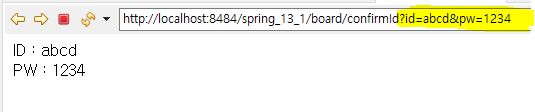
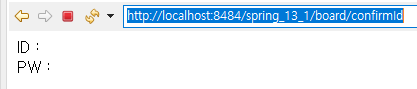
@RequestParam 어노테이션
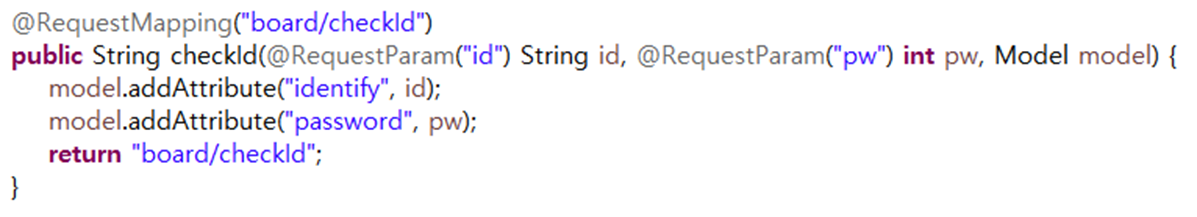
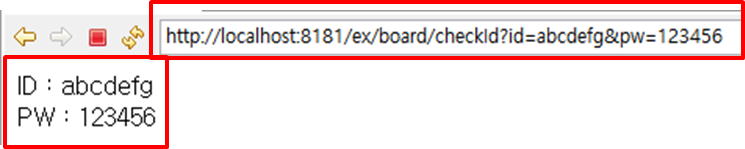
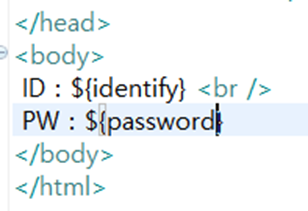
예제 2
파라미터가 없으면 오류 페이지 출력(위의 예제에서는 값이 아예 안나왔지만 여기는 페이지부터 걍 안뜸)
HomeController.java
package com.javalec.spring_13_2;
import java.text.DateFormat;
import java.util.Date;
import java.util.Locale;
import org.slf4j.Logger;
import org.slf4j.LoggerFactory;
import org.springframework.stereotype.Controller;
import org.springframework.ui.Model;
import org.springframework.web.bind.annotation.RequestMapping;
import org.springframework.web.bind.annotation.RequestMethod;
import org.springframework.web.bind.annotation.RequestParam;
/**
* Handles requests for the application home page.
*/
@Controller
public class HomeController {
private static final Logger logger = LoggerFactory.getLogger(HomeController.class);
/**
* Simply selects the home view to render by returning its name.
*/
@RequestMapping(value = "/", method = RequestMethod.GET)
public String home(Locale locale, Model model) {
logger.info("Welcome home! The client locale is {}.", locale);
Date date = new Date();
DateFormat dateFormat = DateFormat.getDateTimeInstance(DateFormat.LONG, DateFormat.LONG, locale);
String formattedDate = dateFormat.format(date);
model.addAttribute("serverTime", formattedDate );
return "home";
}
@RequestMapping("board/checkId")
public String checkId(@RequestParam("id") String id, @RequestParam("pw") int pw, Model model) {
model.addAttribute("identify", id);
model.addAttribute("password", pw);
return "board/checkId";
}
}checkId.jsp
<%@ page language="java" contentType="text/html; charset=EUC-KR"
pageEncoding="EUC-KR"%>
<!DOCTYPE html>
<html>
<head>
<meta charset="EUC-KR">
<title>Insert title here</title>
</head>
<body>
ID : ${identify}<br>
PW : ${password}
</body>
</html>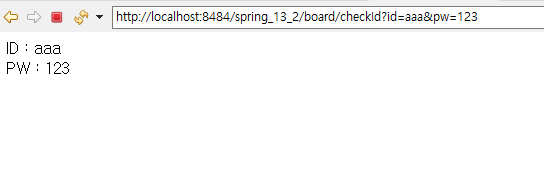
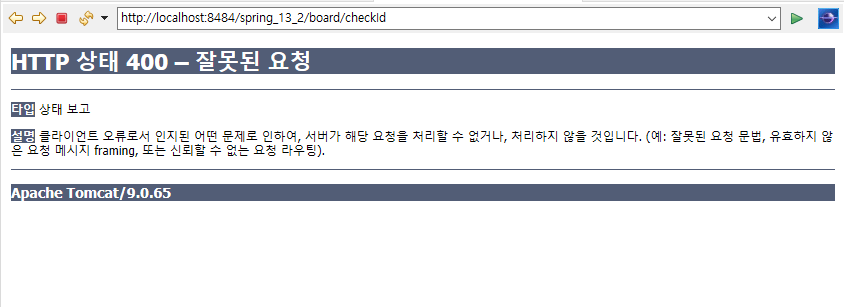
데이터(커맨드) 객체
-
예제 보면 확인 가능(spring_13_3)
-
기존 방법의 경우 : 다소 코드 양이 많음.
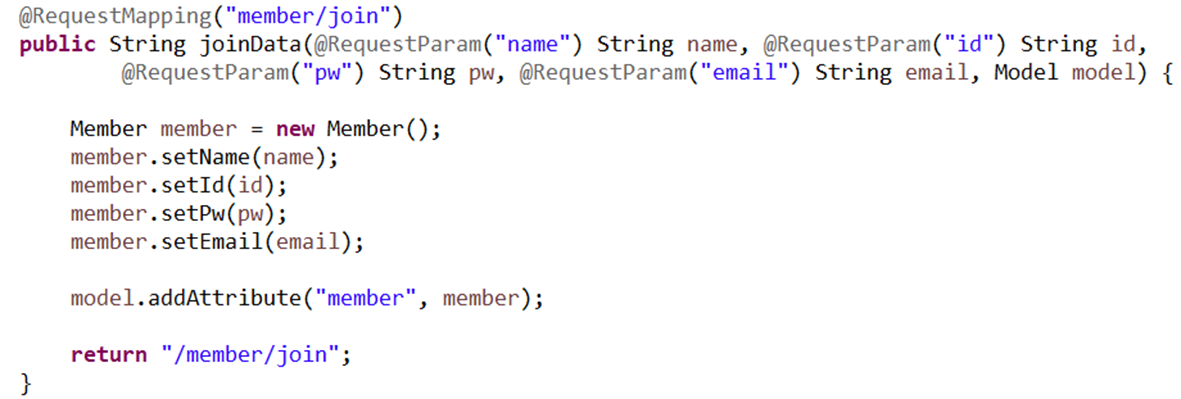
-
개선한 방법의 경우 : 코드 양이 적음
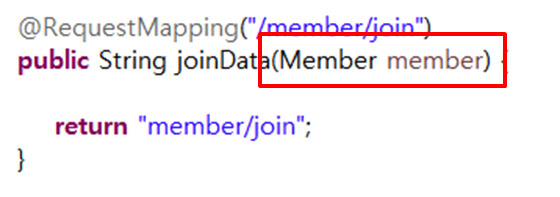
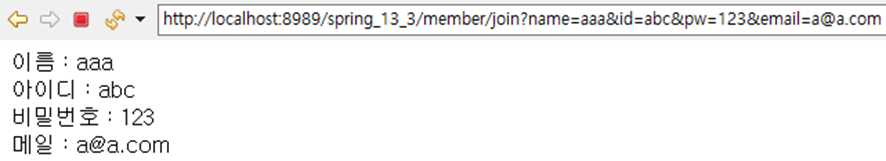
예제 3
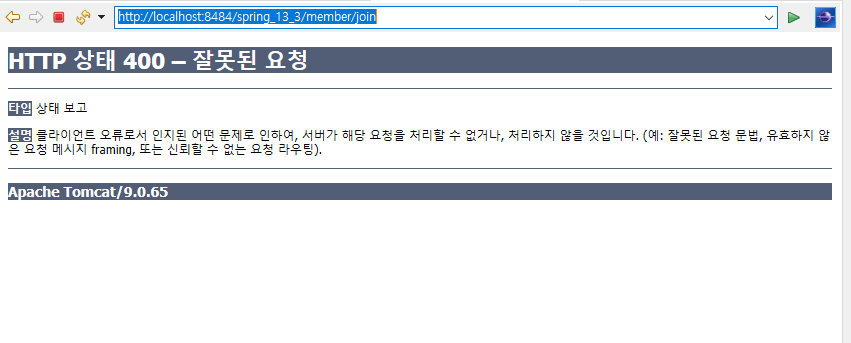
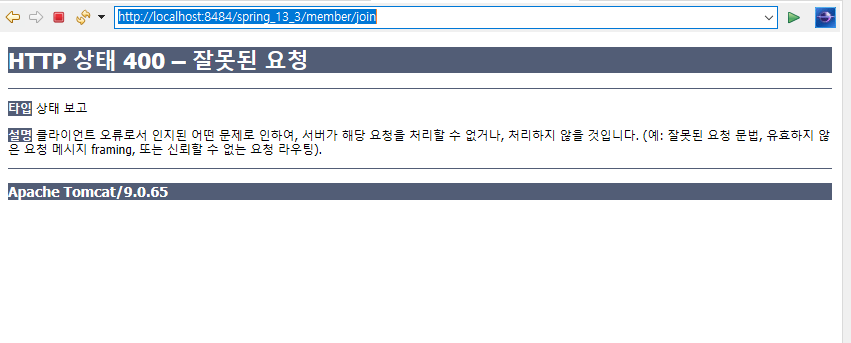
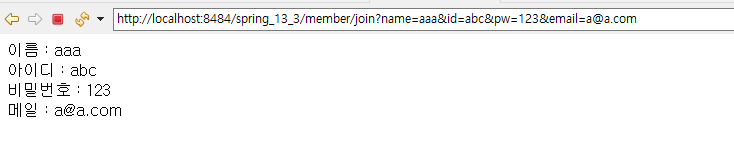
HomeController.java
package com.javalec.spring_13_3;
import java.text.DateFormat;
import java.util.Date;
import java.util.Locale;
import org.slf4j.Logger;
import org.slf4j.LoggerFactory;
import org.springframework.stereotype.Controller;
import org.springframework.ui.Model;
import org.springframework.web.bind.annotation.RequestMapping;
import org.springframework.web.bind.annotation.RequestMethod;
import org.springframework.web.bind.annotation.RequestParam;
/**
* Handles requests for the application home page.
*/
@Controller
public class HomeController {
private static final Logger logger = LoggerFactory.getLogger(HomeController.class);
/**
* Simply selects the home view to render by returning its name.
*/
@RequestMapping(value = "/", method = RequestMethod.GET)
public String home(Locale locale, Model model) {
logger.info("Welcome home! The client locale is {}.", locale);
Date date = new Date();
DateFormat dateFormat = DateFormat.getDateTimeInstance(DateFormat.LONG, DateFormat.LONG, locale);
String formattedDate = dateFormat.format(date);
model.addAttribute("serverTime", formattedDate );
return "home";
}
// @RequestMapping("member/join")
// public String joinData(@RequestParam("name") String name
// ,@RequestParam("id") String id
// ,@RequestParam("pw") String pw
// ,@RequestParam("email") String email
// ,Model model
// ) {
// Member member = new Member();
// member.setName(name);
// member.setId(id);
// member.setPw(pw);
// member.setEmail(email);
//
// model.addAttribute("member",member);
//
// return "member/join";
//
// }
//위의 방법도 가능하지만 밑의 방법으로 하면 간단하게 할 수있음
@RequestMapping("member/join")
public String joinData(Member member) {
return "member/join";
}
}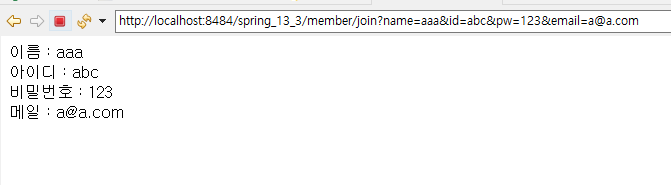
@PathVariable
- 예제로 확인 가능 (spring_13_4)
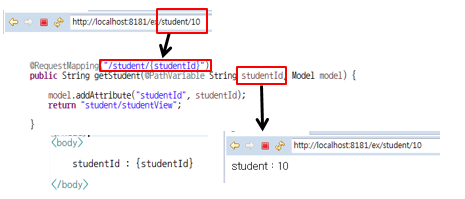
예제 4
HomeController .java
package com.javalec.spring_13_4;
import java.text.DateFormat;
import java.util.Date;
import java.util.Locale;
import org.slf4j.Logger;
import org.slf4j.LoggerFactory;
import org.springframework.stereotype.Controller;
import org.springframework.ui.Model;
import org.springframework.web.bind.annotation.PathVariable;
import org.springframework.web.bind.annotation.RequestMapping;
import org.springframework.web.bind.annotation.RequestMethod;
/**
* Handles requests for the application home page.
*/
@Controller
public class HomeController {
private static final Logger logger = LoggerFactory.getLogger(HomeController.class);
/**
* Simply selects the home view to render by returning its name.
*/
@RequestMapping(value = "/", method = RequestMethod.GET)
public String home(Locale locale, Model model) {
logger.info("Welcome home! The client locale is {}.", locale);
Date date = new Date();
DateFormat dateFormat = DateFormat.getDateTimeInstance(DateFormat.LONG, DateFormat.LONG, locale);
String formattedDate = dateFormat.format(date);
model.addAttribute("serverTime", formattedDate );
return "home";
}
@RequestMapping("student/{studentId777}")
public String getStudent(@PathVariable String studentId777, Model model) {
model.addAttribute("studentId", studentId777);
return "student/studentView";
}
}student.jsp
<%@ page language="java" contentType="text/html; charset=EUC-KR"
pageEncoding="EUC-KR"%>
<!DOCTYPE html>
<html>
<head>
<meta charset="EUC-KR">
<title>Insert title here</title>
</head>
<body>
student : ${studentId}
</body>
</html>
Char14.@RequestMapping 파라미터
RequestMapping에서 Get방식과 Post방식
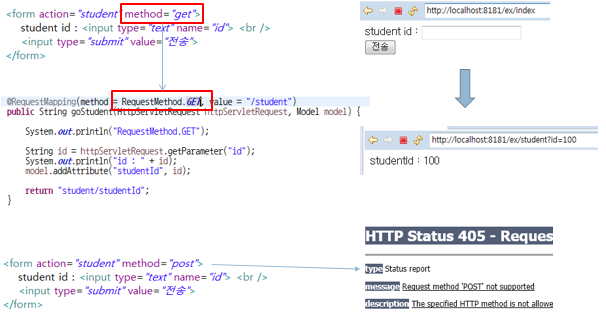
예제 5
HomeController .java
package com.javalec.spring_14_1_2;
import java.text.DateFormat;
import java.util.Date;
import java.util.Locale;
import javax.servlet.http.HttpServletRequest;
import org.slf4j.Logger;
import org.slf4j.LoggerFactory;
import org.springframework.stereotype.Controller;
import org.springframework.ui.Model;
import org.springframework.web.bind.annotation.RequestMapping;
import org.springframework.web.bind.annotation.RequestMethod;
import org.springframework.web.servlet.ModelAndView;
/**
* Handles requests for the application home page.
*/
@Controller
public class HomeController {
private static final Logger logger = LoggerFactory.getLogger(HomeController.class);
/**
* Simply selects the home view to render by returning its name.
*/
@RequestMapping(value = "/", method = RequestMethod.GET)
public String home(Locale locale, Model model) {
logger.info("Welcome home! The client locale is {}.", locale);
Date date = new Date();
DateFormat dateFormat = DateFormat.getDateTimeInstance(DateFormat.LONG, DateFormat.LONG, locale);
String formattedDate = dateFormat.format(date);
model.addAttribute("serverTime", formattedDate );
return "home";
}
@RequestMapping("/index")
public String goIndex() {
return "index";
}
@RequestMapping(method = RequestMethod.GET, value = "/student")//전송방식get으로 지정
public String goStudent(HttpServletRequest httpServletRequest, Model model) {
System.out.println("@@@### RequestMethod.GET");
String id = httpServletRequest.getParameter("id");
model.addAttribute("studentId",id);
return "student/studentId";
}
@RequestMapping(method = RequestMethod.POST, value = "/student")//전송방식 post으로 지정
public ModelAndView goStudent(HttpServletRequest httpServletRequest) {
System.out.println("@@@### RequestMethod.POST");
String id = httpServletRequest.getParameter("id");
ModelAndView mv = new ModelAndView();
mv.addObject("studentId",id);
mv.setViewName("student/studentId");
// return "student/studentId";
return mv;
}
}student.jsp
<%@ page language="java" contentType="text/html; charset=EUC-KR"
pageEncoding="EUC-KR"%>
<!DOCTYPE html>
<html>
<head>
<meta charset="EUC-KR">
<title>Insert title here</title>
</head>
<body>
<!-- <form method="post" action="student.jsp">-->
<form method="post" action="student">
<!--<form method="get" action="student">-->
student id : <input type="text" name="id"><br>
<input type="submit" value="전송">
</form>
</body>
</html>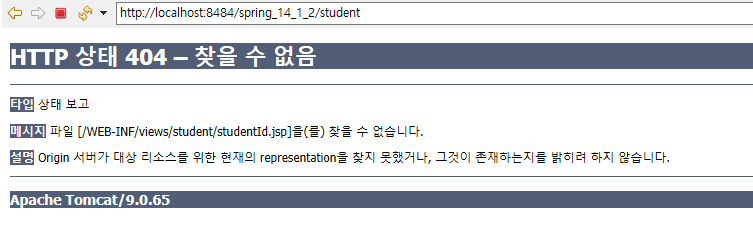
index,jsp의 form method가 Get 인 경우 출력 됨
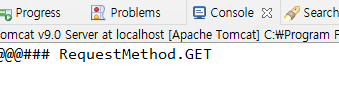
index,jsp의 form method가 post 인 경우 출력 됨
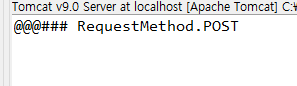
ModelAttribute
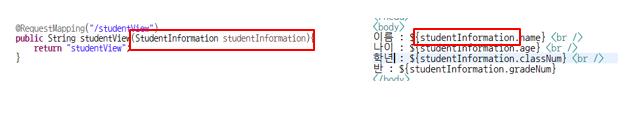
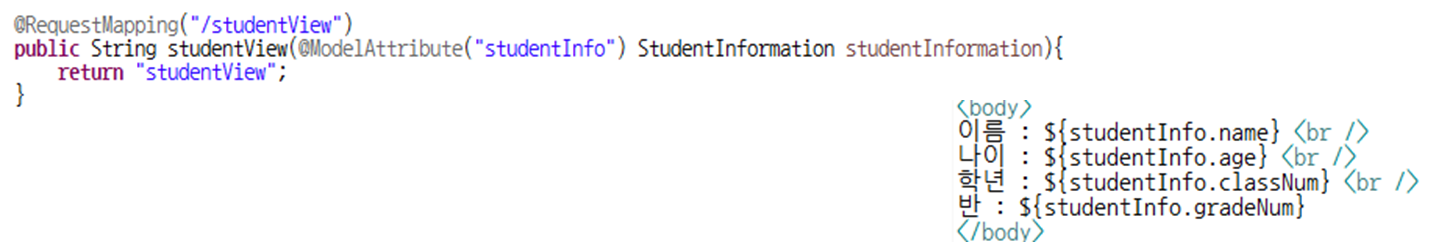
예제 6
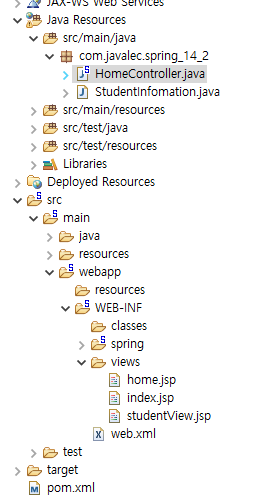
HomeController.java
package com.javalec.spring_14_2;
import java.text.DateFormat;
import java.util.Date;
import java.util.Locale;
import org.slf4j.Logger;
import org.slf4j.LoggerFactory;
import org.springframework.stereotype.Controller;
import org.springframework.ui.Model;
import org.springframework.web.bind.annotation.RequestMapping;
import org.springframework.web.bind.annotation.RequestMethod;
/**
* Handles requests for the application home page.
*/
@Controller
public class HomeController {
private static final Logger logger = LoggerFactory.getLogger(HomeController.class);
/**
* Simply selects the home view to render by returning its name.
*/
@RequestMapping(value = "/", method = RequestMethod.GET)
public String home(Locale locale, Model model) {
logger.info("Welcome home! The client locale is {}.", locale);
Date date = new Date();
DateFormat dateFormat = DateFormat.getDateTimeInstance(DateFormat.LONG, DateFormat.LONG, locale);
String formattedDate = dateFormat.format(date);
model.addAttribute("serverTime", formattedDate );
return "home";
}
@RequestMapping("/index")
public String index() {
return "index";
}
@RequestMapping("/studentView")
public String studentView(StudentInfomation studentInfomation) {
return "studentView";
}
}또는
package com.javalec.spring_14_2;
import java.text.DateFormat;
import java.util.Date;
import java.util.Locale;
import org.slf4j.Logger;
import org.slf4j.LoggerFactory;
import org.springframework.stereotype.Controller;
import org.springframework.ui.Model;
import org.springframework.web.bind.annotation.ModelAttribute;
import org.springframework.web.bind.annotation.RequestMapping;
import org.springframework.web.bind.annotation.RequestMethod;
/**
* Handles requests for the application home page.
*/
@Controller
public class HomeController {
private static final Logger logger = LoggerFactory.getLogger(HomeController.class);
/**
* Simply selects the home view to render by returning its name.
*/
@RequestMapping(value = "/", method = RequestMethod.GET)
public String home(Locale locale, Model model) {
logger.info("Welcome home! The client locale is {}.", locale);
Date date = new Date();
DateFormat dateFormat = DateFormat.getDateTimeInstance(DateFormat.LONG, DateFormat.LONG, locale);
String formattedDate = dateFormat.format(date);
model.addAttribute("serverTime", formattedDate );
return "home";
}
@RequestMapping("/index")
public String index() {
return "index";
}
@RequestMapping("/studentView")
// public String studentView(StudentInfomation studentInfomation) {
public String studentView(StudentInfomation studentInfo) {
return "studentView";
}
}index.jsp
<%@ page language="java" contentType="text/html; charset=EUC-KR"
pageEncoding="EUC-KR"%>
<!DOCTYPE html>
<html>
<head>
<meta charset="EUC-KR">
<title>Insert title here</title>
</head>
<body>
<form method="get" action="studentView">
이름 :<input type="text" name="name"><br>
나이 :<input type="text" name="age"><br>
학년 :<input type="text" name="gradeNum"><br>
반 :<input type="text" name="classNum"><br>
<input type="submit" name="전송"><br>
</form>
</body>
</html>StudentInfomation.java
package com.javalec.spring_14_2;
public class StudentInfomation {
private String name;
private String age;
private String gradeNum;
private String classNum;
public String getName() {
return name;
}
public void setName(String name) {
this.name = name;
}
public String getAge() {
return age;
}
public void setAge(String age) {
this.age = age;
}
public String getGradeNum() {
return gradeNum;
}
public void setGradeNum(String gradeNum) {
this.gradeNum = gradeNum;
}
public String getClassNum() {
return classNum;
}
public void setClassNum(String classNum) {
this.classNum = classNum;
}
}studentView.jsp
<%@ page language="java" contentType="text/html; charset=EUC-KR"
pageEncoding="EUC-KR"%>
<!DOCTYPE html>
<html>
<head>
<meta charset="EUC-KR">
<title>Insert title here</title>
</head>
<body>
studentView.jsp입니다.
이름 : ${studentInfomation.name}
나이 : ${studentInfomation.age}
학년 : ${studentInfomation.gradeNum}
반 : ${studentInfomation.classNum}
</body>
</html>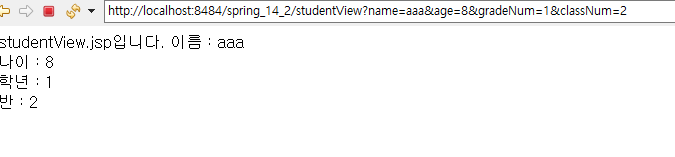
만약에
<%@ page language="java" contentType="text/html; charset=EUC-KR"
pageEncoding="EUC-KR"%>
<!DOCTYPE html>
<html>
<head>
<meta charset="EUC-KR">
<title>Insert title here</title>
</head>
<body>
<!--이름 : ${studentInfomation.name}<br>
나이 : ${studentInfomation.age}<br>
학년 : ${studentInfomation.gradeNum}<br>
반 : ${studentInfomation.classNum}<br> -->
이름 : ${studentInfo.name}<br>
나이 : ${studentInfo.age}<br>
학년 : ${studentInfo.gradeNum}<br>
반 : ${studentInfo.classNum}<br>
</body>
</html>으로 수정시 값이 출력되지 않음
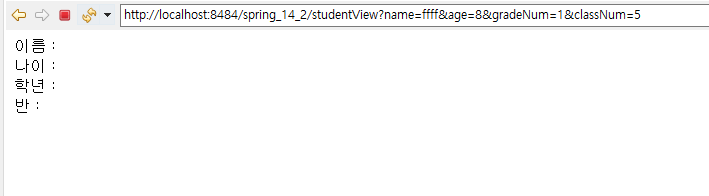
HomeController.java의 이름을 바꿔서 하고싶으면 @ModelAttribute를 사용
예제 7
HomeController .java
package com.javalec.spring_14_2;
import java.text.DateFormat;
import java.util.Date;
import java.util.Locale;
import org.slf4j.Logger;
import org.slf4j.LoggerFactory;
import org.springframework.stereotype.Controller;
import org.springframework.ui.Model;
import org.springframework.web.bind.annotation.ModelAttribute;
import org.springframework.web.bind.annotation.RequestMapping;
import org.springframework.web.bind.annotation.RequestMethod;
/**
* Handles requests for the application home page.
*/
@Controller
public class HomeController {
private static final Logger logger = LoggerFactory.getLogger(HomeController.class);
/**
* Simply selects the home view to render by returning its name.
*/
@RequestMapping(value = "/", method = RequestMethod.GET)
public String home(Locale locale, Model model) {
logger.info("Welcome home! The client locale is {}.", locale);
Date date = new Date();
DateFormat dateFormat = DateFormat.getDateTimeInstance(DateFormat.LONG, DateFormat.LONG, locale);
String formattedDate = dateFormat.format(date);
model.addAttribute("serverTime", formattedDate );
return "home";
}
@RequestMapping("/index")
public String index() {
return "index";
}
@RequestMapping("/studentView")
// public String studentView(StudentInfomation studentInfomation) {
// public String studentView(StudentInfomation studentInfo) {
// 참조변수를 바꿔도 StudentInfomation를 따라간다.
public String studentView(@ModelAttribute("studentInfo") StudentInfomation studentInfo) {
return "studentView";
}
}studentView.jsp
<%@ page language="java" contentType="text/html; charset=EUC-KR"
pageEncoding="EUC-KR"%>
<!DOCTYPE html>
<html>
<head>
<meta charset="EUC-KR">
<title>Insert title here</title>
</head>
<body>
<!--이름 : ${studentInfomation.name}<br>
나이 : ${studentInfomation.age}<br>
학년 : ${studentInfomation.gradeNum}<br>
반 : ${studentInfomation.classNum}<br> -->
이름 : ${studentInfo.name}<br>
나이 : ${studentInfo.age}<br>
학년 : ${studentInfo.gradeNum}<br>
반 : ${studentInfo.classNum}<br>
</body>
</html>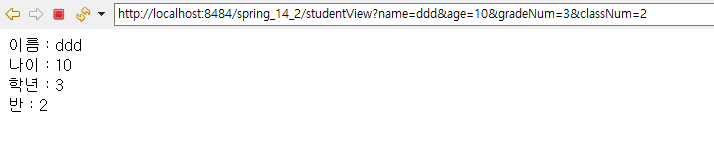
Redirect : 키워드
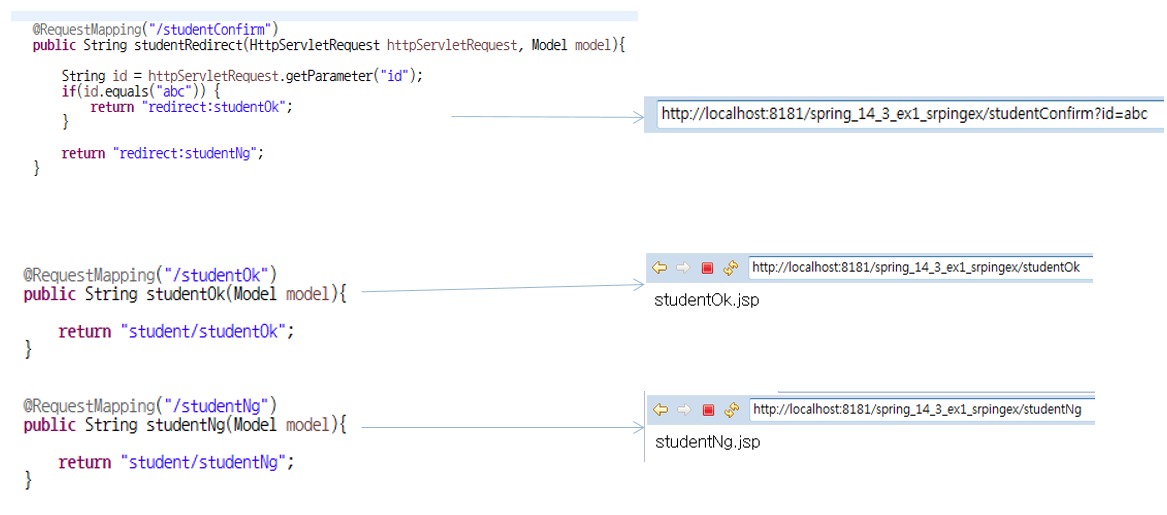
예제 8
RedirectController.java
package com.javalec.spring_14_3;
import javax.servlet.http.HttpServletRequest;
import org.springframework.stereotype.Controller;
import org.springframework.web.bind.annotation.RequestMapping;
@Controller
public class RedirectController {
@RequestMapping("/studentConfirm")
public String studentRedirect(HttpServletRequest httpServletRequest) {
String id = httpServletRequest.getParameter("id");
if (id.equals("abc")) {
return "redirect:studentOk";
}
return "redirect:studentNg";
}
@RequestMapping("/studentOk")
public String studentOk() {
return "student/studentOk";
}
@RequestMapping("/studentNg")
public String studentNg() {
return "student/studentNg";
}
}studentOk.jsp
<%@ page language="java" contentType="text/html; charset=EUC-KR"
pageEncoding="EUC-KR"%>
<!DOCTYPE html>
<html>
<head>
<meta charset="EUC-KR">
<title>Insert title here</title>
</head>
<body>
studentOk.jsp 입니다.
</body>
</html>studentNg.jsp
<%@ page language="java" contentType="text/html; charset=EUC-KR"
pageEncoding="EUC-KR"%>
<!DOCTYPE html>
<html>
<head>
<meta charset="EUC-KR">
<title>Insert title here</title>
</head>
<body>
studentNg.jsp 입니다.
</body>
</html>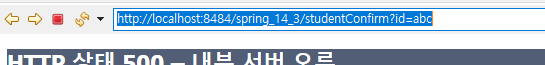
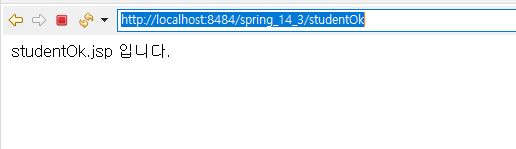
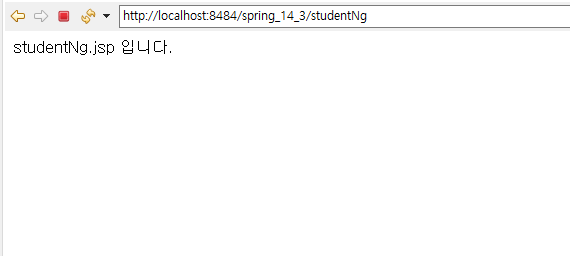
Char15. 스프링MVC 게시판
예제 9
- SQL
SELECT * FROM MVC_BOARD;
DELETE from MVC_BOARD;
SELECT * FROM MVC_BOARD_SEQ;
SELECT bId, bName, bTitle, bContent, bDate, bHit FROM MVC_BOARD;
INSERT INTO MVC_BOARD(bId, bName, bTitle, bContent, bDate, bHit)
VALUES (1,'aaa','a1','abcd',sysdate,0);
COMMIT;
-- 글번호를 SEQUENCE로 처리
INSERT INTO MVC_BOARD(bId, bName, bTitle, bContent, bDate, bHit)
VALUES(MVC_BOARD_SEQ.NEXTVAL,?,?,?,sysdate,0);
DROP TABLE MVC_BOARD;
DROP SEQUENCE MVC_BOARD_SEQ;
--테이블 생성
CREATE TABLE MVC_BOARD
(bId NUMBER(4) PRIMARY KEY--글번호
,bName VARCHAR2(20) -- 작성자
,bTitle VARCHAR2(100) -- 글제목
,bContent VARCHAR2(300) -- 글 내용
,bDate Date DEFAULT SYSDATE -- 작성일
,bHit NUMBER(4) DEFAULT 0 -- 조회수
);
-- 시퀀스 생성
-- 1부터 증가하여 반복 없이 1씩 증가
CREATE SEQUENCE MVC_BOARD_SEQ
MINVALUE 1
MAXVALUE 9999
INCREMENT BY 1 START WITH 1 NOCYCLE;
--테이블 생성
CREATE TABLE MVC_BOARD
(bId NUMBER(4) PRIMARY KEY--글번호
,bName VARCHAR2(20) -- 작성자
,bTitle VARCHAR2(100) -- 글제목
,bContent VARCHAR2(300) -- 글 내용
,bDate Date DEFAULT SYSDATE -- 작성일
,bHit NUMBER(4) DEFAULT 0 -- 조회수
);
-- 시퀀스 생성
-- 1부터 증가하여 반복 없이 1씩 증가
CREATE SEQUENCE MVC_BOARD_SEQ
MINVALUE 1
MAXVALUE 9999
INCREMENT BY 1 START WITH 1 NOCYCLE;
INSERT INTO MVC_BOARD(bId, bName, bTitle, bContent, bDate, bHit)
VALUES(MVC_BOARD_SEQ.NEXTVAL,?,?,?,sysdate,0);
COMMIT;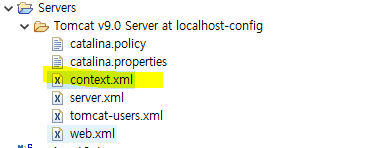
<Resource auth="Container" driverClassName="oracle.jdbc.driver.OracleDriver"
maxActive="100" maxIdle="30" maxWait="10000" name="jdbc/oracle"
password="-----" type="javax.sql.DataSource"
url="jdbc:oracle:thin:@localhost:1521:xe" username="-----"/>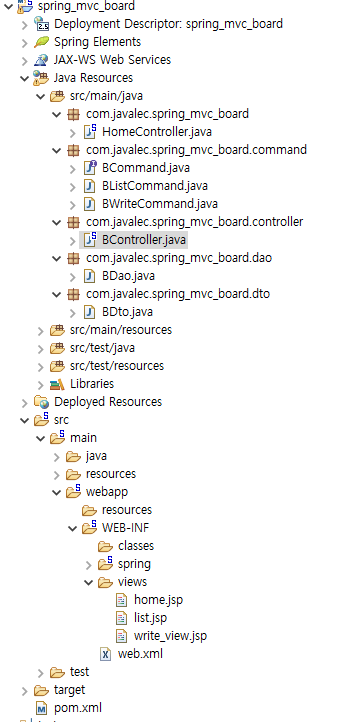
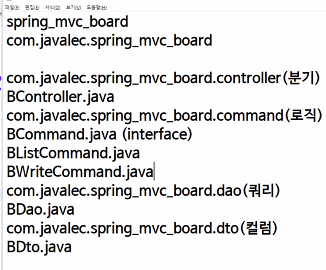
BController.java
package com.javalec.spring_mvc_board.controller;
import javax.servlet.http.HttpServletRequest;
import org.springframework.stereotype.Controller;
import org.springframework.ui.Model;
import org.springframework.web.bind.annotation.RequestMapping;
import com.javalec.spring_mvc_board.command.BCommand;
import com.javalec.spring_mvc_board.command.BListCommand;
import com.javalec.spring_mvc_board.command.BWriteCommand;
@Controller //어노테이션 -> 컨트롤러 생성
public class BController {
BCommand command;//인터페이스? 생성?
//목록 조회
@RequestMapping("/list")//url 받음
public String list(Model model) {
System.out.println("@@@### list()");
//command 단 호출(패키지 command 쪽 호출)
command = new BListCommand();
//command로(인터페이스) 수정 삭제 삽입등을 받으면 됨. 왜냐 인터페이스로 상속 받을 예정이기 때문
command.execute(model);//호출
return "list";//결과값 받아서 화면 출력해야하기 때문에 list생성해야함
}
@RequestMapping("/write_view")//url 받음
public String write_view() {
System.out.println("@@@### write_view()");
return "write_view";//글쓰기 폼으로 이동
}
@RequestMapping("/write")//url 받음
public String write(HttpServletRequest request, Model model) {
System.out.println("@@@### write()");
//Model에 데이터 삽입
model.addAttribute("request",request);
command = new BWriteCommand();
command.execute(model);
return "redirect:list";//글 목록 폼으로 이동
}
}BCommand.java
package com.javalec.spring_mvc_board.command;
import org.springframework.ui.Model;
public interface BCommand {//인터페이스
public void execute(Model model); //선언
}BListCommand.java
package com.javalec.spring_mvc_board.command;
import java.util.ArrayList;
import org.springframework.ui.Model;
import com.javalec.spring_mvc_board.dao.BDao;
import com.javalec.spring_mvc_board.dto.BDto;
public class BListCommand implements BCommand {
@Override
public void execute(Model model) {
//DAO 단 호출(패키치 DAO쪽 호출)
BDao dao = new BDao();
ArrayList<BDto> dtos = dao.list();//list 호출
//모델 객체에 삽입
model.addAttribute("list",dtos);
}
}BWriteCommand.java
package com.javalec.spring_mvc_board.command;
import java.util.Map;
import javax.servlet.http.HttpServletRequest;
import org.springframework.ui.Model;
import com.javalec.spring_mvc_board.dao.BDao;
public class BWriteCommand implements BCommand{
@Override
//이 메소드는 BController의 public String write(HttpServletRequest request, Model model) 로 보냄
public void execute(Model model) {
//Model에서 끌어와서 dao로 끌어보내야함
Map<String, Object> map = model.asMap();
HttpServletRequest request = (HttpServletRequest) map.get("request");
//모델에 리퀘스트를 담아서 커맨드로 보내면 됨
//꺼내서 변수로 담음
String bName = request.getParameter("bName");
String bTitle = request.getParameter("bTitle");
String bContent = request.getParameter("bContent");
//그후 BDao로 받게 함
BDao dao = new BDao();
dao.write(bName, bTitle, bContent);
}
}BDao.java
package com.javalec.spring_mvc_board.dao;
import java.sql.Connection;
import java.sql.PreparedStatement;
import java.sql.ResultSet;
import java.sql.Timestamp;
import java.util.ArrayList;
import javax.naming.Context;
import javax.naming.InitialContext;
import javax.sql.DataSource;
import com.javalec.spring_mvc_board.dto.BDto;
public class BDao {
DataSource dataSource;
public BDao() {//기본 생성자 생성
try {
Context contex = new InitialContext();
dataSource = (DataSource) contex.lookup("java:comp/env/jdbc/oracle");
} catch (Exception e) {
e.printStackTrace();
}
}
//list.jsp 조회하는 메소드
public ArrayList<BDto> list(){
ArrayList<BDto> dtos = new ArrayList<BDto>();
Connection conn = null;
PreparedStatement pstmt = null;
ResultSet rs = null;
try {
conn = dataSource.getConnection();
String sql = "SELECT bId, bName, bTitle, bContent, bDate, bHit FROM MVC_BOARD";
pstmt = conn.prepareStatement(sql);
rs = pstmt.executeQuery();
while (rs.next()) {//결과값받기
int bId = rs.getInt("bId");
String bName = rs.getString("bName");
String bTitle = rs.getString("bTitle");
String bContent = rs.getString("bContent");
Timestamp bDate = rs.getTimestamp("bDate");
int bHit = rs.getInt("bHit");
BDto dto = new BDto(bId, bName, bTitle, bContent, bDate, bHit);
dtos.add(dto);//arraylist에 추가
}
} catch (Exception e) {
e.printStackTrace();
} finally {
try {//자원 반납
if (rs != null) rs.close();
if (pstmt != null) pstmt.close();
if (conn != null) conn.close();
} catch (Exception e2) {
e2.printStackTrace();
}
}
return dtos;//command쪽의 execute메소드로로 이동
}
//글작성 write 메소드?
public void write(String bName, String bTitle,String bContent) {
Connection conn = null;
PreparedStatement pstmt = null;
try {
conn = dataSource.getConnection();
//글 삽입 쿼리문
// String sql = "INSERT INTO MVC_BOARD(bId, bName, bTitle, bContent, bDate, bHit) \r\n" +
// " VALUES(MVC_BOARD_SEQ.NEXTVAL,?,?,?,0)";
String sql = "INSERT INTO MVC_BOARD(bId, bName, bTitle, bContent, bHit)\r\n" +
" VALUES(MVC_BOARD_SEQ.NEXTVAL,?,?,?,0)";
pstmt = conn.prepareStatement(sql);
pstmt.setString(1, bName);
pstmt.setString(2, bTitle);
pstmt.setString(3, bContent);
pstmt.executeUpdate();
//wirte.jsp에서 삽입되는 데이터들 세팅
} catch (Exception e) {
e.printStackTrace();
} finally {
try {//자원 반납
if (pstmt != null) pstmt.close();
if (conn != null) conn.close();
} catch (Exception e2) {
e2.printStackTrace();
}
}
}
}BDto.java
package com.javalec.spring_mvc_board.dto;
import java.sql.Timestamp;
public class BDto {
int bId;
String bName;
String bTitle;
String bContent;
Timestamp bDate;
int bHit;
public BDto() {//기본 생성자
}
//필드를 사용한 생성자
public BDto(int bId, String bName, String bTitle, String bContent, Timestamp bDate, int bHit) {
super();
this.bId = bId;
this.bName = bName;
this.bTitle = bTitle;
this.bContent = bContent;
this.bDate = bDate;
this.bHit = bHit;
}
public int getbId() {
return bId;
}
public void setbId(int bId) {
this.bId = bId;
}
public String getbName() {
return bName;
}
public void setbName(String bName) {
this.bName = bName;
}
public String getbTitle() {
return bTitle;
}
public void setbTitle(String bTitle) {
this.bTitle = bTitle;
}
public String getbContent() {
return bContent;
}
public void setbContent(String bContent) {
this.bContent = bContent;
}
public Timestamp getbDate() {
return bDate;
}
public void setbDate(Timestamp bDate) {
this.bDate = bDate;
}
public int getbHit() {
return bHit;
}
public void setbHit(int bHit) {
this.bHit = bHit;
}
}list.jsp
<%@ page language="java" contentType="text/html; charset=EUC-KR"
pageEncoding="EUC-KR"%>
<%@ taglib prefix="c" uri="http://java.sun.com/jsp/jstl/core" %>
<!DOCTYPE html>
<html>
<head>
<meta charset="EUC-KR">
<title>Insert title here</title>
</head>
<body>
<!-- MODEL에서 참조값으로 결과값을 꺼내면 됨 -->
<table width="500" border="1">
<tr>
<td>번호</td>
<td>이름</td>
<td>제목</td>
<td>날짜</td>
<td>하트</td>
</tr>
<c:forEach items="${list}" var="dto"><!--Model의 list로 가지고옴-->
<tr><!-- 결과 출력 -->
<td>${dto.bId}</td>
<td>${dto.bName}</td>
<td>${dto.bTitle}</td>
<td>${dto.bDate}</td>
<td>${dto.bHit}</td>
</tr>
</c:forEach>
<tr>
<td colspan="5">
<a href="write_view">글작성</a><!-- BController의 write_view로 이동 -->
</td>
</tr>
</table>
</body>
</html>write_view.jsp
<%@ page language="java" contentType="text/html; charset=EUC-KR"
pageEncoding="EUC-KR"%>
<!DOCTYPE html>
<html>
<head>
<meta charset="EUC-KR">
<title>Insert title here</title>
</head>
<body>
<table width="500" border="1">
<form method="post" action="write"><!-- BController에서 write로 호출 해야함 -->
<tr>
<td>이름</td>
<td>
<input type="text" name="bName" size="50">
</td>
</tr>
<tr>
<td>제목</td>
<td>
<input type="text" name="bTitle" size="50">
</td>
</tr>
<tr>
<td>내용</td>
<td>
<textarea rows="10" name="bContent"></textarea>
</td>
</tr>
<tr>
<td colspan="2">
<input type="submit" value="입력">
</td>
</tr>
</form>
</table>
</body>
</html>