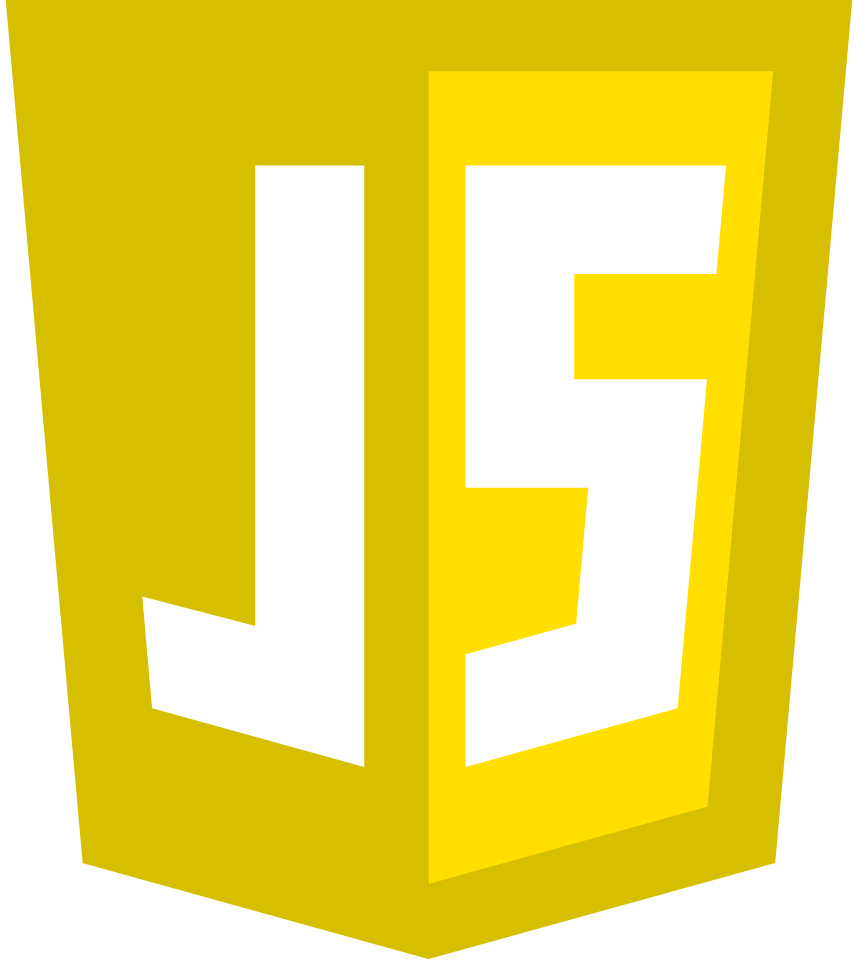객체
객체란
이름(name)과 값(value)으로 구성된 프로퍼티(property)의 정렬되지 않은 집합
프로퍼티 호출
객체이름.프로퍼티이름
객체이름["프로퍼티이름"]예제
//객체 생성
let product = {
//속성(key(프로퍼티):value)
제품명:'휴대폰',
제품번호:'A1001',
기능:'멀티윈도우',
원산지:'대한민국',
가격:1000,
업데이트지원:true
};
//객체의 속성 호출
document.write(product.제품명 + '<br>');
document.write(product.가격 + '<br>');
document.write(product['원산지'] + '<br>');
document.write(product['업데이트지원']);결과
휴대폰
1000
대한민국
true반복문을 이용해서 객체의 프로퍼티 읽기
예제
let product = {
//속성
name:'eclipse',
price:'10,000원',
language:'한국어',
supportOS:'win10',
subscription:true
};
//for in 반복문을 이용해서 객체의 속성(key,value) 출력
for(let key in product){
document.write(key + ':' + product[key] + '<br>');
}
결과
name:eclipse
price:10,000원
language:한국어
supportOS:win10
subscription:true객체의 메서드 호출
예제
//배열 생성
let member = [];
//객체를 생성해서 배열에 추가
member.push({이름:'홍길동',수입:3000,지출:2500});
member.push({이름:'박문수',수입:5000,지출:1100});
member.push({이름:'이순신',수입:4000,지출:3600});
member.push({이름:'김유신',수입:7000,지출:4200});
//배열의 모든 객체에 메서드 추가
for(let i in member){
//잔액을 구하는 메서드 추가
member[i].getBalance = function(){
return this.수입 - this.getTax() - this.지출;
};
//세금을 구하는 메서드 추가
member[i].getTax = function(){
return this.수입 * 0.05;
};
}
//출력
document.write('이름, 수입, 지출, 잔액, 세금<br>');
for(let i in member){
document.write(member[i].이름 + ', '
+ member[i].수입 + ', '
+ member[i].지출 + ', '
+ member[i].getBalance() + ', '
+ member[i].getTax() + '<br>');
}결과
이름, 수입, 지출, 잔액, 세금
홍길동, 3000, 2500, 350, 150
박문수, 5000, 1100, 3650, 250
이순신, 4000, 3600, 200, 200
김유신, 7000, 4200, 2450, 350생성자
new 키워드를 사용해 객체 생성할 수 있는 함수
예제
//생성자 함수 지정
function Student(name,korean,english,math){
//속성 지정
this.이름 = name;
this.국어 = korean;
this.영어 = english;
this.수학 = math;
//메서드 지정
this.getSum = function(){
return this.국어 + this.영어 + this.수학;
};
this.getAverage = function(){
return this.getSum()/3;
};
this.toString = function(){
return this.이름 + ', ' + this.getSum() + ', '
+ this.getAverage();
};
}
//생성자 함수를 이용한 객체 생성
let student = new Student('홍길동',100,99,98);
document.write(student);
결과
홍길동, 297, 99프로토타입
예제
//생성자 함수 지정
function Student(name,korean,english,math){
this.이름 = name;
this.국어 = korean;
this.영어 = english;
this.수학 = math;
}
//프로토타입은 생성자 함수를 사용해 생성된 객체가 공통으로 가지는 공간
Student.prototype.getSum = function(){
return this.국어 + this.영어 + this.수학;
};
Student.prototype.getAverage = function(){
return this.getSum()/3;
};
Student.prototype.toString = function(){
return this.이름 + ', ' + this.getSum() + ', ' +
this.getAverage();
};
//빈 배열 생성
let students = [];
students.push(new Student('홍길동',99,98,97));
students.push(new Student('박문수',98,94,96));
students.push(new Student('장영실',97,95,91));
//출력
document.write('이름, 총점, 평균<br>');
for(let i in students){
document.write(students[i] + '<br>');
}결과
이름, 총점, 평균
홍길동, 294, 98
박문수, 288, 96
장영실, 283, 94.33333333333333window
window 객체는 웹 브라우저의 창(window)을 나타내는 객체
window의 메서드
setTimeout(function,millisecond) :
일정 시간 후에 함수를 한 번 실행
setInterval(function,millisecond) :
일정 시간마다 함수를 반복해서 실행
window의 속성
window.onload : 윈도우가 로드되면 onload 호출
//윈도우가 로드되면 onload에 대입된 함수를 실행
window.onload = function(){
alert('경고창을 닫고 3초 후 이 페이지는 종료됩니다.');
//3초 후에 함수를 실행
window.setTimeout(function(){
//현재 실행 중인 창을 닫음
window.close();
},3000);
};