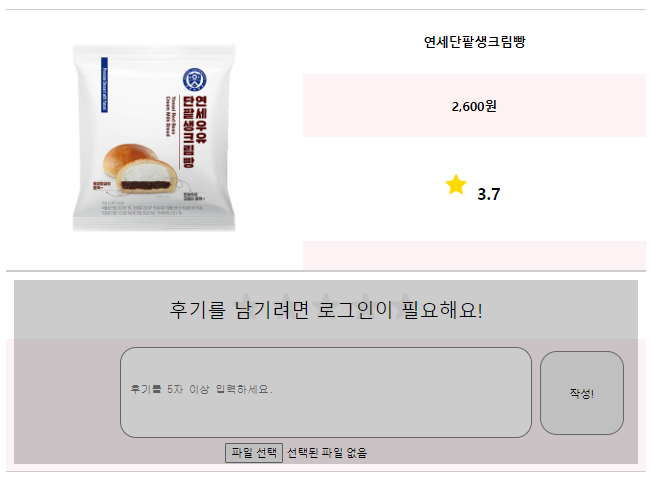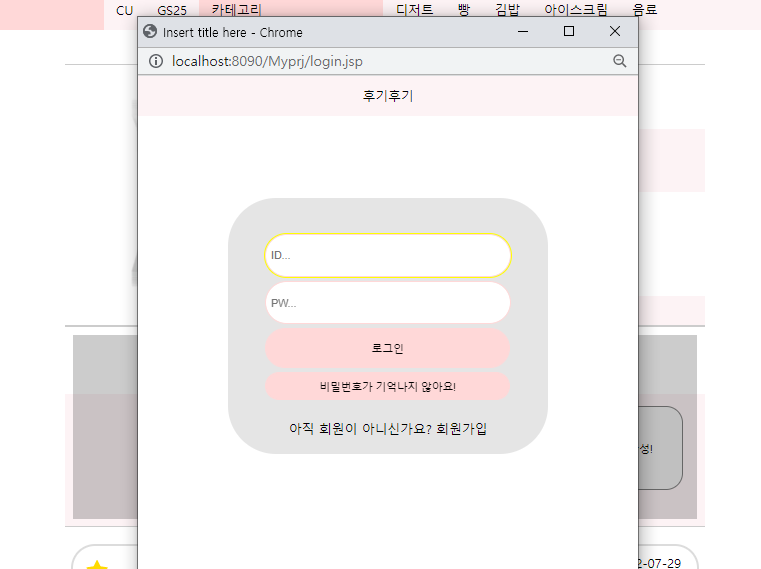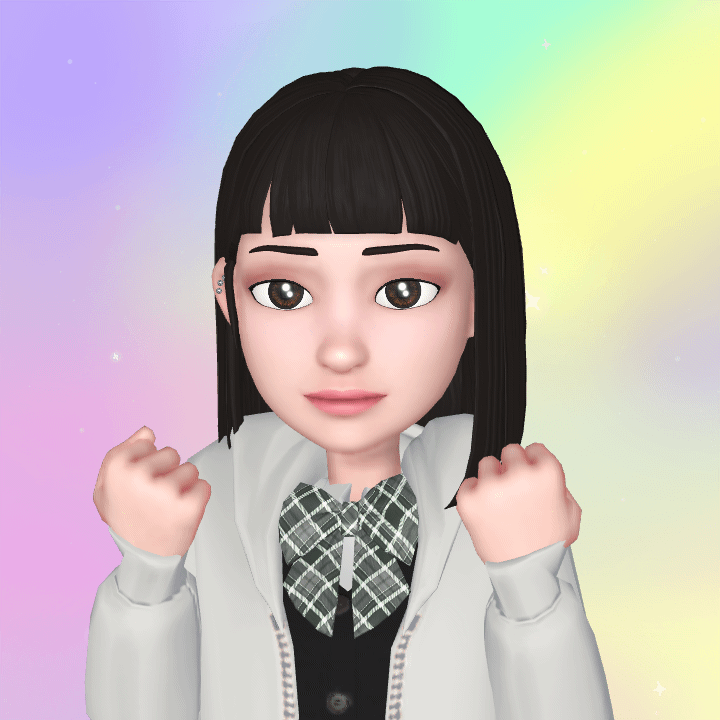드디어.. 메인페이지를 만들었다
브랜드의 경우 <c:choose>를 사용하여 값이 해당 브랜드 값일 경우 해당 브랜드 사진이 나오게 처리하였다.
리뷰이미지도 마찬가지로 <c:choose>를 사용하여 이미지가 null이 아닌경우에 이미지를 출력하게 하였다.<c:choose> <c:when test="${list.productBrand == 'cu'}"> <img src="upload/cu.jpg" width="50px" style="float:left;"> </c:when> <c:when test="${list.productBrand == 'GS25'}"> <img src="upload/gs.jpg" width="40px" style="float:left;"> </c:when> </c:choose> <!--리뷰이미지가 있을경우에만 표시 --> <c:choose> <c:when test="${list.reviewPic eq null }"> </c:when> <c:otherwise> <div style="text-align: right; float:right;"> <img src="upload/${list.reviewPic }" height="150px" style="border-radius: 15px; "> </div> </c:otherwise> </c:choose>
평균별점도 추가하였다. 소수점 1의자리에서 반올림하여 볼 수 있도록 처리하였다.
public double AvgGrade(String productName) { String sql = "select round(AVG(grade),1) avg from review where productname = ?"; conn = db.getConnection(); double result = 0; try { PreparedStatement pstmt = conn.prepareStatement(sql); pstmt.setString(1, productName); pstmt.executeUpdate(); ResultSet rs = pstmt.executeQuery(); rs.next(); result = rs.getDouble(1); pstmt.close(); } catch (SQLException e) { e.printStackTrace(); } return result; }
디테일 페이지에서 리뷰작성 안내를 넣어놓았다.
다른 jsp에서 let으로 변수설정한걸 그대로 쓸수있는게 신기했다..
let에 설정해놓은 세션값이 있는경우 해당 부분의 class를 display : none;으로 적용시켰다.if (nickname != "null") { $("#layer").attr("class","hide"); }비회원인 경우 해당 부분을 클릭하면 로그인 팝업창이 뜬다