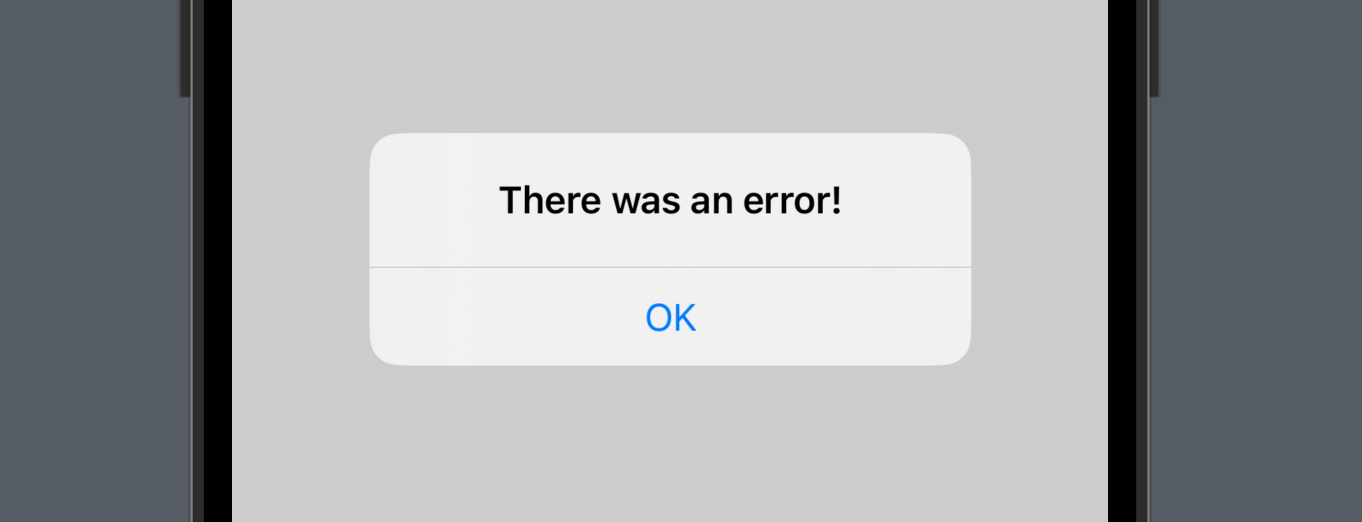Alert
- 사용자에게 경고, 에러, 성공 등과 같은 메시지를 전달하고 확인 및 선택을 요청하는 뷰
확인 Alert
- Alert 메시지를 표시하고, 사용자는 메시지를 확인할 수 있다.
struct AlertStudy: View {
@State var showAlert: Bool = false
var body: some View {
Button("Click Here!") {
showAlert.toggle()
}
.alert(isPresented: $showAlert) {
Alert(title: Text("There was an error!"))
}
}
}
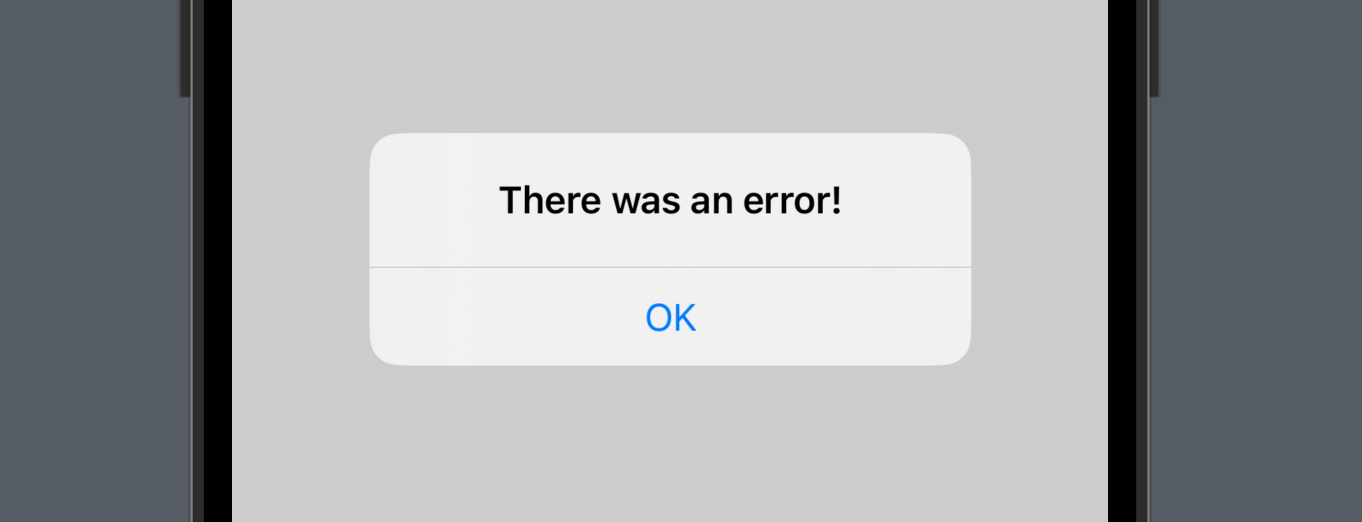
선택 Alert
- Alert 메시지를 표시하고, 사용자는 다음 액션에 대해 선택할 수 있다.
primaryButton는 주 버튼으로 설정되며, secondaryButton는 보조 버튼으로 설정된다.default는 기본적인 버튼 스타일로, 주로 확인과 같은 긍정적인 동작을 수행하는 버튼에 사용된다.cancel은 주로 취소와 같은 부정적인 동작을 수행하는 버튼에 사용된다.destructive는 삭제 주의를 불러일으키는 동작을 수행하는 버튼에 사용된다.
struct AlertStudy: View {
@State var showAlert: Bool = false
@State var backgroundColor: Color = .white
var body: some View {
ZStack {
backgroundColor.edgesIgnoringSafeArea(.all)
Button("Click Here!") {
showAlert.toggle()
}
.alert(isPresented: $showAlert) {
Alert(
title: Text("Alert Title"),
message: Text("This is message."),
primaryButton: .destructive(Text("Change"), action: {
backgroundColor = .yellow
}),
secondaryButton: .cancel()
)
}
}
}
}

Customizing
- Alert를 함수로 추출하고 버튼 별로
title과 message를 원하는 내용으로 커스터마이징할 수 있다.
struct AlertStudy: View {
@State var showAlert: Bool = false
@State var alertTitle: String = ""
@State var alertMessage: String = ""
var body: some View {
VStack(spacing: 40) {
Button("Error Button") {
alertTitle = "Error Alert"
alertMessage = "This is Error Alert Message."
showAlert.toggle()
}
.alert(isPresented: $showAlert) {
getAlert()
}
Button("Success Button") {
alertTitle = "Success Alert"
alertMessage = "This is Success Alert Message."
showAlert.toggle()
}
.alert(isPresented: $showAlert) {
getAlert()
}
}
}
func getAlert() -> Alert {
return Alert(
title: Text(alertTitle),
message: Text(alertMessage),
dismissButton: .default(Text("Ok"))
)
}
}
- enum을 활용하여 각 케이스에 맞는 Alert을 표시할 수 있다.
struct AlertStudy: View {
@State var showAlert: Bool = false
@State var alertType: MyAlert? = nil
enum MyAlert {
case error
case success
}
var body: some View {
VStack(spacing: 40) {
Button("Error Button") {
alertType = .error
showAlert.toggle()
}
.alert(isPresented: $showAlert) {
getAlert()
}
Button("Success Button") {
alertType = .success
showAlert.toggle()
}
.alert(isPresented: $showAlert) {
getAlert()
}
}
}
func getAlert() -> Alert {
switch alertType {
case .error:
return Alert(
title: Text("Error Alert"),
message: Text("This is Error Alert Message."),
dismissButton: .default(Text("Ok"))
)
case .success:
return Alert(
title: Text("Success Alert"),
message: Text("This is Success Alert Message."),
dismissButton: .default(Text("Ok"))
)
default:
return Alert(title: Text("Error"))
}
}
}