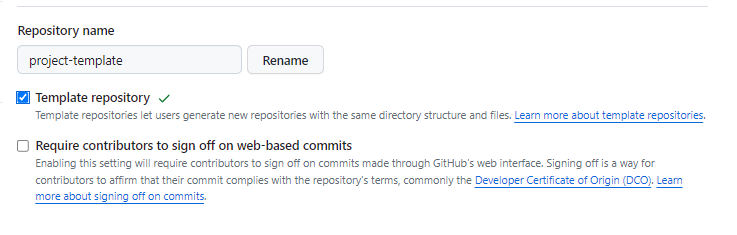
1. github template
https://docs.github.com/en/repositories/creating-and-managing-repositories/creating-a-template-repository
https://velog.io/@bgm537/Github%EC%9D%98-%EC%83%88%EB%A1%9C%EC%9A%B4-%EA%B8%B0%EB%8A%A5-Template-repository-%EC%97%90-%EB%8C%80%ED%95%B4-%EC%95%8C%EC%95%84%EB%B3%B4%EC%9E%90-fsjwpt0x00
- 템플릿 레포지토리 생성
-
새로운 레포지토리 생성
-
Setting -> template repository 체크
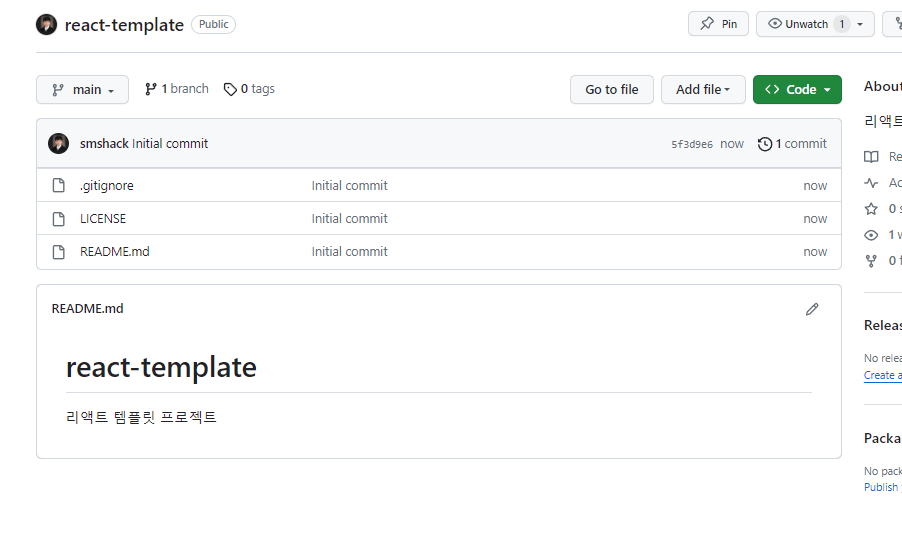
처음에는 브런치 별로 나눠서 관리할 생각이였지만 template 기능상 main을 기본으로 세팅해주는 것으로 보임
각 react, next, express, nest 별로 템플릿 레포지토리를 만들어 주는 쪽으로 수정

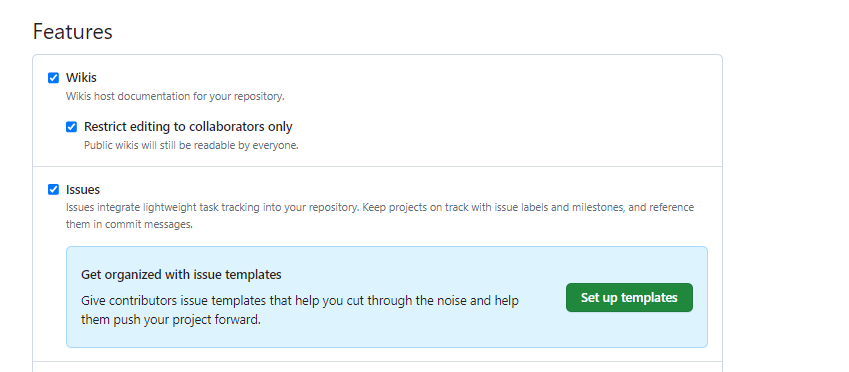
2. 리드미 세팅
3. issue-template
setting -> issue-template
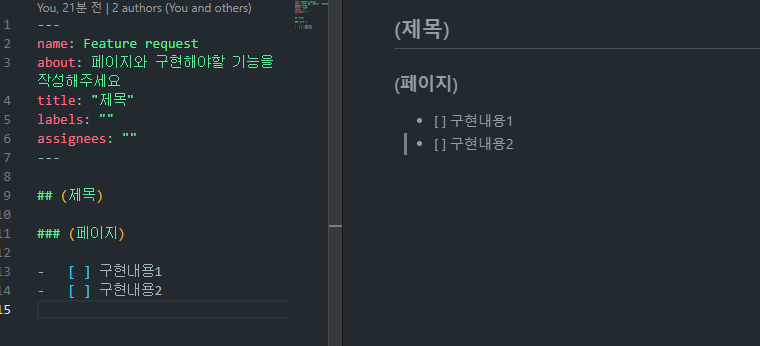
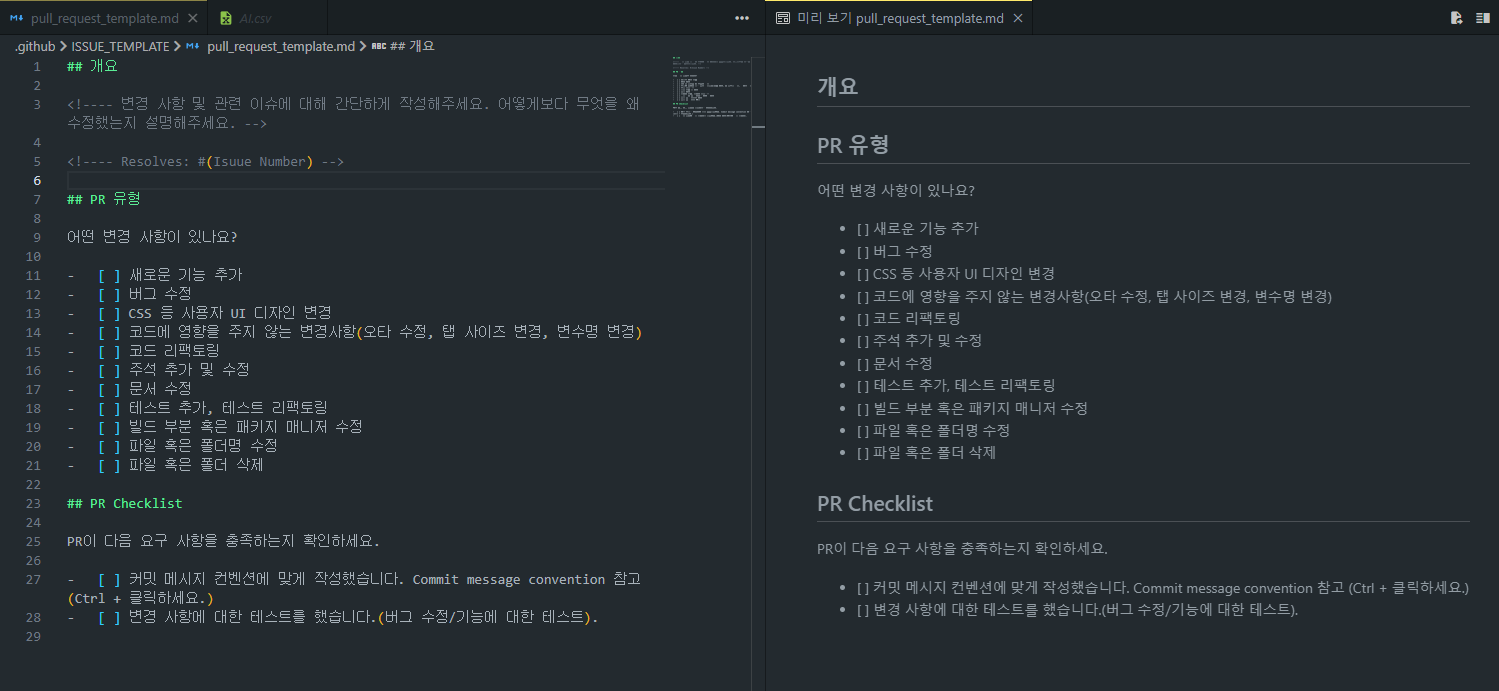
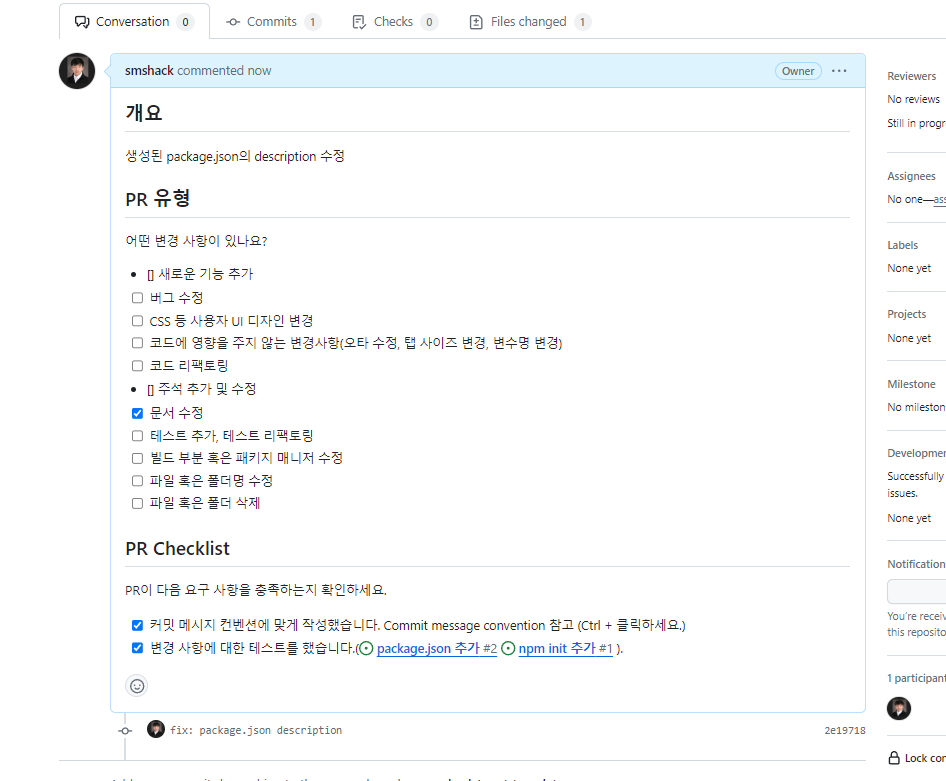
4. pr-template
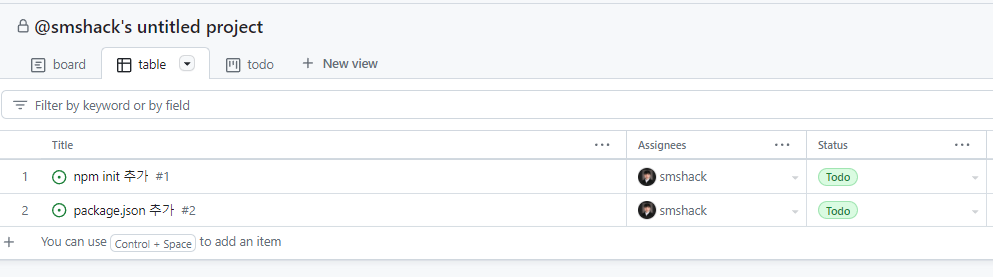
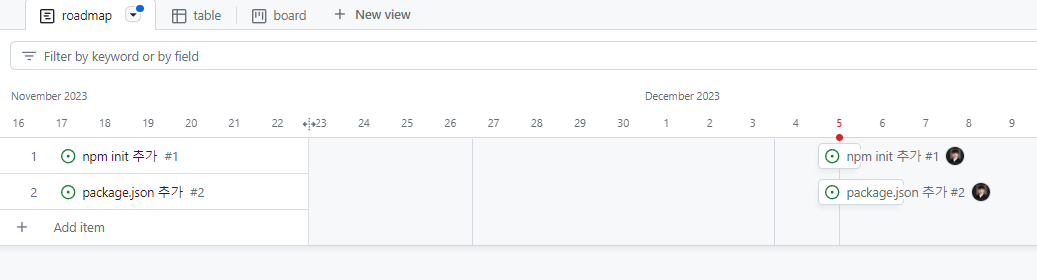
5. github project
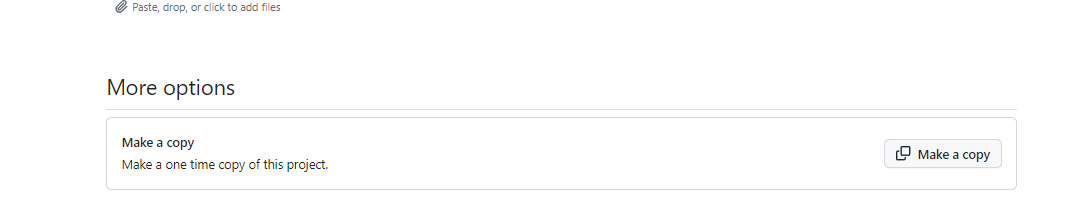
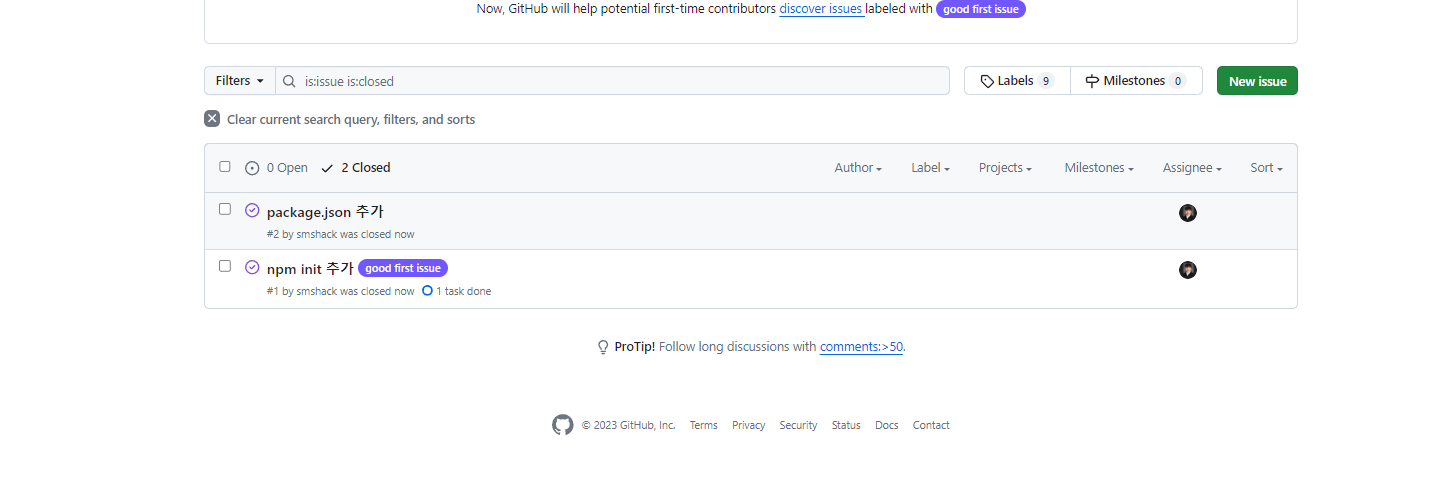
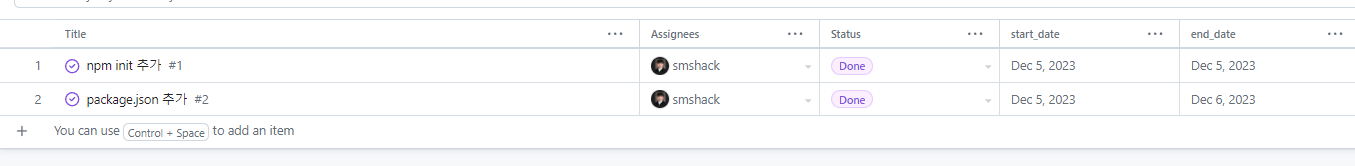
위 프로젝트는 복사본으로 다른 프로젝트에 똑같이 적용 가능
- pr, issue, project template 을 미리 작성해 놓고 시작
- 어떤 작업에 대해서 전부
이슈로 feature로 등록
project에서 전부 start,end date를 등록해 놓고 작업 관리
pr-template에 해당 이슈 연결
완료 확인 후 issue close
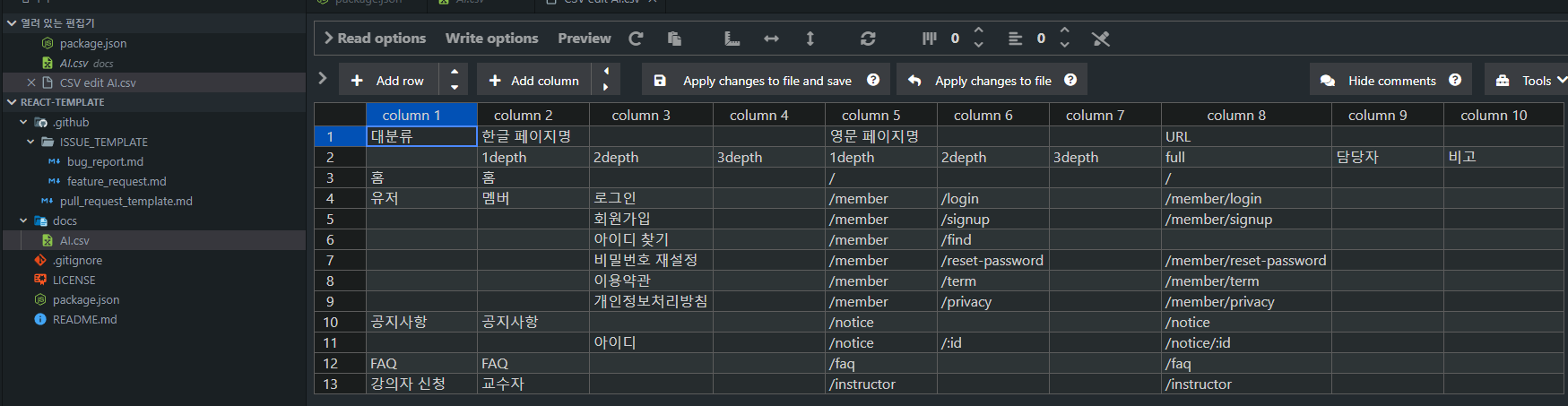
ps 프론트 페이지 이므로 메뉴구조도 docs에 추가
- 프로젝트 기획
- 메뉴 구조도 작성
- 와이어프레임 작성
- 기능 명세서 작성
- 디자인 작업
- api 문서
