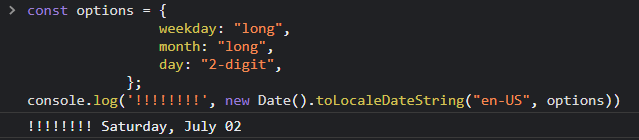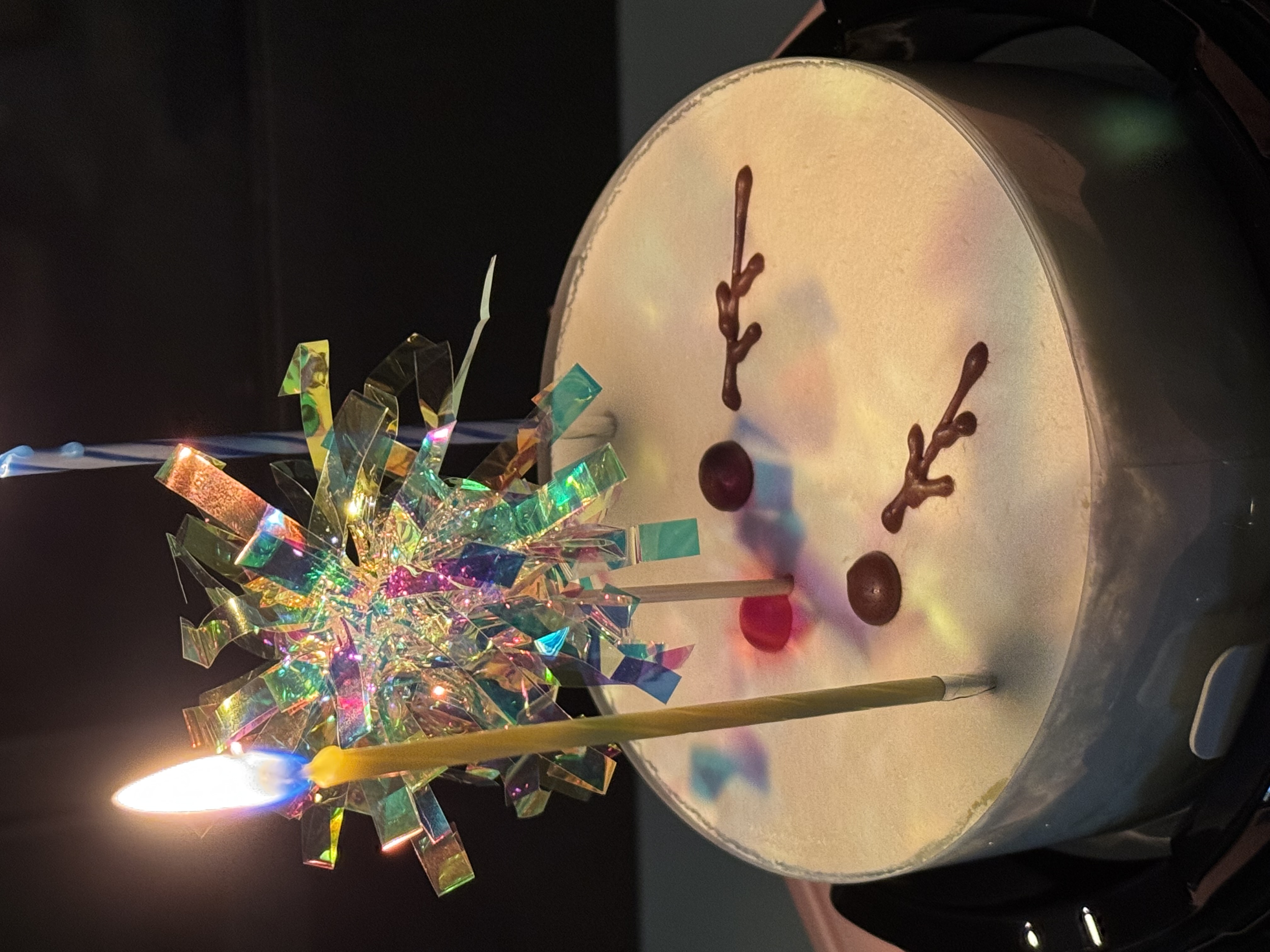날짜 포맷에 대해서는 한번 공부할때 제대로 알아두면 다음에 유용하게 써먹을 수 있을 거 같다.
예를 들어 디자인적으로 아래 사진과 같은 요청을 받았을 때 구현할 수 있으려면 toLocaleDateString의 속성에 대해서 잘 알고 있으면 좋을 거다.

toLocaleDateString() 메서드는 사용자의 시간대에서 지정된 날짜를 표현한 문자열을 언어에 따라 반환한다.
new Intl.DateTimeFormat(locales, options)
// toLocaleDateString("en-US", options)function PostBackground(props) {
const { postId } = useParams();
const post = data.posts.find((item) => {
return item.id == postId;
});
const [today, setToday] = useState([]);
useEffect(() => {
if (post) {
const replaceDate = post.created.replace(/\./g, "-");
const options = {
weekday: "long",
month: "long",
day: "2-digit",
};
const formatDate = new Date(replaceDate)
.toLocaleDateString("en-US", options)
.split(" ");
let newToday = [];
newToday.push(formatDate[1]);
formatDate[2].length < 2
? newToday.push("0" + formatDate[2])
: newToday.push(formatDate[2]);
newToday.push(formatDate[0].replace(",", ""));
setToday(newToday);
}
}, [post]);
return (
<Wrapper style={{backgroundImage: `url(../..${post.contents[1].src})`}}>
<StyledMaxwidth>
<Container>
<p className="today">
{today[0]} <em>{today[1]}</em> {today[2]}
</p>
</Container>
</StyledMaxwidth>
</Wrapper>
);
}