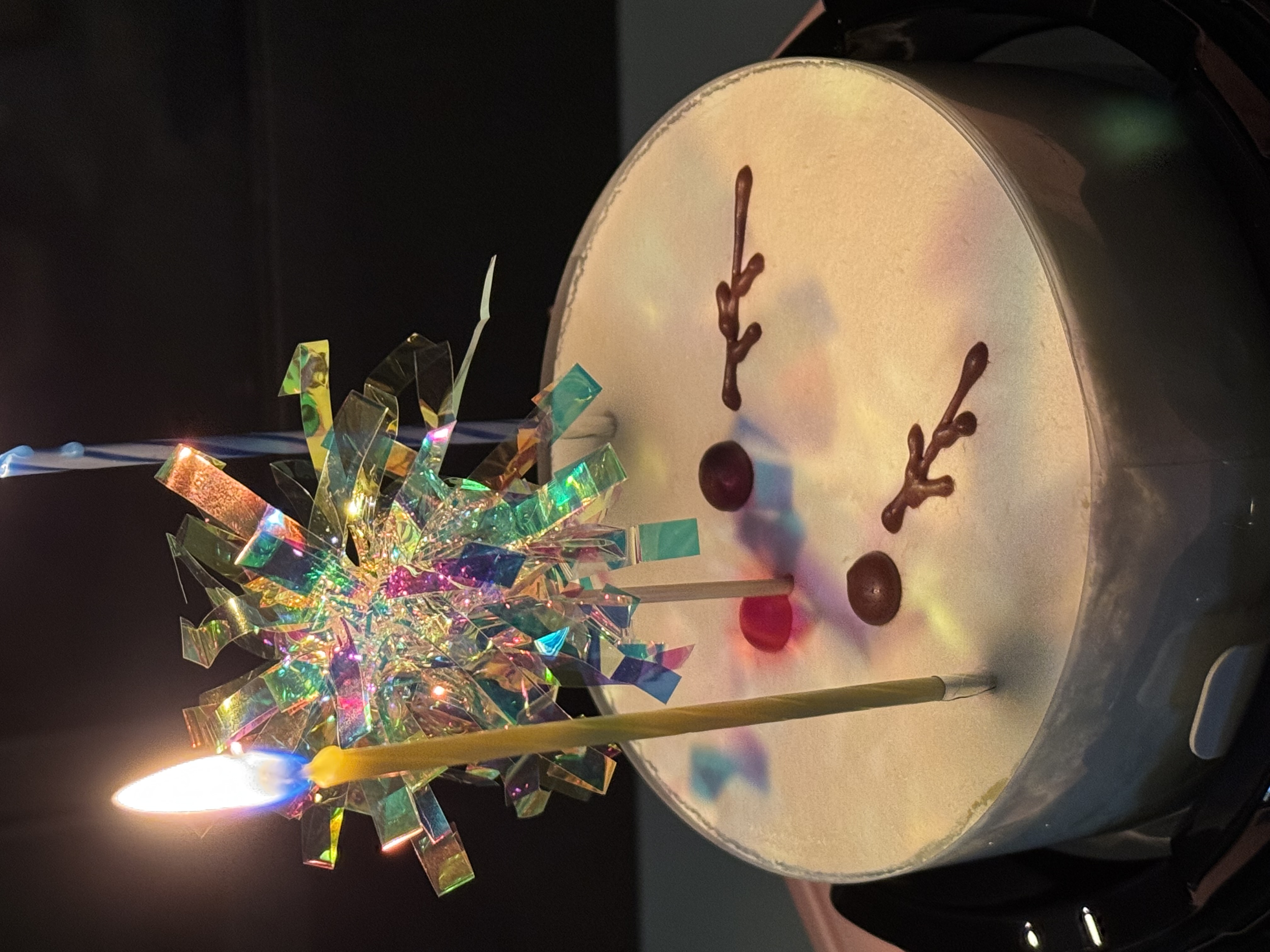제주코딩베이스캠프 호준님의 자스 기초반 강의가 마무리되었다.
마지막 강의에서 예외처리, 전개표현 등 잘 몰랐던 개념들을 정리할 수 있어서 좋았다.
블로그에 정리해놓고 필요할 때 찾아보기 위해 남긴다!
1. 예외처리
try하다가 에러가 나면 catch에서 잡게 된다.
catch(e)의 'e'는 error를 의미하는데, 이때 console.log(e)를 찍어보면 어떤 에러인지 알 수 있다.
finally는 에러가 나든 안나든 무조건 실행된다.
try {
// code
} catch(e) {
// code
} finally {
// code
}
//throw new Error(message);
//throw new SyntaxError(message);
//throw new ReferenceError(message);2. 전개표현식
let arr1 = [1, 2, 3, 4];
let arr2 = [10, 20, 30, 40];
let arr3 = [100, ...arr1, 200, ...arr2, 300];
console.log(arr3) // [100, 1, 2, 3, 4, 200, 10, 20, 30, 40, 300]
Math.max(...arr3) // 300
let [a, b, c, ...d] = [10, 20, 30, 40, 50, 60, 70]
console.log(a) // 10
console.log(b) // 20
console.log(c) // 30
console.log(d) // [40, 50, 60, 70]3. 구조분해할당
for (let [[i, j], k] of [[[1, 2], 2], [[1, 2], 4]]) {
console.log(i, j); // 1 2 1 2
}4. 동기와 비동기
// 순서대로 한다면 덧셈, 곱셈, hello world 순이지만
// 비동기이기 때문에 hello world, 곱셈, 덧셈 순이 됨
function 덧셈(a, b, 콜백함수) {
setTimeout(()=>{
let result = a + b
console.log(result)
}, 2000)
}
function 곱셈(a, b, 콜백함수) {
setTimeout(()=>{
let result = a * b
console.log(result)
}, 1000)
}
덧셈(20, 30)
곱셈(2, 6)
console.log('hello world')5. Promise
new Promise((resolve, reject) => {
//code
})
.then(result => result)
.then(result => result)
.catch(err => err)
.finally(result => result)
let p = new Promise(function(resolve, reject) {
resolve('hello world'); // 아래 reject 주석 후 실행해보기(아래 사진처럼 로직이 실행됨), then을 따라감
reject('hello world'); // 위 resolve 주석 후 실행해보기, catch를 따라감
}).then(메시지 => {
alert(메시지);
return 메시지.split(' ')[0]
}).then(메시지 => {
alert(메시지);
return 메시지[0]
}).then(메시지 => {
alert(메시지);
}).catch(메시지 => {
alert('catch 실행!! :' + 메시지);
throw new Error('에러야!!');
}).catch(메시지 => {
alert('catch 실행!! :' + 메시지);
});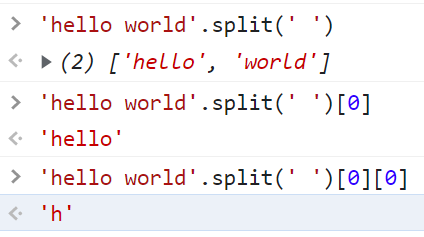
fetch도 Promise다.
const f = fetch('https://raw.githubusercontent.com/paullabkorea/coronaVaccinationStatus/main/data/data.json')
.then(data => {
console.log('데이터 받기 성공!')
const jsonData = data.json()
return jsonData
})
.then(json => {
json.forEach(item => {
console.log(item)
})
})
.catch(e => {
console.log('json 변환 실패!!')
})fetch는 데이터를 가져올 때도 사용할 수 있다.
// Promise 패턴
function get() {
fetch('url 기입', {
method: "GET",
})
.then(response => response.json())
.then(json => console.log(json))
}
get()- fetch는 데이터를 보낼 때도 사용할 수 있다.
- async, await을 사용하는 이유 : 비동기를 동기처럼(= 기다렸다가) 사용하고 싶기 때문이다.