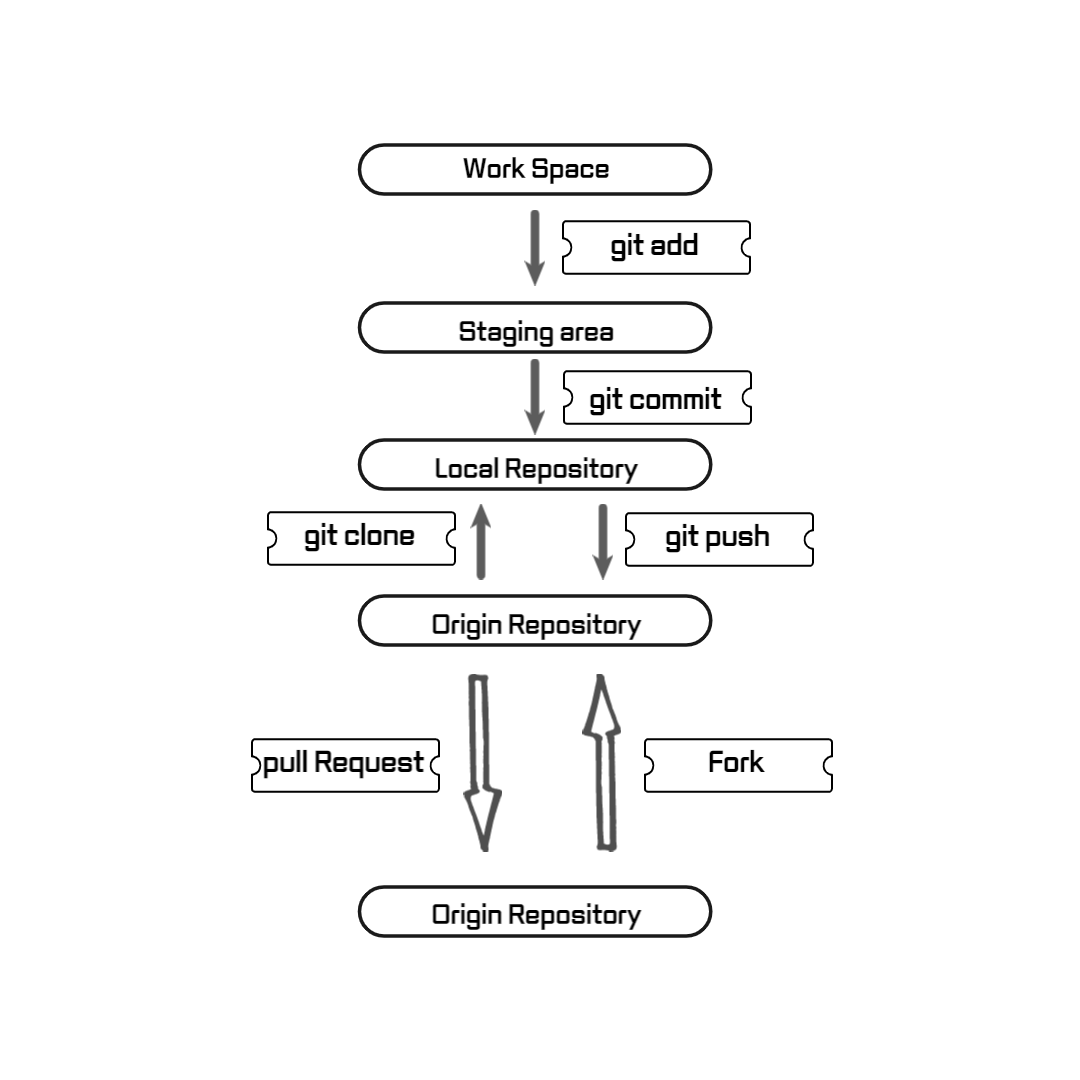| git init | git 초기화 |
| git config --global init.defaultBranch 'branch' | 브랜치 생성 |
| git branch -m 'branch' | 브랜치 변경 |
| git status | 파일 상태 확인 |
| git add . | Staging area로 파일 이동 |
| git commit -m "commit message" | 파일을 Local repository에 저장하고 버전을 기록 |
| git log | commit 내역 확인 |
| git remote --v | 연결된 Remote repository가 있는지 확인 |
| git remote add 'shortname' URL | Remote repository를 연결 |
| git push 'shortname' 'branch' | 작업물을 Remote repository에 업로드 |
| git clone URL | Remote Repository의 코드를 로컬로 복사 |
| git restore | commit되지 않은 Local Repository의 변경 사항을 폐기 |
| git reset | commit 해 놓은 기록을 취소 |
| git pull 'shortname' 'branch' | 페어의 Remote Repository에 있는 작업 내용을 받아옴 |