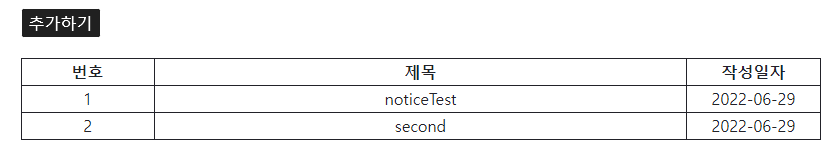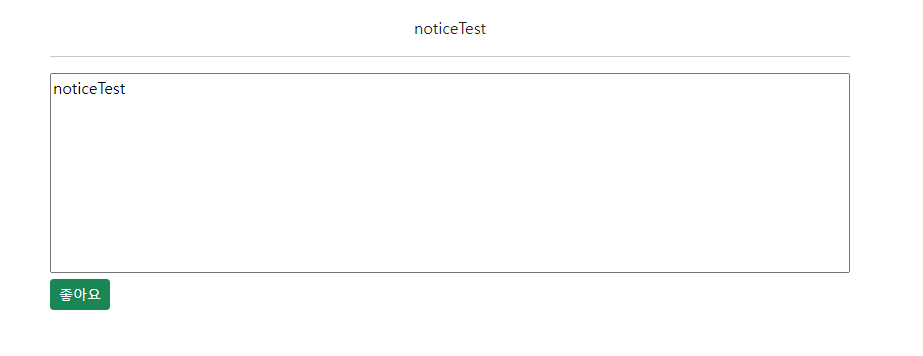React와 Spring을 활용한 게시판의 CRUD 기능을 구현해보기로 했다.
게시판에서 사용하는 Read 기능은 리스트, 그리고 객체 1개로 나누어서 구현할 수 있다.
리스트 구현하기 (파라미터 없는 Get 호출)
최종 화면
테이블에 리스트 번호와 제목, 작성 일자를 순서대로 표기하도록 구현했다.
React단
NoticeMain.js
리스트 화면을 보여주는 컴포넌트이다.
import React, {useEffect, useState} from 'react';
import axios from 'axios';
import './NoticeMain.css';
import {
Link, Switch, Route, BrowserRouter
} from 'react-router-dom';
function NoticeMain() {
// 리스트 객체
const [noticeList, setList] = useState([{
idx: '',
title: '',
content: '',
updateDate: ''
}]);
// 백엔드단에서 리스트 객체를 가져오는 부분
useEffect(() => {
axios.get("/notice/list")
.then(res => setList(res.data.noticeList))
.catch(error => console.log(error))
}, []);
return (
<div>
<input type="button" value="추가하기" className="btn-input btn-toolbar btn-close-white" onClick={insertNotice}/>
<div className="noticeList">
<table className="noticeTable">
<thead>
<tr>
<th className="col-lg-2">
번호
</th>
<th className="col-lg-8">
제목
</th>
<th className="col-lg-2">
작성일자
</th>
</tr>
</thead>
<tbody>
{/* list.map을 사용해서 반복문 구현 */}
{noticeList.map((notice, idx) => {
return (
<tr key={notice.idx}>
<td>{notice.idx}</td>
<td>{notice.title}</td>
<td>{notice.updateDate.split("T")[0]}</td>
</tr>
)
})}
</tbody>
</table>
</div>
</div>
);
}
export default NoticeMain;Spring단
NoticeController.java
컨트롤러에서는 요청을 받아서 서비스에 리스트를 가져오고 리턴해준다.
@GetMapping("/notice/list")
@ResponseBody
public Map<String, Object> getNoticeList() {
Map<String, Object> result = new HashMap<>();
List<NoticeDTO> noticeList = noticeService.getNoticeList();
result.put("noticeList", noticeList);
return result;
}상세페이지 구현하기 (파라미터 있는 Get 호출)
최종 화면
제목화 내용이 보이는 간단한 구현 페이지이다.
React단
NoticeMain.js
상세페이지를 보기 위한 링크를 걸어주도록 코드를 변경했다.
<tbody>
{/*클릭 시 상세 페이지로 이동 */}
{noticeList.map((notice, idx) => {
return (
<tr key={notice.idx}>
<td>{notice.idx}</td>
<td className="list-title">
<Link to={"/notice/detail?idx=" + `${notice.idx}`} className="title-link">
{notice.title}
</Link>
</td>
<td>{notice.updateDate.split("T")[0]}</td>
</tr>
)})}
</tbody>NoticeDetail.js
import React, {useEffect, useState} from 'react';
import axios from 'axios';
import './NoticeDetail.css';
function NoticeDetail() {
const location = useLocation();
//상세페이지에서 보여줄 객체의 id값
const keyword = getIdx(location);
const [notice, setNotice] = useState({
idx : '',
title : '',
contents : '',
updateDate : ''
});
//파라미터를 함께 전달하여 api를 호출한다.
useEffect(() => {
axios.get("/notice/detail", {
params : {
idx : parseInt(keyword)
}
})
.then(res => setNotice(res.data.notice))
.catch(error => console.log(error));
}, []);
return (
<div className="noticeContent">
<div>
{notice.title} <br/>
</div>
<div>
<hr/>
<textarea readOnly={true} value={notice.contents} >
</textarea>
</div>
<input type="button" value = "좋아요" className="thumbsUp btn btn-success btn-sm" />
<input type="button" value = "뒤로가기" onClick={handleHistory} className="backToPage btn btn-toolbar btn-sm"/>
</div>
);
}
function getIdx(location) {
var searchString = location.search;
const params = new URLSearchParams(searchString);
const keyword = params.get('idx');
return keyword
}
export default NoticeDetail;App.js
path 트리 구조 상 자식 컴포넌트들은 부모컴포넌트보다 위에 있어야 정상적으로 작동한다.
아마 위에서부터 컴파일러가 읽으면서 일치하면 바로 라우팅을 하는 구조일 것 같다.
스프링 시큐리티의 config에서도 비슷한 경우가 있다.
<Route path="/notice/list">
<NoticeMain/>
</Route>
<Route path="/notice/detail">
<NoticeDetail/>
</Route>
<Route path="/">
<MainHome/>
</Route>Spring단
NoticeController.java
파라미터를 이용해서 DB에서 객체를 가져오고, return해준다.
@GetMapping("/notice/detail")
@ResponseBody
public Map<String, Object> getNotice(@RequestParam long idx) {
Map<String, Object> result = new HashMap<>();
NoticeDTO notice = noticeService.getNotice(idx);
result.put("notice", notice);
return result;
}