Spring
DI(Dependency Injection) & IoC(Inversion of Control)
Container
- Container
-
객체 등록 및 의존성 주입
-
Setter메서드와 유사하게 property태그를 사용해 값이나 객체를 넣을 수 있음
-
객체를 Container에 등록을 하면 쉽게 값을 가져올 수 있음
<?xml version="1.0" encoding="UTF-8"?> <beans xmlns="http://www.springframework.org/schema/beans" xmlns:xsi="http://www.w3.org/2001/XMLSchema-instance" xsi:schemaLocation="http://www.springframework.org/schema/beans http://www.springframework.org/schema/beans/spring-beans.xsd"> <bean id="db1" class="basic.ex02.DataBaseInfo"> <!-- setter 주입 값도 넣을 수 있음 --> <property name="url" value="jdbc:oracle:thin@localhost:1521:xw" /> <property name="uid" value="test" /> <property name="upw" value="test123" /> <!-- 그냥 setter를 불러와서 각 변수에 값을 넣어준다고 생각하자 --> </bean> <bean id="dao" class="basic.ex02.MemberDAO"> <!-- MemberDAO는 DataBaseInfo가 있어야 함으로 property 태그를 통해 작성 --> <property name="dbInfo" ref="db1" /> <!-- property의 name은 setter메서드의 setter를 빼고 작성 --> </bean> <!-- setter 메서드를 사용할 때 property 태그를 사용하는 거네 --> </beans>
-
Main
package basic.ex02; import org.springframework.context.support.GenericXmlApplicationContext; public class MainClass { public static void main(String[] args) { GenericXmlApplicationContext ct = new GenericXmlApplicationContext("classpath:db-config.xml"); MemberDAO dao = ct.getBean("dao", MemberDAO.class); // container에 dao라는 이름으로 되어 있는 것을 가져오는데 MemberDAO 타입에 맞게 가져와라 라는 뜻 // MemberDAO는 DataBaseInfo라는 객체가 없으면 실행이 되지 않는데 Container에서 의존성을 부여했기 때문에 // DAO만 가져와도 실행이 되는 것을 확인할 수 있음 dao.showDBInfo(); ct.close(); } }
-
Bean Scope
-
SingleTon
- Spring Container에서 생성된 Bean 객체의 경우 동일한 타입에 대해서는 기본적으로 한 개만 생성
- getBean() 메소드로 호출될 때 동일한 객체가 반환
-
Prototype
-
SingleTon과 반대되는 개념으로 Container에 등록되어 있는 bean을 여러 개를 생성할 수 있음
-
Prototype을 사용하기 위해서는 개별 설정이 필요하고 스프링 설정 파일에서 Bean 객체를 정의할 때 scope 속성을 명시
-
XML
<?xml version="1.0" encoding="UTF-8"?> <beans xmlns="http://www.springframework.org/schema/beans" xmlns:xsi="http://www.w3.org/2001/XMLSchema-instance" xsi:schemaLocation="http://www.springframework.org/schema/beans http://www.springframework.org/schema/beans/spring-beans.xsd"> <bean id="person" class="basic.ex03.Person" scope="prototype"> <!-- 객체를 하나만 사용(싱글톤)하고 싶지 않을 때 즉 여러개 사용하고 싶을 때 scope 사용 --> <property name="name" value="홍길동"></property> <property name="age" value="20"></property> <!-- Person 객체 등록하고 값 등록 --> </bean> </beans> -
Main
package basic.ex03; import org.springframework.context.support.GenericXmlApplicationContext; public class Main { public static void main(String[] args) { GenericXmlApplicationContext ct = new GenericXmlApplicationContext("classpath:prototype-config.xml"); Person hong = ct.getBean("person", Person.class); System.out.println(hong.getAge()); System.out.println(hong.getName()); // 추가 객체가 필요하다고 가정 Person lee = ct.getBean("person", Person.class); lee.setAge(30); lee.setName("이짱구"); System.out.println("hong 이름 : " + hong.getName()); System.out.println("hong 나이 : " + hong.getAge()); System.out.println("lee 이름 " + lee.getName()); System.out.println("lee 나이 : " + lee.getAge()); // 동일한 객체에서 값이 변경되고 있으므로 하나의 객체를 사용하고 있는것을 확인할 수 있음 System.out.println("hong 주소 값 " + hong); System.out.println("lee 주소 값 " + lee); System.out.println("hong과 lee은 같은 객체입니까 ? " + (hong == lee)); // 주소값 확인을 통해서도 같은 객체인 것을 확인할 수 있음 // xml에서 scope 속성을 사용했더니 싱글톤 특성이 사라짐 // scope에서 prototype를 통해서 객체를 생성할 때 마다 다른 객체를 만들어줌 } }
-
의존객체 자동 주입
-
의존 객체 자동 주입
-
Spring 설정 파일에서 의존 객체를 주입할 때 constructor-org 또는 property 태그로 의존 대상 객체를 명시해야 했음
-
@Autowired와 @Resource Annotation을 활용하여 특정 객체가 필요한 의존 대상 객체를 Container에서 찾아서 주입
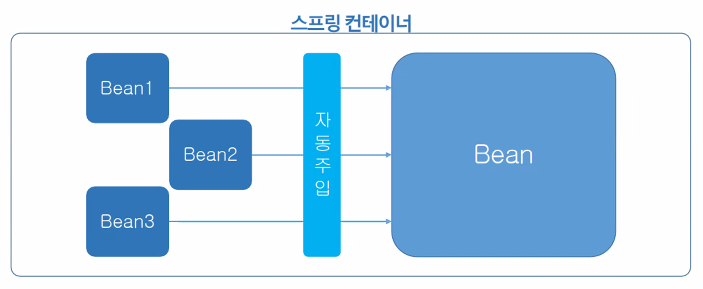
-
-
@Autowired
- 특정 객체가 필요한 의존 대상 객체를 찾아서 주입해주는 annotation
- xml파일에 Property 태그를 작성하지 않고 등록하고자 하는 객체가 어디있는지 디렉토리만 지정
- 의존 대상 객체에 @Autowired annotation을 사용하면 스프링에서 자동으로 객체를 주입
- 스캔 명령을 통해 객체를 찾아서 주입하는데 먼저 타입으로 검사하고 만약 타입을 찾아내지 못하면 이름을 통해 검색
- Method or Constructor, Field에 @Autowired annotation 적용 가능
- 예시 코드
<?xml version="1.0" encoding="UTF-8"?> <beans xmlns="http://www.springframework.org/schema/beans" xmlns:xsi="http://www.w3.org/2001/XMLSchema-instance" xmlns:context="http://www.springframework.org/schema/context" xsi:schemaLocation="http://www.springframework.org/schema/beans http://www.springframework.org/schema/beans/spring-beans.xsd http://www.springframework.org/schema/context http://www.springframework.org/schema/context/spring-context-4.3.xsd"> <!-- 자동 스캔 명령 추가 --> <context:annotation-config/> <bean id="paper" class="basic.ex04.Paper" /> <bean id="prt" class="basic.ex04.Printer"/> <!-- <property name="paper" ref="paper" /> name: setter 메소드 이름, ref: 위에서 작성한 Paper객체의 id --> <!-- 객체만 등록 --> </beans>package basic.ex04; import org.springframework.beans.factory.annotation.Autowired; public class Printer { @Autowired private Paper paper; // Paper객체를 Spring에서 찾아서 Printer객체에 자동으로 주입해줌 // @Autowired // public Printer(Paper paper) { // this.paper = paper; // } // @Autowired // public void setPaper(Paper paper) { // this.paper = paper; // } // setter를 통해 값 전달 // setPaper가 없으면 Printer객체는 동작을 할 수 없음(의존성) // Autowired를 통해서 xml에 property를 안적어도 자동으로 스프링이 연결해줌 public void showPaperInfo() { for(String info : paper.data) { System.out.println(info); } } }
-
@Qualifier(”bean id”)
- @Autowired를 사용할 때 타입이 같은 여러개의 bean이 container에 있을 때 특정 bean을 찾도록 지정해주는 Annotation
- @Autowired와 같이 사용
-
@Resource(name = “bean id”)
- java 8버전 이하까지만 사용
- @Qualifier과 같은 기능이지만 필드, 메서드에만 적용 가능
- name 속성을 통해 특정 bean의 id 지목 가능