1. [Spring] 생성
2. [리액트] 설치
>> cd src/main
>> npx create-react-app frontend # npx create-reeact {프로젝트명}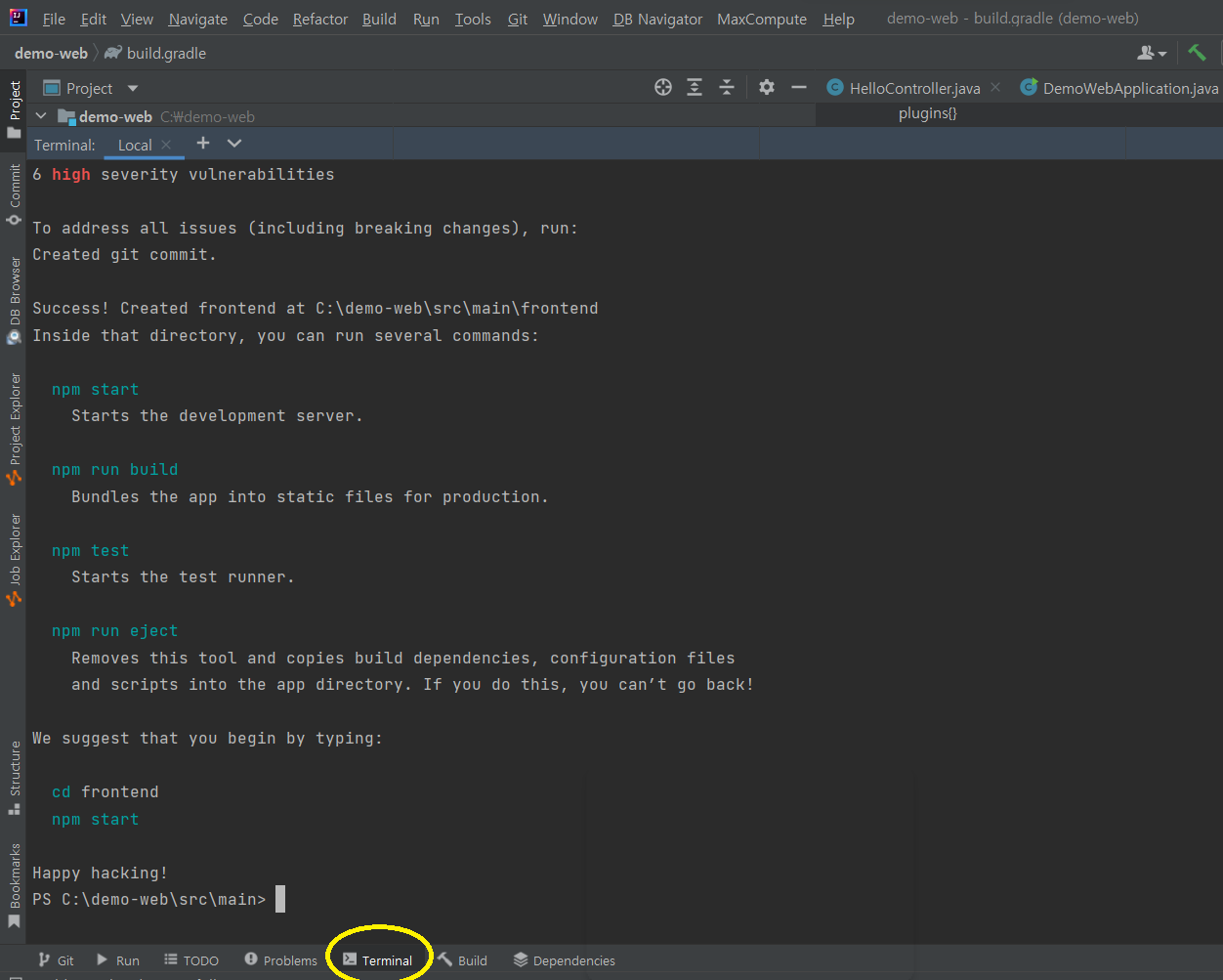
3. [리액트] 실행
>> cd frontend # cd {프로젝트명}
>> npm start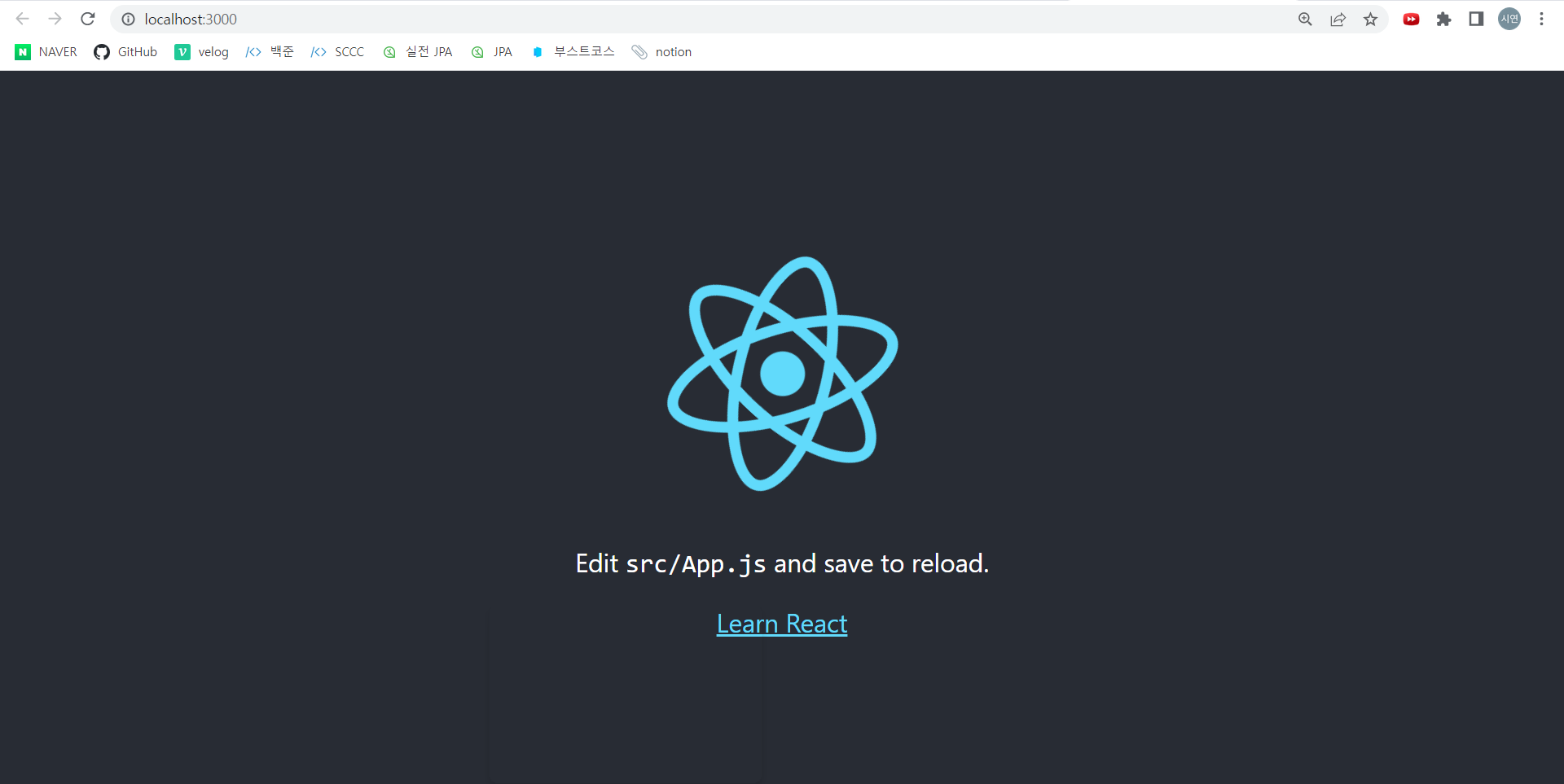
4. [리액트] Proxy 설정
CORS (Cross Origin Resource Sharing)
서버와 클라이언트가 동일한 IP주소에서 동작하고 있다면, resource를 제약 없이 서로 공유할 수 있지만, 만약 다른 도메인에 있다면 원칙적으로 어떤 데이터도 주고받을 수 없음- 리액트는
localhost:3000으로, 스프링은localhost:8080으로 동작함. 서로 다른 도메인을 사용하고 있으므로 CORS 관련 이슈가 발생함. 따라서 proxy를 설정함으로 같은 도메인(localhost:8080)을 사용하도록 함- 스프링보다 리액트에서 설정하는 것이 더 간단함
src/main/frontend폴더에서 Proxy 관련 모듈 설치
>> npm install http-proxy-middleware --save- ✔️방법1 :
package.json에"proxy": "http://localhost:8080"을 입력
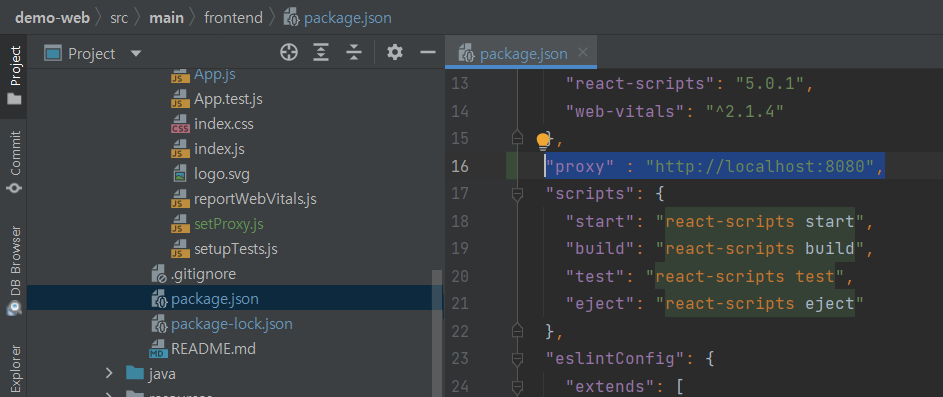
- 방법2 :
src/main/frontend/src폴더에서setProxy.js파일을 생성하고, 아래의 코드를 작성함- 프론트엔드에서
/api로 요청을 보내면, 백엔드인 8080포트(=target)로 요청이 도착하게 됨.
- 프론트엔드에서
const { createProxyMiddleware } = require('http-proxy-middleware');
module.exports = function(app) {
app.use(
'/api',
createProxyMiddleware({
target: 'http://localhost:8080', # 서버 URL or localhost:설정한포트번호
changeOrigin: true,
})
);
};추가) [Spring] 연결 포트 변경 방법
application.properties에 다음과 같이 입력하면localhost:8081로 열림
server.port = 80815. [리액트] fetch()를 이용한 서버 통신
import React, {useState, useEffect} from 'react';
function App() {
const [message, setMessage]=useState([]);
useEffect(()=>{
fetch("/api/demo-web")
.then((response)=>{
return response.json();
})
.then((data)=>{
setMessage(data);
});
},[]);
return (
<div>
{message}
</div>
);
}
export default App;6. [Spring] Controller 생성
@RestController
public class HelloController {
@GetMapping("/api/demo-web")
public List<String> Hello(){
return Arrays.asList("리액트 스프링 ", "연결 성공");
}
}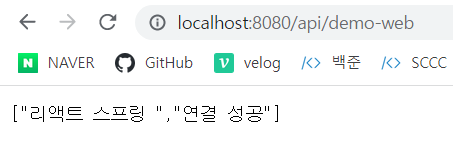
7. localhost:3000 으로 실행
- 스프링 부트 실행 + 리액트 실행(
npm start)
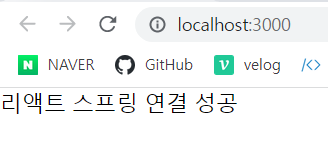
8. [Spring] build.gradle 수정
build.gradle에 추가- SpringBoot 프로젝트와 React 프로젝트가 하나의 패키지가 될 수 있는 빌드 구성
- SpringBoot 프로젝트가 빌드될 때 React 프로젝트가 먼저 빌드되고, 결과물을 SpringBoot 프로젝트 빌드 결과물에 포함시킨다는 내용
def frontendDir = "$projectDir/src/main/frontend"
sourceSets {
main {
resources { srcDirs = ["$projectDir/src/main/resources"]
}
}
}
processResources { dependsOn "copyReactBuildFiles" }
task installReact(type: Exec) {
workingDir "$frontendDir"
inputs.dir "$frontendDir"
group = BasePlugin.BUILD_GROUP
if (System.getProperty('os.name').toLowerCase(Locale.ROOT).contains('windows')) {
commandLine "npm.cmd", "audit", "fix"
commandLine 'npm.cmd', 'install' }
else {
commandLine "npm", "audit", "fix" commandLine 'npm', 'install'
}
}
task buildReact(type: Exec) {
dependsOn "installReact"
workingDir "$frontendDir"
inputs.dir "$frontendDir"
group = BasePlugin.BUILD_GROUP
if (System.getProperty('os.name').toLowerCase(Locale.ROOT).contains('windows')) {
commandLine "npm.cmd", "run-script", "build"
} else {
commandLine "npm", "run-script", "build"
}
}
task copyReactBuildFiles(type: Copy) {
dependsOn "buildReact"
from "$frontendDir/build"
into "$projectDir/src/main/resources/static"
}9. localhost:8080 으로 실행
>> cd C:\demo-web
>> .\gradlew build
>> cd build/libs
>> dir
>> java -jar demo-web-0.0.1-SNAPSHOT.jar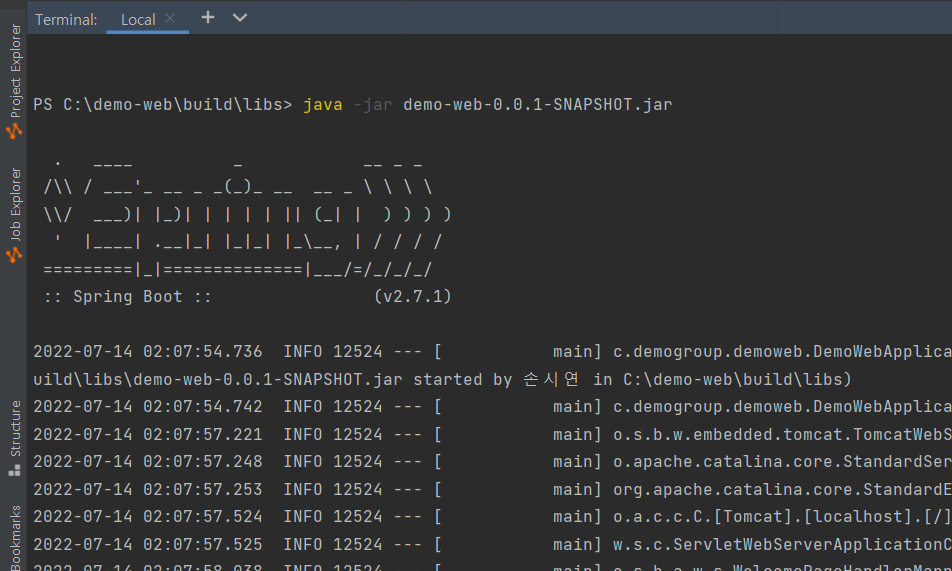
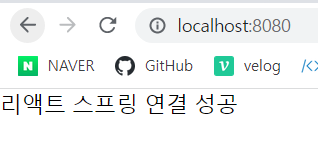
참고 블로그
https://velog.io/@u-nij/Spring-Boot-React.js-%EA%B0%9C%EB%B0%9C%ED%99%98%EA%B2%BD-%EC%84%B8%ED%8C%85#1-spring-boot
https://kth990303.tistory.com/210
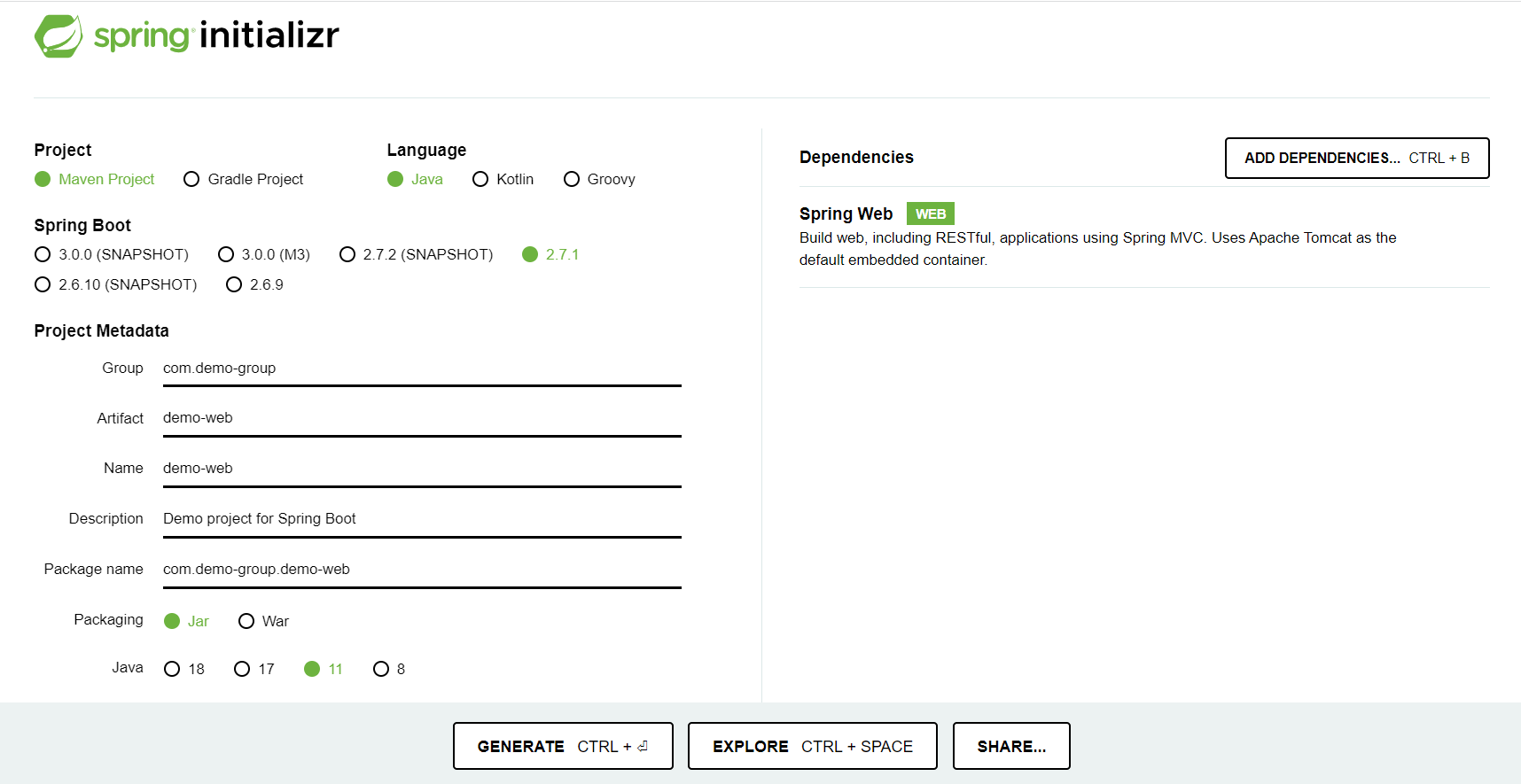
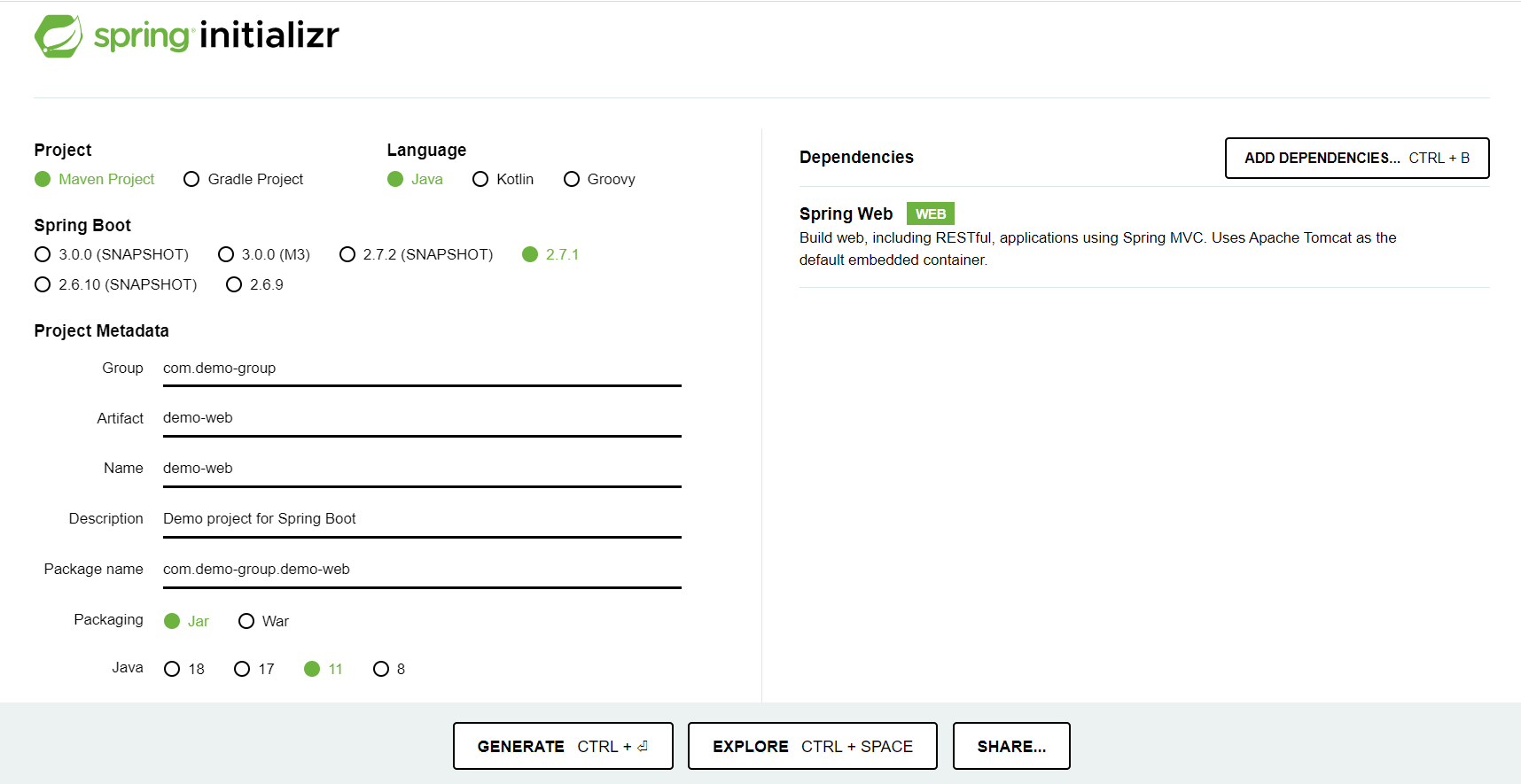


감사합니다~ 제이쿼리로 만든 게시판을 리액트로 바꿔만드는것도 괜찮을거 같네요^^ 꽤 의미있는 공사가 될거 같아요 ㅋㅋ