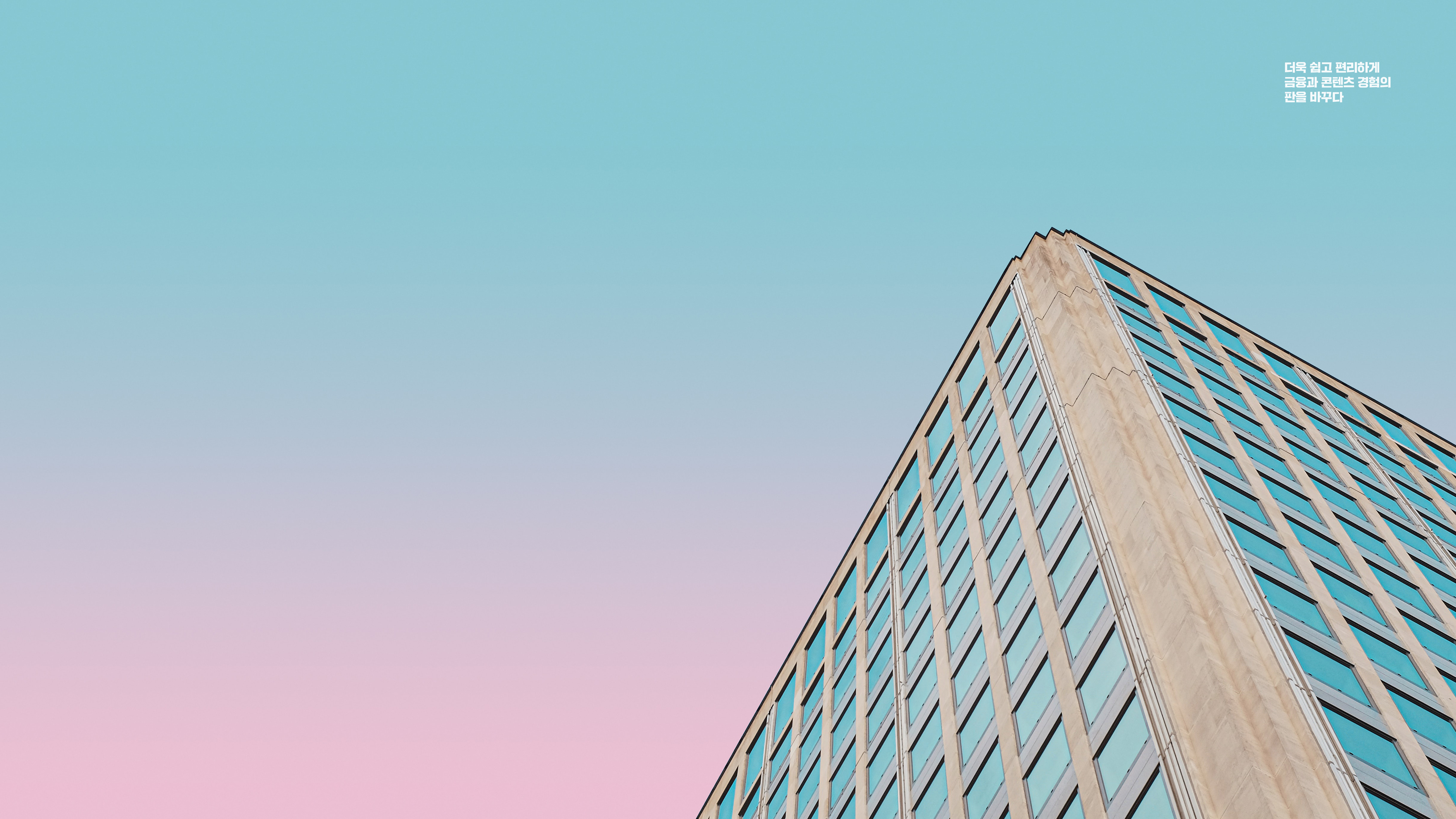.png)
자바스크립트는 어떤 값이든 에러로 던질 수 있다.
throw 123
throw 'hello!'
throw new Error('Unexpected Error!')그래서 타입스크립트에서는 에러가 unknown 타입으로 설정된다.
try {
throwError();
} catch(e) {
// e: unknown
}아무 타입이나 던질 수 있지만 에러 객체를 던지는 것이 권장되는 방법이다
다른 언어처럼 원하는 타입의 에러만 catch로 잡을 수 없기 때문에
catch 절 내부에서는 에러 타입에 따라 다른 처리를 하고자 할 때는 분기 처리를 해주어야 한다
catch(e) {
if (e instanceof TypeError) {
// TypeError
}
else if (e instanceof SyntaxError) {
// SyntaxError
}
else if (typeof e === 'string') {
// string
}
else {
// other
}
}보통 서비스를 개발할 때 catch절 내에서 로그를 많이 출력해주는데 에러 객체는 message 프로퍼티를 출력해주고 에러 객체가 아닌 경우, 문자열로 변경해서 로그를 출력해준다
catch(e) {
if (e instanceof Error) {
logger.error(e.message)
} else {
logger.error(String(e))
}
}여기에서 제안한 에러 메세지 추출 방법도 좋다
type ErrorWithMessage = {
message: string
}
function isErrorWithMessage(error: unknown): error is ErrorWithMessage {
return (
typeof error === 'object' &&
error !== null &&
'message' in error &&
typeof (error as Record<string, unknown>).message === 'string'
)
}
function toErrorWithMessage(maybeError: unknown): ErrorWithMessage {
if (isErrorWithMessage(maybeError)) return maybeError
try {
return new Error(JSON.stringify(maybeError))
} catch {
// 순환 참조와 같이 JSON.stringify에서 에러가 발생하는 경우 처리
return new Error(String(maybeError))
}
}
function getErrorMessage(error: unknown) {
return toErrorWithMessage(error).message
}References
https://fettblog.eu/typescript-typing-catch-clauses/
https://kentcdodds.com/blog/get-a-catch-block-error-message-with-typescript
https://github.com/kentcdodds/kentcdodds.com/issues/206