Safe Update Mode
Error Code: 1175. You are using safe update mode and you tried to update a table without a WHERE that uses a KEY column. To disable safe mode, toggle the option in Preferences -> SQL Editor and reconnect.
- 해당 에러는 sql update 시 safe update mode로 인해 Update 쿼리 문이 실행되지 않아 생기는 것이다.
- MySQL에서 safe update mode라는 설정을 defualt로 하기 때문에
Update키워드를 사용하기 위해서는 이 설정을 해제해야 한다.
Edit > Preferences > SQL Editor > Safe Updates 체크 박스 해제
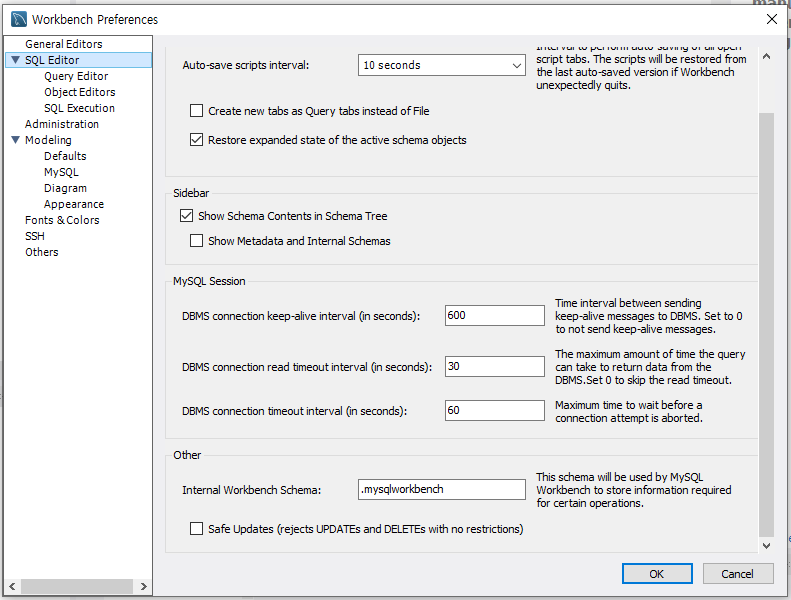
Transaction autocommit
- transaction 쿼리문을 사용 할 때 자동 커밋이 되지 않도록 MySQL에서 설정을 해야 한다.
-
select @@autocommit;-- 현재의 autocommit의 속성을 확인-
0 이면 autocommit이 해제되어 트랜젝션 쿼리를 사용할 수 있다.
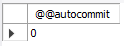
-
1 이면 autocommit되어 해제해야 한다.
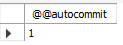
-
-
autocommit이 1 즉, true라면 설정으로 해제 하거나 코드로 해제 할 수 있다.
- Query > Auto-Commit Transactions의 체크박스를 해제
set autocommit=false;를 실행하여 해제한다.
- autocommit설정을 해제 한 후 다시 MySQL Workbench을 들어가도 설정이 초기화 되었다.
트랜젝션을 사용할 때마다 설정을 해야 할 것같다.
