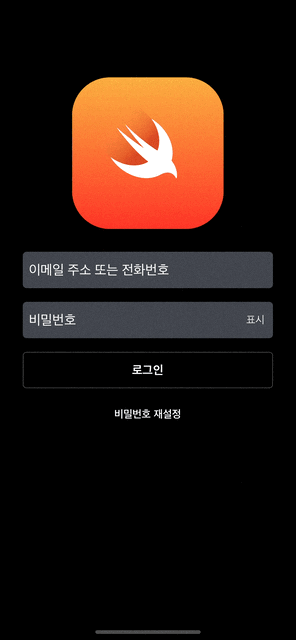📌 경고창 Alert 구현하기
let alert = UIAlertController(title: "비밀번호 변경", message: "비밀번호를 변경하시겠습니까??", preferredStyle: .alert) let confirmation = UIAlertAction(title: "확인", style: .default) { confirmation in print("확인 버튼 터치") } let cancel = UIAlertAction(title: "취소", style: .default) { cancel in print("취소 버튼 터치") } alert.addAction(confirmation) //alert 객체에 confirmation 객체 올리기 alert.addAction(cancel) //alert 객체에 cancel 객체 올리기 // present(): 다음 화면(alert 화면)으로 넘어가는 메서드 present(alert, animated: true, completion: nil)