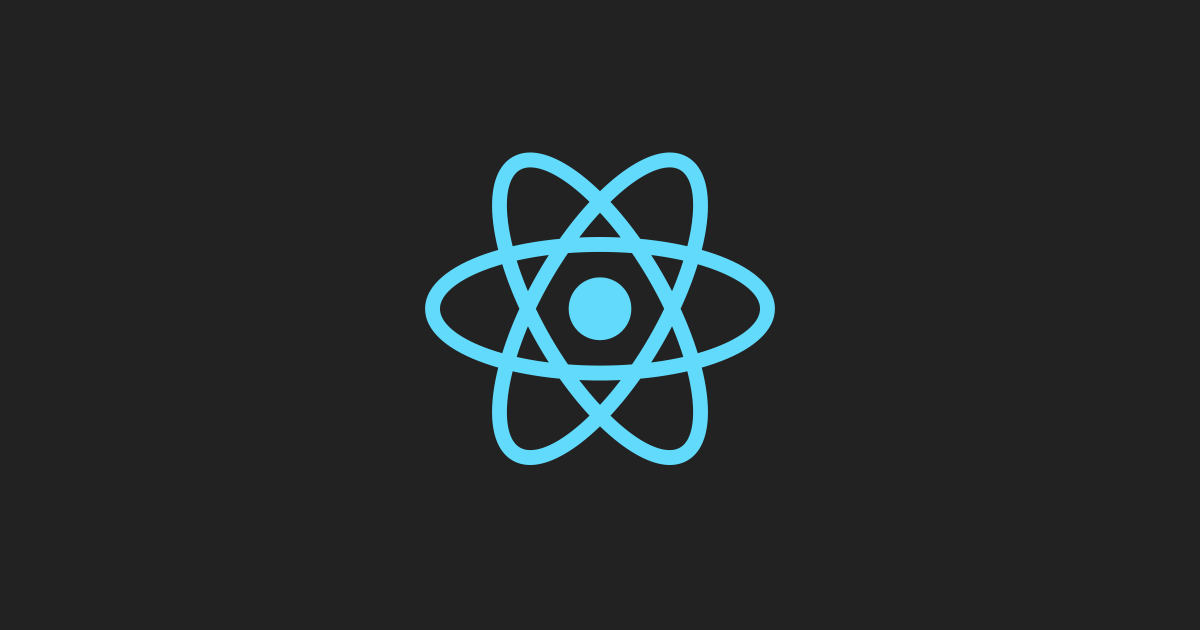
React의 이벤트명은 보통 camelCase 사용
<button onClick={activateLasers}>
Activate Lasers
</button>기본 동작을 방지하기 위해선 preventDefault 호출
ex) 폼 제출시 새로고침 방지 등등
function Form() {
function handleSubmit(e) {
e.preventDefault();
console.log('You clicked submit.');
}
return (
<form onSubmit={handleSubmit}>
<button type="submit">Submit</button>
</form>
);
}클래스 컴포넌트일 경우 바인딩 유의
class Toggle extends React.Component {
constructor(props) {
super(props);
this.state = {isToggleOn: true};
// 콜백에서 `this`가 작동하려면 아래와 같이 바인딩 해주어야 함
this.handleClick = this.handleClick.**bind**(this);
}
handleClick() {
this.setState(prevState => ({
isToggleOn: !prevState.isToggleOn
}));
}
render() {
return (
<button onClick={this.handleClick}>
{this.state.isToggleOn ? 'ON' : 'OFF'}
</button>
);
}
}또는 public class fields로 지정
class LoggingButton extends React.Component {
handleClick = () => {
console.log('this is:', this);
};
render() {
return (
<button onClick={this.handleClick}>
Click me
</button>
);
}
}또는 콜백에 화살표 함수 사용
class LoggingButton extends React.Component {
handleClick() {
console.log('this is:', this);
}
render() {
return (
<button onClick={() => this.handleClick()}>
Click me
</button>
);
}
}그러나 이는 컴포넌트가 렌더링 될때마다 다른 콜백이 생성되는 것이므로, 콜백에 하위 컴포넌트에 props로서 전달된다면 컴포넌트들이 추가로 다시 렌더링해야 할수도 있음
