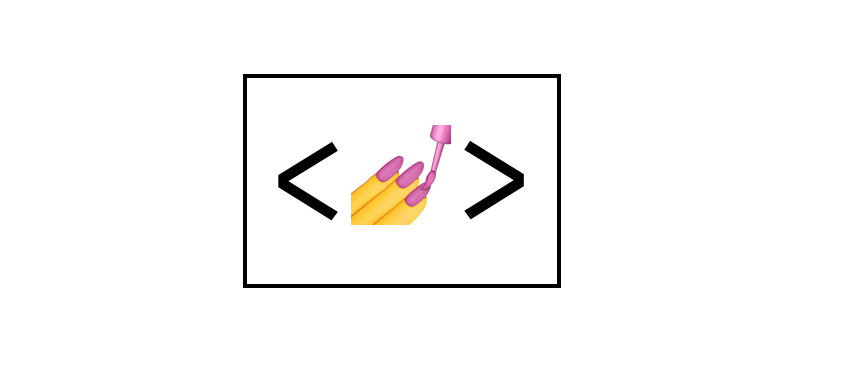
https://styled-components.com/
Javascript 파일에서 CSS를 처리할 수 있게 해주는 라이브러리
설치
npm i styled-components --save사용법
- HTML 엘리먼트 스타일링
- styled.(HTML 태그)
(적용할 css)
- styled.(HTML 태그)
import styled from 'styled-components'
const Button = styled.button`
background: transparent;
border-radius: 3px;
border: 2px solid palevioletred;
color: palevioletred;
margin: 0 1em;
padding: 0.25em 1em;
`- React 컴포넌트 스타일링
import styled from "styled-components"
import Profile from "./Profile"
styled(Profile)`
background-color: blue;
color: gray;
font-size: 14px;
`props 넘겨받을 수 있음
import React from "react";
import styled from "styled-components";
const StyledButton = styled.button`
padding: 6px 12px;
border-radius: 8px;
font-size: 1rem;
line-height: 1.5;
border: 1px solid lightgray;
color: ${(props) => props.color || "gray"};
background: ${(props) => props.background || "white"};
`;
function Button({ children, color, background }) {
return (
<StyledButton color={color} background={background} >
{children}
</StyledButton>
);
}style 재사용
- 상속과 유사
import React from "react";
import styled from "styled-components";
const App = () => (
<Container>
<Apple />
<GreenApple />
<BlueApple />
</Container>
);
const Apple = ({ className }) => <div className={className}>Apple!</div>;
const Container = styled.div`
display: flex;
`;
const GreenApple = styled(Apple)`
background-color: green;
`;
const BlueApple = styled(Apple)`
background-color: blue;
`;
export default App;