✔️오늘 한일!
- Node.js 심화 1-13까지 수강
- level 4 과제 시작
조건 조회
attributes 옵션을 사용하여 원하는 컬럼을 가져오거나, where을 사용하여 조건들을 나열할 수 있음
const result = await Posts.findOne({
attributes: ["postId", "userId", "title", "nickname", "content", "createdAt", "updatedAt"],
where: { postId },
});where에는 Op객체를 사용할 수 있음
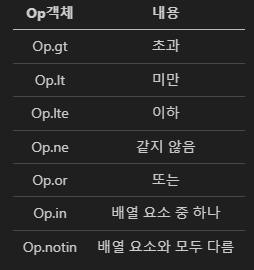
const { Op } = require("sequelize");
const { Posts } = require("./models");
Posts.findAll({
where: {
[Op.and]: { a: 5 }, // AND (a = 5)
[Op.or]: [{ a: 5 }, { a: 6 }], // (a = 5 OR a = 6)
[Op.gt]: 6, // > 6
[Op.gte]: 6, // >= 6
[Op.lt]: 10, // < 10
[Op.lte]: 10, // <= 10
[Op.ne]: 20, // != 20
[Op.eq]: 3, // = 3
[Op.not]: true, // IS NOT TRUE
[Op.between]: [6, 10], // BETWEEN 6 AND 10
[Op.notBetween]: [11, 15], // NOT BETWEEN 11 AND 15
[Op.in]: [1, 2], // IN [1, 2]
[Op.notIn]: [1, 2], // NOT IN [1, 2]
[Op.like]: "%hat", // LIKE '%hat'
[Op.notLike]: "%hat", // NOT LIKE '%hat'
[Op.iLike]: "%hat", // ILIKE '%hat' (case insensitive) (PG only)
[Op.notILike]: "%hat", // NOT ILIKE '%hat' (PG only)
[Op.regexp]: "^[h|a|t]", // REGEXP/~ '^[h|a|t]' (MySQL/PG only)
[Op.notRegexp]: "^[h|a|t]", // NOT REGEXP/!~ '^[h|a|t]' (MySQL/PG only)
[Op.iRegexp]: "^[h|a|t]", // ~* '^[h|a|t]' (PG only)
[Op.notIRegexp]: "^[h|a|t]", // !~* '^[h|a|t]' (PG only)
[Op.like]: { [Op.any]: ["cat", "hat"] },
// LIKE ANY ARRAY['cat', 'hat'] - also works for iLike and notLike
[Op.overlap]: [1, 2], // && [1, 2] (PG array overlap operator)
[Op.contains]: [1, 2], // @> [1, 2] (PG array contains operator)
[Op.contained]: [1, 2], // <@ [1, 2] (PG array contained by operator)
[Op.any]: [2, 3], // ANY ARRAY[2, 3]::INTEGER (PG only)
[Op.col]: "user.organization_id", // = "user"."organization_id", with dialect specific column identifiers, PG in this example
},
});정렬
order는 2차원 배열로써 컬럼 하나가 아닌 두개 이상도 가능하다.
order: [
[Sequelize.literal("likes"), "DESC"],
["createdAt", "DESC"],
],페이징
조회할 로우 개수는 limit으로,
조회를 시작할 로우 위치는 offset으로 할 수 있다.
User.findAll({
attributes: ['name', 'age'],
order: [['age', 'DESC']],
limit: 10,
offset: 5,
});Get
include로도 관계를 맺어 쿼리를 날릴 수 있지만 좀 더 간편한 문법
const user = await User.findOne({})
const posts = user.getLikes()
// 괄호 안에서 attributes와 where도 사용할 수 있음
- getLikes() -> 조회
- setLikes() -> 수정 (단, 통째로 지우고 추가하는 방식)
- addLikes() -> 생성
- removeLikes() -> 삭제
쿼리 문자열
literal()을 사용하여 쿼리문자열을 추가해 줄 수 있음
const postLike = await Posts.findAll({
attributes: [
"postId",
"userId",
"nickname",
"title",
"createdAt",
"updatedAt",
[
Sequelize.literal(`(SELECT COUNT(*) FROM Likes WHERE Likes.PostId = Posts.postId)`),
"likes",
],
],
include: [
{
model: Likes,
attributes: [],
where: { UserId: userId },
required: true,
},
],
order: [
[Sequelize.literal("likes"), "DESC"],
["createdAt", "DESC"],
],
});
return res.status(200).json({
posts: postLike,
});참고 블로그 ① : https://inpa.tistory.com
참고 블로그 ② : https://velog.io/@source39
