재사용 가능한 UI component를 만들어보자!
Button

처음 UI대로 생각을 해보자면, outlined, fill, text 이렇게 3가지의 유형이 필요할 것 같았다.
각각의 size와 color는 optional로!
import React from "react";
type Variant = "outlined" | "fill" | "ghost";
type Size = "xs" | "sm" | "md" | "lg";
export default function Button({
children,
onClick,
variant = "fill",
size = "md",
}: {
children: React.ReactNode;
onClick?: () => {};
variant?: Variant;
size?: Size;
}) {
const getVariantStyle = (variant: Variant) => {
if (variant === "outlined") {
return "btn-outlined";
} else if (variant === "fill") {
return "btn-primary";
} else if (variant === "ghost") {
return "btn-ghost";
}
};
const getSizeStyle = (size: Size) => {
if (size === "xs") {
return "btn-xs";
} else if (size === "sm") {
return "btn-sm";
} else if (size === "md") {
return "btn-md";
} else if (size === "lg") {
return "btn-lg";
}
};
return (
<button
className={`${getVariantStyle(variant)} ${getSizeStyle(size)}`}
onClick={onClick}
>
{children}
</button>
);
}💡 return 문이 많은것은 전형적인 안티패턴이다……
그렇다면 변수를 선언해서 바꿔보자!
import React from "react";
type Variant = "outlined" | "fill" | "ghost";
type Size = "xs" | "sm" | "md" | "lg";
export default function Button({
children,
onClick,
variant = "fill",
size = "md",
}: {
children: React.ReactNode;
onClick?: () => {};
variant?: Variant;
size?: Size;
}) {
const getVariantStyle = (variant: Variant) => {
let style;
if (variant === "outlined") {
style = "btn-outlined";
} else if (variant === "fill") {
style = "btn-primary";
} else if (variant === "ghost") {
style = "btn-ghost";
}
return style;
};
const getSizeStyle = (size: Size) => `btn-${size}`;
return (
<button
className={`${getVariantStyle(variant)} ${getSizeStyle(size)}`}
onClick={onClick}
>
{children}
</button>
);
}
한단계 더 나아가서 Map 자료구조를 이용해보자
import React, { useMemo } from "react";
type Variant = "outlined" | "contained" | "text";
type Size = "xs" | "sm" | "md" | "lg";
export default function Button({
children,
onClick,
variant = "contained",
size = "md",
}: {
children: React.ReactNode;
onClick?: React.MouseEventHandler<HTMLButtonElement>;
variant?: Variant;
size?: Size;
}) {
const getVariantStyle = (variant: Variant) => {
const styleObj = {
outlined: "btn-outlined",
contained: "btn-primary",
text: "btn-text",
};
const styleMap = new Map(Object.entries(styleObj));
return styleMap.get(variant);
};
const getSizeStyle = (size: Size) => `btn-${size}`;
const _style = useMemo(() => getVariantStyle(variant), [variant]);
return (
<button
className={`${getVariantStyle(variant)} ${getSizeStyle(size)}`}
onClick={onClick}
>
{children}
</button>
);
}
- 먼저
styleObj객체를 선언하고, new Map을 해준다.- Map의 value부분을 get 한 값을 return 해주면 깔끔!
하지만 이보다도 더 쉽게 한번 더 리팩토링을 해보자!
import { CSSProperties, MouseEventHandler, ReactNode } from 'react';
type Variant = 'outlined' | 'contained' | 'text';
const styleObj = {
outlined: 'btn-outlined',
contained: 'btn-primary',
text: 'btn-text',
};
const Button = ({
children,
onClick,
variant = 'contained',
size = 'md',
style,
}: {
children: ReactNode;
onClick?: MouseEventHandler<HTMLButtonElement>;
variant?: Variant;
size?: Size;
style?: CSSProperties;
}) => (
<button
className={`${styleObj[variant]} btn-${size}`}
onClick={onClick}
style={style}
>
{children}
</button>
);
export default Button;
함수를 또 만드는것은 렌더될 때마다 새로운 함수를 만들게 되니 차라리 간단하게할 수 있는것은 이렇게....!!!
Text
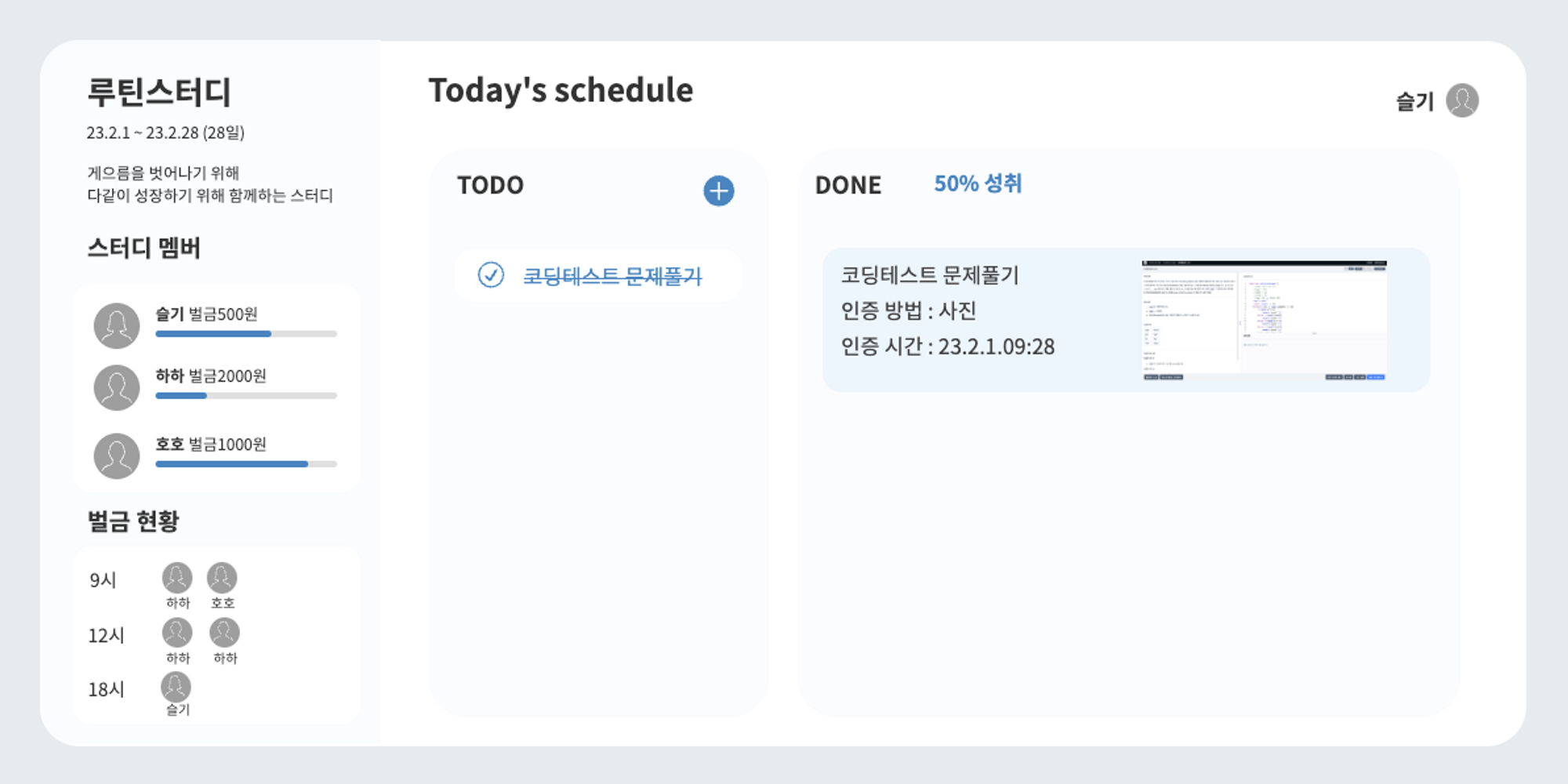
title, content 두가지 유형의 Text가 필요할 것으로 생각되었다.
각각의 size와 color는 optional로!
import React, { CSSProperties } from "react";
type TextVariant = "title" | "content";
interface Props {
children: React.ReactNode;
style?: CSSProperties;
type?: TextVariant;
size?: Size;
color?: Color;
}
export default function Text({
children,
type = "content",
size = "md",
color = "white",
style,
}: Props) {
const getTextSize = (type: TextVariant, size: Size) => {
let textsize;
if (type === "title") {
const textTitleSizeObj = {
sm: "text-title-14",
md: "text-title-16",
lg: "text-title-18",
xl: "text-title-24",
xxl: "text-title-40",
};
const textTitleSizeMap = new Map(Object.entries(textTitleSizeObj));
textsize = textTitleSizeMap.get(size);
} else {
const textContentSizeObj = {
sm: "text-content-14",
md: "text-content-16",
lg: "text-content-18",
xl: "text-content-24",
xxl: "text-content-40",
};
const textContentSizeMap = new Map(Object.entries(textContentSizeObj));
textsize = textContentSizeMap.get(size);
}
return textsize;
};
const getTextColor = (color: Color) => {
const textColorObj = {
primary: "text-color-primary",
primaryLight: "text-color-primaryLight",
blue: "text-color-blue",
black: "text-color-black",
background: "text-color-background",
gray: "text-color-gray",
grayDark: "text-color-grayDark",
line: "text-color-line",
lineLight: "text-color-lineLight",
white: "text-color-white",
red: "text-color-red",
redLight: "text-color-redLight",
};
const textColorMap = new Map(Object.entries(textColorObj));
return textColorMap.get(color);
};
return type === "title" ? (
<h1
className={`${getTextSize(type, size)} ${getTextColor(color)}`}
style={style}
>
{children}
</h1>
) : (
<p
className={`${getTextSize(type, size)} ${getTextColor(color)}`}
style={style}
>
{children}
</p>
);
}
먼저 size와 color는 지정해준 대로 변경되어야하지만, 이또한 아무값이나 들어오면 재사용 컴포넌트의 의미가 떨어짐으로, 미리 정의를 해주었다. 또한, Button에서 사용했던 Map 자료구조를 통해 value값을 return 받는 부분으로 코드를 깔끔하게 작성할 수 있었다!
inline으로 style을 준이유는, Sass에서 inline style을 최대한 지양해야한다는것을 알지만, 그럼에도 어쩔수 없는 경우 스타일만 주기위해 의미없는 div로 depth를 깊게하는 것 보단 inline으로 style을 적용하는것이 좋다고 생각되었다.
버튼과 같은 방식으로 한번 더 리팩토링!!
import { CSSProperties } from 'react';
type TextVariant = 'title' | 'content';
interface Props {
children: React.ReactNode;
style?: CSSProperties;
type?: TextVariant;
size?: Size;
color?: Color;
}
const getTextSize = (type: TextVariant, size: Size) => {
return {
sm: `text-${type}-14`,
md: `text-${type}-16`,
lg: `text-${type}-18`,
xs: `text-${type}-12`,
xl: `text-${type}-24`,
xxl: `text-${type}-40`,
}[size];
};
const textColorObj: Record<Color, string> = {
primary: 'text-color-primary',
primaryLight: 'text-color-primaryLight',
blue: 'text-color-blue',
black: 'text-color-black',
background: 'text-color-background',
gray: 'text-color-gray',
grayDark: 'text-color-grayDark',
line: 'text-color-line',
lineLight: 'text-color-lineLight',
white: 'text-color-white',
red: 'text-color-red',
redLight: 'text-color-redLight',
grayLight: 'text-color-grayLight',
};
export default function Text({
children,
type = 'content',
size = 'md',
color = 'white',
style,
}: Props) {
return type === 'title' ? (
<h1
className={`${getTextSize(type, size)} ${textColorObj[color]}`}
style={style}
>
{children}
</h1>
) : (
<p
className={`${getTextSize(type, size)} ${textColorObj[color]}`}
style={style}
>
{children}
</p>
);
}
