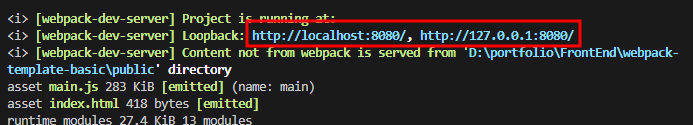plugins
dist폴더에 index.html 파일을 삽입해서 개발서버를 열어주는 방법
-
npm i -D html-webpack-plugin패키지 설치 -
webpack.config.js 파일에 html-webpack-plugin 불러오기
// import
const path = require('path')
const HtmlPlugin = require('html-webpack-plugin')
// export
module.exports = {
// parcel main.js
// 파일을 읽어들이기 시작하는 진입점 설정
entry: './js/main.js',
// 결과물(번들)을 반환하는 설정
output: {
// __dirname: 현재 파일이 있는 그 경로를 나타내는 하는 node.js의 전역적인 변수
// resolve: __dirname와 dist 폴더를 합쳐서 절대적인 경로를 제공
// path: path.resolve(__dirname, 'dist'),
// filename: 'main.js',
// 구성옵션을 바꿨을 때 전에 만들어 놓은 파일이 자동으로 제거됨
clean: true // Clean the output directory before emit.
},
// 번들링 후 결과물의 처리 방식 등 다양한 플러그인들을 설정
plugins: [
new HtmlPlugin({
templat: './index.html'
})
]
}- 개발서버 열기
npm run dev