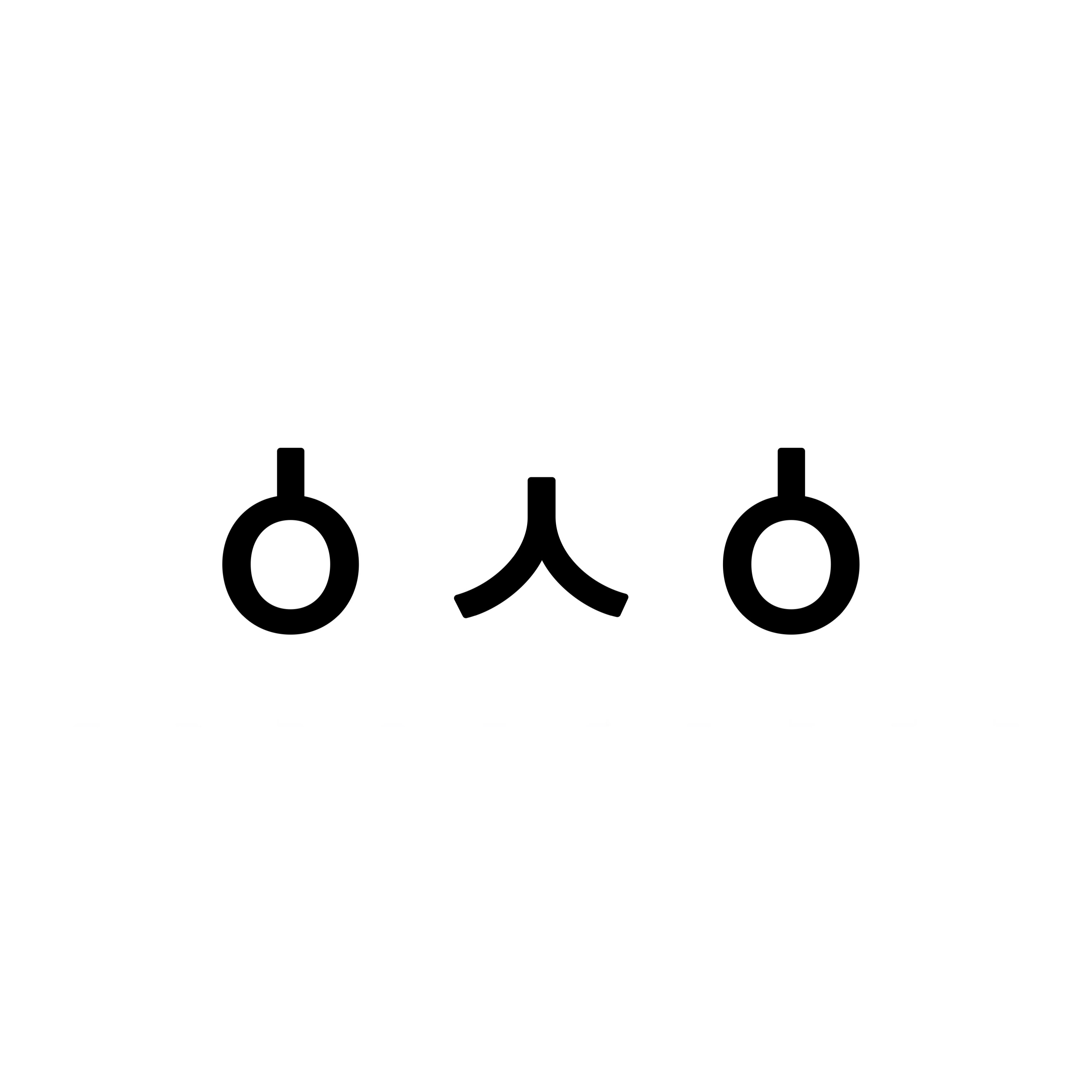Instagram schema design을 진행한 과정 + 과정 중의 고민들을 정리해보았다.
🧱 Database 설계
user : post = 1 : N
하나의 user는 여러개의 post를 작성 할 수 있다.
하나의 post는 하나의 유저만 작성할 수 있다.
post : media = N : M
하나의 post에 여러개의 media(사진 또는 영상)를 올릴 수 있다.
(regram 가능할 경우) 하나의 media는 여러개의 post에 올라갈 수 있다.
post : media = 1 : N
하나의 post에 여러개의 media(사진 또는 영상)를 올릴 수 있다.
(regram 불가능할 경우) 하나의 media는 하나의 post에만 올라갈 수 있다.
post : textcontent = 1 : 1
하나의 post는 하나의 textcontent를 작성할 수 있다.
하나의 textcontent는 하나의 post에만 사용될 수 있다.
post : comment = 1 : N
하나의 post는 여러개의 comment가 달릴 수 있다.
하나의 comment는 하나의 post에만 달 수 있다.
post : hashtag = N : M
하나의 post는 여러개의 hashtag를 가질 수 있다.
하나의 hashtag는 여러개의 post에 달릴 수 있다.
post : tagged_user = N : M
하나의 post는 여러명의 tagged_user를 가질 수 있다.
하나의 tagged_user는 여러개의 post에 태그될 수 있다.
user : like = 1 : N
하나의 user는 여러개의(여러 포스트에) like를 할 수 있다.
하나의 like는 하나의 user(like를 한 주체)만 가질 수 있다.
post(또는 comment) : like = 1 : N
하나의 post(또는 comment)는 여러개의 like를 받을 수 있다.
하나의 like는 하나의 post(또는 comment)에만 보내질 수 있다.
user : following = N : M
하나의 user는 여러명을 following 할 수 있다.
하나의 following(된 대상)은 여러 user로부터 팔로잉 받을 수 있다.
user : block = N : M
하나의 user는 여러명을 block 할 수 있다.
하나의 block(대상)은 여러 user로부터 block 당할 수 있다.
🧭 Schema 작성
dbdiagram 프로그램을 이용해 스키마를 작성해보았다.
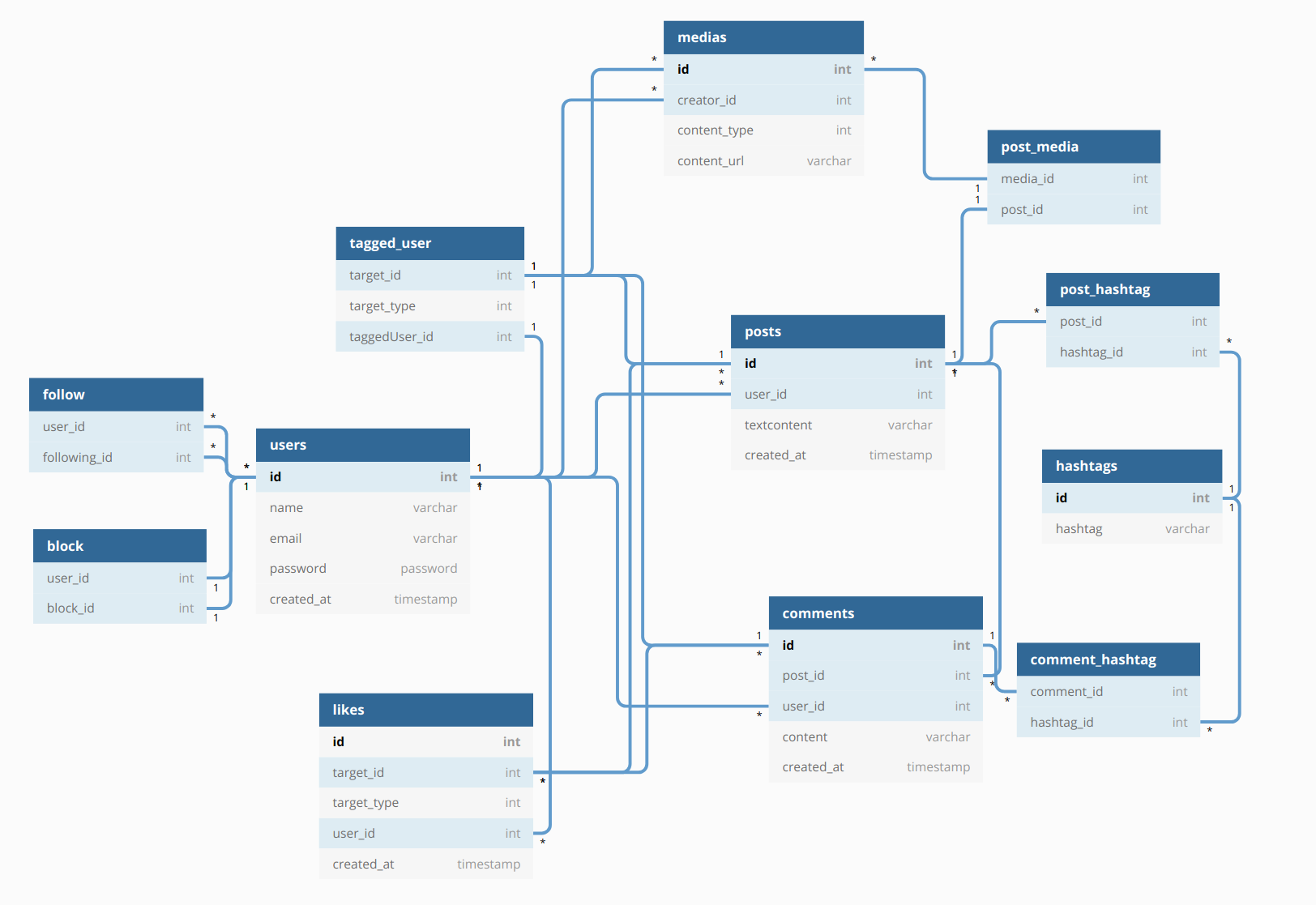
🤯 어려웠던 부분
🎞 post와 media의 관계
하나의 post는 여러개의 media를 가질 수 있다는건 알겠는데, 하나의 media가 여러개의 post에 올라갈 수 있는가에 대한 주제로 고민이 많았다.
처음에는 하나의 media는 하나의 post에만 올라갈 수 있다고 생각했다가 인스타그램의 리그램 기능이 떠올랐다. 리그램(인용하기) 기능을 고려한다면 하나의 media는 여러개의 post에 올라갈 수 있다. 그렇게 스키마 작성까지 마쳤다가 왠지 찝찝한 부분을 버릴 수 없어서 인스타그램의 리그램 기능에 대해 검색해보았다.
자세히 찾아보니 인스타그램 자체에서 리그램 기능을 지원하는 것이 아닌 외부 어플을 통해 Repost 기능을 적용하는 것을 사용자들 사이에서 Regram(repost + instagram)이라고 부르는 거였다. 리그램을 도와주는 어플들은 다양한데 전체 로직은 모두 같았다.
- 인스타그램의 post 공유하기 기능을 통해 제공되는 링크를 받아온다.
- 해당 링크의 post의 media, textcontent, user 정보를 가져온다.
- 가져온 media에 원작자의 계정명을 리그램마크 형식으로 입력한다.
- 가공한 media와 원래의 textcontent를 자신의 계정에 올린다. (원한다면 원본 글과 별개로 자신의 글도 추가할 수 있다)
그냥 해당 포스트 정보를 긁어와서 다시 올리는데 포스트 작성자 정보를 반드시 포함시키게 해놓는 식으로 리그램을 구현한거다. 그렇다면 인스타그램의 데이터베이스에서 리그램 된 포스트는 전혀 별개의 포스트로 인식하는 거라고 생각했다. 원래의 인스타그램을 그대로 따라갈까 하다가 인스타그램의 데이터베이스에서 리그램이 가능하도록 설계해서 해당 기능을 인스타그램 자체의 기능으로 제공하는게 더 편안한 사용자 경험을 제공할 수 있을거라고 생각해서 하나의 media가 여러개의 post에 올라갈 수 있도록 설계했다. 대신 media 정보 자체에 해당 media를 처음 업로드한 user 정보를 creator_id로 같이 저장해서 저작권이 보호되도록 구성했다.
💜 likes의 관계
사실 likes가 처음 만난 고비였다.
하나의 좋아요는 하나의 post(또는 comment)에 적용될 수 있다.
하나의 post(또는 comment)는 여러개의 좋아요를 받을 수 있다.고려해야 하는 부분은 2가지 였다.
- likes가 적용되는 대상이 post와 comment로 나뉜다.
- likes를 하는 주체인 user와의 관계도 고려해야 한다.
likes가 적용되는 대상을 처리하기 위해 likes 테이블에 target_id field와 target_type field를 추가해서 target_type (0: post, 1: comment) 에 따라 target_id를 참조해 데이터를 얻어올 수 있게 구성했다.
likes는 주체인 user와 N:1 관계를 갖는다. 이 부분은 likes 테이블에 user_id라는 참조키를 주어서 구성했다.
🔄 user와 follower, following의 관계
user와 follower, following의 관계에 대한 부분이 가장 어려웠다.
하나의 user는 여러 명을 following할 수 있다.
그렇다면 following의 입장에서는? following과 follower와 user가 뒤섞여서 쉽게 정리가 되지 않아서 생각을 바꾸어봤다.
어차피 인스타그램을 사용하는 어떤 user가 following하는 것은 그 사람이 올리는 post들을 구독하겠다는 의미와 같다. 그래서 user를 구독자로 following을 채널로 치환해서 생각해보면 쉽게 답이 나온다.
하나의 구독자는 여러 채널을 구독할 수 있다.
하나의 채널은 여러 구독자를 가질 수 있다.이제 구독자를 user로, 채널 구독을 following으로 다시 치환해주자.
하나의 user는 여러 following을 할 수 있다.
하나의 following은 여러 user를 가질 수 있다.이렇게되면 user : following = N : M 의 관계임을 알 수 있다.
follower 가 아닌 following을 사용한 이유는 user의 피드에 바로바로 데이터를 보내줘야 하는 부분은 user의 follower 가 아닌 following들이 올린 post들이기 때문에 user에 직접적으로 연결되어 있는 데이터를 following으로 설정하는 것이 더 나을 것이라 판단했기 때문이다.
인스타그램의 차단기능인 block도 일단 following 구조와 동일하게 짜놓긴 했는데 더 효율적인 구조가 있을 것 같은데 어떻게 처리해야 할 지 쉽게 명쾌한 답이 나오질 않는다. 언제든 더 나은 해답을 찾게되면 업데이트하러 와야지. ㅇㅅㅇ.
// dbdiagram
Table users {
id int [pk, increment] // auto-increment
name varchar
email varchar
password password
created_at timestamp [default: `now()`]
}
Table follow {
user_id int
following_id int
}
Table block {
user_id int
block_id int
}
Table posts {
id int [pk, increment]
user_id int
textcontent varchar
created_at timestamp [default: `now()`]
}
Table medias {
id int [pk, increment]
creator_id int
content_type int // 0:image, 1:video
content_url varchar
}
Table post_media {
media_id int
post_id int
}
Table comments {
id int [pk, increment]
post_id int
user_id int
content varchar
created_at timestamp
}
Table tagged_user {
target_id int
target_type int // 0: post(textcontent), 1: comment, 2: media
taggedUser_id int
}
Table likes {
id int [pk, increment]
target_id int
target_type int // 0: post, 1: comment
user_id int [not null] // user - click likes btn
created_at timestamp [default: `now()`]
}
Table post_hashtag {
post_id int
hashtag_id int
}
Table comment_hashtag {
comment_id int
hashtag_id int
}
Table hashtags {
id int [pk, increment]
hashtag varchar
}
Ref: posts.user_id > users.id
Ref: "users"."id" < "likes"."user_id"
Ref: "posts"."id" < "post_hashtag"."post_id"
Ref: "hashtags"."id" < "post_hashtag"."hashtag_id"
Ref: "hashtags"."id" < "comment_hashtag"."hashtag_id"
Ref: "posts"."id" < "comments"."post_id"
Ref: "users"."id" < "comments"."user_id"
Ref: "comments"."id" < "likes"."target_id"
Ref: "posts"."id" < "likes"."target_id"
Ref: "comments"."id" < "comment_hashtag"."comment_id"
Ref: "post_media"."post_id" < "posts"."id"
Ref: "post_media"."media_id" < "medias"."id"
Ref: "users"."id" < "medias"."creator_id"
Ref: "tagged_user"."taggedUser_id" < "users"."id"
Ref: "tagged_user"."target_id" < "medias"."id"
Ref: "tagged_user"."target_id" < "comments"."id"
Ref: "tagged_user"."target_id" < "posts"."id"
Ref: "users"."id" < "follow"."user_id"
Ref: "users"."id" < "follow"."following_id"
Ref: "block"."user_id" < "users"."id"
Ref: "block"."block_id" < "users"."id"