구성
-
의존성 설정, 환경설정, UI 화면 구성, 기본 CRUD 구성
-
스프링 시큐리티 보안 기능을 점진적으로 구현 및 완성
-
Springboot, Spring MVC, Spring Data JPA
-
DB-Postgresql Server
이번 내용은 뭔가
프로젝트를 처음부터 만들지 않고,
다 만들어진 프로젝트에 설명을 더하는 방식이다.
그래서 나는 Security의 기능을 알기위한 목적이므로,
html을 만들지 않고 RestController를 이용해 간단하게 프로젝트를 만들었다.
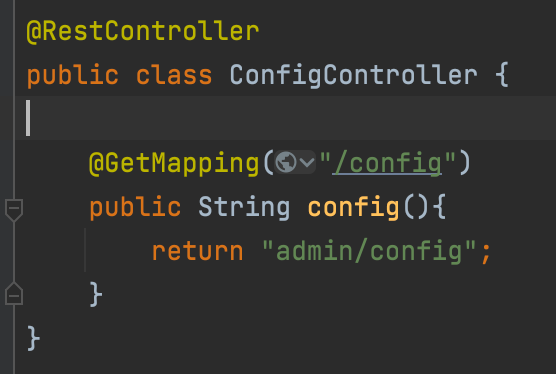
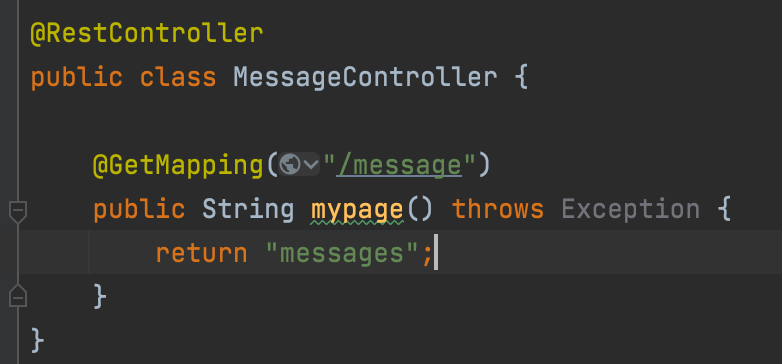
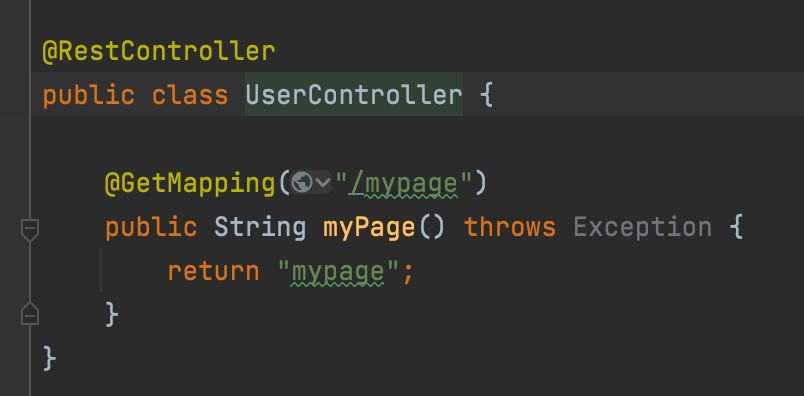
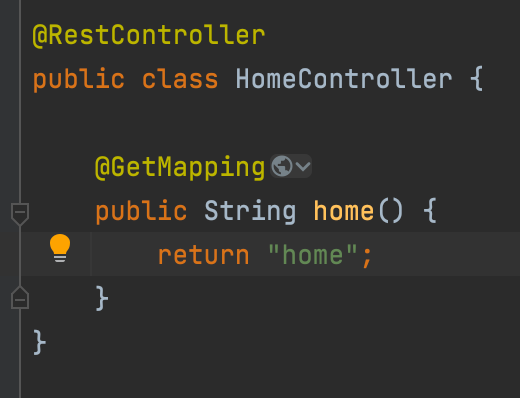
SecurityConfig
package io.security.security.configs;
import org.springframework.context.annotation.Bean;
import org.springframework.context.annotation.Configuration;
import org.springframework.security.config.annotation.authentication.builders.AuthenticationManagerBuilder;
import org.springframework.security.config.annotation.web.builders.HttpSecurity;
import org.springframework.security.config.annotation.web.configuration.EnableWebSecurity;
import org.springframework.security.config.annotation.web.configuration.WebSecurityConfigurerAdapter;
import org.springframework.security.crypto.factory.PasswordEncoderFactories;
import org.springframework.security.crypto.password.PasswordEncoder;
import java.security.cert.Extension;
@Configuration
@EnableWebSecurity
public class SecurityConfig extends WebSecurityConfigurerAdapter {
@Override
protected void configure(AuthenticationManagerBuilder auth) throws Exception {
String password = passwordEncoder().encode("1111");
auth.inMemoryAuthentication().withUser("user").password(password).roles("USER");
auth.inMemoryAuthentication().withUser("manager").password(password).roles("MANAGER");
auth.inMemoryAuthentication().withUser("admin").password(password).roles("ADMIN");
}
@Bean
public PasswordEncoder passwordEncoder() {
return PasswordEncoderFactories.createDelegatingPasswordEncoder();
}
@Override
protected void configure(HttpSecurity http) throws Exception {
http
.authorizeRequests()
.antMatchers("/").permitAll()
.antMatchers("/mypage").hasRole("USER")
.antMatchers("/message").hasRole("MANAGER")
.antMatchers("/config").hasRole("ADMIN")
.anyRequest().authenticated()
.and()
.formLogin()
;
}
}
/의 경우 로그인을 하지 않아도 접근가능하도록 만듬.
각 페이지마다 다른 권한의 사용자만 접근이 가능.
WebIgnore
js / css / image파일 등 보안 필터를 적용할 필요가 없는 리소스를 설정
@Override
public void configure(WebSecurity web) throws Exception {
web.ignoring().requestMatchers(PathRequest.toStaticResources().atCommonLocations());
}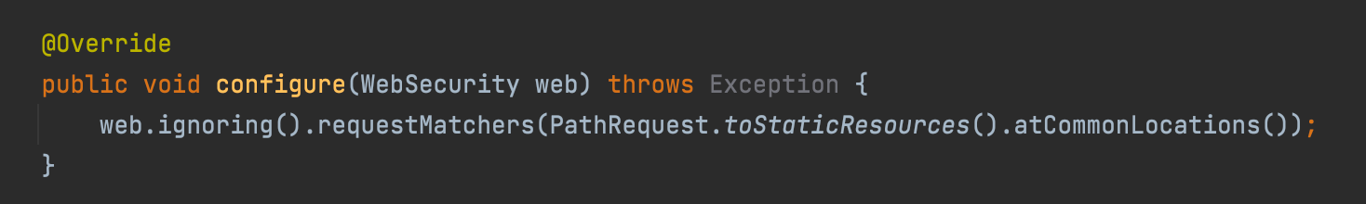
Form 인증 - PasswordEncoder
- 비밀번호를 안전하게 암호화 하도록 제공
