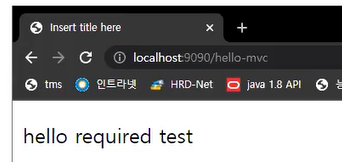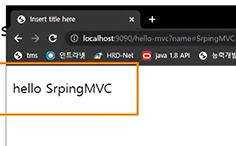🎈 @RequestParam
-
파라미터로 넘어온 값 받기
-
helloController.java
// http://localhost:9090/hello-mvc?name=SpringMVC @GetMapping("hello-mvc") public String hellomvc(@RequestParam("name")String name, Model model) { model.addAttribute("name", name); return "hello-template"; }
- 파라미터로 "name"에 SpringMVC 값을 전달
- @RequestParam(name값) String [값을 담을 변수]
hello-template.html
<!DOCTYPE html> <html xmlns:th="http://www.thymeleaf.org"> <head> <meta charset="UTF-8"> <title>Insert title here</title> </head> <body> <p th:text="'hello ' + ${name}">hello empty</p> </body> </html>
http://localhost:9090/hello-mvc
만약 요청을 파라미터 없이 보냈다면 에러발생!!
- @RequestParam
-required: 파라미터값 필수 여부, true 가 default값!!
기본값이 true이기 때문에, 파라미터가 없을 시 에러발생!
🎈 @RequestParam
-
파라미터값 필수여부, 기본값 설정하기
-
required -> false로 설정하면 파라미터값 필수아님!
-> 에러는 없지만 null로 넘어온다. -
defualtValue: 파라미터 값이 없을 경우 기본으로 들어갈 값
-> 설정 시 파라미터값 비어있으면 defaultValue값으로 설정! -
helloController.java
@GetMapping("hello-mvc") public String hellomvc2(@RequestParam(value="name", required = false, defaultValue="required test")String name, Model model) { model.addAttribute("name", name); return "hello-template"; }