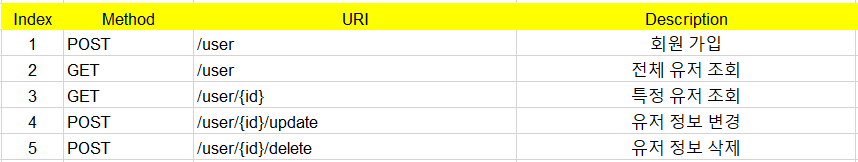- 게시판 CRUD를 할 수 있는 API 개발
- API 명세서 작성
1. 게시판 CRUD를 할 수 있는 API 개발
1) spring initializr로 프로젝트 시작
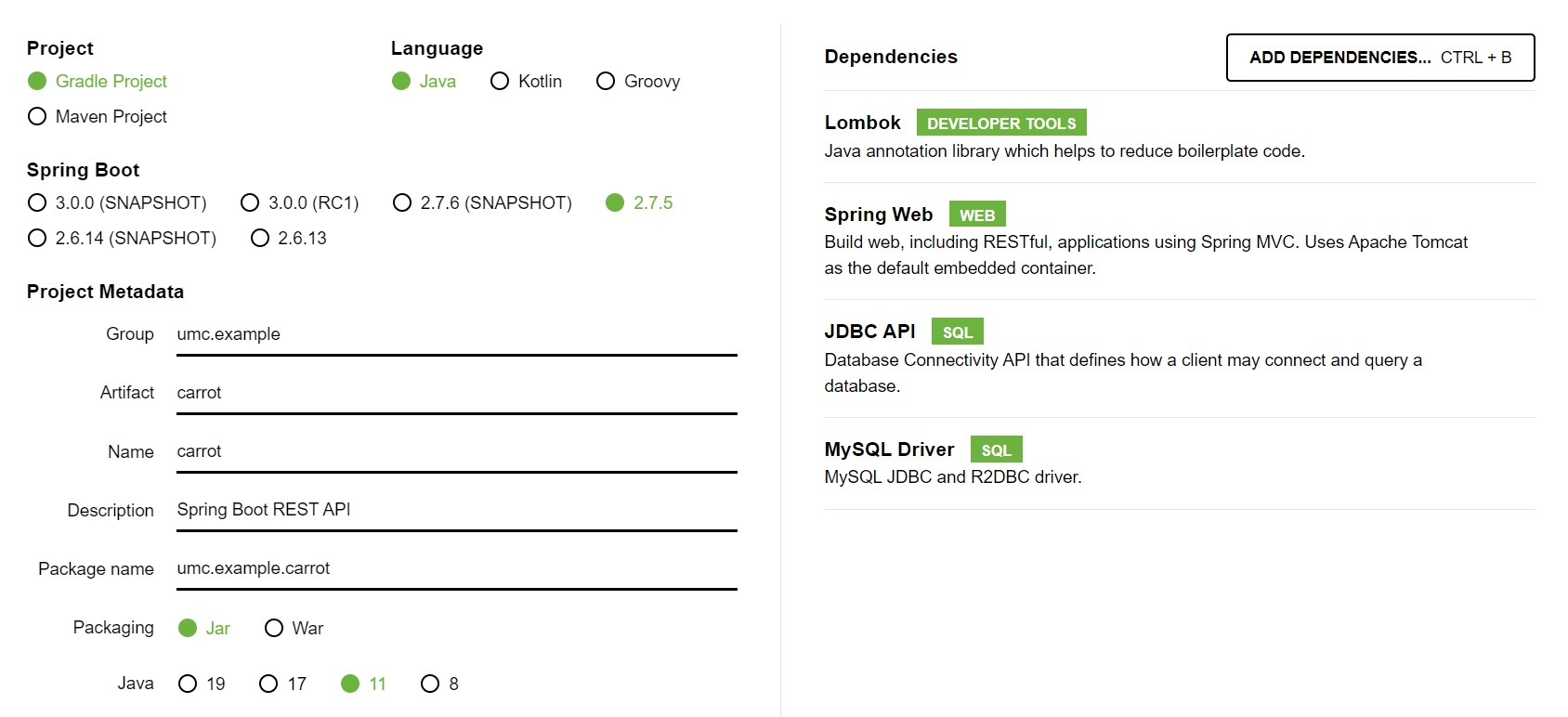
start.spring.io 에서 원하는 의존성을 추가하여 초기 설정된 스프링 부트 프로젝트 생성
- Dependency
- Lombok: 반복적인 개발을 줄일 수 있는 여러 기능을 제공하는 자바 라이브러리
- Spring Web: HTTP 클라이언트와 Spring의 원격 지원을 위한 웹 관련 부분 제공
- Spring Data JPA: JPA 기반 repository를 쉽게 만들 수 있도록 다양한 기능 제공
- MySQL Driver: MySQL 데이터베이스에 접근하기 위한 드라이버
2) 데이터베이스 생성
MySQL 터미널 접속
mysql> create database carrot;mysql> show databases;
+--------------------+
| Database |
+--------------------+
| carrot |
| information_schema |
| mysql |
| performance_schema |
| sakila |
| sys |
| world |
+--------------------+carrot 데이터베이스 생성
3) 데이터베이스 연결
application.yml파일에 데이터베이스 접속 정보 입력
spring:
datasource:
url: jdbc:mysql://127.0.0.1:3306/carrot
username: root
password: password
jpa:
hibernate:
ddl-auto: create- 속성값
- spring.datasource.url: MySQL의 호스트 이름, 데이터베이스
- spring.datasource.username: MySQL username
- spring.datasource.password: MySQL password
- spring.jpa.hibernate.ddl-auto: 데이터베이스 초기화 옵션
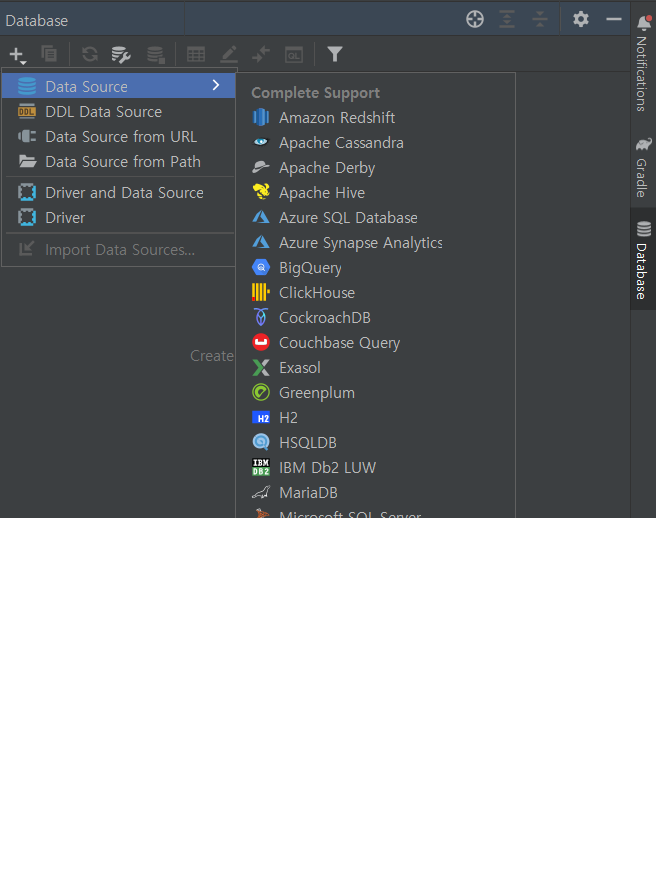
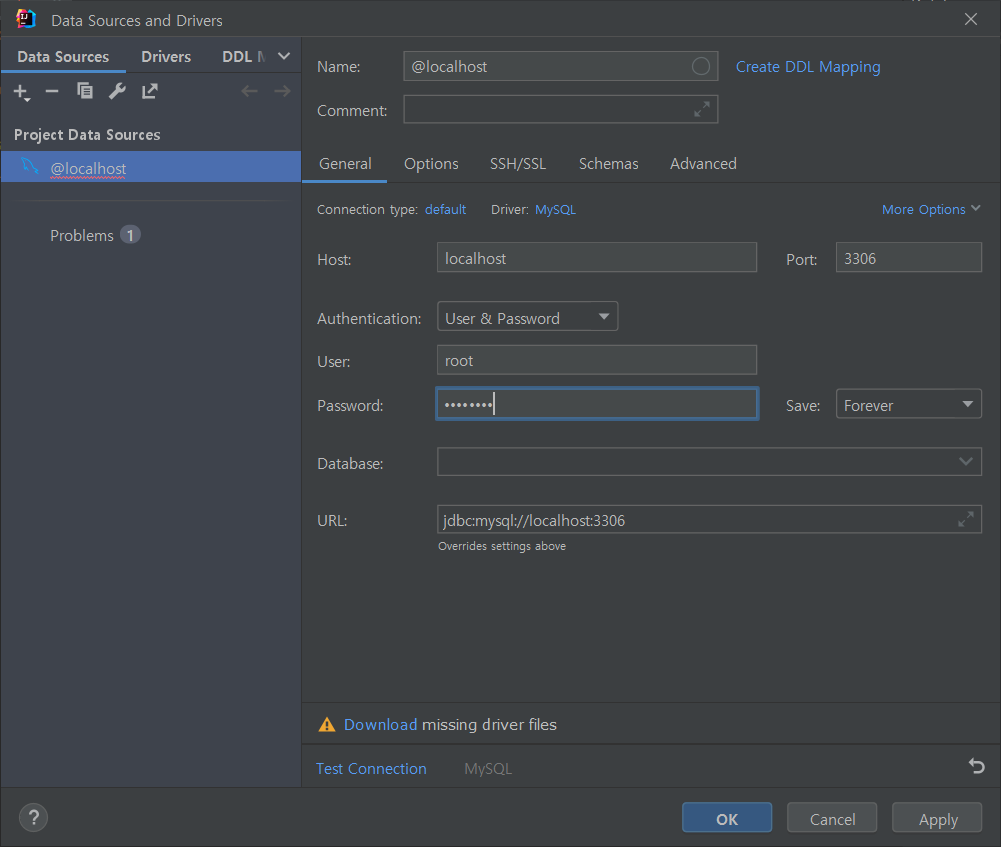
Database 탭에서 MySQL 연결
package com.umc.carrot;
import org.springframework.web.bind.annotation.GetMapping;
import org.springframework.web.bind.annotation.RestController;
@RestController
public class TestController {
@GetMapping("/test")
public String test() {
return "hello world";
}
}TestController 작성
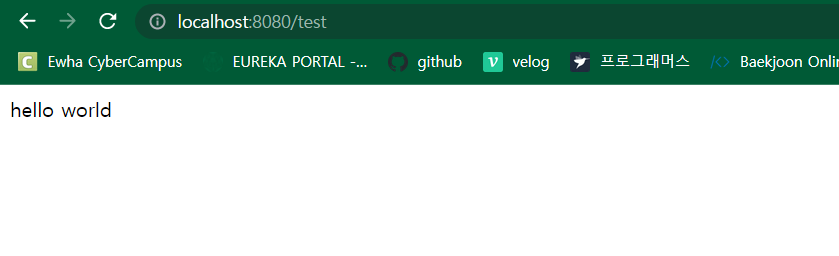
Run → localhost:8080/test 로 접속해 제대로 실행되는지 확인
4) CRUD API 구현
-
프로젝트 구조
- Entity
User.java - Controller
UserController.java - Repository
UserRepository.interface - Service
UserService.java - Main Application
CarrotApplication.java
- Entity
-
API
Method URI Description POST /user 회원 가입 GET /user 전체 유저 조회 GET /user/{id} 특정 유저 조회 POST /user/{id}/update 유저 정보 변경 POST /user/{id}/delete 유저 정보 삭제 -
User.java
package com.umc.carrot.entity; import lombok.Builder; import lombok.Getter; import lombok.NoArgsConstructor; import lombok.Setter; import javax.persistence.*; @Entity @Getter @NoArgsConstructor public class User { @Id @GeneratedValue (strategy = GenerationType.IDENTITY) private Long id; @Column(nullable = false) private String name; @Column(nullable = false) private int age; private String address; @Builder public User(String name, int age, String address){ this.name = name; this.age = age; this.address = address; } public void update(String name, int age, String address) { this.name = name; this.age = age; this.address = address; } } -
UserRepository.java
package com.umc.carrot.repository; import com.umc.carrot.entity.User; import org.springframework.data.jpa.repository.JpaRepository; public interface UserRepository extends JpaRepository<User, Long> { } -
UserService.java
package com.umc.carrot.service; import com.umc.carrot.entity.User; import com.umc.carrot.repository.UserRepository; import lombok.RequiredArgsConstructor; import org.springframework.stereotype.Service; import javax.transaction.Transactional; @RequiredArgsConstructor @Service public class UserService { public final UserRepository userRepository; public User findById(Long id) { return userRepository.findById(id) .orElseThrow(() -> new IllegalArgumentException("존재하지 않는 유저입니다.")); } @Transactional public Long save(User user) { return userRepository.save(user).getId(); } @Transactional public Long update(Long id, User user) { User currentUser = findById(id); currentUser.update(user.getName(), user.getAge(), user.getAddress()); return id; } @Transactional public void delete(Long id) { User user = findById(id); userRepository.delete(user); } } -
UserController.java
package com.umc.carrot.controller; import com.umc.carrot.entity.User; import com.umc.carrot.service.UserService; import lombok.RequiredArgsConstructor; import org.springframework.web.bind.annotation.*; @RequiredArgsConstructor @RestController public class UserController { private final UserService userService; @PostMapping("/user") public Long create(@RequestBody User user) { return userService.save(user); } @GetMapping("/user/{id}") public User read(@PathVariable Long id) { return userService.findById(id); } @PostMapping("/user/{id}/update") public Long update(@PathVariable Long id, @RequestBody User user) { return userService.update(id, user); } @PostMapping("/user/{id}/delete") public Long delete(@PathVariable Long id) { userService.delete(id); return id; } }
5) Postman으로 API 테스트
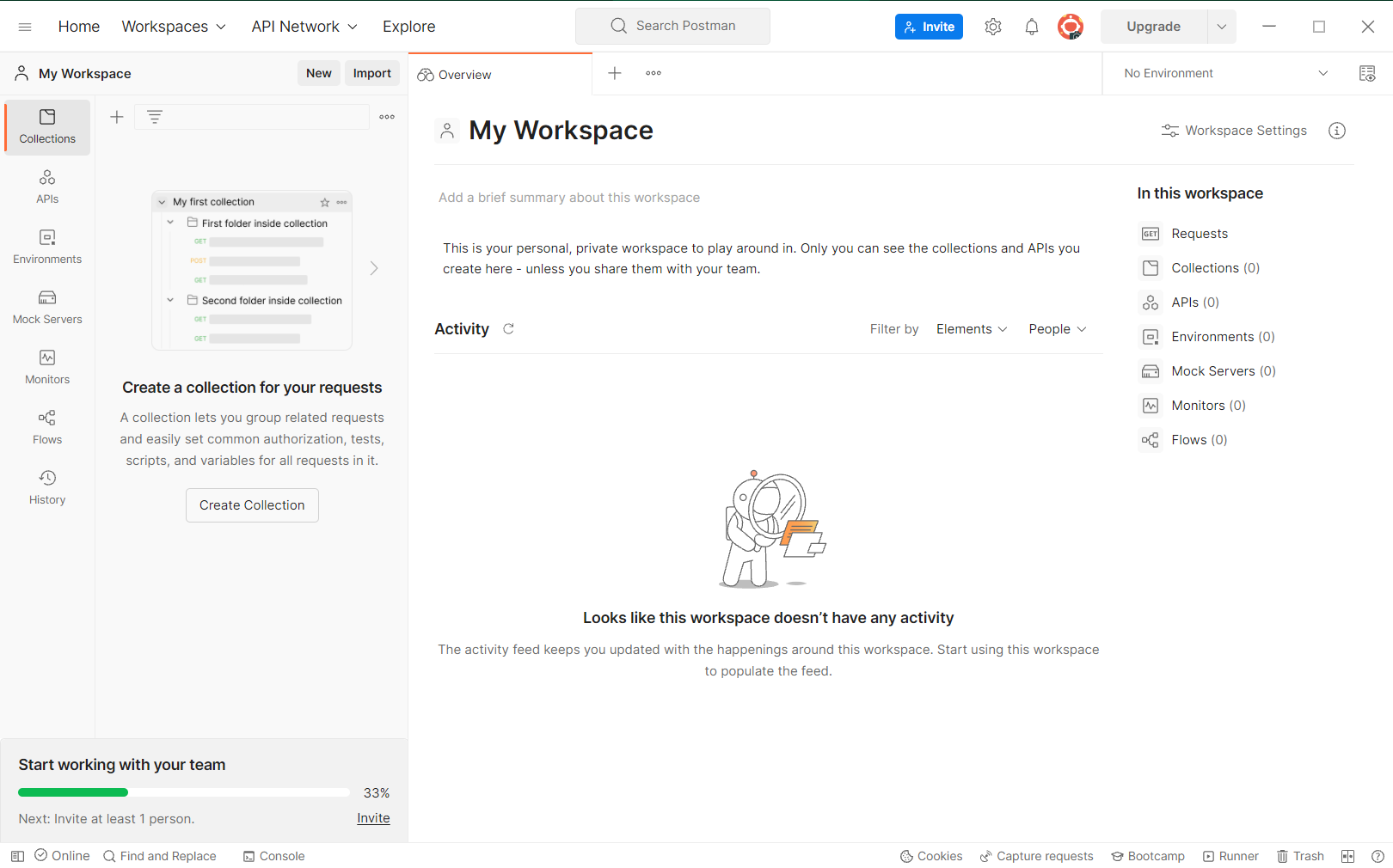
Postman - My Workspace - New Request
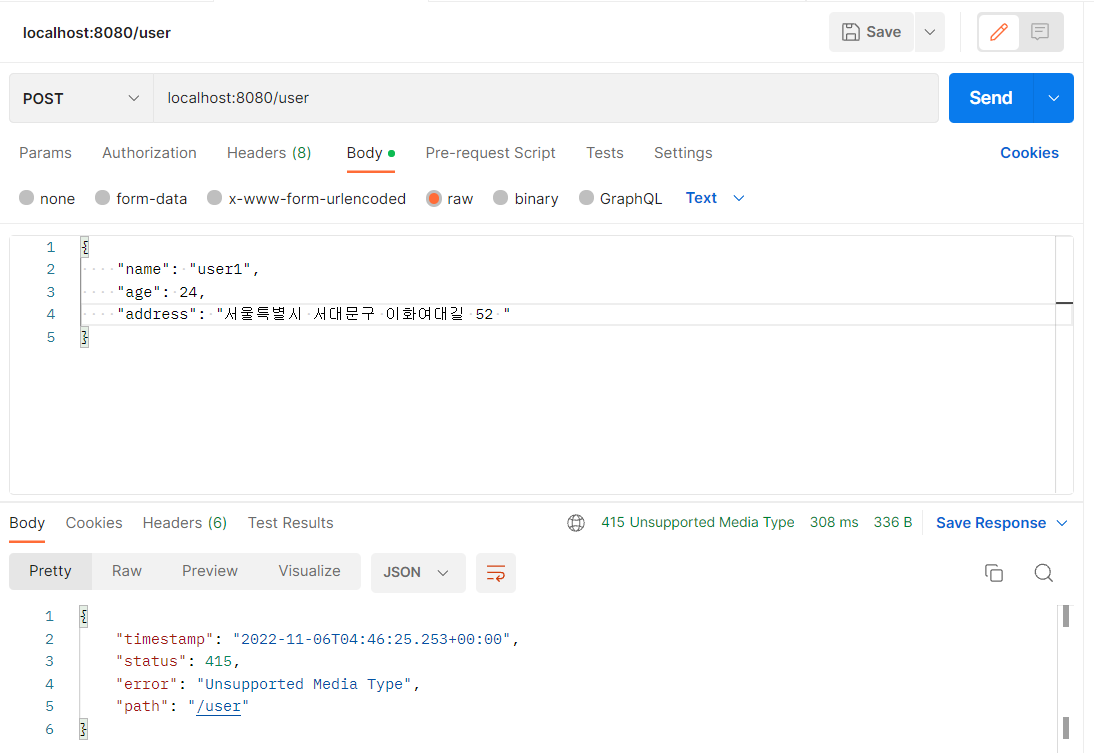
POST 실행 시 unsupported media type error 발생
- 트러블 슈팅
[ 문제 원인 ]
input data 값 타입 지원 X
[ 해결 방안 ]
Header > Content-Type: application/json 추가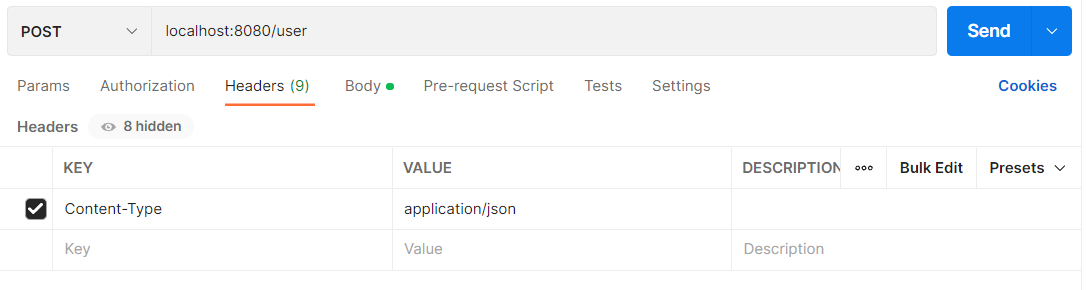 [ 참고 자료 ]
https://injekim97.tistory.com/627
[ 참고 자료 ]
https://injekim97.tistory.com/627
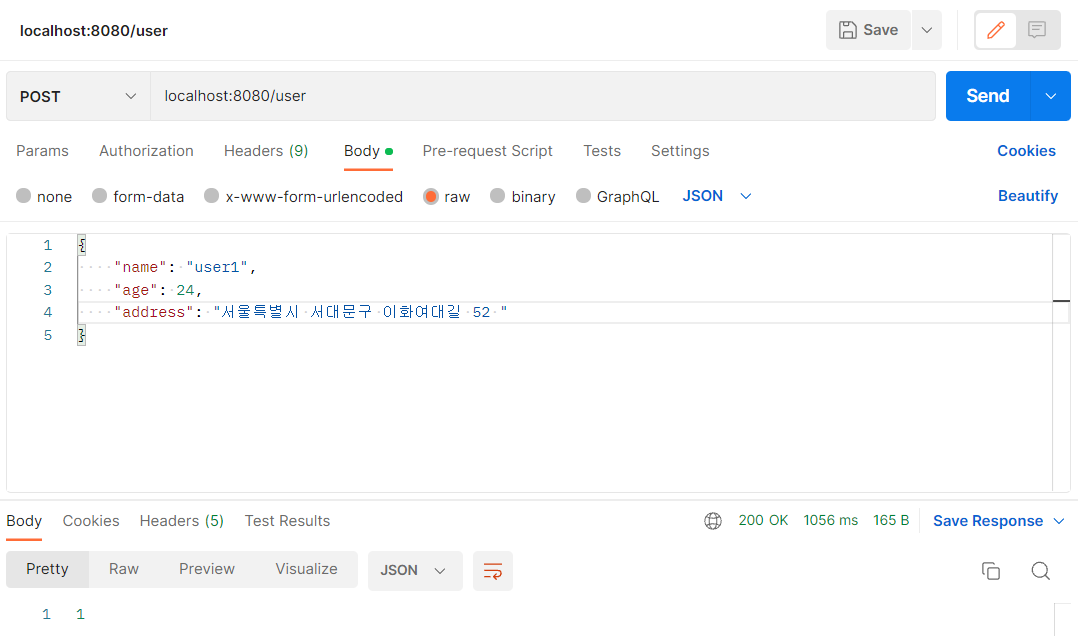
Create 성공 (id 값 반환)
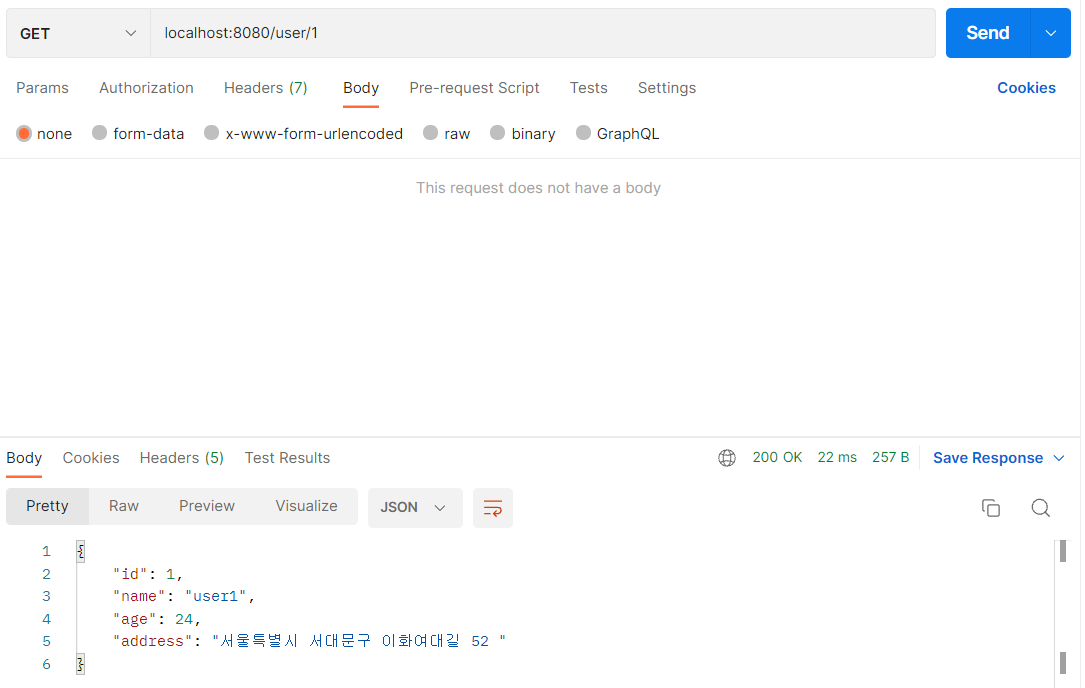
Read 성공
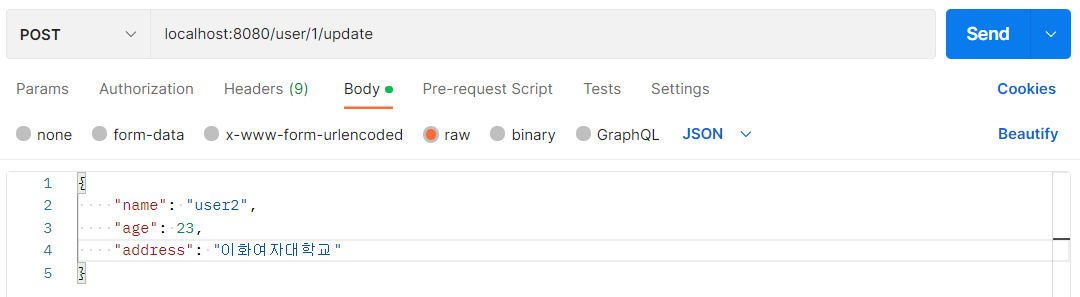
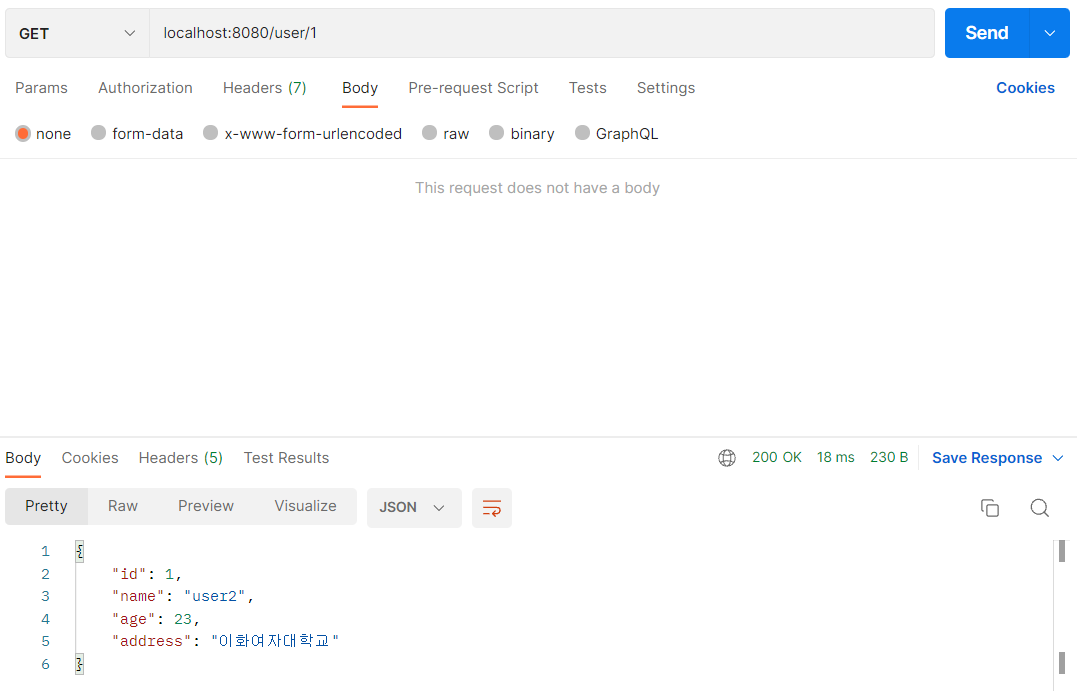
Update 성공
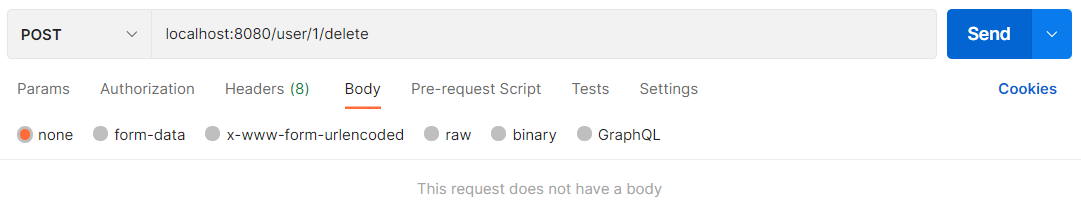
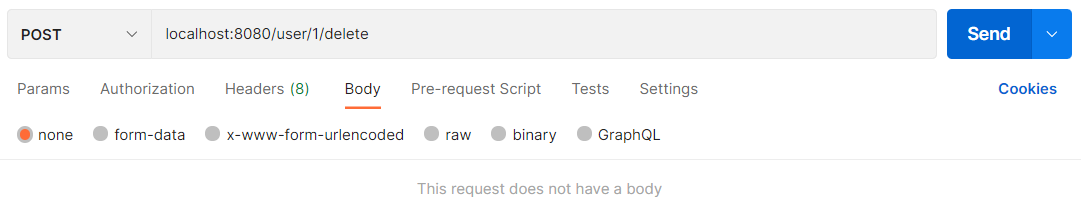
Delete 성공
2. API 명세서 작성