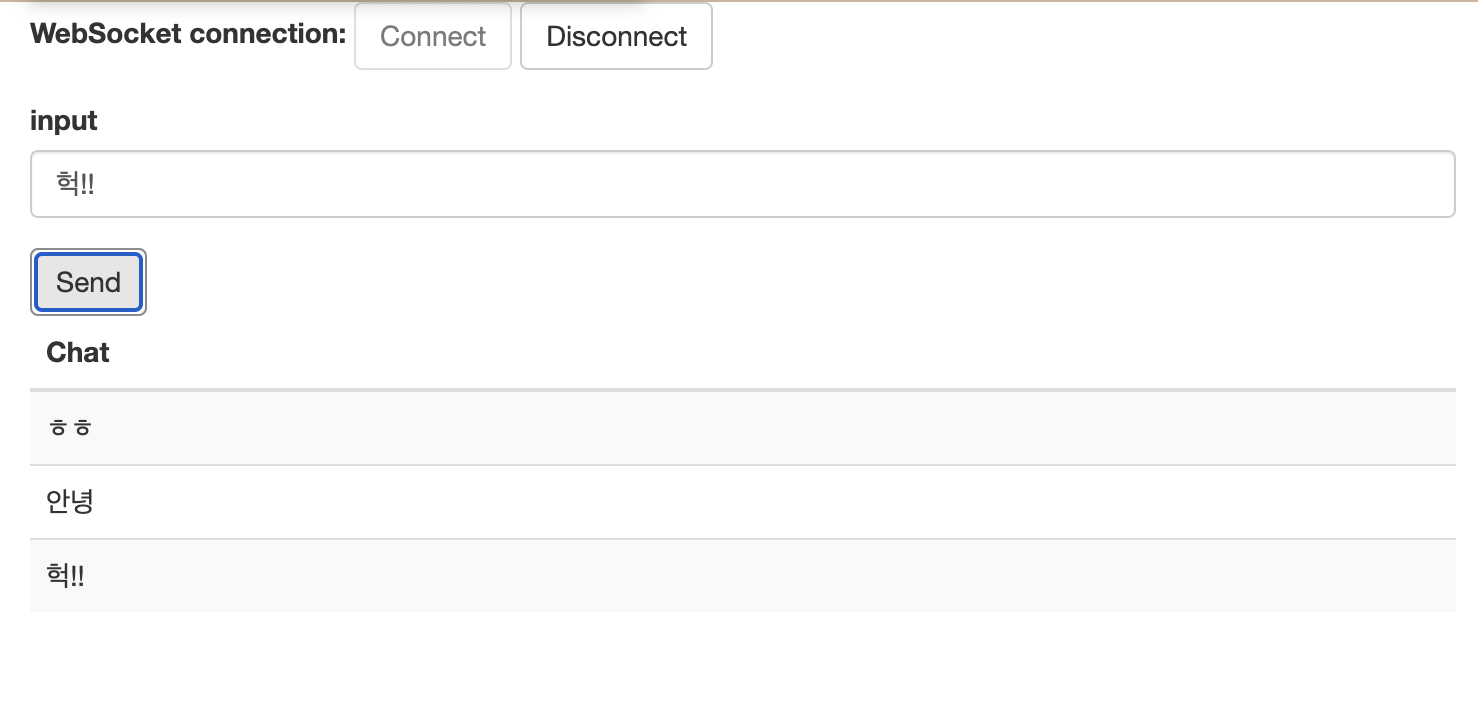
앞서서 카프카 구동까지 확인한 이후, 이제 스프링에 적용을 해보는 과정을 진행하겠습니다.
의존성 추가
implementation 'org.springframework.kafka:spring-kafka'
testImplementation 'org.springframework.kafka:spring-kafka-test'WebSocketConfig
@RequiredArgsConstructor
@Configuration
@EnableWebSocketMessageBroker
public class WebSocketConfig implements WebSocketMessageBrokerConfigurer {
@Override
public void configureMessageBroker(MessageBrokerRegistry registry) {
registry.enableSimpleBroker("/chatting/topic");
registry.setApplicationDestinationPrefixes("/chatting/pub");
}
@Override
public void registerStompEndpoints(StompEndpointRegistry registry) {
registry.addEndpoint("/ws-chat")
.setAllowedOrigins("*");
registry.addEndpoint("/ws-chat").setAllowedOrigins("*").withSockJS();
}
}- registry.enableSimpleBroker("/chatting/topic")
메모리 기반의 브로커를 활성화하고, "/chatting/topic"으로 클라이언트에게 메시지를 보냄.
- registry.setApplicationDestinationPrefixes("/chatting/pub")
클라이언트에서 해당 경로의 메시지 브로커에 전송.
- registry.addEndpoint("/wschat").setAllowedOrigins("*");
- registry.addEndpoint("/wschat").setAllowedOrigins("*").withSockJS();
WebSocket의 엔드포인트를 설정 + SockJs를 지원.
KafkaProducerConfig
@EnableKafka
@Configuration
public class KafkaProducerConfig {
@Value("${spring.kafka.bootstrap-servers}")
private String bootstrapServers;
@Bean
public ProducerFactory<String, ChatDto> producerFactory() {
Map<String,Object> configs = new HashMap<>();
configs.put(ProducerConfig.BOOTSTRAP_SERVERS_CONFIG, bootstrapServers);
configs.put(ProducerConfig.KEY_SERIALIZER_CLASS_CONFIG, StringSerializer.class);
configs.put(ProducerConfig.VALUE_SERIALIZER_CLASS_CONFIG, JsonSerializer.class);
return new DefaultKafkaProducerFactory(configs);
}
@Bean
public KafkaTemplate<String, ChatDto> kafkaTemplate() {
return new KafkaTemplate<>(producerFactory());
}
}- bootstrapServers: Kafka 브로커의 주소를 설정
- KEY_SERIALIZER_CLASS_CONFIG: 메시지 키의 문자열을 직렬화.
- VALUE_SERIALIZER_CLASS_CONFIG: 메시지 값을 JSON 형식의 문자열로 직렬화.
- return new KafkaTemplate<>(producerFactory()) : Kafka 프로듀서를 사용하기 위한 KafkaTemplate을 생성
직렬화
직렬화란 자바 또는 외부 시스템에서 사용 가능하도록 바이트 형태로 데이터를 변환하는 기술.
KafkaProducer
@Service
@Slf4j
@RequiredArgsConstructor
public class KafkaProducer {
private static final String TOPIC = "chatting";
private final KafkaTemplate<String, ChatDto> kafkaTemplate;
public void sendMessage(ChatDto message) {
ListenableFuture<SendResult<String, ChatDto>> listenable = kafkaTemplate.send(TOPIC, message);
listenable.addCallback(new ListenableFutureCallback<SendResult<String, ChatDto>>() {
@Override
public void onSuccess(SendResult<String, ChatDto> result) {
log.info("Successfully sent message: {}", message);
}
@Override
public void onFailure(Throwable ex) {
log.error("Failed to send message: {}", message, ex);
}
});
log.info("Produce message: {}", message);
}
}- ListenableFuture<SendResult<String, ChatDto>> listenable = kafkaTemplate.send(TOPIC, message);
Kafka 템플릿을 사용하여 지정된 토픽으로 메시지를 비동기적으로 전송.
KafkaConsumerConfig
@EnableKafka
@Configuration
public class KafkaConsumerConfig {
@Value("${spring.kafka.bootstrap-servers}")
private String bootstrapServer;
@Bean
public ConsumerFactory<String, ChatDto> consumerFactory() {
return new DefaultKafkaConsumerFactory<>(
consumerConfigurations(),
new StringDeserializer(),
new ErrorHandlingDeserializer<>(new JsonDeserializer<>(ChatDto.class))
);
}
private Map<String, Object> consumerConfigurations() {
Map<String, Object> configurations = new HashMap<>();
configurations.put(ConsumerConfig.BOOTSTRAP_SERVERS_CONFIG, bootstrapServer);
configurations.put(ConsumerConfig.GROUP_ID_CONFIG, "my-consumer-group");
configurations.put(ConsumerConfig.KEY_DESERIALIZER_CLASS_CONFIG, StringDeserializer.class);
configurations.put(ConsumerConfig.VALUE_DESERIALIZER_CLASS_CONFIG, ErrorHandlingDeserializer.class);
configurations.put(JsonDeserializer.TRUSTED_PACKAGES,"*");
configurations.put(ConsumerConfig.AUTO_OFFSET_RESET_CONFIG,"latest"); // earliest: 전체 , latest: 최신 메시지
return configurations;
}
@Bean
public ConcurrentKafkaListenerContainerFactory<String, ChatDto> kafkaListenerContainerFactory(){
ConcurrentKafkaListenerContainerFactory<String, ChatDto> factory = new ConcurrentKafkaListenerContainerFactory<>();
factory.setConsumerFactory(consumerFactory());
return factory;
}
}- Consumer Config 역시 Producer 와 마찬가지로 부트스트랩 서버를 연결하지만, 반대로 역직렬화 과정을 거침.
이때, ErrorHandlingDeserializer를 사용하여 역직렬화 과정에서 틀린 형식을 전송시 에러 반환. -> 해당 에러 핸들링을 하지 않으면, 컨슈머가 중단될 수 있음. - JsonDeserializer.TRUSTED_PACKAGES : JsonDeserializer가 신뢰하는 패키지를 설정
- AUTO_OFFSET_RESET_CONFIG는 컨슈머가 처음 실행될 때, 브로커에서 현재 오프셋을 찾지 못한 경우 어떻게 시작할지(최신 메시지) 설정.
KafkaConsumer
@Service
@Slf4j
@RequiredArgsConstructor
public class KafkaConsumer {
private final SimpMessagingTemplate template;
@KafkaListener(groupId = "my-consumer-group" ,topics="chatting")
public void listenChat(ChatDto chatDto){
log.info("Received message: {}", chatDto);
try {
template.convertAndSend("/chatting/topic/room/" + chatDto.getRoomId(), chatDto);
log.info("Message sent to WebSocket");
} catch (Exception e) {
log.error("Error sending message to WebSocket", e);
}
}
}- SimpMessagingTemplate : 메시지 전송 템플릿
- @KafkaListener() : Kafka에서 메시지를 수신하기 위한 어노테이션
- template.convertAndSend("/chatting/topic/room/" + chatDto.getRoomId(), chatDto); : 해당 경로로 메세지 전송
ChatController
@RestController
@Slf4j
public class ChatController {
private ChatRoomService chatRoomService;
private ChatService chatService;
private final KafkaProducer producer;
@Autowired
public ChatController(ChatRoomService chatRoomService, ChatService chatService, KafkaProducer producer) {
this.chatRoomService = chatRoomService;
this.chatService = chatService;
this.producer = producer;
}
@SecurityRequirement(name = "bearerAuth")
@MessageMapping("/message")
public void sendSocketMessage(ChatDto chatDto) {
if(!chatRoomService.existsRoom(chatDto.getRoomId())){
return;
}
ChatDto savedMessage = chatService.saveChatMessage(chatDto);
producer.sendMessage(chatDto);
}DB에 메세지 내역을 저장하고, producer를 통해 kafka에 메세지 전송
결과
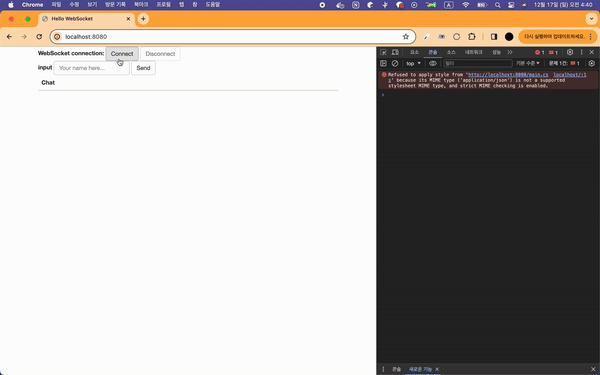
스프링 공식 홈페이지를 참고하여, 연결과 전송확인을 위한 html과 js를 간단하게 구축하였다.
html
<!DOCTYPE html>
<html>
<head>
<title>Hello WebSocket</title>
<link rel="stylesheet" href="https://maxcdn.bootstrapcdn.com/bootstrap/3.3.7/css/bootstrap.min.css" integrity="sha384-BVYiiSIFeK1dGmJRAkycuHAHRg32OmUcww7on3RYdg4Va+PmSTsz/K68vbdEjh4u" crossorigin="anonymous">
<link href="/main.css" rel="stylesheet">
<script src="https://code.jquery.com/jquery-3.1.1.min.js"></script>
<script src="https://cdn.jsdelivr.net/npm/@stomp/stompjs@7.0.0/bundles/stomp.umd.min.js"></script>
<script src="/app.js"></script>
</head>
<body>
<noscript><h2 style="color: #ff0000">Seems your browser doesn't support Javascript! Websocket relies on Javascript being
enabled. Please enable
Javascript and reload this page!</h2></noscript>
<div id="main-content" class="container">
<div class="row">
<div class="col-md-6">
<form class="form-inline">
<div class="form-group">
<label for="connect">WebSocket connection:</label>
<button id="connect" class="btn btn-default" type="submit">Connect</button>
<button id="disconnect" class="btn btn-default" type="submit" disabled="disabled">Disconnect
</button>
</div>
</form>
</div>
<div class="col-md-6">
<form class="form-inline">
<div class="form-group">
<label for="chat">input</label>
<input type="text" id="chat" class="form-control" placeholder="Your name here...">
</div>
<button id="send" class="btn btn-default" type="submit">Send</button>
</form>
</div>
</div>
<div class="row">
<div class="col-md-12">
<table id="conversation" class="table table-striped">
<thead>
<tr>
<th>Chat</th>
</tr>
</thead>
<tbody id="chatlist">
</tbody>
</table>
</div>
</div>
</div>
</body>
</html>js
const stompClient = new StompJs.Client({
brokerURL: 'ws://localhost:8080/ws-chat',
});
// Set up event handlers
stompClient.onConnect = onStompConnect;
stompClient.onWebSocketError = onWebSocketError;
stompClient.onStompError = onStompError;
// Function to handle Stomp connection
function onStompConnect(frame) {
setConnected(true);
console.log('Connected: ' + frame);
// 구독
stompClient.subscribe('/chatting/topic/room/1', (greeting) => {
const content = greeting.body;
showChatlist(content);
});
}
// Function to handle WebSocket error
function onWebSocketError(error) {
console.error('Error with WebSocket:', error);
}
// Function to handle Stomp error
function onStompError(frame) {
console.error('Broker reported error: ' + frame.headers['message']);
console.error('Additional details: ' + frame.body);
}
// Function to set the connection status
function setConnected(connected) {
$("#connect").prop("disabled", connected);
$("#disconnect").prop("disabled", !connected);
$("#conversation").toggle(connected);
$("#greetings").html("");
}
// Function to connect to the WebSocket
function connect() {
stompClient.activate();
}
// Function to disconnect from the WebSocket
function disconnect() {
stompClient.deactivate();
setConnected(false);
console.log("Disconnected");
}
// Function to send a message
function sendChat() {
stompClient.publish({
destination: "/chatting/pub/message",
body: JSON.stringify({'message': $("#chat").val(), 'roomId': 1})
});
}
// Function to display a greeting message
function showChatlist(message) {
try {
const parsedMessage = JSON.parse(message);
const content = parsedMessage.message;
console.log('content',content)
$("#chatlist").append($("<tr><td>" + content + "</td></tr>"));
} catch (error) {
console.error('Error parsing WebSocket message:', error);
}
}
// Set up event listeners
$(function () {
$("form").on('submit', (e) => e.preventDefault());
$("#connect").click(() => connect());
$("#disconnect").click(() => disconnect());
$("#send").click(() => sendChat());
});레퍼런스
https://spring.io/guides/gs/messaging-stomp-websocket/
https://javapp.tistory.com/306
