React에서 특정 요소로 스크롤 이동을 하게 하는 기능 구현시 사용할 수 있는 방법
scrollIntoView
Element의 인터페이스로, scrollIntoView()가 호출된 요소가 사용자에게 표시되도록 요소의 상위 컨테이너를 스크롤합니다.
MDN element.scrollIntoView
element.scrollIntoView();
element.scrollIntoView(alignToTop); // Boolean parameter
element.scrollIntoView(scrollIntoViewOptions); // Object parameter사용하전 주의사항
https://caniuse.com/?search=scrollIntoView
IOS에서 behavior:'smooth'의 경우 15.4버전 이하는 지원하지 않는다...;
options
alignToTop (optional)
default value :
scrollIntoViewOptions: {block: "start", inline: "nearest"}
boolean
- true : 요소의 상단은 스크롤 가능한 조상요소의 보이는 영역 상단에 정렬됨. =>
default value와 일치- false : 요소의 하단은 스크롤 가능한 조상 요소의 보이는 영역 하단에 정렬됨. =>
scrollIntoViewOptions: {block: "end", inline: "nearest"}
behavior (optional)
스크롤을 즉시 적용할지 아니면 부드러운 애니메이션을 적용할지 결정.
smooth: 스크롤이 부드럽게 움직임.instant: 스크롤이 단번에 즉시 적용.auto: 스크롤 동작은scroll-behavior의 계산된 값에 의해 결정됨.
block (optional)
수직 정렬을 정의
default value :start
- start
- center
- end
inline (optional)
수평 정렬을 정의
default value :nearest
- start
- center
- end
- nearest
How To Use ?
const scrollCallBack = () =>{
document.getElementById('scrollTarget').scrollIntoView()
}
//..
return (
<>
<button onClick={scrollCallBack}>Click Me!</button>
<div>We just Simple Text</div>
<div>Dummy Text</div>
<div id='scrollTarget'>Im Target Element</div>
</>
)behavior option (smooth)
const handleClick = () => {
document.getElementById('spider')?.scrollIntoView({ behavior: 'smooth' })
}적용시 아래와 같이 작동한다.
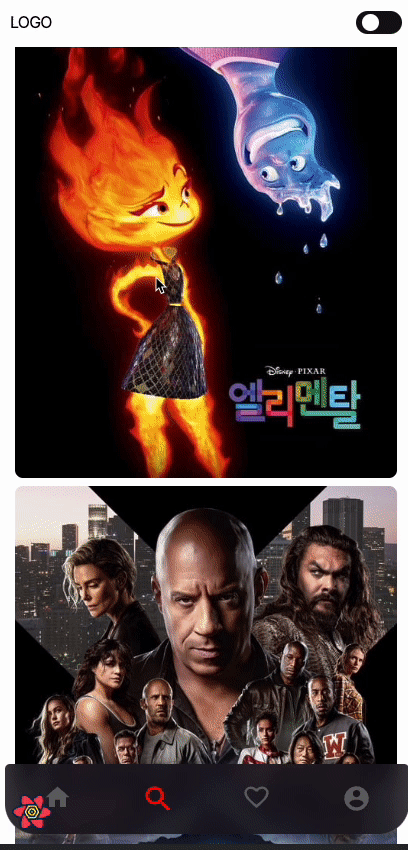
with useRef
const spiderRef = useRef<HTMLElement>(null)
const handleClick = () => {
spiderRef?.current?.scrollIntoView({ behavior: 'smooth' })
}
return (
<>
<div>{id}</div>
<div className={styles.container}>
<button type='button' className={styles.scrollBtn} onClick={handleClick}>
scroll To Spider-Man
</button>
<img
className={styles.poster}
src='elemental'
alt='엘리멘탈'
/>
<img
className={styles.poster}
src='ride-or-die'
alt='분노의 질주: 라이드 오어 다이'
/>
<img
id='spider'
ref={spiderRef}
src='spider-man'
className={styles.poster}
alt='스파이더맨: 어크로스 더 유니버스'
/>
</div>
</>
)on js
See the Pen CSS dot pattern/grid background by Seoku (@hyeongseoku) on CodePen.
마치며
FE 작업을 하다보면 해당 기능을 쓸 일이 굉장히 많은것 같다.
본인의 경우에는 유저의 이탈율을 줄이기 위해 사용자로 하여금 입력되지 않은 필드 등으로 자동으로 이동시켜주는 작업을 진행했다.
해당 메소드를 유용하게 이용할 수 있을것 같고.
sessionStorage 등과 같이 조합하여 사용하면 페이지 이동시에도 해당 부분으로 스크롤 시킬 수 있다.
next js 에서 적용했던 내용인 만큼 따로 다루도록 하겠다.
본인이 많이 사용하는 option을 말하며 마치겠다.
scrollIntoView({ behavior: 'smooth' ,block: 'center'})
