트러블 슈팅
next js 에서 뒤로가기시 스크롤을 기억하는 이슈가 있었고.
때문에, 뒤로가기 동작시 스크롤이 내려갔다가 혹은 올라갔다가 뒤로가기가 진행되는.
유저 입장에서 보기 다소 불편감을 줄 수 있는 동작을 하고 있었다.
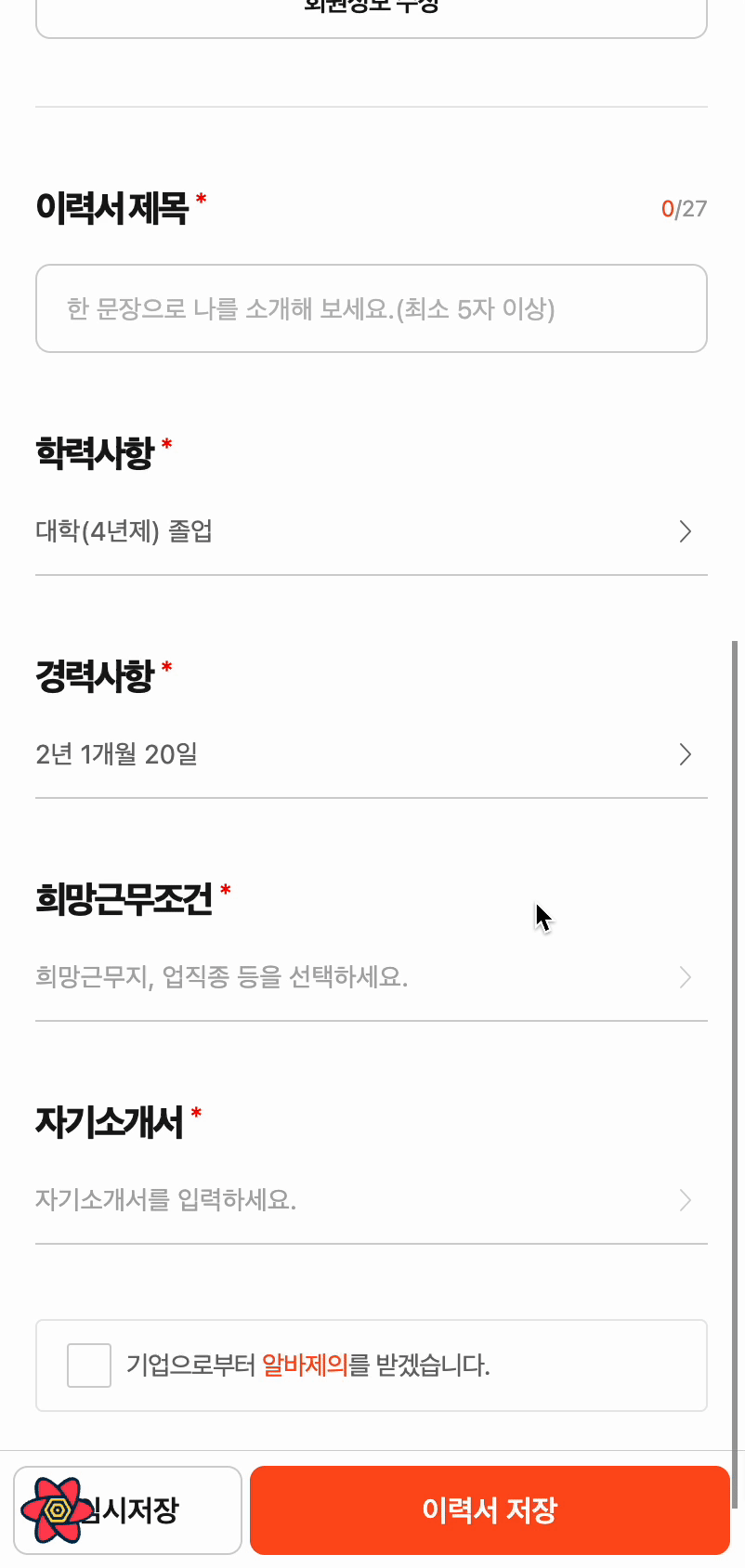
scrollRestoration
https://github.com/vercel/next.js/commit/38bd1a024cb25923d8ea15f269a7294d073684d8
experimental : 실험적
next.config.js
experimental: {
scrollRestoration: true,
},해당 코드를 사용하면, 위의 링크를 따라가보면
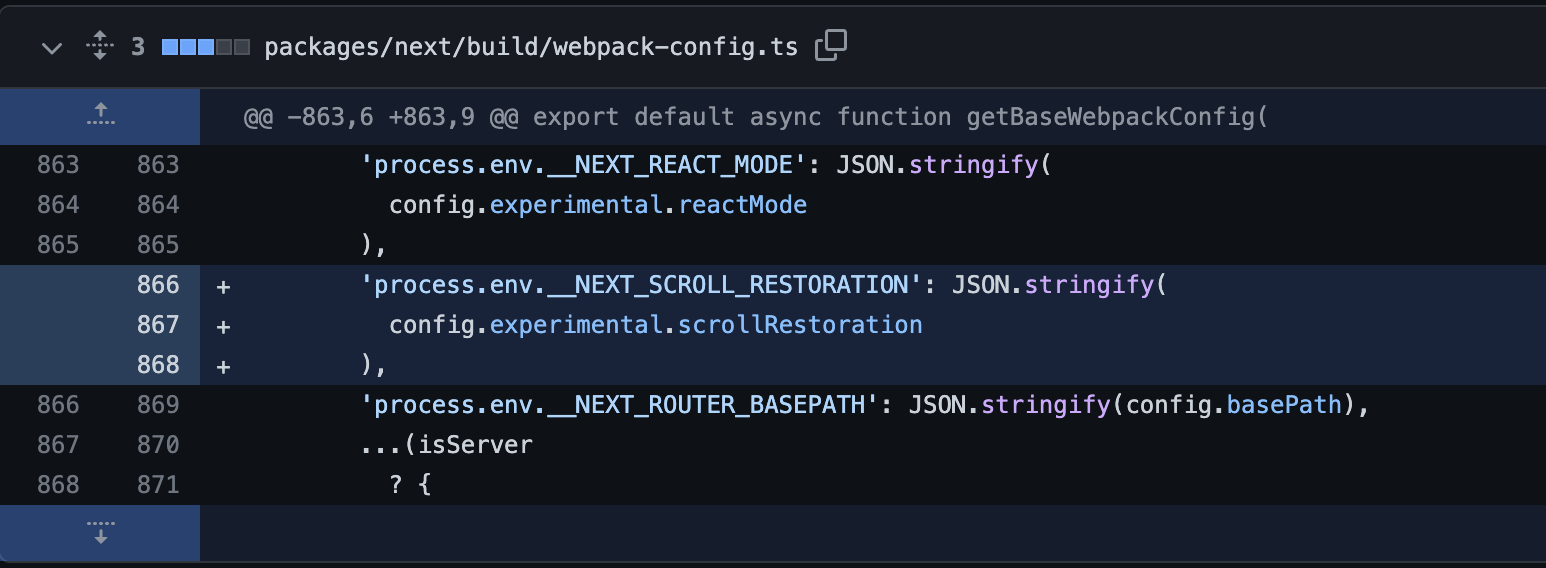
866 line에 process.env.__NEXT_SCROLL_RESTORATION에 true값이 들어가게 되고
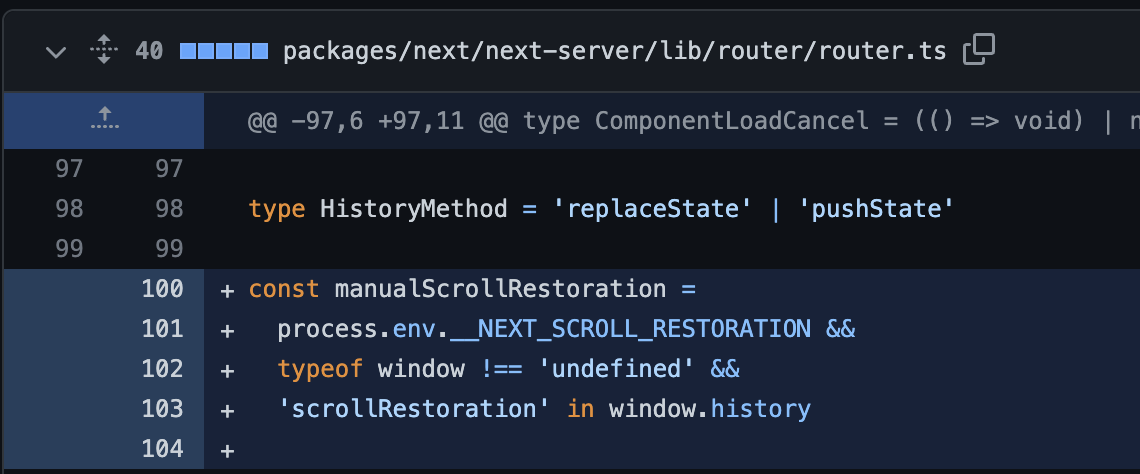
100 line의 manualScrollRestoration에 그에 따른 값이 들어가게된다. (true)

scrollRestoration:true로 설정했을경우 263라인의 코드가 실행되게 되어서
//스크롤 복원 비활성화
window.history.scrollRestoration = 'manual';가 되게된다. 즉 브라우저의 기본 history.scrollRestoration을 막아두어서 브라우저가 스크롤에는 관여 안하도록 하게하고.
const debouncedScrollSave = () => {
if (scrollDebounceTimeout) clearTimeout(scrollDebounceTimeout)
scrollDebounceTimeout = setTimeout(() => {
const { url, as: curAs, options } = history.state
this.changeState(
'replaceState',
url,
curAs,
Object.assign({}, options, {
_N_X: window.scrollX,
_N_Y: window.scrollY,
})
)
}, 10)
}여기에서 저장한 스크롤을 가지고.
if (process.env.__NEXT_SCROLL_RESTORATION) {
if (manualScrollRestoration && '_N_X' in options) {
window.scrollTo(options._N_X, options._N_Y)
}
}
Router.events.emit('routeChangeComplete', as)
return resolve(true)라우터를 업데이트하는 시점에 보내주게 된다.
결과
현재 프로젝트에 적용한 결과 정상적으로 잘 작동하고 있다.
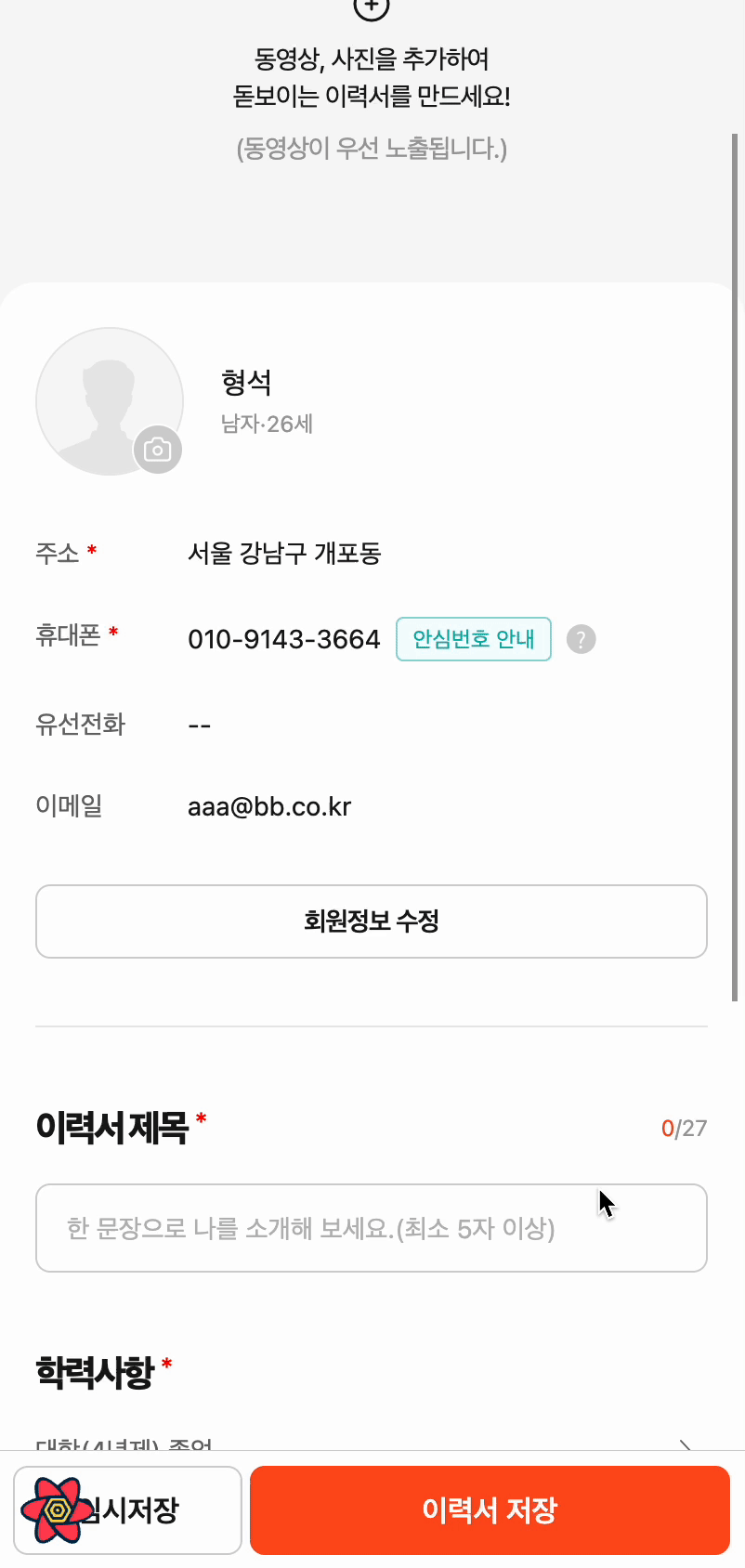
마치며
어디까지나 실험적 기능이기 때문에 좀 더 자세히 들여다 보아야 할 것 같다.
휴일인데도 도움을 주신 회사 동료분께 무한한 감사를 드리며 글을 마무리 하겠다.

