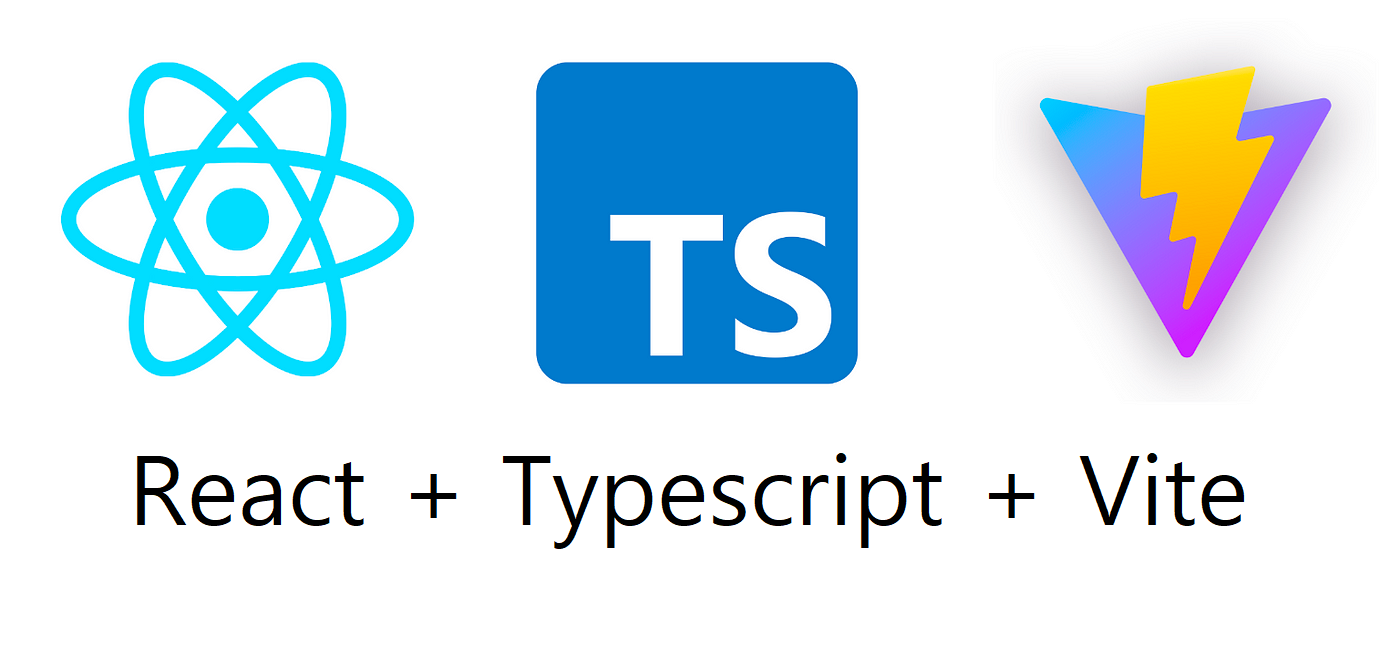
cra프로젝트를 vite로 마이그레션 할 때의 프로세스는 다음과 같습니다.
1. package.json에 의존성 모듈과 스크립트 변경
2. vite 구성 추가(vite.config.ts, src/vite-env.d.ts)
3. tsconfig.json 변경
4. public/index.html 변경 및 이동마이그레이션
1. 의존성 모듈 & 스크립트 변경
yarn remove react-scripts
yarn add -D @vitejs/plugin-react-swc vite"scripts": {
"start": "vite",
"build": "tsc && vite build",
"serve": "vite preview"
}2. vite 구성 추가
vite 사용을 위한 파일을 추가하거나 기존의 파일을 변경합니다.
vite.config.ts 추가
프로젝트 폴더의 루트에 vite.config.ts파일을 추가합니다.
import { defineConfig } from "vite";
import react from "@vitejs/plugin-react-swc";
export default defineConfig({
build: {
outDir: "build",
},
plugins: [react()],
});src/react-app.env.d.ts 변경
CRA실행시 src 아래 생기는 react-app.env.d.ts파일을 vite에 맞추어 변경합니다.
파일명을 src/react-app.env.d.ts에서 vite-env.d.ts로 변경합니다.
/// <reference types="vite/client" />3. tsconfig.json 변경
{
"compilerOptions": {
"target": "ESNext",
"lib": [
"dom",
"dom.iterable",
"esnext"
],
"types": ["vite/client"],
"allowJs": true,
"skipLibCheck": true,
"esModuleInterop": true,
"allowSyntheticDefaultImports": true,
"strict": true,
"forceConsistentCasingInFileNames": true,
"noFallthroughCasesInSwitch": true,
"module": "esnext",
"moduleResolution": "node",
"resolveJsonModule": true,
"isolatedModules": true,
"noEmit": true,
"jsx": "react-jsx",
"typeRoots": [
"@types"
],
},
"include": [
"src"
]
}4. index.html 파일 변경 및 이동
public폴더 아래의 index.html파일을 루트로 이동합니다.
- 변경전 코드
<!DOCTYPE html>
<html lang="en">
<head>
<meta charset="utf-8" />
<link rel="icon" href="%PUBLIC_URL%/favicon.ico" />
<meta name="viewport" content="width=device-width, initial-scale=1" />
<meta name="theme-color" content="#000000" />
<meta
name="description"
content="Web site created using create-react-app"
/>
<link rel="apple-touch-icon" href="%PUBLIC_URL%/logo192.png" />
<link rel="manifest" href="%PUBLIC_URL%/manifest.json" />
<title>React App</title>
</head>
<body>
<noscript>You need to enable JavaScript to run this app.</noscript>
<div id="root"></div>
</body>
</html>- 변경후 코드
<!DOCTYPE html>
<html lang="en">
<head>
<meta charset="utf-8" />
<link rel="icon" href="/favicon.ico" />
<meta name="viewport" content="width=device-width, initial-scale=1" />
<meta name="theme-color" content="#000000" />
<meta
name="description"
content="Web site created using create-react-app"
/>
<link rel="apple-touch-icon" href="/logo192.png" />
<link rel="manifest" href="/manifest.json" />
<title>React App</title>
</head>
<body>
<noscript>You need to enable JavaScript to run this app.</noscript>
<div id="root"></div>
<script type="module" src="/src/index.tsx"></script>
</body>
</html>vite 실행 / 빌드 테스트
npm run start
yarn start- CRA
App Start Time: 4.1초
Build Time: 2분 32초 - Vite
App Start Time: 1초
Build Time: 18초
vite로 마이그레이션한 CRA 프로젝트가 정상적으로 구동합니다. 빌드 또한 잘 동작합니다. 특히 빌드속도가 18000ms는 CRA의 빌드속도와 비교하여 어마무시하게 빨라졌습니다.
참고자료
