
연동 및 테스트
nginx 빌드 파일 만들어서 간단하게 테스트하기 !
깃랩에 코드 넣기
1) branch 만들기

2) 도커 파일 생성
FROM ${harborIP}/jenkins/nginx:latest
COPY ./index.html /usr/share/nginx/html
EXPOSE 80
3) index.html 을 수정해서 붙혀넣게 끔 해두었음.
GitLab Access Token을 생성해서 젠킨스에 넣기
- role 설정
- scope 설정
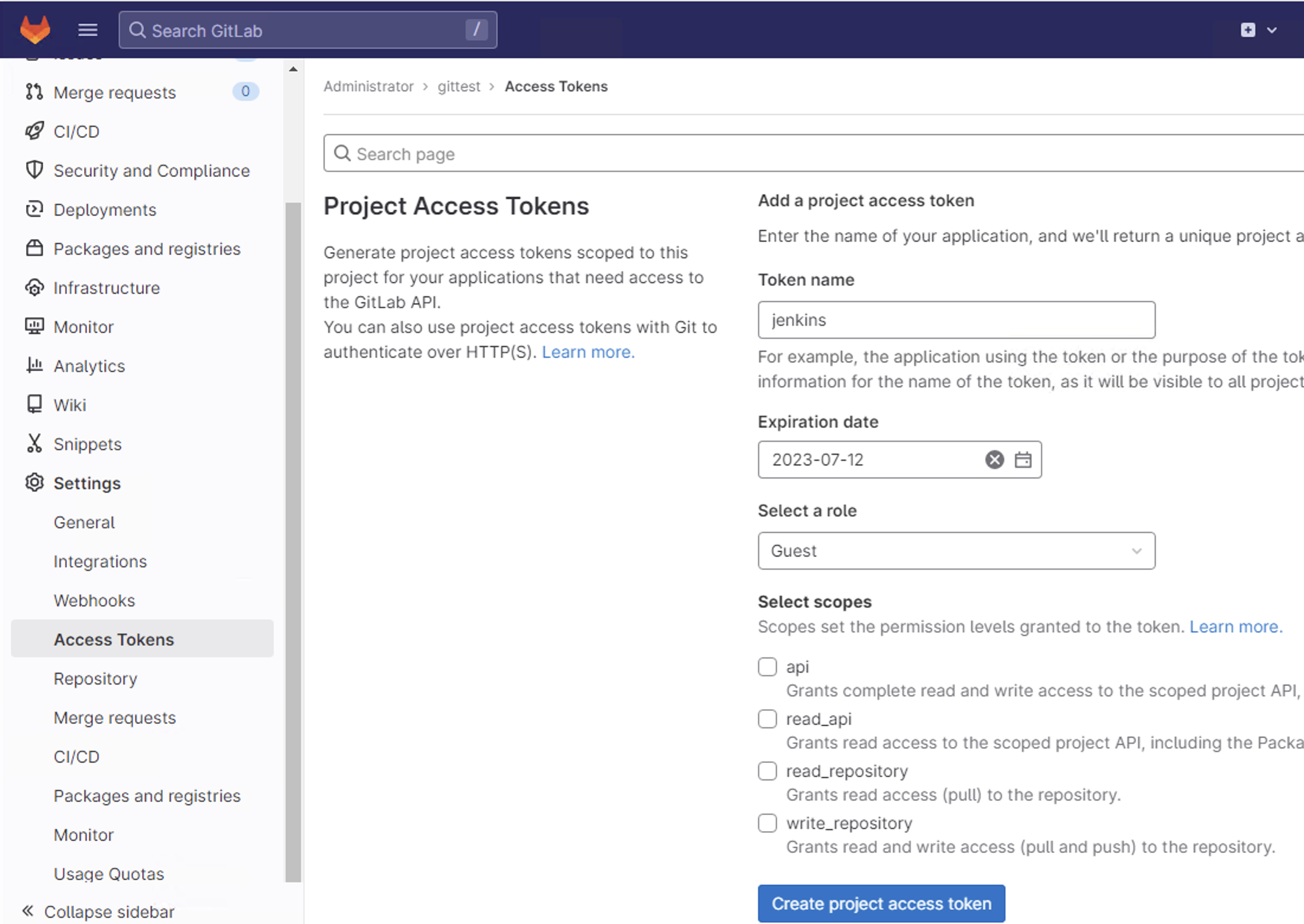
젠킨스 깃 토큰 등록
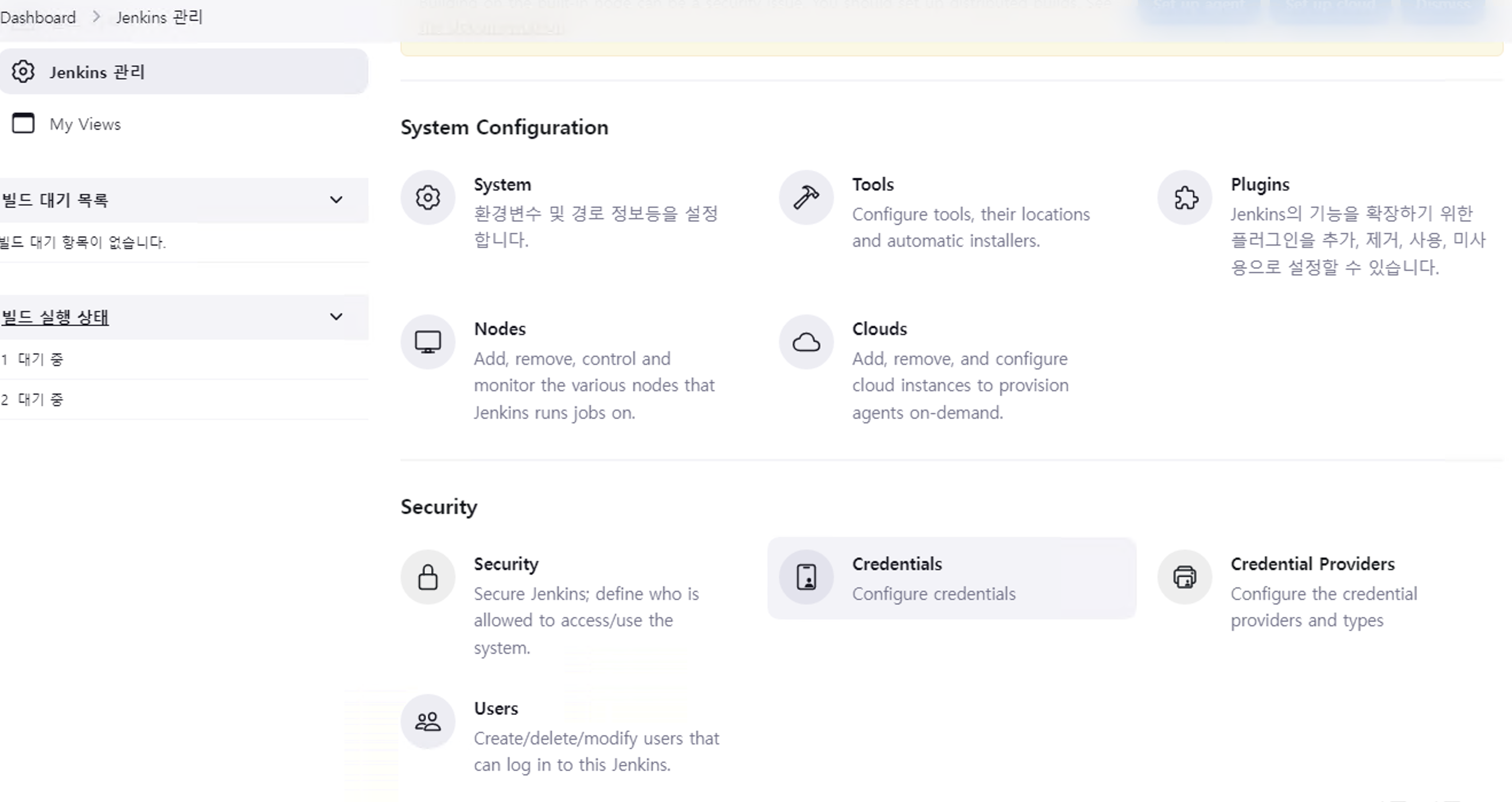

젠킨스 파이프라인 코드
pipeline {
agent any
environment {
registry= '${harbor IP}'
port='${harbor Port}'
imageName='jenkins/nginx'
imageTag='latest'
}
stages {
stage('git') {
steps {
git branch: 'main', credentialsId: 'gitlab', url: "http://${gitIP}/root/gittest.git"
}
}
stage('Build') {
steps {
sh"""
docker login --username=${harbor ID} --password=${harbor PW} ${harbor IP}
docker images
docker build --tag ${harbor IP}/jenkins/nginx:latest .
docker images | grep nginx
docker push ${harbor IP}/jenkins/nginx:latest
"""
}
}
}
}
드디어 성공!
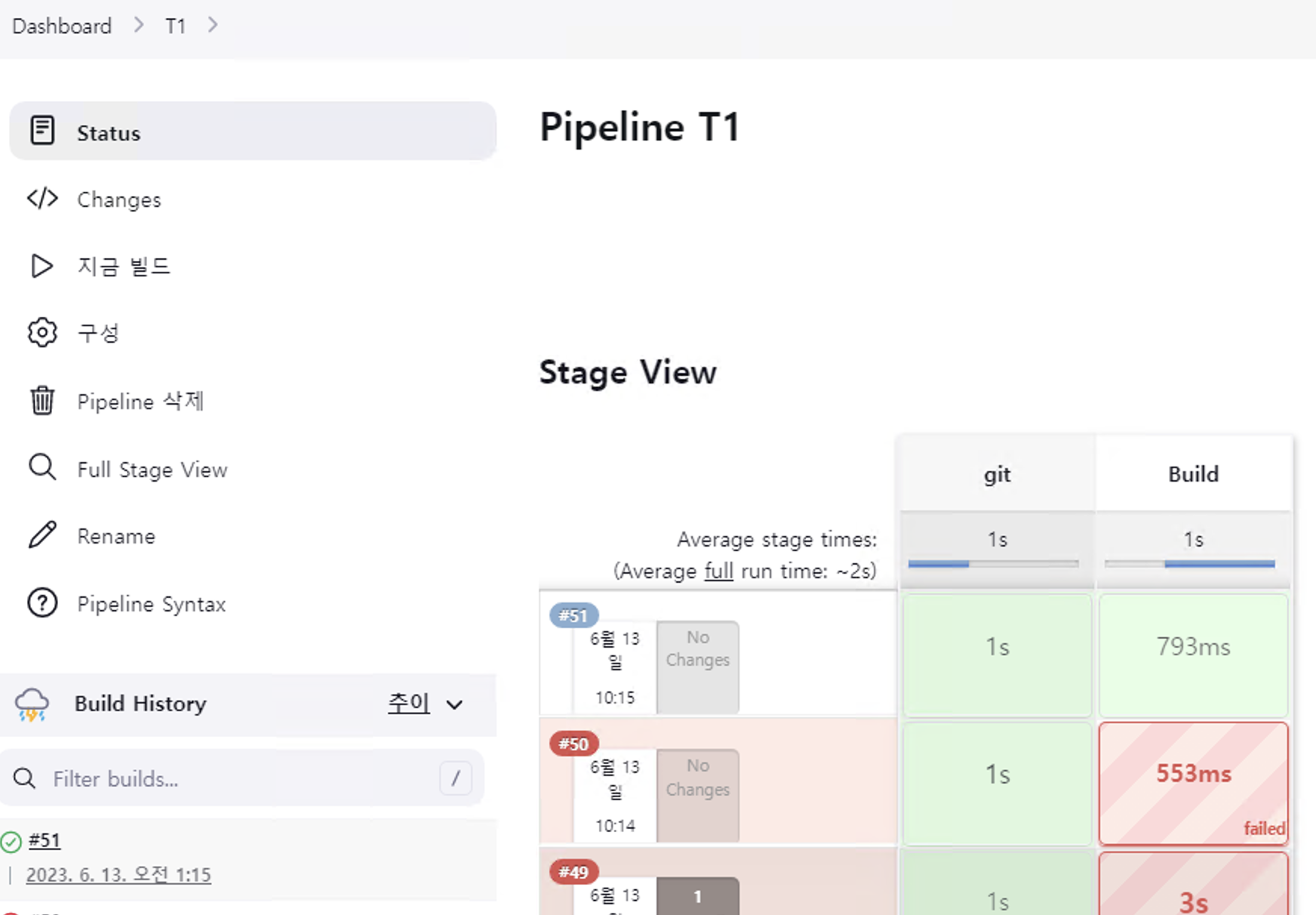
젠킨스 오류들
- unable to prepare context: unable to evaluate symlinks in Dockerfile path: lstat /var/jenkins_home/workspace/T1/Dockerfile: no such file or directory
깃에 도커파일 이름 틀려서... - Cannot connect to the Docker daemon at unix:///var/run/docker.sock. Is the docker daemon running?
퍼미션 추가해버렸음..^^;; - /var/run/docker.sock:/var/run/docker.sock 여기에 설정 잘못해서 생긴 에러였음... sock에 정확하게 못붙어서 계속 생긴 오류들이였다.
스택오버플로우0
스택오버플로우1
참고링크0
참고링크1
참고링크2
참고링크3
