
Why Suspense?
- 기존에는 각 컴포넌트에서 데이터를 비동기로 요청할 때, 해당 컴포넌트 내에서 로딩 상태를 관리했다.
// Home
export const Home = () => {
const { data: characters, status } = useFetch({
fetchFunction: fetchCharacters,
args: [50],
cacheKey: ROUTE_PATH.HOME,
});
const charactersList = characters?.results;
return (
<S.Container>
// 비동기 요청이 처리될 때까지 Loading 컴포넌트 렌더링
{status === 'pending' ? (
<Loading />
) : (
<S.Characters>// Detail
export const Detail = () => {
const { id } = useParams();
const { data: characterDetail, status } = useFetch({
fetchFunction: fetchCharacterDetail,
args: [id],
cacheKey: `${ROUTE_PATH.DETAIL}/${id}`,
});
const detailsInfo = characterDetail?.results[0];
return (
<>
// 비동기 요청이 처리될 때까지 Loading 컴포넌트 렌더링
{status === 'pending' ? (
<Loading />
) : (
<S.Container>- 이는 각 컴포넌트마다 로딩 상태를 표시하는 로직을 포함하게 되어, 코드의 중복과 복잡성을 증가시킨다.
React의
Suspense와lazy기능을 사용하여 이러한 문제를 효과적으로 해결할 수 있다.
Suspense
- Suspense는 React에서
비동기 작업의 결과를 기다리는 경계를 설정하는 컴포넌트다. - 주로 lazy와 함께 사용하여 코드 분할 및 비동기 컴포넌트 로딩을 처리하며,
- 데이터를 불러오는 동안 보여줄 대체 컴포넌트 (보통 로딩 인디케이터)를 설정하는 데 사용된다.
Suspense의 주요 특징
-
비동기 경계 설정
: Suspense 내부의 컴포넌트들이 데이터를 불러오는 동안 대체 컴포넌트를 보여준다.
이를 통해 비동기 작업 중에도 사용자에게 즉시 반응하는 UI를 제공할 수 있다. -
통합된 로딩 상태 관리
: 전통적으로 각 컴포넌트 내에서 로딩 상태를 관리해야 했으나,
Suspense를 사용하면 애플리케이션 전체에서 중앙 집중식으로 로딩 상태를 관리할 수 있다. -
코드 분할과 연계
: React의 lazy 함수와 결합하여 컴포넌트의 코드 분할을 쉽게 할 수 있다.
이렇게 하면 특정 컴포넌트가 실제로 렌더링 될 때까지 해당 컴포넌트의 코드를 로딩하지 않아, 초기 로딩 성능이 향상된다.
Suspense 사용법
import { Suspense } from 'react';
import Albums from './Albums.js';
export default function ArtistPage({ artist }) {
return (
<>
<h1>{artist.name}</h1>
<Suspense fallback={<Loading />}>
<Albums artistId={artist.id} />
</Suspense>
</>
);
}
function Loading() {
return <h2>🌀 Loading...</h2>;
}- Suspense 경계 내의 컴포넌트 Albums는 비동기적으로 데이터를 요청한다.
- Albums는 비동기 작업 중일 때 해당
Promise를throw해야한다. - Albums는 데이터를 아직 받지 못했다면 Promise 가
pending를throw한다. - Suspense는 Albums가 던진 Promise 상태를 받아
pending이면fallback에 지정된 컴포넌트를 렌더링 한다. - 데이터가 준비되면 (Promise가
fulfilled되면) 해당 컴포넌트(Albums)를 렌더링 한다.
lazy
- lazy는 React의 기능 중 하나로, 컴포넌트를 동적으로 로드하는 데 사용된다.
- 이는 앱의 초기 로드 시 필요하지 않은 컴포넌트를 로드하지 않아 번들 크기를 줄이고 초기 로딩 속도를 개선할 수 있다.
- 사용자가 특정 기능이나 뷰에 액세스할 때만 해당 컴포넌트를 로드한다.
lazy 사용법
import { Suspense, lazy } from 'react';
const OtherComponent = lazy(() => import('./OtherComponent'));
function MyComponent() {
return (
<div>
<Suspense fallback={<div>Loading...</div>}>
<OtherComponent />
</Suspense>
</div>
);
}- 동적으로 불러내고자 하는 컴포넌트(OtherComponent)를 lazy 함수로 호출한다.
- lazy는 Suspense 컴포넌트와 함께 사용된다.
- 사용자가 OtherComponent를 요청하면 로드되기에 로드되는 동안 Suspense의 fallback 컴포넌트를 보여준다.
🚀 코드에 적용하기
1. 데이터 요청 useFetch에서 Promise를 throw 하도록 수정
import { useState, useEffect, useRef } from 'react';
import { useCacheContext } from '@/contexts/CacheContext';
type Status = 'initial' | 'pending' | 'fulfilled' | 'rejected';
interface UseFetch<T> {
data?: T;
status: Status;
error?: Error;
cacheKey: string;
}
interface FetchOptions<T> {
fetchFunction: (...args: any[]) => Promise<T>;
args: any[];
cacheKey: string;
}
export const useFetch = <T>({
fetchFunction,
args,
cacheKey,
}: FetchOptions<T>): UseFetch<T> => {
const [state, setState] = useState<UseFetch<T>>({
status: 'initial',
data: undefined,
error: undefined,
cacheKey,
});
const { cacheData, isDataValid } = useCacheContext();
const activePromise = useRef<Promise<void> | null>(null);
useEffect(() => {
let ignore = false;
const fetchData = async () => {
if (ignore) return;
try {
const response = await fetchFunction(...args);
cacheData(cacheKey, response);
setState((prevState) => ({
...prevState,
status: 'fulfilled',
data: response,
cacheKey,
}));
} catch (error) {
setState((prevState) => ({
...prevState,
status: 'rejected',
error: error as Error,
cacheKey,
}));
}
};
if (state.status === 'initial') {
if (isDataValid(cacheKey)) {
setState((prevState) => ({
...prevState,
status: 'fulfilled',
data: cacheData(cacheKey),
cacheKey,
}));
} else {
setState((prevState) => ({
...prevState,
status: 'pending',
}));
activePromise.current = fetchData();
}
}
return () => {
ignore = true;
};
}, [fetchFunction, cacheKey, cacheData, isDataValid, state.status]);
if (state.status === 'pending' && activePromise.current) {
throw activePromise.current;
}
if (state.status === 'rejected' && state.error) {
throw state.error;
}
return state;
};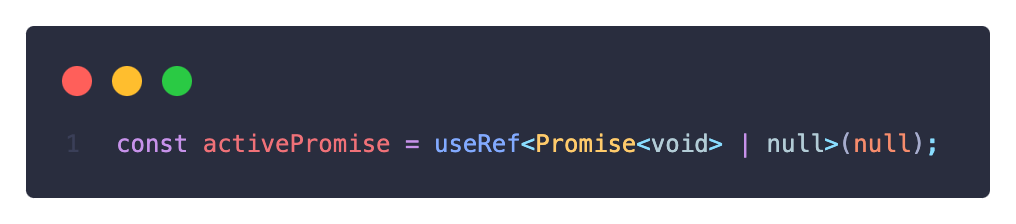
- 상태 업데이트에 따라 리렌더링을 방지하기 위해
throw할 Promise를useRef에 저장한다.
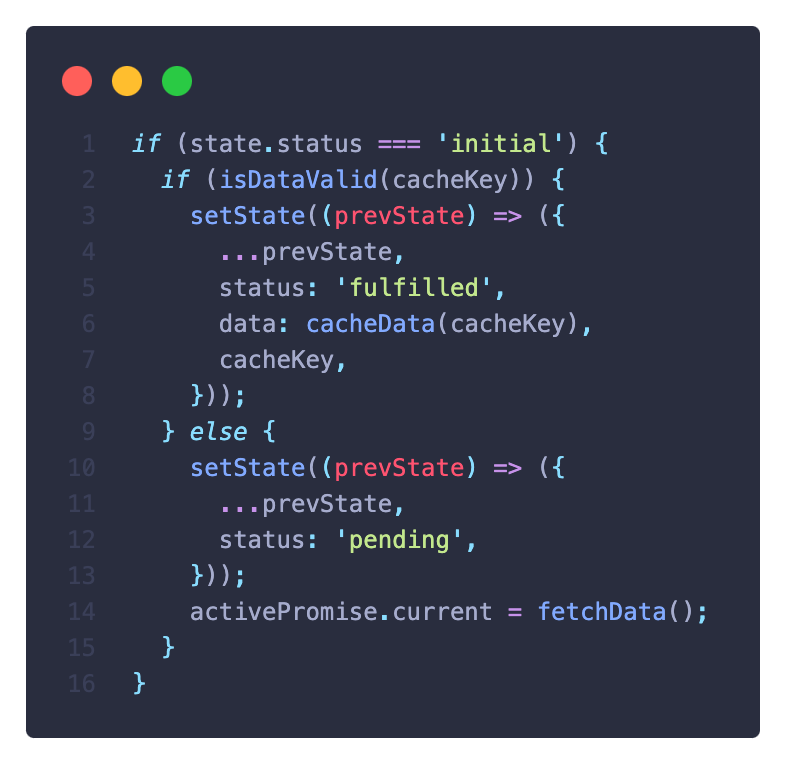
- Promise가 pending 상태가 되면 activePromise를 업데이트 해준다.
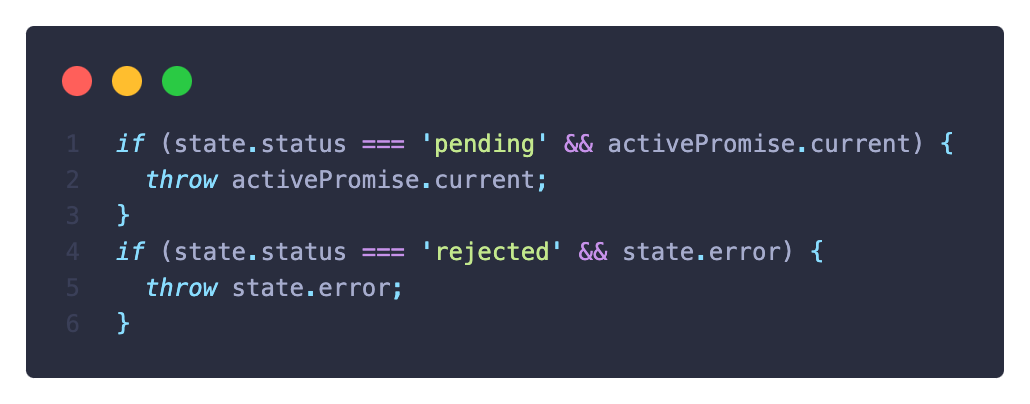
- Promise 상태가
pending이고 activePromise.current에 값이 있으면 해당 Promise를 던져 Suspense를 활성화시킨다. - Promise 상태가
rejected이고 오류가 있으면 해당 오류를 던져서 Error Boundary에서 처리할 수 있게 한다.
2. 각 컴포넌트에서 관리하던 로딩 상태 로직을 제거한다.
// Home
export const Home = () => {
const { data: characters } = useFetch({
fetchFunction: fetchCharacters,
args: [50],
cacheKey: ROUTE_PATH.HOME,
});
const charactersList = characters?.results;
return (
<S.Container>
<S.Characters>
// 렌더링 코드 중략// Detail
export const Detail = () => {
const { id } = useParams();
const { data: characterDetail } = useFetch({
fetchFunction: fetchCharacterDetail,
args: [id],
cacheKey: `${ROUTE_PATH.DETAIL}/${id}`,
});
const detailsInfo = characterDetail?.results[0];
return (
<>
{detailsInfo && (
<S.Container>
// 렌더링 코드 중략3. router 로직에서 비동기 요청 처리로 인한 로딩 상태를 관리한다.
import { Suspense, lazy } from 'react';
import { createBrowserRouter } from 'react-router-dom';
import { Layout } from '@/routes/Layout';
import { ROUTE_PATH } from '@/router/routePath';
import { NotFound } from '@/routes/NotFound';
import { ErrorBoundary } from '@/components/ErrorBoundary';
import { Loading } from '@/components/Loading';
import Home from '@/routes/Home';
const Detail = lazy(() => import('@/routes/Detail'));
export const router = createBrowserRouter([
{
element: <Layout />,
path: ROUTE_PATH.ROOT,
errorElement: <NotFound />,
children: [
{
path: ROUTE_PATH.HOME,
element: (
<ErrorBoundary>
<Suspense fallback={<Loading />}>
<Home />
</Suspense>
</ErrorBoundary>
),
},
{
path: ROUTE_PATH.DETAIL,
element: (
<ErrorBoundary>
<Suspense fallback={<Loading />}>
<Detail />
</Suspense>
</ErrorBoundary>
),
},
],
},
]);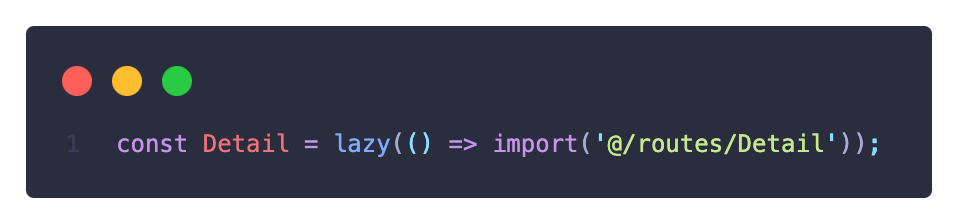
- lazy를 사용하여 Detail 컴포넌트는 초기 로드에서 제외하고 사용자가 엑세스 하는 경우 로드한다.
