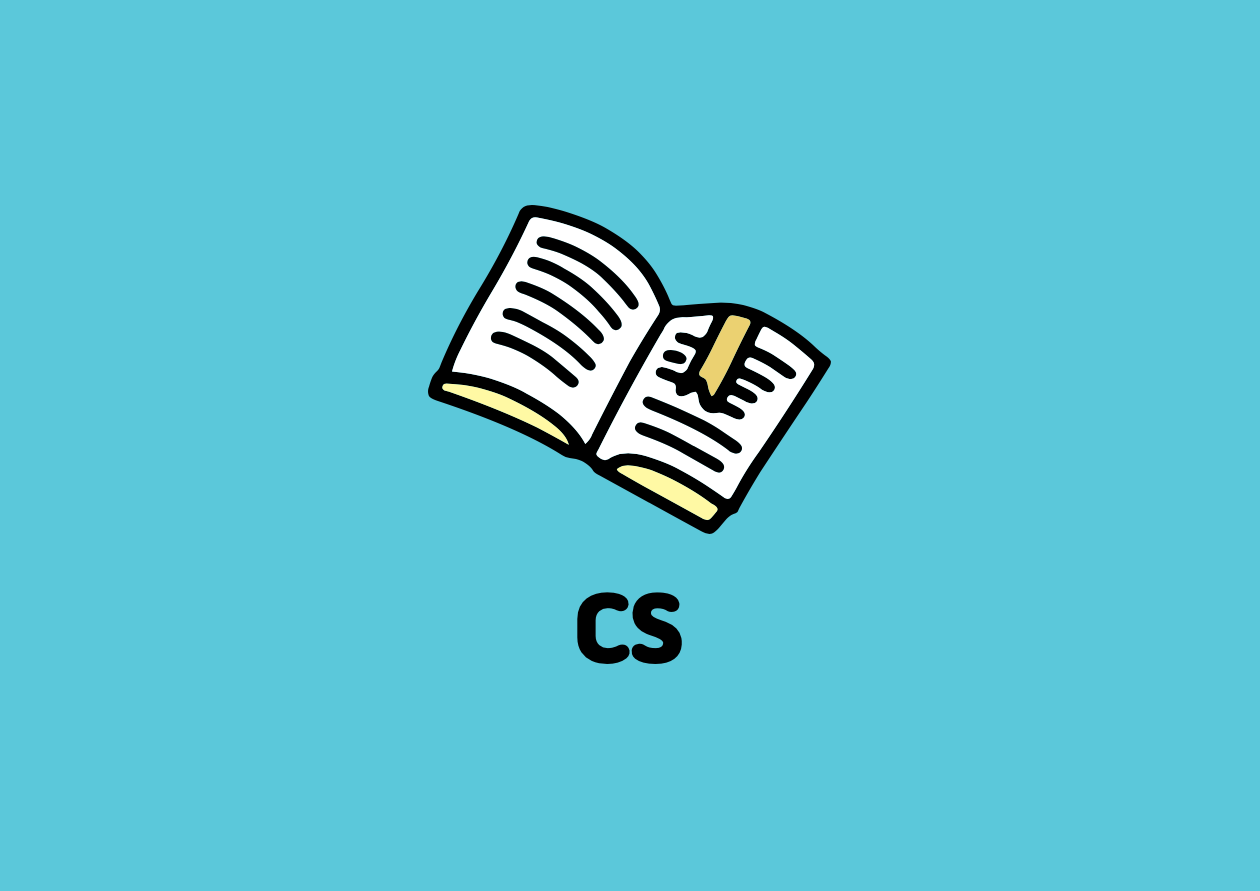코랩, 서버 등으로 작업할 때 유용한 리눅스 명령어 정리
pwd (print working directory)
pwd
/home/.. - 현재 작업중인 디렉토리 정보 출력
cd (change directory)
cd /home
pwd
/home
cd ..
pwd
/- 경로 이동
ls (list)
ls
testfile1 testfile2 testfile3- 디렉토리 목록 확인
cp (copy)
cp testfile1 testfile_cp
ls
testdir/ testfile testfile_cp
cp -r testdir testdir_cp
ls
testdir/ testdir_cp/ testfile testfile_cp- 파일 혹은 디렉토리를 복사
디렉토리를 복사할 시에는 -r 옵션을 추가
mv (move)
ls
testdir/ testfile
mv testfile testfile_mv
ls
testdir/ testfile_mv
mv testfile_mv testdir/
ls
testdir/
ls testdir/
testfile- 위치를 변경하거나, 이름을 변경
mkdir
mkdir testdir
ls
testdir/ testfile- 디렉토리 생성
rm (remove)
ls
testdir/ testfile1 testfile2
rm -f testfile1
ls
testdir/ testfile2
rm -rf testdir/
ls
testfile2- 파일 혹은 디렉토리를 삭제
디렉토리를 삭제할 시에는 r 옵션을 추가
f 옵션을 주면 사용자에게 삭제 여부를 묻지 않음
touch
touch testfile2- 파일 혹은 디렉토리의 업데이트 일자를 현재 시간으로 변경
cat
ls
file1 file2 file3
cat file1
1
cat file2
2
cat file3
3
cat file1 file2 > file1_2
$ ls
file1 file1_2 file2 file3
cat file1_2
1
2
cat file1 >> file2
cat file2
2
1
cat > file4
hello
world
(작성이 끝나면 ctrl +d 로 파일 저장)
cat file4
hello
world- 파일 작성, 확인, 병합 명령어
find
ls
dir1/ dir3/ file1 file3 picture1.jpg picture3.jpg
dir2/ dir4/ file2 file4 picture2.jpg picture4.jpg
find ./ -name 'file1'
./file1
find ./ -name "*.jpg"
./picture1.jpg
./picture2.jpg
./picture3.jpg
./picture4.jpgfind [검색경로] -name [파일명]
- 특정 파일이나 디렉토리를 검색
- *을 통해 특정 확장자를 찾을 수 있음
find ./ -name "*.jpg" -exec rm {} \;
ls
dir1/ dir2/ dir3/ dir4/ file1 file2 file3 file4- -exec를 통해 특정 확장자만 삭제 가능
find ./ -type d
./
./dir1
./dir2
./dir3
./dir4
find ./ -type f
./file1
./file2
./file3
./file4- d, f 옵션으로 파일 혹은 디렉토리만 검색 가능
find ./ -type f | wc -l
4- wc -l 옵션을 통해 결과 값이 몇개 존재하는지 숫자로 확인 가능
find ./ -name "*.txt" -exec sed -i 's/hi/hello/g' {} \;- txt 파일 안에 있는 'hi'라는 문자열을 'hello'로 바꾸는 명령어
sed -i 's/hi/hello/g' testfile1.txt- textfile1.txt의 모든 'hi'라는 문자열을 'hello'로 바꾸는 명령어인 sed를 find와 응용한 것
unzip
unzip compressed.zip
현재 폴더에 압축 해제
unzip -l compressed.zip
압축 해제하지 않고 압축 파일 내 목록 출력
unzip compressed.zip -d /path/to/put
특정 폴더에 압축 해제
for i in *.zip; do unzip $i -d /path/to/put;done
여러 파일 압축 해제 zip
- -r : 디렉터리까지 압축
- -1: 빠른 압축(압축률 ⬇)
- -9: 높은 압축률 (속도 ⬇)
- -e: zip 파일에 암호 설정
- -x: 압축시 파일 제외
unzip
- -d: 지정한 디렉터리에 압축 해제
- -l: 압축 파일내 목록 보기
tar
파일과 폴더를 하나의 파일로 묶어주는 archiving utility (압축 x)
- 아카이빙
tar -cvf target.tar file1 file2 dir1 dir2
단순 아카이빙 tar -cvzf target.tar.gz file1 file2 dir1 dir2
아카이빙 후 gzip으로 압축 tar -cvJf target.tar.xz file1 file2 dir1 dir2
아카이빙 후 xz로 압축 - 해제
tar -xvf target.tar
현재 폴더에 아카이빙 풀기 tar -zxvf target.tar.gz
압출된 tar 파일 해제
압축 방식에 따라 -j(bzip2), -J(xz), -z(gzip) 옵션 추가 tar -Jxvf target.tar.xz -C /opt
해제 디렉토리를 지정하는 xz