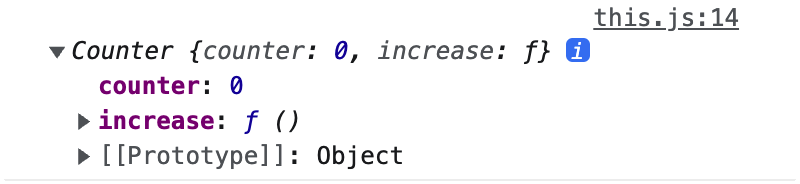본 포스팅은 드림코딩 엘리님의 타입스크립트 강의 개인 복습용 포스팅입니다.
- JavaScript외 다른 객체지향 프로그래밍 언어에서는 this란 class자신을 가리킨다.
- JavaScript에서는 호출한 문맥에 따라 this가 가리키는 것이 동적으로 바뀔 수 있다.
먼저 아무 코드 없이 console.log(this)를 찍어보면
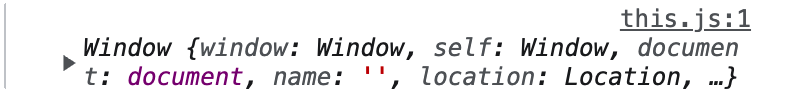
이렇게 window객체가 나온다.
browser환경에서는 window가 global객체이다.
함수 simpleFunc을 선언하여 this를 찍어보아도
function simpleFunc() {
console.log(this);
}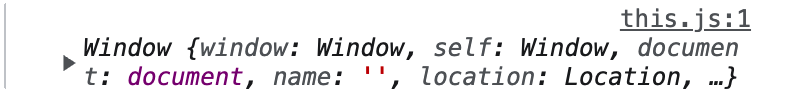
함수 simpleFun의 this는 동일하게 window객체이다.
global환경에서 함수 호출은 window객체의 함수를 호출하는 것이다.
Counter라는 class를 만들어보자.
Counter class내부의 increase함수는 this를 출력한다.
class Counter {
counter = 0;
increase = function () {
console.log(this);
};
}위 Counter의 인스턴스 객체 counter을 생성한다. 그리고 counter의 increase함수를 호출한다.
const counter = new Counter();
counter.increase(); counter의 increase함수의 this는 Coutner class를 가리킨다.
increase함수의 호출은 class Counter객체의 함수를 호출하는 것이기 때문이다.
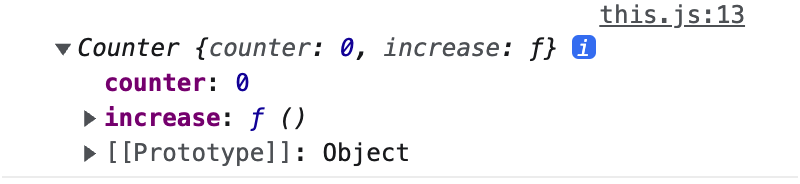
그럼 caller라는 변수를 만들어 그 안에 counter객체(인스턴스)의 increase함수를 할당해보자.
그리고 caller를 호출한다.
const caller = counter.increase;
caller();이때 caller의 this는 undefined가 출력된다.
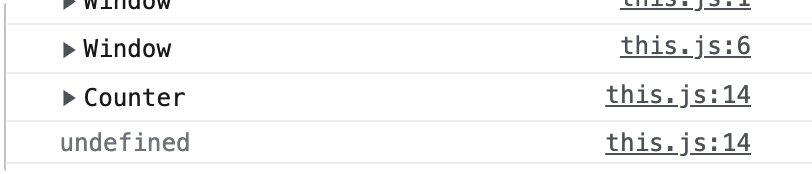
couter인스턴스의 increase함수의 포인터를 caller변수로 할당하면서 this의 정보를 잃어버렸기 때문이다.
- let과 const키워드로 선언한 변수는 window 객체에 등록되지 않는다.
- caller를 호출하는 객체는 window객체도, Couter class객체도 아니다.
- 따라서 caller의 this는 undefined를 가리킨다.
caller 변수의 this가 Counter를 가리키도록 하려면 2가지 방법이 있다.
1. bind() 메서드를 사용한다.
2. arrow function을 사용한다.
먼저 bind()를 사용해보자.
const caller = counter.increase.bind(counter); // Counter이렇게 .bind 함수의 인자로 묶어줄 객체를 넣으면 해당 객체의 this가 연결이 된다.
두번째로 arrow function을 사용하는 방법이다.
class Counter의 increase함수를 funcion키워드를 사용하는 함수 선언방식이 아니라, 그냥 아래 코드처럼
class Counter {
counter = 0;
increase = () => {
console.log(this);
};
}이렇게 arrow function으로 바꿔주면 된다.
위 두 방법 중 하나로 사용하고, caller(); 를 호출하면 아래처럼 Counter 객체가 출력된다.