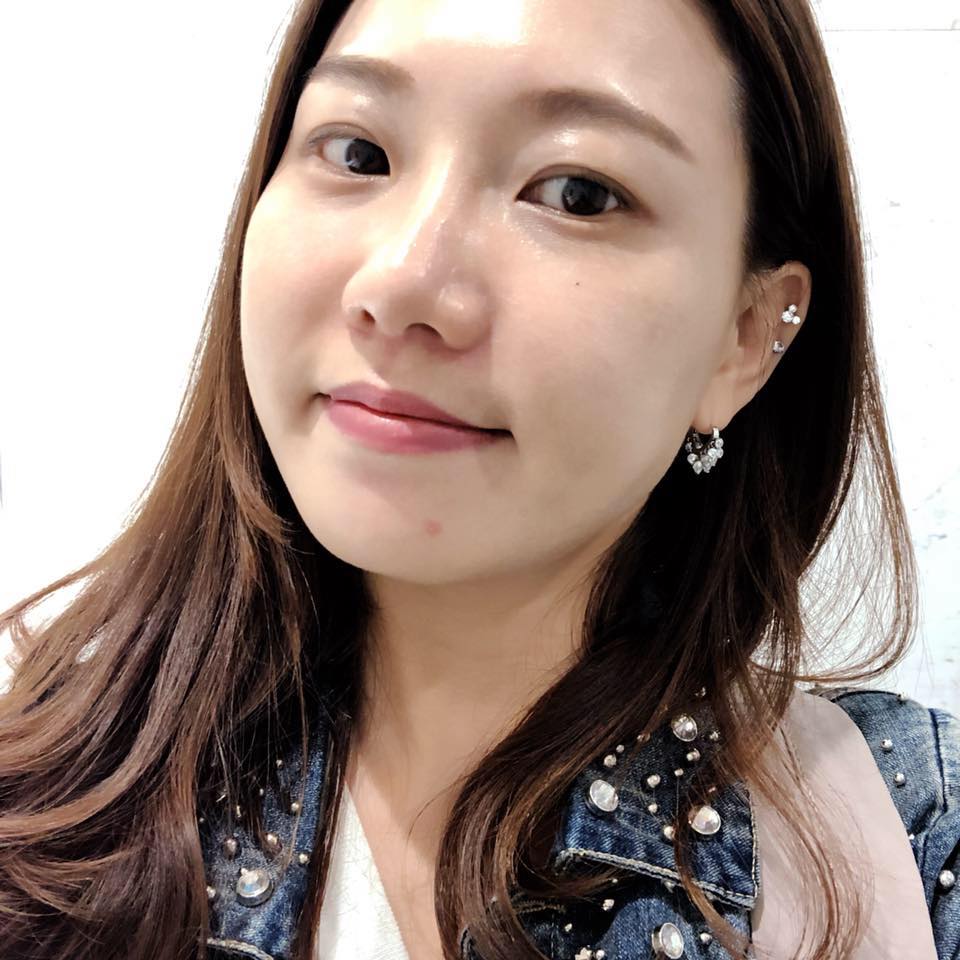🏠 이벤트 위임(event delegation)과 stopPropagation()
✅ 예제
document.getElementById('container').addEventListener('click', function(e) {
if (e.target.classList.contains("btn")) {
console.log('button clicked');
e.stopPropagation(); // 이벤트 버블링 중단
}
});
document.body.addEventListener('click', function() {
console.log('body clicked');
});<body>
<div id="container">
<button class="btn">Click me</button>
</div>
</body>🔍 동작 설명:
- 버튼을 클릭하면 이벤트가 발생
- 이벤트는 버블링: button → div id="container" → body 순으로 전파됨
🧠 위임 + 조건 처리
- container는 이벤트를 위임 받아서 자식 요소(.btn)의 클릭을 감지
- e.target.classList.contains("btn") → 실제 클릭된 요소가 .btn인지 확인
- 조건이 맞으면:
- "button clicked" 출력
- e.stopPropagation() → 이벤트가 body로 전파되지 않음
✅ 결과 로그:
버튼 클릭 시:
button clicked- body clicked는 출력되지 않음! (이벤트 전파가 중단되었기 때문)
- container 내부 다른 영역 클릭 시 (.btn 아닌 곳):
body clicked조건 통과 못하므로 stopPropagation()도 실행 안 됨 → 버블링 됨
🧠 핵심 요약
| 항목 | 설명 |
|---|---|
| 이벤트 위임 | 상위 요소에서 하위 요소의 이벤트를 감지 |
| e.target | 실제 클릭된 요소 |
| e.stopPropagation() | 이벤트 버블링 중단 |
| .classList.contains() | 특정 클래스 있는지 확인 |