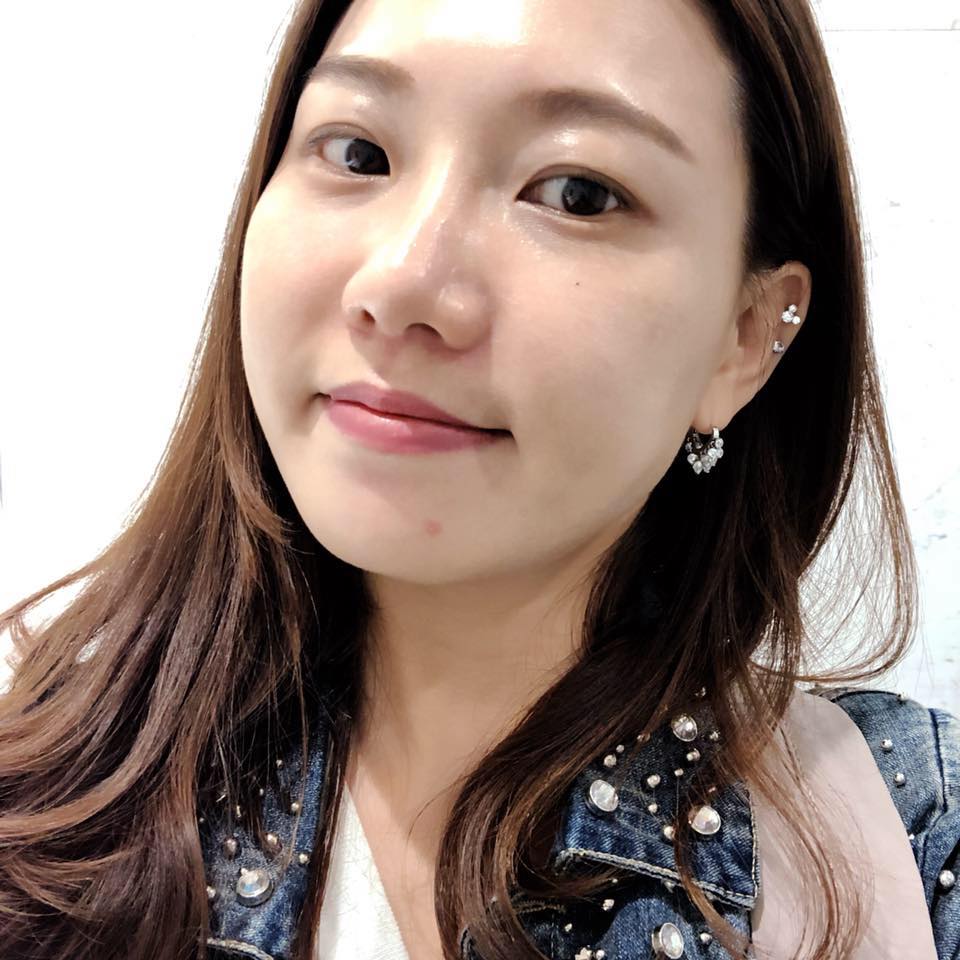example
const promise = new Promise((resolve, reject) => {
setTimeout(() => {
resolve("완료");
}, 1000);
});
promise
.then(result => {
console.log(result); // 출력: 완료
throw new Error("에러발생"); // 에러 던짐
})
.catch(error => {
console.log(error.message); // 출력: 에러발생
return "복구됨"; // 에러 복구 → 다음 then으로 전달됨
})
.then(result => {
console.log(result); // 출력: 복구됨
});✅ 실행 순서 분석
1️⃣ new Promise(...):
- 1초 뒤 resolve("완료") 실행
2️⃣ .then(result => { ... }):
- result === "완료"
- console.log("완료") 출력
- throw new Error("에러발생") → 에러 발생!
3️⃣ .catch(error => { ... }):
- 에러 메시지 "에러발생" 출력
- "복구됨" 문자열 리턴 → 다음 then으로 넘어감
4️⃣ .then(result => { ... }):
- 전달받은 "복구됨" 출력
🖨 최종 출력:
완료
에러발생
복구됨🔍 흐름 요약
resolve("완료")
↓
.then → 출력 후 에러 발생
↓
.catch → 에러 메시지 출력, 복구 문자열 리턴
↓
.then → 복구 결과 출력🧠 팁
- catch()는 이전 체인의 에러를 "잡고" 복구하거나 리턴 가능
- catch()에서 값을 리턴하면, 다음 then으로 전달
- 다시 throw하면 체인은 다시 실패 상태로 전환됨