타임리프(thymeleaf)란?
자바 웹개발에 이상적인 '모던 서버 사이드 자바 템플릿 엔진'
- HTML과 유사(EL, JSTL)해서 디자이너와 개발자간의 협업을 쉽게 해준다.
- 확장성이 뛰어나며, 커스터마이징이 쉽다.
- 다양한 도구와 확장 프로그램으로 구성된 에코 시스템 제공(https://www.thymeleaf.org/ecosystem.html)
타임리프 템플릿
- HTML과 유사해서 편집 후 내용 확인이 쉽다.
- th:* 속성은 타임리프 전용 속성이며, 브라우저는 이를 무시한다.
tx:text는 ${...}을 해석해서 태그의 텍스트 노드로
<h1 th:text="${lastName}">lastName</h1>
<h1>[[${firstName}]]</h1>문자열('...') 결합(+)과 리터럴 치환(|...|)
<h1 th:text="'My name is ' + ${lastName} + ' ' + ${firstName}"></h1>
<h1 th:text="|My name is ${lastName} ${firstName}|"></h1>th:utext는 태그의<,>를 & lt;, & gt;로 바꾸지 않고 그대로
<span th:text="${'<i>Cold, Brew</i>'}"></span>
<span th:utext="${'<i>Cold, Brew</i>'}"></span>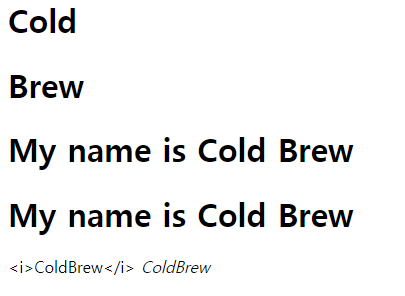
조건부 처리(th:if, unless, switch) 예시로 if만 작성
<table>
<tr th:each="item : ${list}">
<td th:text="${item}"></td>
</tr>
<tr th:if="${list.size}==0">
<td>게시물이 없습니다.</td>
</tr>
</table>lterable의 반복 처리는 th:each 또는 th:block 사용. 향상된 for문과 유사
<select name="" id="" multiple>
<option th:each="opt : ${list}" th:value="${opt}">[[${opt}]]</option>
</select>th:each를 사용하기 어려운 경우, th:block으로 처리(html문이 아니라 권장하지 않음)
<th:block th:each="opt : ${list}">
<input type="checkbox" th:value="${opt}">[[${opt}]]<br>
</th:block>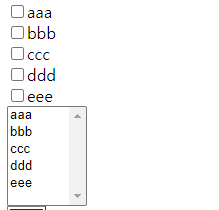
URL링크 설정하기
1. @{...}를 경로로 변환.
2. application.properties에 server.servlet.context-path='' 추가
<a href="board.html" th:href="@{/board/list(bno=${bno}, type='L')}">abc</a>