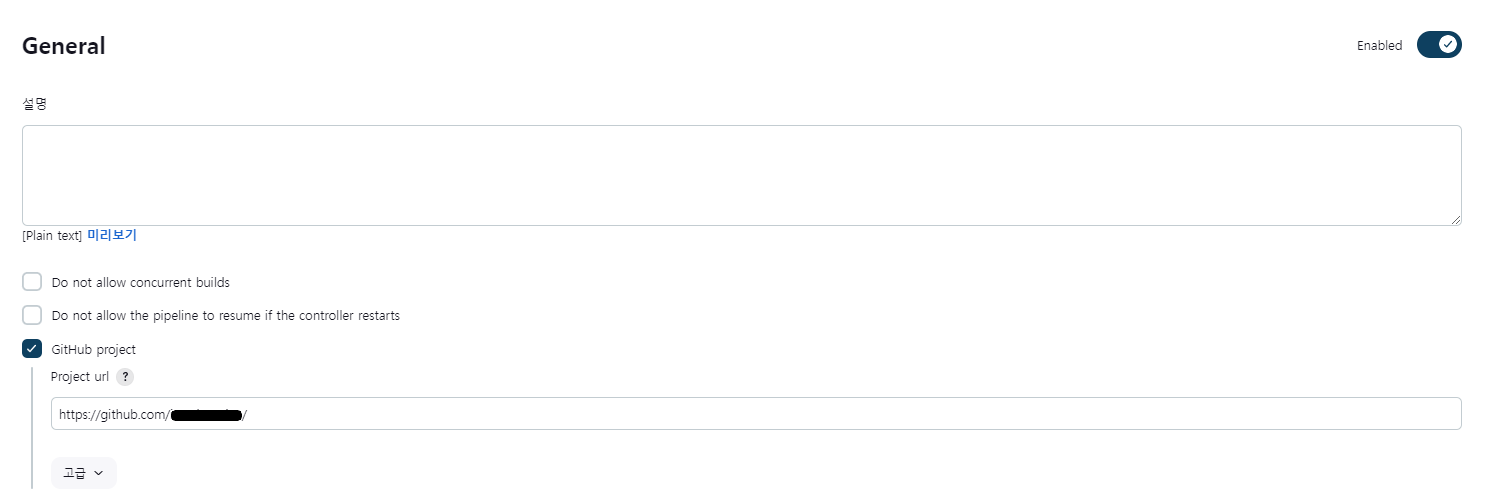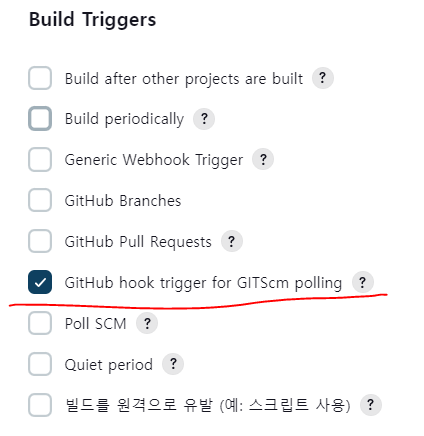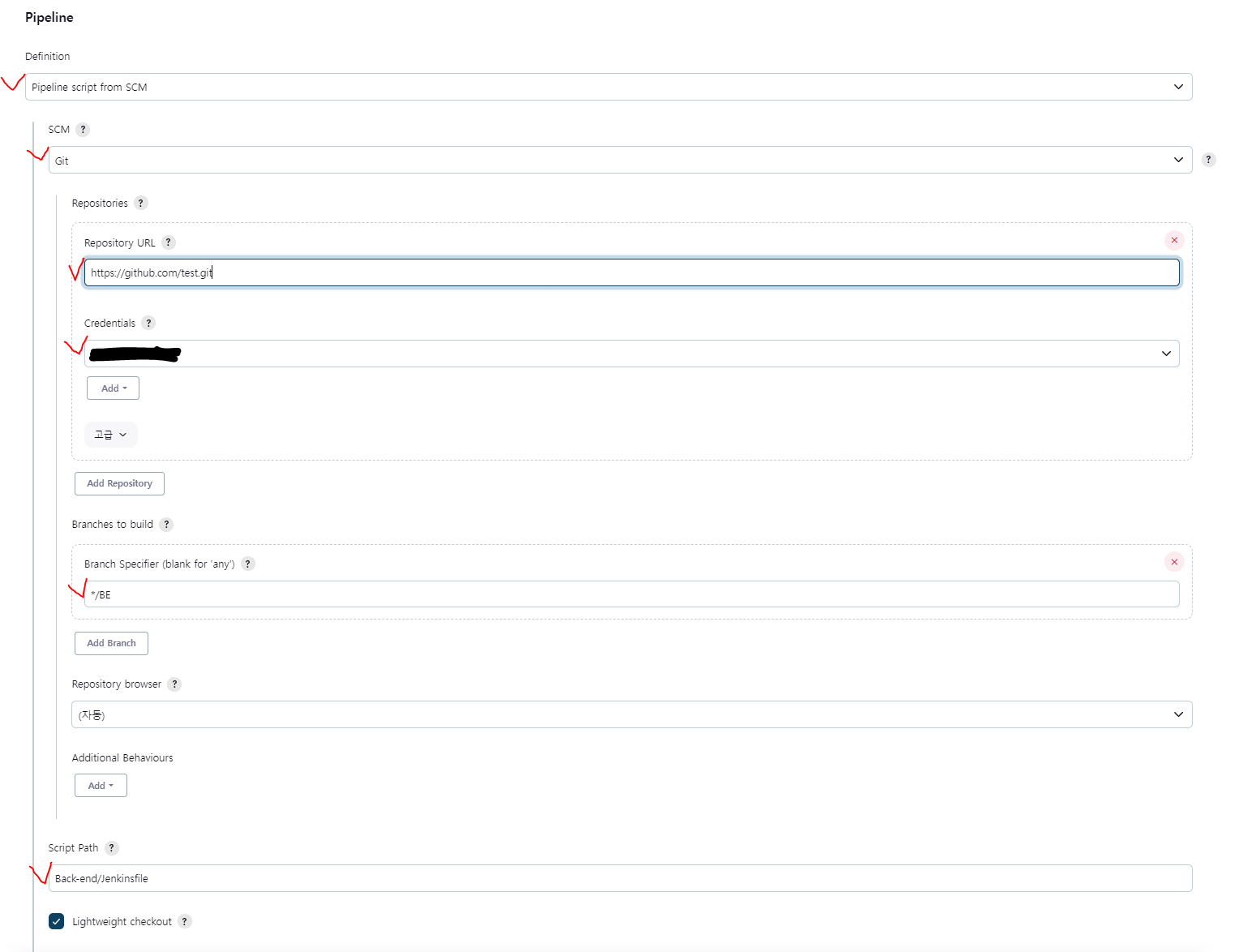1️⃣ GitHub Repository에서 Token 발급
✅Settings -> Developer settings -> Personal access tokens -> Tokens (classic)
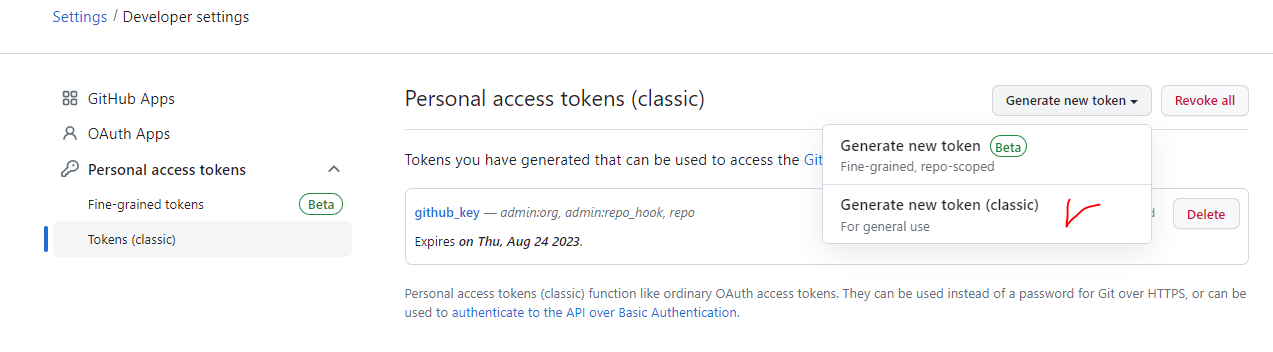
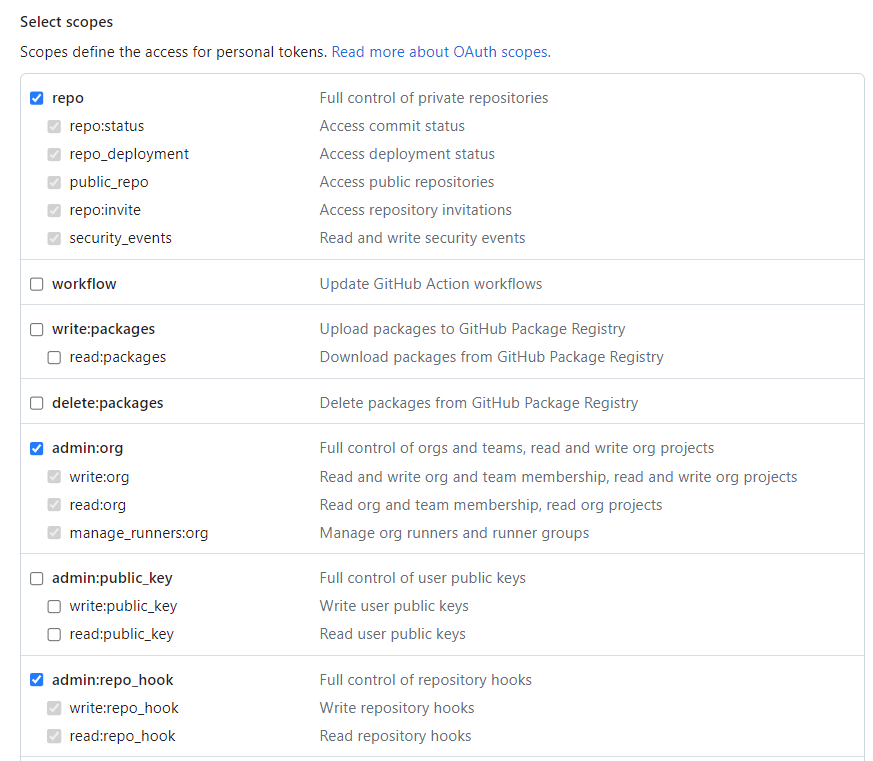
repo,admin:org,admin:repo_hook을 선택- 발급 받은 token은 다시 볼 수 없기에 따로 저장해둔다.
2️⃣ Jenkins Plugin 설치
- Generic Webhook Trigger Plugin
- GitHub Integration Plugin
- GitHub API Plugin
3️⃣ Jenkins Credentials 생성
✅ Jenkins 관리 -> Manage Credentials

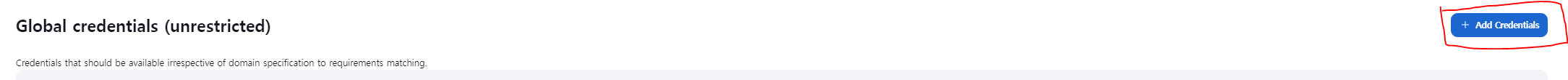
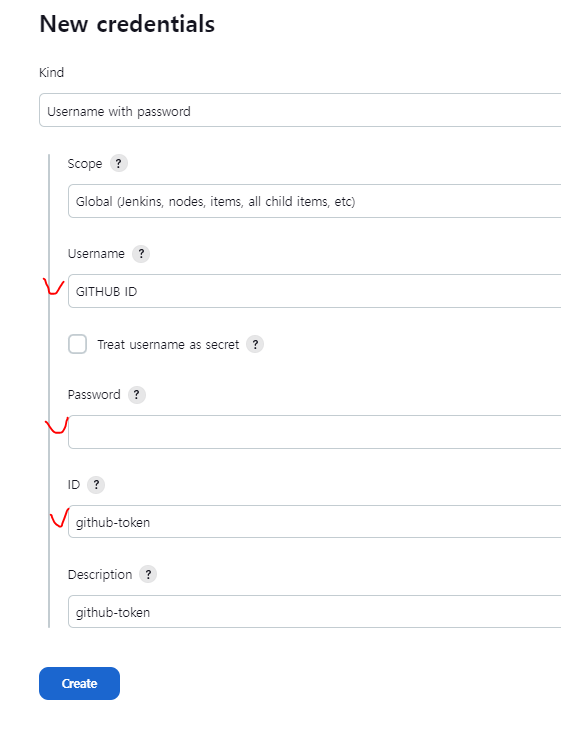
Username: 본인의 GitHub 아이디Password: 위에서 발급 받은 GitHub tokenID: Credentials 이름Description: Optional
4️⃣ Jenkins Pipeline 설정
✅{pipeline name} -> Configuration
General - GitHub project - Project url 작성
Project url: GitHub Repository 경로
Repository URL: GitHub Repository 경로.gitCredentials: 위에서 생성한 CredentialsBranch Specifier: trigger BranchScript Path: 루트 프로젝트에서 Jenkinsfile의 경로
5️⃣ Jenkinsfile 작성
✅ 빌드할 directory에서 Jenkinsfile을 작성한다.
ex) 루트 프로젝트/Back-end/Jenkinsfile
pipeline {
agent any
stages {
stage('github-clone') {
steps {
git branch: 'BE', credentialsId: 'github_token', url: '{REPOSITORY URL}'
}
}
// stage...
}
}6️⃣ GitHub Repository Webhooks 설정
✅GitHub의 Repository -> Settings -> Webhooks -> Add webhook
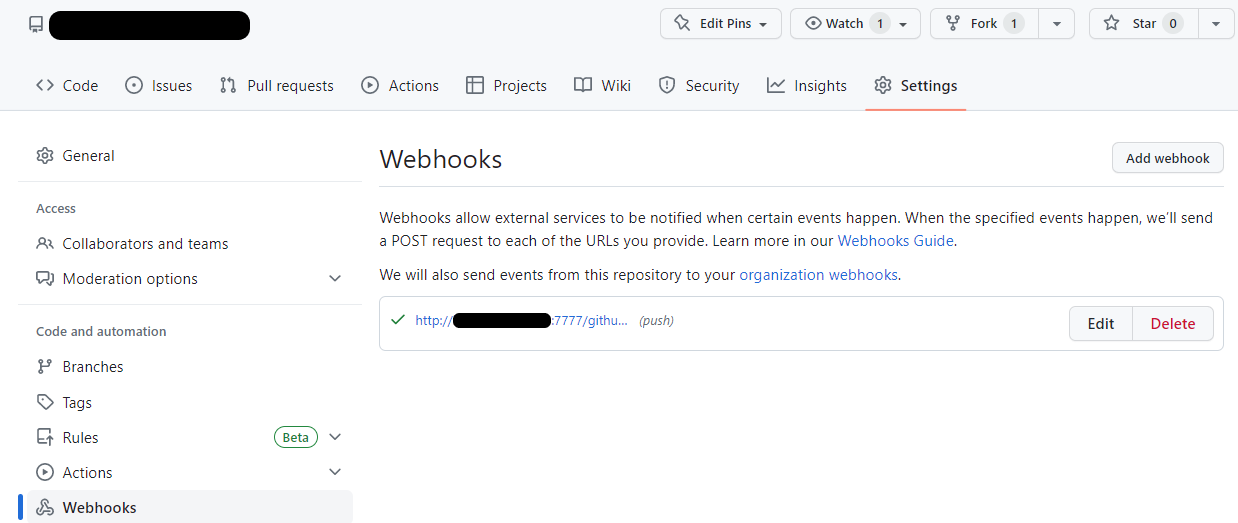
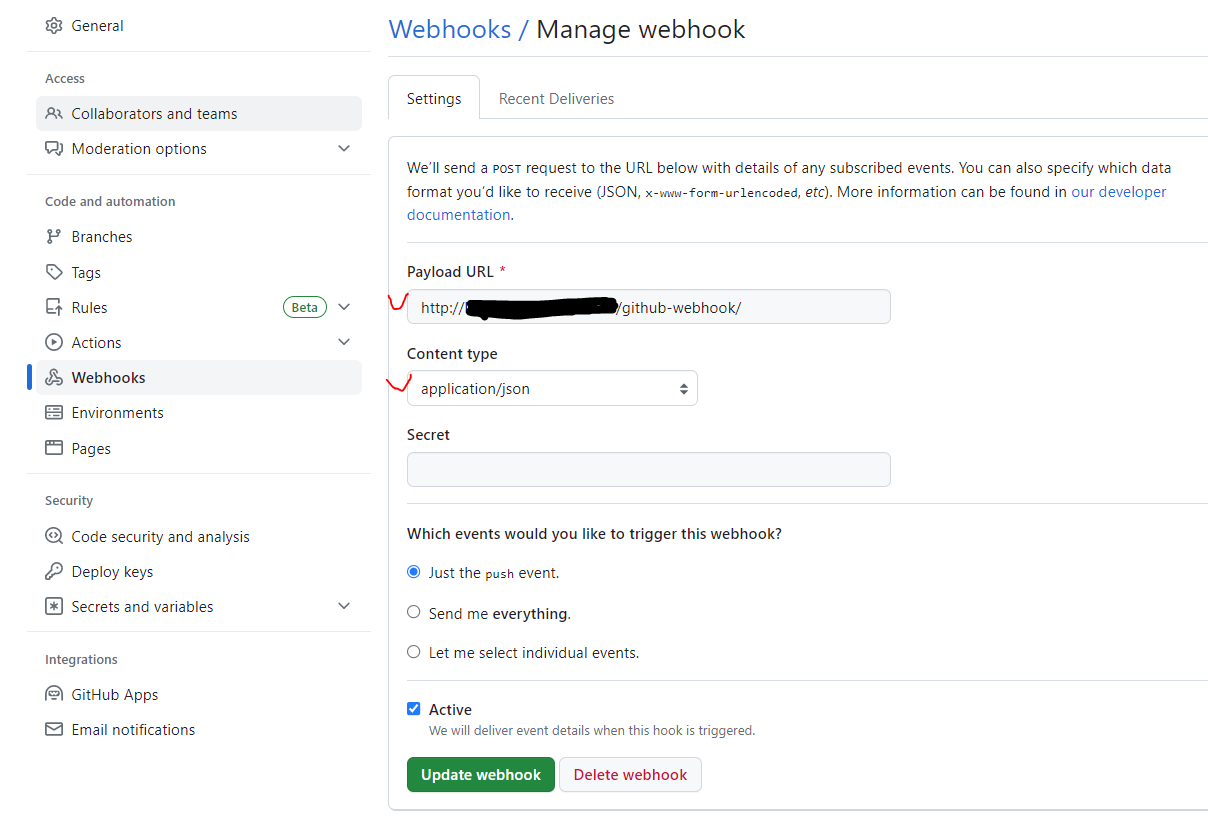
Payload URL:http://Jenkins주소/github-webhook/Content type: application/json