List와 다른점
- 리스트는 테이블뷰 형태로 목록 표시
- ForEach는 데이터를 나열만 하고 스타일 적용 X
- ForEach 배치 방식은 임베드하고있는 뷰에 따라 달라짐.
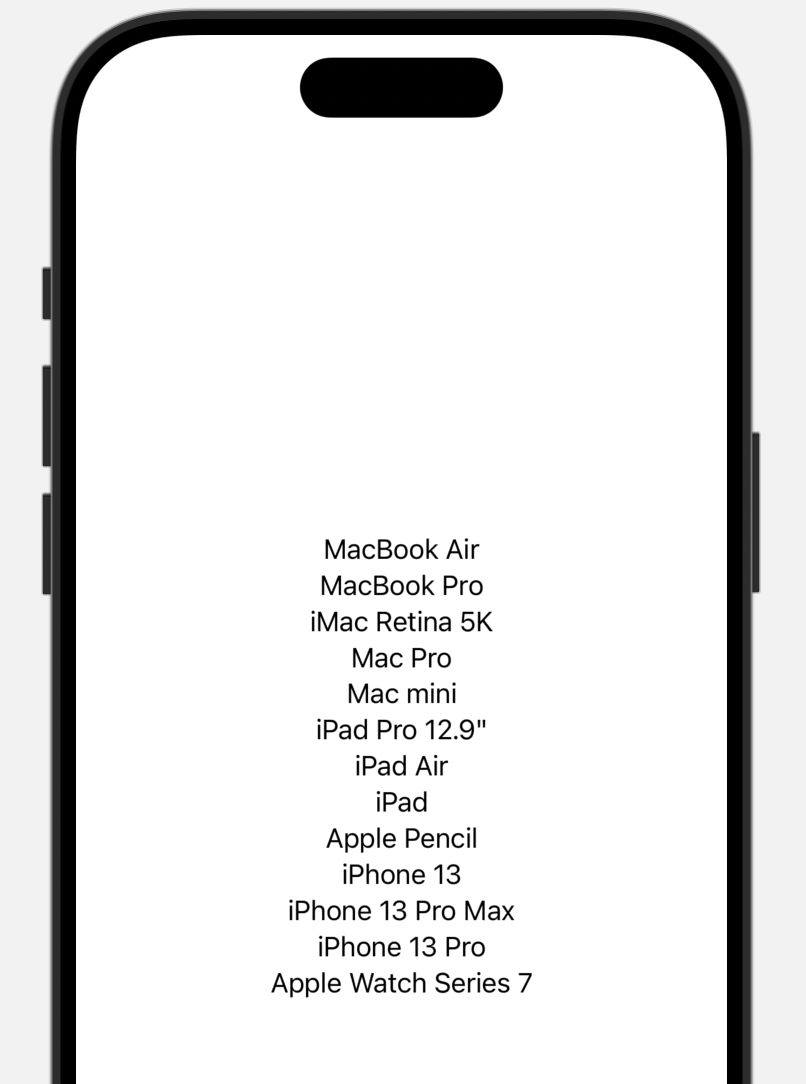
-> VStack
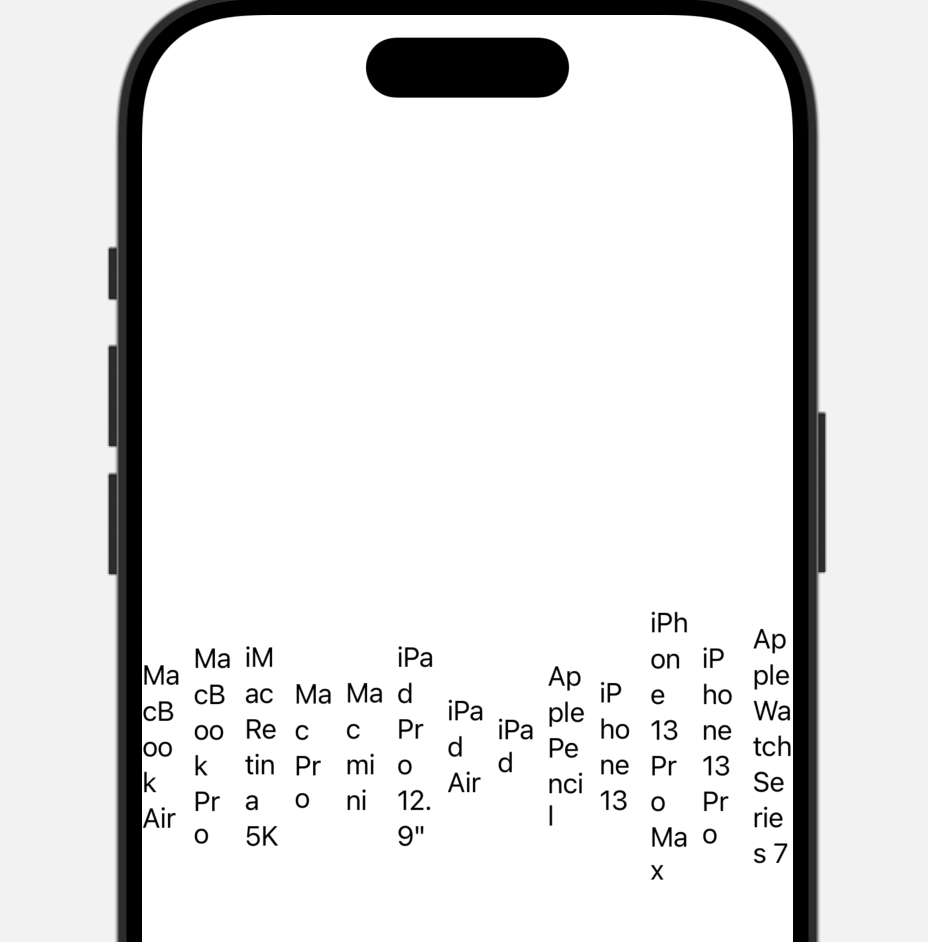
-> HStack
언제 사용?
Sectioned List
- 데이터를 섹션으로 구분할 때 사용
Delete/ Move
- 편집 기능을 구현할 때 사용
Custom List UI
- 목록 표시 UI 직접 구현 시 사용
1. 셀 뷰
struct ProductGridItem: View {
let product: AppleProduct
init(product: AppleProduct) {
self.product = product
print("init \(product.name)")
}
var body: some View {
VStack(alignment: .leading) {
Text(product.category)
.font(.subheadline)
.foregroundColor(.secondary)
Text(product.name)
.font(.title2)
Text(product.summary)
.font(.caption)
.multilineTextAlignment(.leading)
.frame(maxWidth: .infinity, alignment: .leading)
.padding()
.background(.gray.opacity(0.1), in: RoundedRectangle(cornerRadius: 10))
Spacer()
}
}
}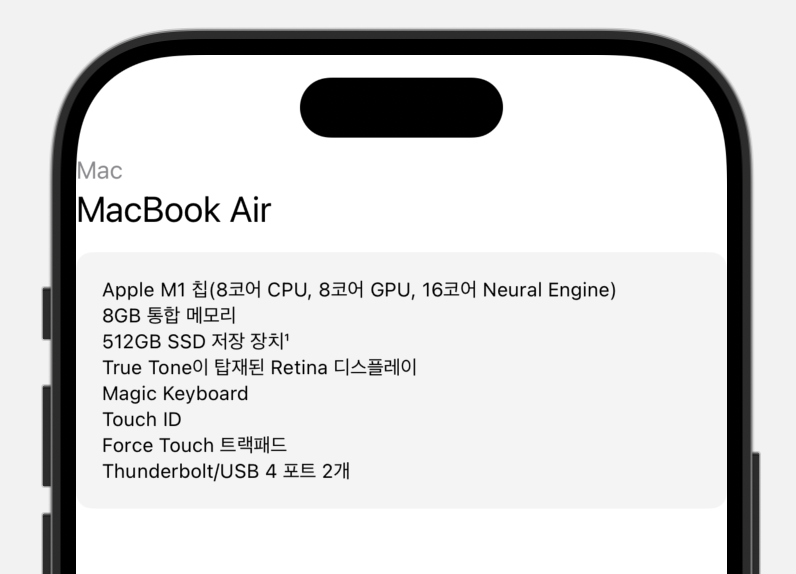
2. 그리드 뷰
struct Grid: View {
var items = AppleProduct.sampleList
var body: some View {
VStack {
ForEach(0 ..< 3) { row in
HStack {
ForEach(0 ..< 2) { col in
ProductGridItem(product: items[row * 3 + col])
}
}
}
}
.padding()
}
}
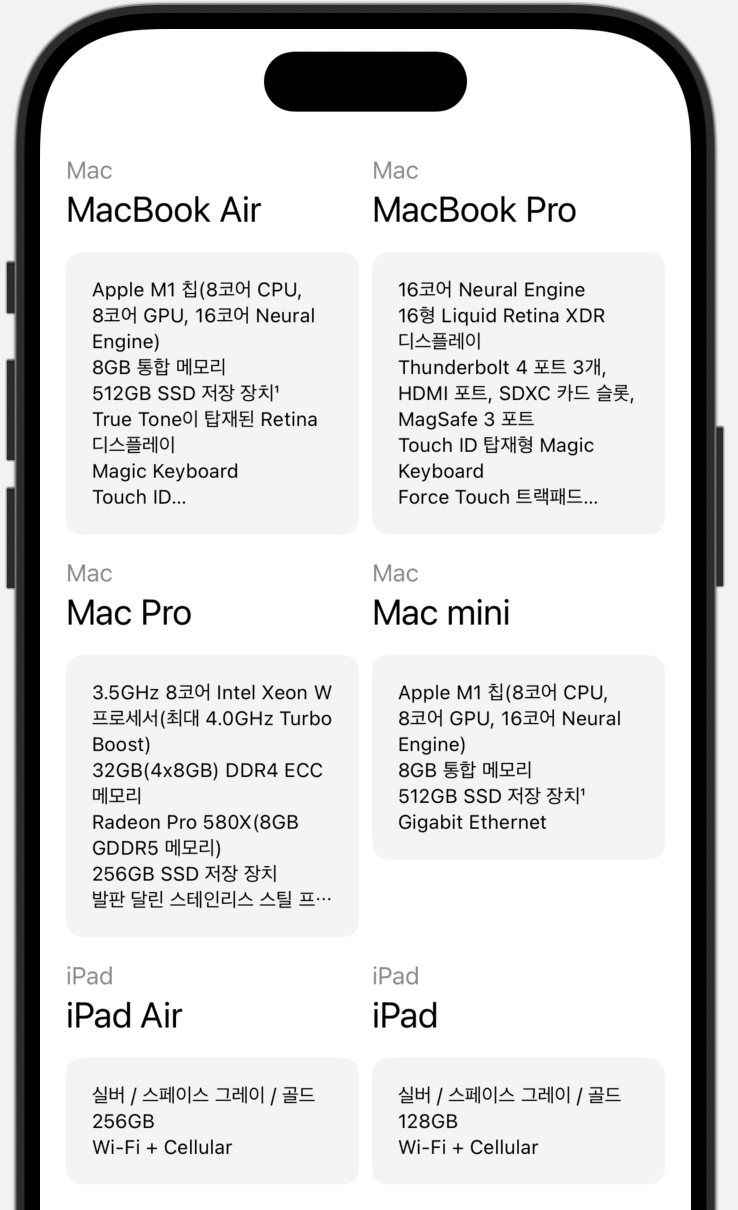
다만 iOS 14부터 그리드 추가로 이렇게 하지 않아도 된다.
