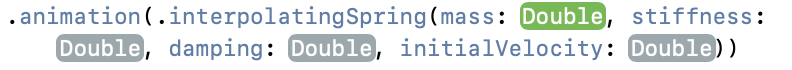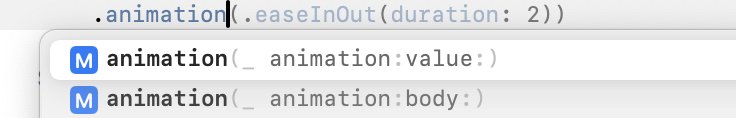
animation모디파이어 사용
struct AnimationBasics: View {
@State private var position = CGPoint.zero
var body: some View {
VStack {
Circle()
.foregroundColor(.blue)
.frame(width: 50, height: 50)
.position(position)
.offset(x: 50, y: 50)
.animation(.default, value: position) //value값의 변화에 따라
Spacer()
Button("Animate") {
position = position == .zero ? CGPoint(x: 300, y: 500) : .zero
}
.padding()
}
}
}
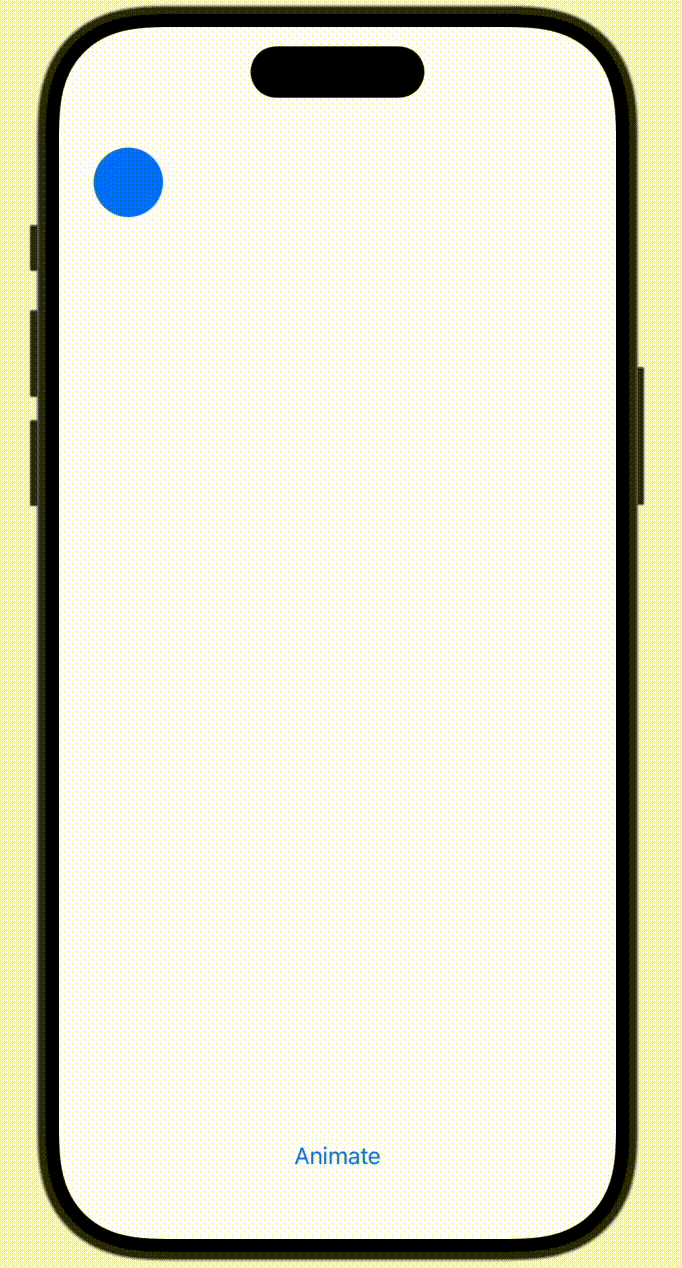
애니메이션 타입
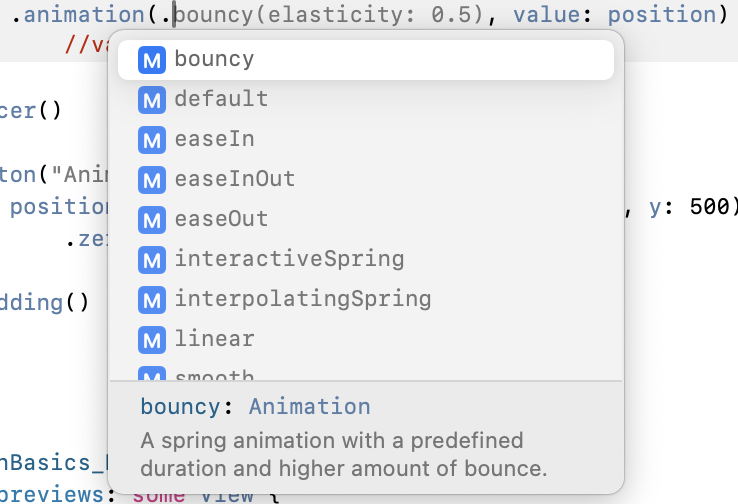
- 보통은
easeInOut많이 사용 - 애니메이션 실행 시간을 직접 지정하고 싶다면
easeInOut(duration:)사용- duration 전에 다른 애니메이션을 실행하면 기존 애니메이션 실행 도중 위치에서 시작됨
.animation(.easeInOut(duration: 3), value: position)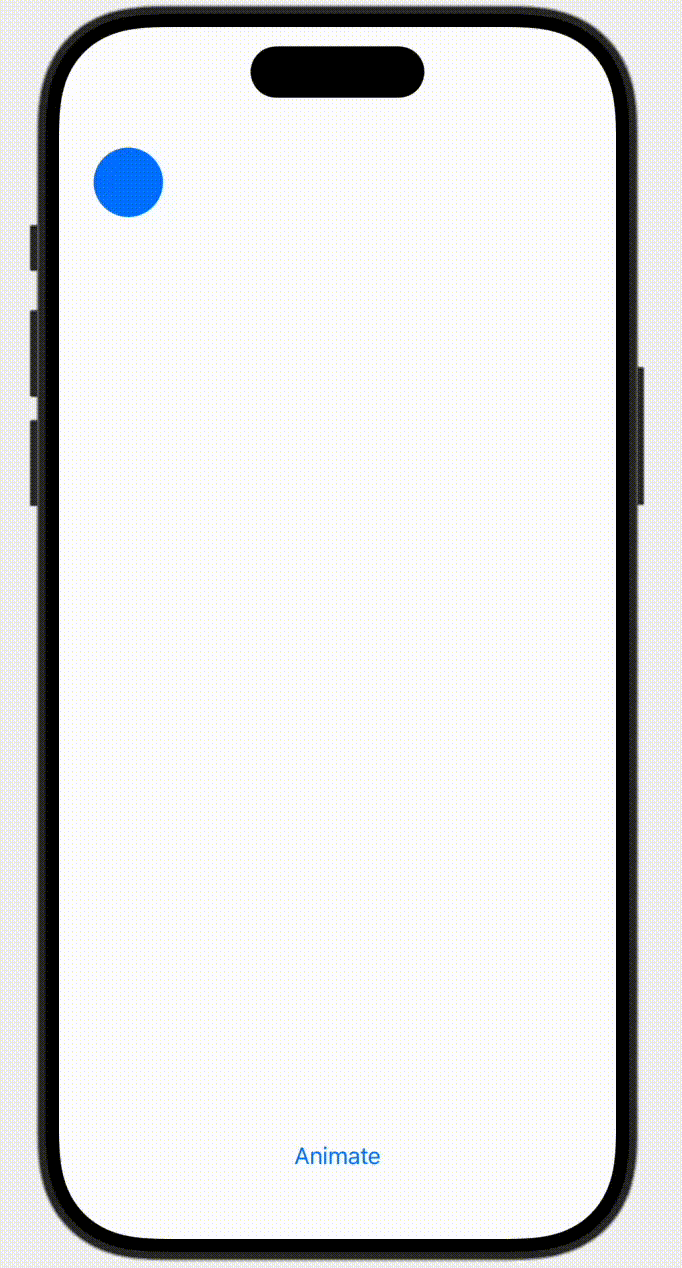
애니메이션 커스터마이징
- 모디파이어를 뷰가 아닌 애니메이션에 추가해야 함
지연 시간
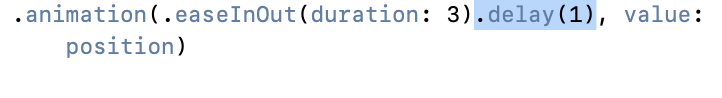
.delay: 애니메이션 시작 시점 지연
실행 시간
.animation(.easeInOut(duration: 3).speed(2), value: position)- 애니메이션이 3/2인 1.5초동안 실행됨
- 즉, 상대적인 실행 속도 조정
Explicit Animation
- 속성이 바뀌는 시점마다 항상 애니메이션이 실행되는데, 원하는 시점에 제한적으로 실행을 원하는 경우 사용
- 특정 시점이나 원하는 조건에 따라서 애니메이션 추가 가능
withAnimation 메소드 사용
Button("Animate") {
withAnimation(.linear){
position = position == .zero ? CGPoint(x: 300, y: 500) : .zero
}
}Repeat Animation
- 애니메이션을 반복적으로 실행
repeatCount모디파이어 사용 시 유한적 횟수만큼 애니메이션 반복repeatForever모디파이어 사용 시 무한히 애니메이션 반복
@State private var animating = false
var finiteRepeat: Animation {
.linear(duration: 1)
.repeatCount(3, autoreverses: false)//autoreverse 기본값 true
}
var infiniteRepeat: Animation {
.linear(duration: 1)
.repeatForever(autoreverses: false)
}
var body: some View {
VStack {
Image(systemName: "arrow.2.circlepath")
.resizable()
.foregroundColor(.blue)
.aspectRatio(contentMode: .fit)
.frame(width: 200, height: 200)
.rotationEffect(.degrees(animating ? 360 : 0))
.animation(finiteRepeat, value: animating)
}
.frame(maxWidth: .infinity, maxHeight: .infinity)
.onAppear {
animating = true
}
}-
autoreverse: true의 경우(기본값)
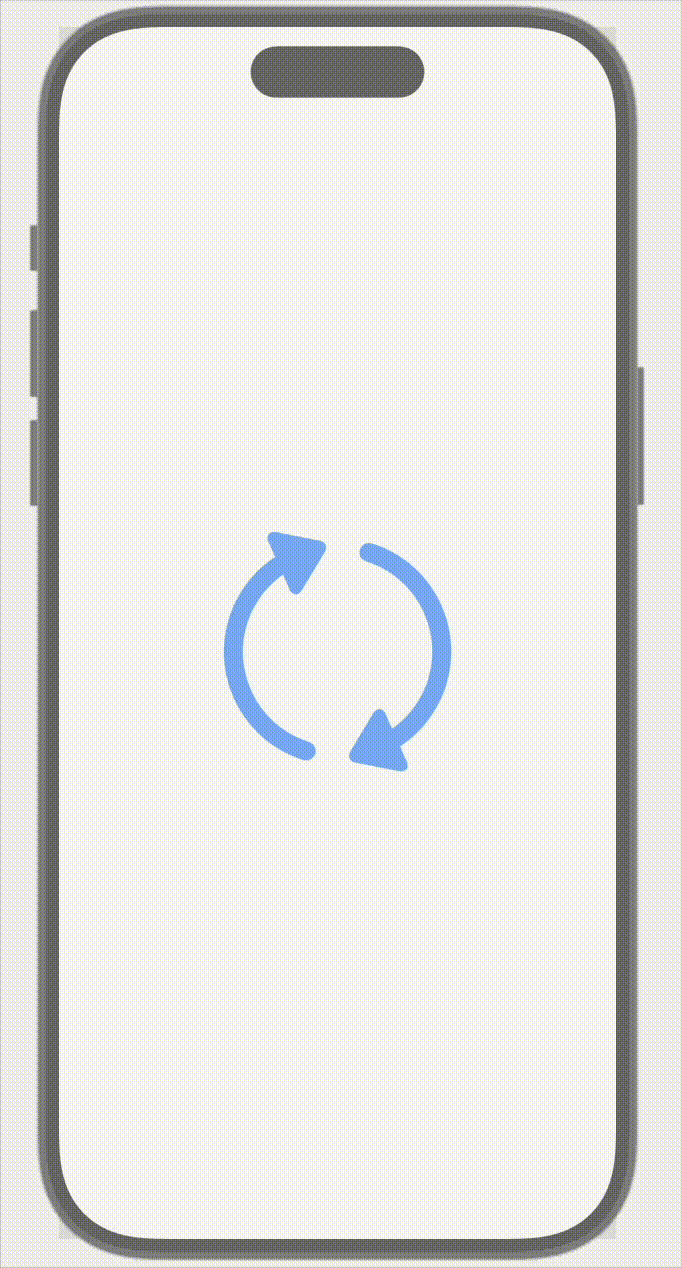
-
autoreverse: false의 경우
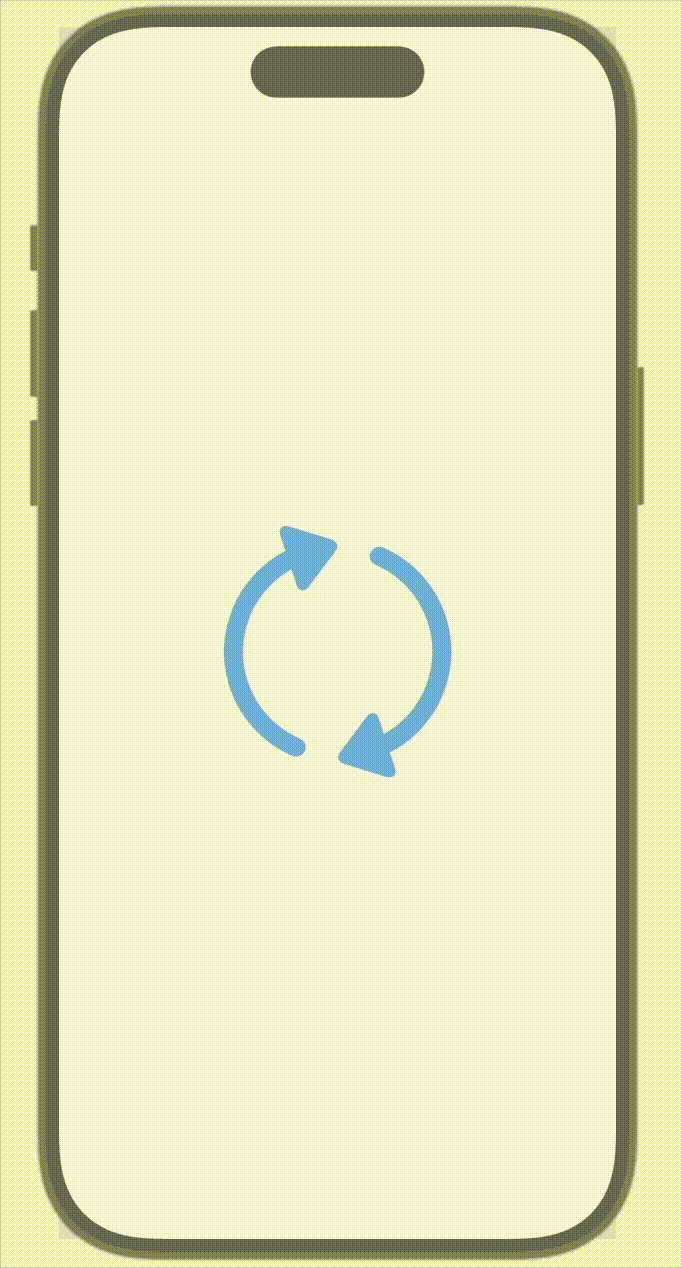
Spring Animation
Circle()
.foregroundColor(.blue)
.frame(width: 50, height: 50)
.position(position)
.offset(x: 50, y: 50)
.animation(.spring(response: 0.3, dampingFraction: 0.3, blendDuration: 0))- 마지막에 살짝 튕겨오르는 애니메이션
spring모디파이어 사용response값이 작을수록 짧은 시간내에 dampingdamping값이 작을수록 멈추지 않고, 클수록 스프링 효과 없이 최종 위치에서 바로 끝남(0~1)blendDuration: 두 개 이상의 스프링 애니메이션을 동시에 추가했을 때 사용(기본값 0)
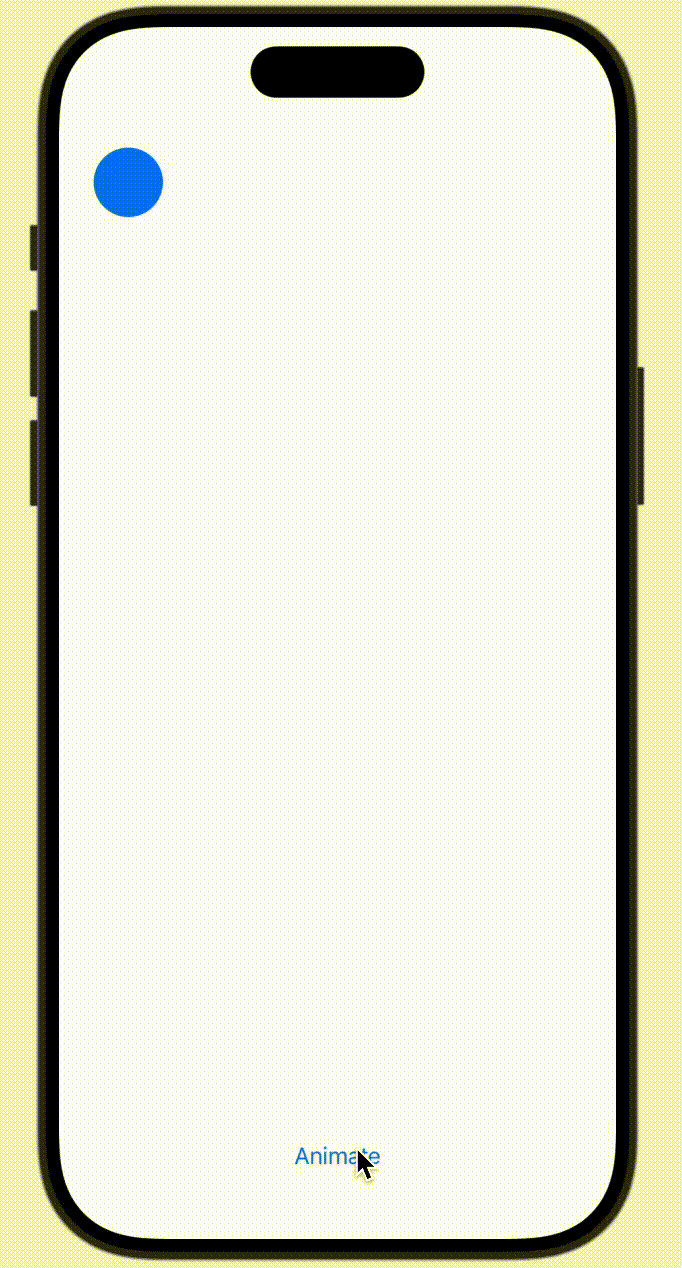
- 사용성이 과해 보통 이렇게까지 사용하지 않는다.
interpolatingSpring
- 물리 모델을 이용하여 스프링 효과 사용 가능
- 자주 사용하진 않음