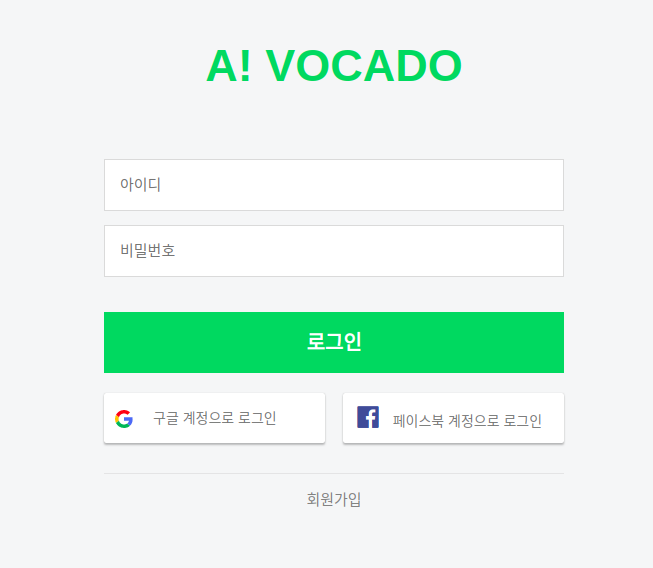
로그인
> 구현방법
- 아이디, 비밀번호를 state 로 설정하여 input tag에 입력할 때마다 변경사항을 반영
- 로그인 버튼을 누르면 로그인 type, id, 비밀번호를 post 로 서버에 보냄
- 서버에서 정상응답이 올 경우 기존에 false 로 설정된 로그인 여부 state 를 true 로 변경
- 단어장 메인 페이지로 이동하도록 설정
> 아쉬운 점
- 아이디와 비밀번호를 state 로 관리할 필요 없이 로그인 버튼 눌렀을 때만 서버로 데이터를 보낼 수 있게 하면 자원을 아낄 수 있었다.
> refactoring
- Before
postLoginData() {
const loginData = {
loginType: 'custom',
userId: this.state.email,
password: this.state.password,
};
const url = 'http://localhost:8080/users/signin'
return (
axios
.post(url, loginData)
.then((response) => {
if (response.status >= 200 && response.status <= 204) {
this.props.handleLogin();
}
})
.then(() => {
this.props.history.push('/');
})
.catch(() => {
alert('가입하지 않은 아이디이거나, 잘못된 비밀번호입니다.');
})
);
}
- After
postLoginData() {
const userId = document.querySelector('.id_input').value;
const password = document.querySelector('.password_input').value;
const loginData = {
loginType: 'custom',
userId: userId,
password: password,
};
const url = 'http://localhost:8080/users/signin'
return (
axios
.post(url, loginData)
.then((response) => {
if (response.status >= 200 && response.status <= 204) {
this.props.handleLogin();
}
})
.then(() => {
this.props.history.push('/');
})
.catch(() => {
alert('가입하지 않은 아이디이거나, 잘못된 비밀번호입니다.');
})
);
}소셜 로그인
> 구현방법
- 구글에 로그인 요청을 보낸 후 받은 응답을 서버에 보낸다.
responseGoogle(response) {
const { tokenId, googleId } = response;
const { name, email } = response.profileObj;
const googleLoginData = {
loginType: 'google',
userId: googleId,
tokenId: tokenId,
userName: name,
email,
};
axios
// .post('http://localhost:8080/users/signin', googleLoginData)
.post('http://54.180.104.184:8080/users/signin', googleLoginData)
.then((response) => {
if (response.status >= 200 && response.status <= 204) {
this.props.handleLogin();
}
})
.then(() => {
this.props.history.push('/');
})
.catch(() => {
alert('구글 로그인 인증에 실패했습니다.');
});
}로그아웃
> 구현방법
- 로그아웃 버튼을 누르면 서버에서 회원의 세션을 회수하도록 로그아웃 요청을 보낸다.
- 정상응답이 돌아오면 로그인 상태를 로그아웃 상태로 변경한다.
handleLogout = async () => {
await fetch('http://54.180.104.184:8080/users/signout', {
method: 'POST',
headers: {
'Content-Type': 'application/json',
},
withCredentials: true,
credentials: 'include',
}).then((res) => {
if (res.status >= 200 && res.status <= 204) {
return res;
}
});
await this.changeLoginState();
};
회원가입
> 구현방법
- userID, 비밀번호, 유저이름을 상태로 지정한 후 input 에 입력할 때마다 상태를 변경함
- 회원가입 버튼을 누르면 서버로 userID, 비밀번호, 유저이름 상태를 보냄
- 정상응답이 오면 로그인 페이지로 이동
> 아쉬운점
- userID, 비밀번호, 유저이름을 상태로 지정하지 않고 회원가입 버튼을 눌렀을 때의 값만 받아서 서버로 보내면 state 가 변화되어 다시 render 되는 것을 방지할 수 있었다.
> refactoring
- Before
postSignUpData() {
const SignUpData = {
userId: this.state.email,
password: this.state.password,
username: this.state.username,
};
const url = 'http://localhost:8080/users/signup';
return (
axios
.post('http://54.180.104.184:8080/users/signup', SignUpData)
.then((response) => {
if (response.status >= 200 && response.status <= 204) {
alert('가입에 성공하셨습니다!');
this.props.history.push('/');
}
})
.catch(() => {
alert('이미 가입된 아이디입니다.');
})
);
}
- After
postSignUpData() {
const userId = document.querySelector('.signup_email_input').value;
const password = document.querySelector('.signup_password_input').value;
const username = document.querySelector('.signup_username_input').value;
const SignUpData = {
userId: userId,
password: password,
username: username,
};
const url = 'http://localhost:8080/users/signup';
return (
axios
.post(url, SignUpData)
.then((response) => {
if (response.status >= 200 && response.status <= 204) {
alert('가입에 성공하셨습니다!');
this.props.history.push('/');
}
})
.catch(() => {
alert('이미 가입된 아이디입니다.');
})
);
}
총평
아쉬운점
초기 로그인 페이지 디자인을 구성할 때 순수 html,css 만 사용하여 시간을 많이 소모한 점이
아쉬웠다.
react-boostrap 등 이미 구현해놓은 로그인, 회원가입 form 을 사용했다면
기능구현에 시간을 단축했을 것이다.
로그인, 로그아웃시 서버에 언제, 어떻게 데이터를 요청해야 하는지에 대해 알 수 있었다.
