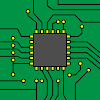next/navigation관련 포스트 링크
Intro
nextjs 13버전 이전에는
import { useRouter } from 'next/router'; 를 사용해서 손쉽게
쿼리를 조작하고, 패스네임을 판단 할 수 있었다.
하지만, 이번에 useRouter, usePathname, useSearchParams 등... 으로 바뀌면서 이전에
import { useRouter } from 'next/router'
// (...)
const { push, query, pathname } = useRouter();
router.push({
pathname,
query: {
...query,
[key]: value
}
}등의 형태로 쿼리스트링 조작을 하였는데, 위와같은 형태로 조작이 되지 않아서 불편해졌다.
물론, next/link에서 query조작이 가능하지만 몇가지 제약조건이 있어서 useRouter처럼 next/navigation의 메소드들을 커스텀해서 사용해볼 생각이다.
next/link로 쿼리 조작 시 제약사항
- 함수 안에서 조건에 따라 조작이 수월하지 못함
- 쿼리에 배열이 들어올 경우 타입에러 + 파싱이 원하는대로 되지 않음
- 새로고침 후 쿼리 값을 객체로 불러오려면 useSearchParams사용하여 불러와야함
next/link 예시
/** next/link 예시 */
import Link from 'next/link';
import { usePathname } from 'next/navigation';
// (...)
const LinkExample = () => {
const pathname = usePathname();
return (
<Link
href={{
pathname: `${pathname}/123`,
query: {
test: 1,
// test: [1, 2, 3 ...] 배열이 오면 제대로 파싱이 되지 않음
},
}}
onClick={() => console.log('pathname >>> ', pathname)}
>
링크 이동
</Link>
)
}
export default LinkExampleuseCustomRouter.ts
/** useCustomRouter.ts */
// useRouter 메소드들의 타입
import type { AppRouterInstance } from 'next/dist/shared/lib/app-router-context';
// url 타입
import type { UrlObject, URLSearchParams } from 'url';
import { usePathname, useRouter, useSearchParams } from 'next/navigation';
// 커스텀 할 메소드의 타입들을 재 정의
type Push = AppRouterInstance['push'];
type Replace = AppRouterInstance['replace'];
type Prefetch = AppRouterInstance['prefetch'];
type CustomMethod = Push | Replace | Prefetch;
// Href: UrlObject에 auth, hash, host, hostname 등이 있는데 그중에 사용 할 속성의 타입만 Pick
interface Href extends Pick<UrlObject, 'pathname' | 'query'> {
query?: ParsedUrlQueryInput; // string 타입 제외 (객체만 들어오도록)
}
type Url = Href | string;
// push, replace 메소드에 두번째 인자 타입 (optional)
interface NavigateOptions {
forceOptimisticNavigation?: boolean;
}
// params에 들어오는 query객체를 쿼리스트링 형태로 변환
const qs = (params?: Href['query']) => {
// 인자가 없을 경우 null반환
if (!params) return null;
const queryStringArray: string[] = [];
Object.entries(params).forEach(([key, initialValue]) => {
const value =
typeof initialValue === 'boolean' || typeof initialValue === 'number'
? JSON.stringify(initialValue)
: initialValue;
// 객체 여부 확인
const isObject = initialValue?.constructor === Object;
if (!value) return;
// 객체일 경우 에러
if (isObject) throw new Error(`객체는 올 수 없습니다.`);
// 배열값이 들어올 경우 중복 제거 후 변환
if (Array.isArray(value)) {
const uniqueValue = Array.from(new Set(value));
queryStringArray.push(`${key}=${uniqueValue.join(`&${key}=`)}`);
return;
}
queryStringArray.push(`${key}=${value}`);
});
// 쿼리스트링 형태로 변환
return queryStringArray.join('&');
};
// push, replace, refetch를 할 때, 인자에 따른 함수 실행 방법 정의
const customRouter = (
href: Url,
method: CustomMethod,
options?: NavigateOptions,
): void => {
// ex: push('/order')의 경우 push 그대로 반환
if (typeof href === 'string') return method(href, options);
// pathname이 없을 경우 에러 반환
if (!href.pathname) throw new Error('pathname이 없습니다.');
// pathname이 있고, query가 없을 때, pathname값 반환
if (href.pathname && !href.query) return method(href.pathname, options);
// query에 객체가 들어오지 않는 경우 에러 반환
if (href.query?.constructor !== Object) {
throw new Error('query는 객체여야 합니다.');
}
// 위에서 만든 qs함수로 쿼리스트링 파싱
const query: string = `${qs(href.query) ? `?${qs(href.query)}` : ''}`;
const url: string = `${href.pathname}${query}`;
return method(url, options);
};
// Custom Hooks
const useCustomRouter = () => {
// 현재 URL에 있는 쿼리값을 파싱하기 위한 메소드
const { forEach }: URLSearchParams = useSearchParams();
// pathname도 같이 사용하기 위해서 사용
const pathname: string = usePathname();
// 원래 useRouter에값을 반환하기 위해 기존의 값은 이름 변경
const {
prefetch: navigationPrefetch,
push: navigationPush,
replace: navigationReplace,
...router
}: AppRouterInstance = useRouter();
// 쿼리스트링을 쿼리객체로 변환해주는 함수
const parseQuery = () => {
let params: {
[key: string]:
| string
| string[]
| number
| number[]
| (string | number)[];
} = {};
forEach((initialValue, key) => {
const value = initialValue.toString();
// 중복된 키값이 있을 경우, 하나의 키에 배열로 담아서 반환
if (Object.keys(params).includes(key)) {
params = {
...params,
[key]: Array.from(new Set([...(params[key] as []), value])),
};
return;
}
// 키 : 밸류로 반환
params = { ...params, [key]: value };
});
return params;
};
// 각각의 메소드에 매핑
const push = (href: Url, options?: NavigateOptions): void => {
customRouter(href, navigationPush, options);
};
const replace = (href: Url, options?: NavigateOptions): void => {
customRouter(href, navigationReplace, options);
};
const prefetch = (href: Url): void => {
customRouter(href, navigationPrefetch);
};
const query = parseQuery();
return { pathname, prefetch, push, query, replace, ...router };
};
export default useCustomRouter;
사용 예시
import { useCustomRouter } from '@/hooks';
// (...)
const PushButtonExample = () => {
const { pathname, push, query } = useCustomRouter();
return (
<button
onClick={() => {
push({
pathname,
query: {
a: 12,
test: 123,
},
})
}}
>
라우터 이동
</button>
)
}
export default PushButtonExample사용가능한지 테스트는 거쳤지만 앞으로 사용하면서 생기는 오류들은 꾸준히 수정 후 사용 예정이다.
(vercel에서 13버전 이전의 방식도 동일하게 사용하게 해주면 좋겠지만...)